Spring Boot外部化配置实战解析
一、流程分析
1.1 入口程序
在 SpringApplication#run(String... args) 方法中,外部化配置关键流程分为以下四步
public ConfigurableApplicationContext
run(String... args) {
...
SpringApplicationRunListeners listeners = getRunListeners(args); // 1
listeners.starting();
try {
ApplicationArguments applicationArguments = new DefaultApplicationArguments(
args);
ConfigurableEnvironment environment = prepareEnvironment(listeners,
applicationArguments); // 2
configureIgnoreBeanInfo(environment);
Banner printedBanner = printBanner(environment);
context = createApplicationContext();
exceptionReporters = getSpringFactoriesInstances(
SpringBootExceptionReporter.class,
new Class[] { ConfigurableApplicationContext.class }, context);
prepareContext(context, environment, listeners, applicationArguments,
printedBanner); // 3
refreshContext(context); // 4
afterRefresh(context, applicationArguments);
stopWatch.stop();
if (this.logStartupInfo) {
new StartupInfoLogger(this.mainApplicationClass)
.logStarted(getApplicationLog(), stopWatch);
}
listeners.started(context);
callRunners(context, applicationArguments);
}
...
}
1.2 关键流程思维导图
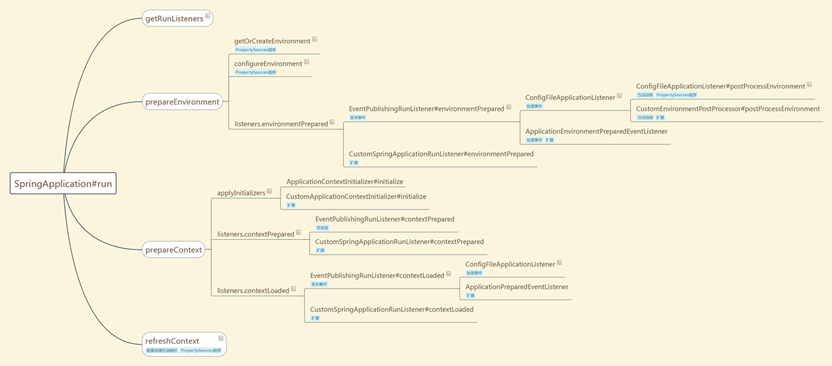
1.3 关键流程详解
对入口程序中标记的四步,分析如下
1.3.1 SpringApplication#getRunListeners
加载 META-INF/spring.factories
获取 SpringApplicationRunListener
的实例集合,存放的对象是 EventPublishingRunListener 类型 以及自定义的 SpringApplicationRunListener 实现类型
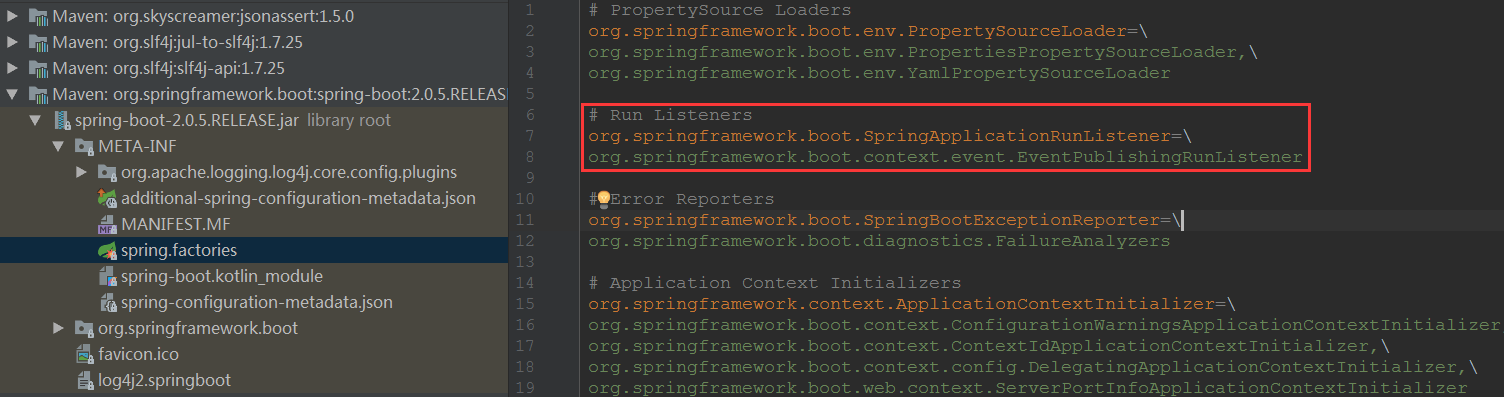
1.3.2 SpringApplication#prepareEnvironment
prepareEnvironment 方法中,主要的三步如下
private ConfigurableEnvironment
prepareEnvironment(SpringApplicationRunListeners listeners,
ApplicationArguments applicationArguments) {
// Create and configure the environment
ConfigurableEnvironment environment = getOrCreateEnvironment(); // 2.1
configureEnvironment(environment, applicationArguments.getSourceArgs()); // 2.2
listeners.environmentPrepared(environment); // 2.3
...
return environment;
}
1) getOrCreateEnvironment 方法
在 WebApplicationType.SERVLET web应用类型下,会创建 StandardServletEnvironment,本文以 StandardServletEnvironment 为例,类的层次结构如下
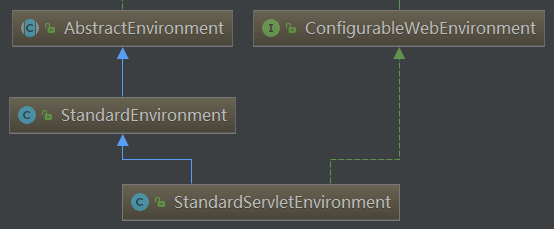
当创建 StandardServletEnvironment,StandardServletEnvironment 父类 AbstractEnvironment 调用 customizePropertySources 方法,会执行 StandardServletEnvironment#customizePropertySources和 StandardEnvironment#customizePropertySources ,源码如下AbstractEnvironment
public AbstractEnvironment() {
customizePropertySources(this.propertySources);
if (logger.isDebugEnabled()) {
logger.debug("Initialized " + getClass().getSimpleName() + " with PropertySources " + this.propertySources);
}
}
StandardServletEnvironment#customizePropertySources
/** Servlet context init parameters property source name: {@value} */
public static final
StringSERVLET_CONTEXT_PROPERTY_SOURCE_NAME = "servletContextInitParams";
/** Servlet config init parameters property source name: {@value} */
public static final String
SERVLET_CONFIG_PROPERTY_SOURCE_NAME = "servletConfigInitParams";
/** JNDI property source name: {@value} */
public static final String
JNDI_PROPERTY_SOURCE_NAME = "jndiProperties";
@Override
protected void customizePropertySources(MutablePropertySources propertySources) {
propertySources.addLast(new StubPropertySource(SERVLET_CONFIG_PROPERTY_SOURCE_NAME));
propertySources.addLast(new StubPropertySource(SERVLET_CONTEXT_PROPERTY_SOURCE_NAME));
if (JndiLocatorDelegate.isDefaultJndiEnvironmentAvailable()) {
propertySources.addLast(new JndiPropertySource(JNDI_PROPERTY_SOURCE_NAME));
}
super.customizePropertySources(propertySources);
}
StandardEnvironment#customizePropertySources
/** System environment property source name: {@value} */
public static final String
SYSTEM_ENVIRONMENT_PROPERTY_SOURCE_NAME = "systemEnvironment";
/** JVM system properties property source name: {@value} */
public static final String
SYSTEM_PROPERTIES_PROPERTY_SOURCE_NAME = "systemProperties";
@Override
protected void customizePropertySources(MutablePropertySources propertySources) {
propertySources.addLast(new MapPropertySource(SYSTEM_PROPERTIES_PROPERTY_SOURCE_NAME, getSystemProperties()));
propertySources.addLast(new SystemEnvironmentPropertySource(SYSTEM_ENVIRONMENT_PROPERTY_SOURCE_NAME,getSystemEnvironment());
}
PropertySources 顺序:
- servletConfigInitParams
- servletContextInitParams
- jndiProperties
- systemProperties
- systemEnvironment
PropertySources 与 PropertySource 关系为 1 对 N
2) configureEnvironment 方法
调用 configurePropertySources(environment, args), 在方法里面设置 Environment 的 PropertySources , 包含 defaultProperties 和
SimpleCommandLinePropertySource(commandLineArgs),PropertySources 添加 defaultProperties 到最后,添加
SimpleCommandLinePropertySource(commandLineArgs)到最前面
PropertySources 顺序:
- commandLineArgs
- servletConfigInitParams
- servletContextInitParams
- jndiProperties
- systemProperties
- systemEnvironment
- defaultProperties
3) listeners.environmentPrepared 方法
会按优先级顺序遍历执行 SpringApplicationRunListener#environmentPrepared,比如 EventPublishingRunListener 和 自定义的 SpringApplicationRunListener
EventPublishingRunListener 发布
ApplicationEnvironmentPreparedEvent 事件
ConfigFileApplicationListener 监听
ApplicationEvent 事件 、处理 ApplicationEnvironmentPreparedEvent 事件,加载所有 EnvironmentPostProcessor 包括自己,然后按照顺序进行方法回调
---ConfigFileApplicationListener#postProcessEnvironment方法回调 ,然后addPropertySources 方法调用
RandomValuePropertySource#addToEnvironment,在 systemEnvironment 后面添加 random,然后添加配置文件的属性源(详见源码ConfigFileApplicationListener.Loader#load()
扩展点
- 自定义 SpringApplicationRunListener ,重写 environmentPrepared 方法
- 自定义 EnvironmentPostProcessor
- 自定义 ApplicationListener 监听 ApplicationEnvironmentPreparedEvent 事件
- ConfigFileApplicationListener,即是 EnvironmentPostProcessor ,又是 ApplicationListener ,类的层次结构如下
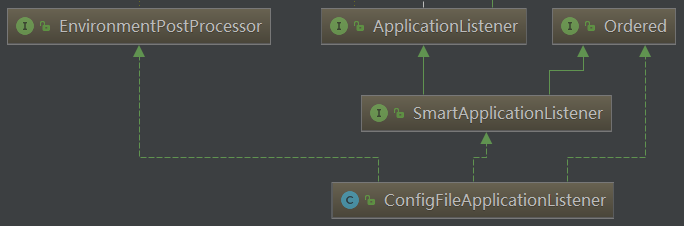
@Override
public void onApplicationEvent(ApplicationEvent event) {
// 处理 ApplicationEnvironmentPreparedEvent 事件
if (event instanceof ApplicationEnvironmentPreparedEvent) {
onApplicationEnvironmentPreparedEvent(
(ApplicationEnvironmentPreparedEvent) event);
}
// 处理 ApplicationPreparedEvent 事件
if (event instanceof ApplicationPreparedEvent) {
onApplicationPreparedEvent(event);
}
}
private void onApplicationEnvironmentPreparedEvent(
ApplicationEnvironmentPreparedEvent event) {
// 加载 META-INF/spring.factories 中配置的 EnvironmentPostProcessor
List
// 加载自己 ConfigFileApplicationListener
postProcessors.add(this);
// 按照 Ordered 进行优先级排序
AnnotationAwareOrderComparator.sort(postProcessors);
// 回调 EnvironmentPostProcessor
for (EnvironmentPostProcessor postProcessor : postProcessors) {
postProcessor.postProcessEnvironment(event.getEnvironment(), event.getSpringApplication());
}
}
List
return SpringFactoriesLoader.loadFactories(EnvironmentPostProcessor.class, getClass().getClassLoader());
}
@Override
public void
postProcessEnvironment(ConfigurableEnvironment environment,
SpringApplication application) {
addPropertySources(environment, application.getResourceLoader());
}
/**
* Add config file property sources to the specified environment.
* @param environment the environment to add source to
* @param resourceLoader the resource loader
* @see
#addPostProcessors(ConfigurableApplicationContext)
*/
protected void
addPropertySources(ConfigurableEnvironment environment,
ResourceLoader resourceLoader) {
RandomValuePropertySource.addToEnvironment(environment);
// 添加配置文件的属性源
new Loader(environment, resourceLoader).load();
}
RandomValuePropertySource
public static void
addToEnvironment(ConfigurableEnvironment environment) {
// 在 systemEnvironment 后面添加 random
environment.getPropertySources().addAfter(
StandardEnvironment.SYSTEM_ENVIRONMENT_PROPERTY_SOURCE_NAME,
new RandomValuePropertySource(RANDOM_PROPERTY_SOURCE_NAME));
logger.trace("RandomValuePropertySource add to Environment");
}
添加配置文件的属性源:执行
new Loader(environment, resourceLoader).load();,
调用 load(Profile, DocumentFilterFactory, DocumentConsumer)(getSearchLocations()
获取配置文件位置,可以指定通过 spring.config.additional-location 、spring.config.location 、spring.config.name 参数或者使用默认值 ), 然后调用 addLoadedPropertySources -> addLoadedPropertySource(加载 查找出来的 PropertySource 到 PropertySources,并确保放置到 defaultProperties 的前面 )
默认的查找位置,配置为
"classpath:/,classpath:/config/,file:./,file:./config/",查找顺序从后向前
PropertySources 顺序:
- commandLineArgs
- servletConfigInitParams
- servletContextInitParams
- jndiProperties
- systemProperties
- systemEnvironment
- random
- application.properties ...
- defaultProperties
1.3.3 SpringApplication#prepareContext
prepareContext 方法中,主要的三步如下
private void
prepareContext(ConfigurableApplicationContext context,
ConfigurableEnvironment environment,
SpringApplicationRunListeners listeners,
ApplicationArguments applicationArguments,
Banner printedBanner) {
...
applyInitializers(context); // 3.1
listeners.contextPrepared(context); //3.2
...
listeners.contextLoaded(context); // 3.3
}
1)applyInitializers 方法
会遍历执行所有的 ApplicationContextInitializer#initialize
扩展点
自定义 ApplicationContextInitializer
2)listeners.contextPrepared 方法
会按优先级顺序遍历执行 SpringApplicationRunListener#contextPrepared,比如 EventPublishingRunListener 和 自定义的 SpringApplicationRunListener
扩展点
自定义 SpringApplicationRunListener ,重写 contextPrepared 方法
3)listeners.contextLoaded 方法
会按优先级顺序遍历执行 SpringApplicationRunListener#contextLoaded,比如 EventPublishingRunListener 和 自定义的 SpringApplicationRunListener
EventPublishingRunListener 发布
ApplicationPreparedEvent 事件
ConfigFileApplicationListener 监听
ApplicationEvent 事件 处理
ApplicationPreparedEvent 事件
扩展点
- 自定义 SpringApplicationRunListener ,重写 contextLoaded 方法
- 自定义 ApplicationListener ,监听 ApplicationPreparedEvent 事件
ConfigFileApplicationListener
@Override
public void onApplicationEvent(ApplicationEvent event) {
// 处理 ApplicationEnvironmentPreparedEvent 事件
if (event instanceof
ApplicationEnvironmentPreparedEvent) {
onApplicationEnvironmentPreparedEvent(
(ApplicationEnvironmentPreparedEvent) event);
}
// 处理 ApplicationPreparedEvent 事件
if (event instanceof ApplicationPreparedEvent) {
onApplicationPreparedEvent(event);
}
}
private void onApplicationPreparedEvent(ApplicationEvent event) {
this.logger.replayTo(ConfigFileApplicationListener.class);
addPostProcessors(((ApplicationPreparedEvent) event).getApplicationContext());
}
// 添加 PropertySourceOrderingPostProcessor 处理器,配置 PropertySources
protected void addPostProcessors(ConfigurableApplicationContext context) {
context.addBeanFactoryPostProcessor(
new PropertySourceOrderingPostProcessor(context));
}
PropertySourceOrderingPostProcessor
// 回调处理(在配置类属性源解析)
@Override
public void
postProcessBeanFactory(ConfigurableListableBeanFactory beanFactory)
throws BeansException {
reorderSources(this.context.getEnvironment());
}
// 调整 PropertySources 顺序,先删除 defaultProperties, 再把 defaultProperties 添加到最后
private void reorderSources(ConfigurableEnvironment environment) {
PropertySource
.remove(DEFAULT_PROPERTIES);
if (defaultProperties != null) {
environment.getPropertySources().addLast(defaultProperties);
}
}
PropertySourceOrderingPostProcessor 是 BeanFactoryPostProcessor
1.3.4 SpringApplication#refreshContext
会进行 @Configuration 配置类属性源解析,处理 @PropertySource annotations on your @Configuration classes,但顺序是在 defaultProperties 之后,下面会把defaultProperties 调整到最后
AbstractApplicationContext#refresh 调用 invokeBeanFactoryPostProcessors(PostProcessorRegistrationDelegate#invokeBeanFactoryPostProcessors), 然后进行 BeanFactoryPostProcessor 的回调处理 ,比如 PropertySourceOrderingPostProcessor 的回调(源码见上文)
PropertySources 顺序:
- commandLineArgs
- servletConfigInitParams
- servletContextInitParams
- jndiProperties
- systemProperties
- systemEnvironment
- random
- application.properties ...
- @PropertySource annotations on your @Configuration classes
- defaultProperties
(不推荐使用这种方式,推荐使用在 refreshContext 之前准备好,@PropertySource 加载太晚,不会对自动配置产生任何影响)
二、扩展外部化配置属性源
2.1 基于 EnvironmentPostProcessor 扩展
public class CustomEnvironmentPostProcessor implements EnvironmentPostProcessor
2.2 基于 ApplicationEnvironmentPreparedEvent 扩展
public class ApplicationEnvironmentPreparedEventListener implements ApplicationListener
2.3 基于 SpringApplicationRunListener 扩展
public class CustomSpringApplicationRunListener implements SpringApplicationRunListener, Ordered
可以重写方法 environmentPrepared、contextPrepared、contextLoaded 进行扩展
2.4 基于 ApplicationContextInitializer 扩展
public class CustomApplicationContextInitializer implements ApplicationContextInitializer
关于与 Spring Cloud Config Client 整合,对外部化配置加载的扩展(绑定到Config Server,使用远端的property sources 初始化 Environment),参考源码PropertySourceBootstrapConfiguration(是对 ApplicationContextInitializer 的扩展)、ConfigServicePropertySourceLocator#locate
获取远端的property sources是 RestTemplate 通过向 http://{spring.cloud.config.uri}/{spring.application.name}/{spring.cloud.config.profile}/{spring.cloud.config.label} 发送 GET 请求方式获取的
2.5 基于 ApplicationPreparedEvent 扩展
public class ApplicationPreparedEventListener implements ApplicationListener
2.6 扩展实战
2.6.1 扩展配置
在 classpath 下添加配置文件 META-INF/spring.factories, 内容如下
# Spring Application Run Listeners org.springframework.boot.SpringApplicationRunListener=\ springboot.propertysource.extend.listener.CustomSpringApplicationRunListener # Application Context Initializers org.springframework.context.ApplicationContextInitializer=\ springboot.propertysource.extend.initializer.CustomApplicationContextInitializer # Application Listeners org.springframework.context.ApplicationListener=\ springboot.propertysource.extend.event.listener.ApplicationEnvironmentPreparedEventListener,\ springboot.propertysource.extend.event.listener.ApplicationPreparedEventListener # Environment Post Processors org.springframework.boot.env.EnvironmentPostProcessor=\ springboot.propertysource.extend.processor.CustomEnvironmentPostProcessor
以上的扩展可以选取其中一种进行扩展,只是属性源的加载时机不太一样
2.6.2 扩展实例代码
https://github.com/shijw823/springboot-externalized-configuration-extend.git
PropertySources 顺序:
propertySourceName: [ApplicationPreparedEventListener], propertySourceClassName: [OriginTrackedMapPropertySource]
propertySourceName: [CustomSpringApplicationRunListener-contextLoaded], propertySourceClassName: [OriginTrackedMapPropertySource]
propertySourceName: [CustomSpringApplicationRunListener-contextPrepared], propertySourceClassName: [OriginTrackedMapPropertySource]
propertySourceName: [CustomApplicationContextInitializer], propertySourceClassName: [OriginTrackedMapPropertySource]
propertySourceName: [bootstrapProperties], propertySourceClassName: [CompositePropertySource]
propertySourceName: [configurationProperties], propertySourceClassName: [ConfigurationPropertySourcesPropertySource]
propertySourceName: [CustomSpringApplicationRunListener-environmentPrepared], propertySourceClassName: [OriginTrackedMapPropertySource]
propertySourceName: [CustomEnvironmentPostProcessor-dev-application], propertySourceClassName: [OriginTrackedMapPropertySource]
propertySourceName: [ApplicationEnvironmentPreparedEventListener], propertySourceClassName: [OriginTrackedMapPropertySource]
propertySourceName: [commandLineArgs], propertySourceClassName: [SimpleCommandLinePropertySource]
propertySourceName: [servletConfigInitParams], propertySourceClassName: [StubPropertySource]
propertySourceName: [servletContextInitParams], propertySourceClassName: [ServletContextPropertySource]
propertySourceName: [systemProperties], propertySourceClassName: [MapPropertySource]
propertySourceName: [systemEnvironment], propertySourceClassName: [OriginAwareSystemEnvironmentPropertySource]
propertySourceName: [random], propertySourceClassName: [RandomValuePropertySource]
propertySourceName: [applicationConfig: [classpath:/extend/config/springApplicationRunListener.properties]], propertySourceClassName: [OriginTrackedMapPropertySource]
propertySourceName: [applicationConfig: [classpath:/extend/config/applicationListener.properties]], propertySourceClassName: [OriginTrackedMapPropertySource]
propertySourceName: [applicationConfig: [classpath:/extend/config/applicationContextInitializer.properties]], propertySourceClassName: [OriginTrackedMapPropertySource]
propertySourceName: [applicationConfig: [classpath:/extend/config/environmentPostProcessor.properties]], propertySourceClassName: [OriginTrackedMapPropertySource]
propertySourceName: [applicationConfig: [classpath:/extend/config/application.properties]], propertySourceClassName: [OriginTrackedMapPropertySource]
propertySourceName: [applicationConfig: [classpath:/extend/config/config.properties]], propertySourceClassName: [OriginTrackedMapPropertySource]
propertySourceName: [applicationConfig: [classpath:/application.properties]], propertySourceClassName: [OriginTrackedMapPropertySource]
propertySourceName: [springCloudClientHostInfo], propertySourceClassName: [MapPropertySource]
propertySourceName: [applicationConfig: [classpath:/bootstrap.properties]], propertySourceClassName: [OriginTrackedMapPropertySource]
propertySourceName: [propertySourceConfig], propertySourceClassName: [ResourcePropertySource]
propertySourceName: [defaultProperties], propertySourceClassName: [MapPropertySource]
bootstrapProperties 是 获取远端(config-server)的 property sources
加载顺序也可参考 http://{host}:{port}/actuator/env
PropertySources 单元测试顺序:
- @TestPropertySource#properties
- @SpringBootTest#properties
- @TestPropertySource#locations
三、参考资料
以上就是本文的全部内容,希望对大家的学习有所帮助,也希望大家多多支持我们。

