封装flutter状态管理工具示例详解
目录
- 引言
- RxBinder
- 代码实现
- Demo 完美运行
引言
关于 Flutter 状态管理,公司项目使用的是Bloc方案。Bloc 其实本质上是 provider 的封装扩展库,整体通过 InheritedWidget 、Notifier 外加 Stream中转实现状态变更通知。
关于 Bloc 实现原理,有兴趣的同学可以观看这篇文章 Bloc原理解析
RxBinder
撇开Bloc内部实现策略,小轰尝试基于数据驱动模型,自定义一套状态管理工具。构思如下:
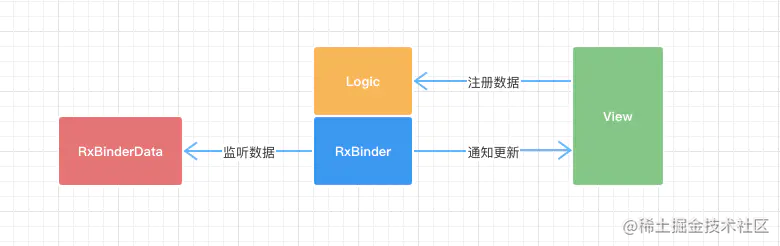
主要成员如下:
RxBinderData: 数据模型基类,内部封装变更通知RxBinder: 核心类,用于关联订阅关系
代码实现
创建一个工具类用于注册和发送通知
///使用callback的形式管理通知
class RxNotifier {
List<VoidCallback> _listeners = [];
void addListener(VoidCallback listener) {
_listeners.add(listener);
}
void remove(VoidCallback listener) {
if (_listeners.contains(listener)) {
_listeners.remove(listener);
}
}
///通知
void notify() {
if (_listeners.isEmpty) return;
for (final entry in _listeners) {
entry.call();
}
}
}
数据模型应该具备两个特性:当数据被使用时,添加监听;当数据发生改变时发送变更通知。
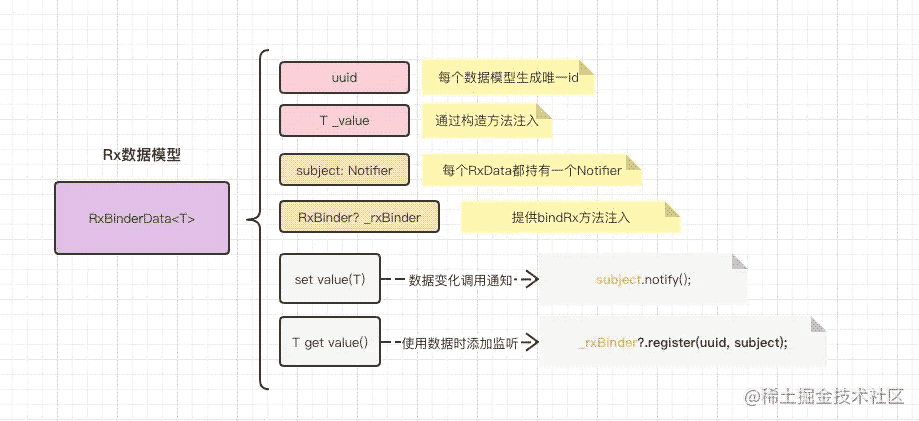
///数据模型基类,(封装变更通知)
class RxBinderData<T> {
late T _value;
late String uuid;
RxNotifier subject = RxNotifier();
RxBinder? _rxBinder;
RxBinderData(this._value, {RxBinder? value}) {
uuid = Uuid().v4();
bindRx(value);
}
void bindRx(RxBinder? value) {
_rxBinder = value;
}
@override
String toString() {
return value.toString();
}
T get value {
//添加监听,变更通知注册
_rxBinder?.register(uuid, subject);
return _value;
}
set value(T val) {
_value = val;
notify();
}
void notify() {
//通知数据发生变更
subject.notify();
}
}
创建一个中转工具类,用于统一管理数据变更时的消息分发和订阅关系
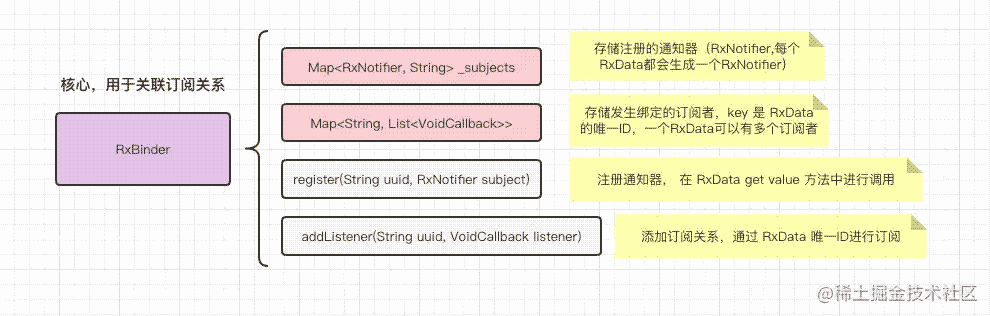
class RxBinder {
Map<RxNotifier, String> _subjects = {};
///订阅者, key是订阅的数据id, value是订阅数据发生变化时的通知回调
Map<String, List<VoidCallback>> _subscriber = {};
//注册
void register(String uuid, RxNotifier subject) {
if (!_subjects.containsKey(subject)) {
subject.addListener(() {
_notify(uuid);
});
_subjects[subject] = '';
}
}
//添加订阅关系
void addListener(String uuid, VoidCallback listener) {
if (!_subscriber.containsKey(uuid)) {
//key不存在
_subscriber[uuid] = [listener];
} else {
//key已存在
List<VoidCallback> list = _subscriber[uuid]!;
if (!list.contains(listener)) {
list.add(listener);
_subscriber[uuid] = list;
}
}
}
//通知订阅者
void _notify(String uuid) {
if (_subscriber.containsKey(uuid)) {
final list = _subscriber[uuid];
if (list != null && list.isNotEmpty) {
for (final entry in list) {
entry.call();
}
}
}
}
}
控制刷新组件
typedef WidgetCallback = Widget Function(BuildContext context);
class RxBindWidget extends StatefulWidget {
final WidgetCallback builder;
final List<RxBinderData> binders;
const RxBindWidget(this.builder, this.binders, {Key? key}) : super(key: key);
@override
_RxBindWidgetState createState() => _RxBindWidgetState();
}
class _RxBindWidgetState extends State<RxBindWidget> {
RxBinder rxBinder = RxBinder();
@override
void initState() {
super.initState();
for (final entity in widget.binders) {
//数据源绑定Rx
entity.bindRx(rxBinder);
rxBinder.addListener(entity.uuid, notifyDataChange);
}
}
void notifyDataChange() {
setState(() {});
}
@override
Widget build(BuildContext context) {
return widget.builder(context);
}
}
Demo 完美运行
///基础数据类型以int作为栗子
extension IntExtension on int {
RxInt get rex => RxInt(this);
//绑定Rx通知
void bindRx(RxBinder? value) {
rex.bindRx(value);
}
}
///具体业务的扩展类
class RxInt extends RxBinderData<int> {
RxInt(int value) : super(value);
RxInt operator +(int other) {
value = value + other;
return this;
}
RxInt operator -(int other) {
value = value - other;
return this;
}
}
class Logic {
RxInt count = 0.rex;
void increase() => ++count;
}
class TestRxBinder extends StatelessWidget {
final Logic logic = Logic();
TestRxBinder({Key? key}) : super(key: key);
@override
Widget build(BuildContext context) {
return Scaffold(
body: Center(
child: RxBindWidget((context) {
return _child(context);
}, [logic.count]),
),
floatingActionButton: FloatingActionButton(
onPressed: () => logic.increase(),
child: Icon(Icons.add),
),
);
}
Widget _child(BuildContext context) {
return Text(
'点击了 ${logic.count.value} 次',
);
}
}
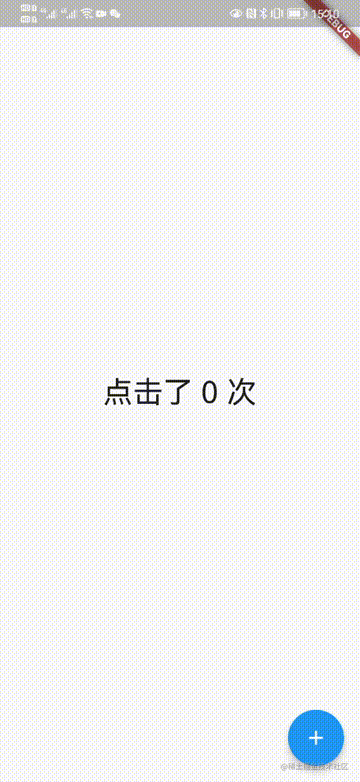
以上就是封装flutter状态管理工具示例详解的详细内容,更多关于flutter状态管理封装的资料请关注我们其它相关文章!
赞 (0)

