Vue3通过ref操作Dom元素及hooks的使用方法
Vue3 ref获取DOM元素
<div ref="divBox">Hello</div>
import {ref,onMounted} from 'vue'
setup() {
const divBox = ref(null);
onMounted(()=>{
console.log(divBox.value);
})
return{divBox}
}
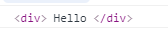
父组件监听子组件中的元素
在父组件中的子组件里会打印一个proxy(实例),通过实例去获取里面的属性或者值
setup() {
const commer = ref(null)
onMounted(()=>{
console.log(commer);
console.log(commer.value);
})
return {
commer
}
}

看这个例子:
父组件:
<template>
<div class="about">
<h1>This is an about page</h1>
<com ref="commer"></com>
<h3>通过ref用父组件接收子组件中的宽和高:<span>{{numWidht}} {{numHeight}}</span></h3>
</div>
</template>
<script>
import com from '../components/com.vue'
import {ref,onMounted} from 'vue'
export default {
components: {
com
},
setup() {
const commer = ref(null)
const numWidht = ref(0);
const numHeight = ref(0)
onMounted(()=>{
numWidht.value =commer.value.width
numHeight.value =commer.value.height
})
return {
commer,numWidht,numHeight
}
}
}
</script>
子组件:
<template>
<h1>屏幕尺寸:</h1>
<h1>宽度:{{width}}</h1>
<h1>高度:{{height}}</h1>
</template>
<script>
// import { ref,onMounted } from 'vue';
import useWindwoResize from '../hooks/useWindowResize'
export default {
setup(){
const {width, height} = useWindwoResize()
return{width,height}
}
};
</script>
<style lang="scss" scoped>
</style>
hooks页面:
import {onMounted, onUnmounted, ref} from 'vue';
function useWindowResize(){
const width = ref(0)
const height = ref(0)
function onResize(){
width.value = window.innerWidth
height.value = window.innerHeight
}
onMounted(()=>{
window.addEventListener("resize",onResize);
onResize();
})
onUnmounted(()=>{
window.removeEventListener('resize',onResize);
})
return{
width,
height
}
}
export default useWindowResize;
Vue3 hooks
在vue3中的hooks其实就是函数的写法,就是将文件的一些单独功能的js代码进行抽离出来,放到单独的js文件中。这样其实和我们在vue2中学的混入(mixin)比较像。
父组件
<h1>屏幕尺寸:</h1>
<div>宽度:{{ width }}</div>
<div>高度:{{ height }}</div>
引入hooks中的js文件
import useWindwoResize from '../hooks/useWindowResize';
setup(){
const {width, height} = useWindwoResize()
return{width,height}
}
新建hooks文件夹在里面新建useWindowResize.js文件,内容如下:
import {onMounted, onUnmounted, ref} from 'vue';
function useWindowResize(){
const width = ref(0)
const height = ref(0)
function onResize(){
width.value = window.innerWidth
height.value = window.innerHeight
}
onMounted(()=>{
window.addEventListener("resize",onResize);
onResize();
})
onUnmounted(()=>{
window.removeEventListener('resize',onResize);
})
return{
width,
height
}
}
export default useWindowResize;
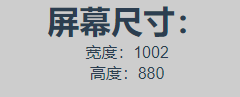
到此这篇关于Vue3通过ref操作Dom元素及hooks的使用方法的文章就介绍到这了,更多相关Vue3通过ref操作Dom元素及hooks的使用方法内容请搜索我们以前的文章或继续浏览下面的相关文章希望大家以后多多支持我们!
赞 (0)

