Spring Boot 快速入门指南
最近因为项目的缘故,需要接触 Spring Boot,详细的介绍可以参考官方的文档,这里主要根据自己学习的实践进行简单分享。版本:1.3.6
简介
Spring 框架是非常著名的 Java 开源框架,历经十多年的发展,整个生态系统已经非常完善甚至是繁杂,Spring Boot 正是为了解决这个问题而开发的,为 Spring 平台和第三方库提供了开箱即用的设置,只需要很少的配置就可以开始一个 Spring 项目。当然,建议使用 Java 8 来进行开发。
Spring Boot 实际上走的是 Servlet 的路线,所以需要一个 Servlet 容器,什么 Tomcat/Jetty 都支持,比较意外的是居然还支持 Undertow(Undertow 大法好)。
安装
简单粗暴直接上命令行,具体的简介参考注释
# 确定 Java 版本 dawang:~ dawang$ java -version java version "1.8.0_91" Java(TM) SE Runtime Environment (build 1.8.0_91-b14) Java HotSpot(TM) 64-Bit Server VM (build 25.91-b14, mixed mode) # 安装 Spring Boot CLI # 这是第一条语句 dawang:~ dawang$ brew tap pivotal/tap ==> Tapping pivotal/tap Cloning into '/usr/local/Library/Taps/pivotal/homebrew-tap'... remote: Counting objects: 16, done. remote: Compressing objects: 100% (14/14), done. remote: Total 16 (delta 2), reused 5 (delta 0), pack-reused 0 Unpacking objects: 100% (16/16), done. Checking connectivity... done. Tapped 9 formulae (50 files, 46.1K) # 这是第二条语句 dawang:~ dawang$ brew install springboot ==> Installing springboot from pivotal/tap ==> Downloading https://repo.spring.io/release/org/springframework/boot/spring-boot-cli/1.3.6.RELEASE/spring-boot-cli-1.3.6.RELEASE-bin.tar. ######################################################################## 100.0% ==> Caveats Bash completion has been installed to: /usr/local/etc/bash_completion.d zsh completion has been installed to: /usr/local/share/zsh/site-functions ==> Summary :beer: /usr/local/Cellar/springboot/1.3.6.RELEASE: 6 files, 8.9M, built in 4 minutes 39 seconds
然后我们就可以试试看 Spring CLI 的强大威力了!创建一个名为 app.groovy 的文件
@RestController
class ThisWillActuallyRun {
@RequestMapping("/")
String home() {
"Hello World"
}
}
只需要运行 spring run app.groovy 即可!然而,在我的机器上并没有这么顺利, spring 已经被 ruby 无情占用,只好在 .bashrc 中新建一个别名 alias springj="/usr/local/Cellar/springboot/1.3.6.RELEASE/bin/spring" ,然后用 springj run app.groovy 运行。
还不行!打开 localhost:8080 的时候发现机器启动着 nginx,所以要先把 nginx 关掉,具体的步骤是
# 查找对应的进程号 ps aux | grep nginx # 发送关闭信号 kill -QUIT [nginx 主进程 pid]
解决掉各种拦路虎,我们再次运行 springj run app.groovy ,就可以在浏览器中见到 Hello World 了。
dawang$ springj run app.groovy Resolving dependencies....... . ____ _ __ _ _ /\\ / ___'_ __ _ _(_)_ __ __ _ \ \ \ \ ( ( )\___ | '_ | '_| | '_ \/ _` | \ \ \ \ \\/ ___)| |_)| | | | | || (_| | ) ) ) ) ' |____| .__|_| |_|_| |_\__, | / / / / =========|_|==============|___/=/_/_/_/ :: Spring Boot :: (v1.3.6.RELEASE)
最后我们需要安装的有Gradle和 IntelliJ IDEA CE,这里就不赘述了,安装好了我们就可以进行下一步了
Hello World
在 Spring INITIALIZR进行简单设置即可生成项目模板,如下图所示:
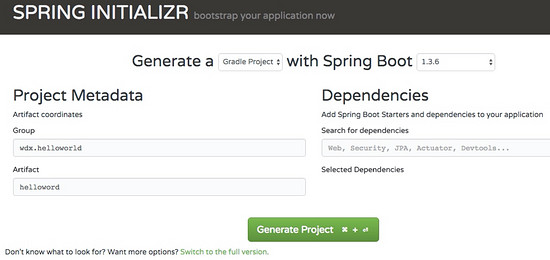
然后我们把下载的文件解压并导入 IntelliJ 中,稍作等待即可。
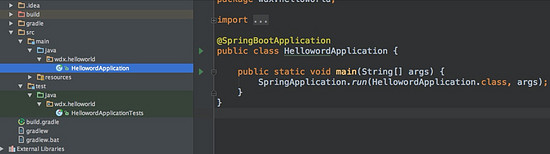
目录结构如上图所示,我们直接运行这个 main 函数看看,控制台中的输出为
. ____ _ __ _ _ /\\ / ___'_ __ _ _(_)_ __ __ _ \ \ \ \ ( ( )\___ | '_ | '_| | '_ \/ _` | \ \ \ \ \\/ ___)| |_)| | | | | || (_| | ) ) ) ) ' |____| .__|_| |_|_| |_\__, | / / / / =========|_|==============|___/=/_/_/_/ :: Spring Boot :: (v1.3.6.RELEASE) 2016-07-19 19:29:41.235 INFO 65812 --- [ main] wdx.helloworld.HellowordApplication : Starting HellowordApplication on dawang.local with PID 65812 (/Users/dawang/Documents/DJI/Code/helloword/build/classes/main started by dawang in /Users/dawang/Documents/DJI/Code/helloword) 2016-07-19 19:29:41.239 INFO 65812 --- [ main] wdx.helloworld.HellowordApplication : No active profile set, falling back to default profiles: default 2016-07-19 19:29:41.320 INFO 65812 --- [ main] s.c.a.AnnotationConfigApplicationContext : Refreshing org.springframework.context.annotation.AnnotationConfigApplicationContext@545997b1: startup date [Tue Jul 19 19:29:41 CST 2016]; root of context hierarchy 2016-07-19 19:29:42.336 INFO 65812 --- [ main] o.s.j.e.a.AnnotationMBeanExporter : Registering beans for JMX exposure on startup 2016-07-19 19:29:42.353 INFO 65812 --- [ main] wdx.helloworld.HellowordApplication : Started HellowordApplication in 1.865 seconds (JVM running for 3.141) 2016-07-19 19:29:42.354 INFO 65812 --- [ Thread-1] s.c.a.AnnotationConfigApplicationContext : Closing org.springframework.context.annotation.AnnotationConfigApplicationContext@545997b1: startup date [Tue Jul 19 19:29:41 CST 2016]; root of context hierarchy 2016-07-19 19:29:42.356 INFO 65812 --- [ Thread-1] o.s.j.e.a.AnnotationMBeanExporter : Unregistering JMX-exposed beans on shutdown Process finished with exit code 0
当然,因为我们的程序中没有做任何操作,也没有配合 Web 模块,所以加载 Spring 完成之后就结束了。
我们看看项目对应的 build.gradle ,其中只包含了两个模块:
dependencies {
compile('org.springframework.boot:spring-boot-starter')
testCompile('org.springframework.boot:spring-boot-starter-test')
}
其中:
- spring-boot-starter :核心模块,包括自动配置支持、日志和 YAML
- spring-boot-starter-test :测试模块,包括 JUnit、Hamcrest、Mockito
我们加入 spring-boot-starter-web 模块,对应的 dependencies 部分为
dependencies {
compile('org.springframework.boot:spring-boot-starter')
compile('org.springframework.boot:spring-boot-starter-web')
testCompile('org.springframework.boot:spring-boot-starter-test')
}
然后在 wdx.helloworld.web 这个 package 中加入一个 HelloController 类:
package wdx.helloworld.web;
import org.springframework.web.bind.annotation.RequestMapping;
import org.springframework.web.bind.annotation.RestController;
/**
* Created by dawang on 16/7/20.
*/
@RestController
public class HelloController {
@RequestMapping("/hello")
public String index() {
return "Hello World! This is wdxtub.";
}
}
再启动主程序,访问 localhost:8080/hello 时就可以看到结果了:
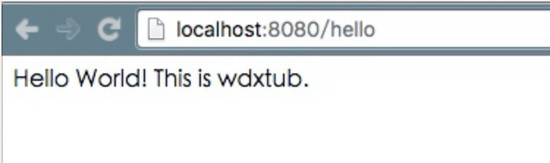
然后我们编写一下对应的测试 HellowordApplicationTests (单词拼错了不要在意这些细节),注意需要引入一些 static 方法:
package wdx.helloworld;
import org.junit.Before;
import org.junit.Test;
import org.junit.runner.RunWith;
import org.springframework.boot.test.SpringApplicationConfiguration;
import org.springframework.http.MediaType;
import org.springframework.mock.web.MockServletContext;
import org.springframework.test.context.junit4.SpringJUnit4ClassRunner;
import org.springframework.test.context.web.WebAppConfiguration;
import org.springframework.test.web.servlet.MockMvc;
import org.springframework.test.web.servlet.request.MockMvcRequestBuilders;
import org.springframework.test.web.servlet.setup.MockMvcBuilders;
import wdx.helloworld.web.HelloController;
import static org.springframework.test.web.servlet.result.MockMvcResultMatchers.*;
import static org.hamcrest.Matchers.equalTo;
@RunWith(SpringJUnit4ClassRunner.class)
@SpringApplicationConfiguration(classes = MockServletContext.class)
@WebAppConfiguration
public class HellowordApplicationTests {
private MockMvc mvc;
@Before
public void setUp() throws Exception {
mvc = MockMvcBuilders.standaloneSetup(new HelloController()).build();
}
@Test
public void getHello() throws Exception {
mvc.perform(MockMvcRequestBuilders.get("/hello").accept(MediaType.APPLICATION_JSON))
.andExpect(status().isOk())
.andExpect(content().string(equalTo("Hello World! This is wdxtub.")));
}
}
具体测试简单来说就是使用 MockServletContext 来创建一个新的 WebApplicationContext ,然后我们就可以模拟访问 localhost:8080/hello 了,运行该测试,可以发现一切正常。

至此,我们就了解了如何开始一个 Spring Boot 项目,并编写了一个简单的路由用来显示对应内容。接下来我们会更多介绍开发相关的其他知识。
Starter POMs
简单来说,Starter POMs 是方便我们快速给应用添加功能的,只需要在 build.gradle 中包含对应的 starter,可以省去大量的配置和依赖管理,下面是一些常用的 starter
- spring-boot-starter : 核心 Spring Boot starter,包括自动配置支持,日志和 YAML
- spring-boot-starter-actuator : 监控和管理应用
- spring-boot-starter-remote-shell : 添加远程 ssh shell 支持
- spring-boot-starter-amqp : 高级消息队列协议,通过 spring-rabbit 实现
- spring-boot-starter-cloud-connectors : 简化在云平台下服务的连接
- spring-boot-starter-elasticsearch : 对 Elasticsearch 搜索和分析引擎的支持
- spring-boot-starter-data-jpa : 对 Java 持久化 API 的支持,包括 spring-data-jpa , spring-orm 和 Hibernate
- spring-boot-starter-data-mongodb : 对 MongoDB 的支持
- spring-boot-starter-mail : 对 javax.mail 的支持
- spring-boot-starter-mobile : 对 spring-mobile 的支持
- spring-boot-starter-redis : 对 Redis 的支持
- spring-boot-starter-security : 对 spring-security 的支持
- spring-boot-starter-test : 对常用测试依赖的支持,包括 JUnit, Hamcrest 和 Mockito,还有 spring-test 模块
- spring-boot-starter-web : 对全栈 web 开发的支持,包括 Tomcat 和 spring-webmvc
- spring-boot-starter-websocket : 对 WebSocket 开发的支持
- spring-boot-starter-ws : 对 Spring Web Service 的支持
如果想要切换容器和日志系统可以用下面的包
- spring-boot-starter-jetty : 导入 Jetty HTTP 引擎
- spring-boot-starter-log4j : 对 Log4J 日志系统的支持
- spring-boot-starter-logging : 导入 Spring Boot 的默认日志系统
- spring-boot-starter-tomcat : 导入 Spring Boot 的默认 HTTP 引擎
- spring-boot-starter-undertow : 导入 Undertow HTTP 引擎
更多社区贡献的 starter POMs 可以在 这里 查阅。
组织代码最佳实践
不要使用 default package ,建议使用反转的域名来命名包
把 main 应用类放在 root package 中,其他的类放在子包中,结构如下所示
wdx +- helloworld +- HelloworldApplication.java <- main class | +- web | +- HelloController.java | +- service | +- CustomerService.java
- Spring Boot 提倡在代码中进行配置。通常定义了 main 方法的类是使用 @Configuration 注解的好地方
- 不需要将所有的 @Configufation 放进一个单独的类中,可以使用 @Import 注解可以导入其他的配置类。也可以用 @ComponentScan 注解自动收集所有的组件,包括 @Configuration 类
- 如果要使用基于 XML 的配置,也最好从 @Configuration 类开始,然后使用 @ImportResource 注解来加载 XML 配置文件
- Spring Boot 另一个很好的特性是会根据所添加的 jar 依赖来配置 Spring 应用,只需要简单把 @EnableAutoConfiguration 加入到 @Configuration 类即可
- SpringBootApplication 注解默认等价于 @Configuration , @EnableAutoConfiguration 和 ComponentScan 这三个加起来的效果。
打包运行
我们在终端中执行 gradle assemble 可以生成一个 jar 包,也可以直接执行这个 jar 包来启动整个应用,如
dawang:helloword dawang$ java -jar build/libs/helloword-0.0.1-SNAPSHOT.jar
. ____ _ __ _ _
/\\ / ___'_ __ _ _(_)_ __ __ _ \ \ \ \
( ( )\___ | '_ | '_| | '_ \/ _` | \ \ \ \
\\/ ___)| |_)| | | | | || (_| | ) ) ) )
' |____| .__|_| |_|_| |_\__, | / / / /
=========|_|==============|___/=/_/_/_/
:: Spring Boot :: (v1.3.6.RELEASE)
2016-07-20 13:11:01.859 INFO 36943 --- [ main] wdx.helloworld.HellowordApplication : Starting HellowordApplication on dawang.local with PID 36943 (/Users/dawang/Documents/DJI/Code/helloword/build/libs/helloword-0.0.1-SNAPSHOT.jar started by dawang in /Users/dawang/Documents/DJI/Code/helloword)
2016-07-20 13:11:01.864 INFO 36943 --- [ main] wdx.helloworld.HellowordApplication : No active profile set, falling back to default profiles: default
2016-07-20 13:11:01.960 INFO 36943 --- [ main] ationConfigEmbeddedWebApplicationContext : Refreshing org.springframework.boot.context.embedded.AnnotationConfigEmbeddedWebApplicationContext@67424e82: startup date [Wed Jul 20 13:11:01 CST 2016]; root of context hierarchy
2016-07-20 13:11:03.727 INFO 36943 --- [ main] s.b.c.e.t.TomcatEmbeddedServletContainer : Tomcat initialized with port(s): 8080 (http)
2016-07-20 13:11:03.750 INFO 36943 --- [ main] o.apache.catalina.core.StandardService : Starting service Tomcat
2016-07-20 13:11:03.752 INFO 36943 --- [ main] org.apache.catalina.core.StandardEngine : Starting Servlet Engine: Apache Tomcat/8.0.36
2016-07-20 13:11:03.897 INFO 36943 --- [ost-startStop-1] o.a.c.c.C.[Tomcat].[localhost].[/] : Initializing Spring embedded WebApplicationContext
2016-07-20 13:11:03.897 INFO 36943 --- [ost-startStop-1] o.s.web.context.ContextLoader : Root WebApplicationContext: initialization completed in 1943 ms
2016-07-20 13:11:04.275 INFO 36943 --- [ost-startStop-1] o.s.b.c.e.ServletRegistrationBean : Mapping servlet: 'dispatcherServlet' to [/]
2016-07-20 13:11:04.282 INFO 36943 --- [ost-startStop-1] o.s.b.c.embedded.FilterRegistrationBean : Mapping filter: 'characterEncodingFilter' to: [/*]
2016-07-20 13:11:04.283 INFO 36943 --- [ost-startStop-1] o.s.b.c.embedded.FilterRegistrationBean : Mapping filter: 'hiddenHttpMethodFilter' to: [/*]
2016-07-20 13:11:04.283 INFO 36943 --- [ost-startStop-1] o.s.b.c.embedded.FilterRegistrationBean : Mapping filter: 'httpPutFormContentFilter' to: [/*]
2016-07-20 13:11:04.284 INFO 36943 --- [ost-startStop-1] o.s.b.c.embedded.FilterRegistrationBean : Mapping filter: 'requestContextFilter' to: [/*]
2016-07-20 13:11:04.658 INFO 36943 --- [ main] s.w.s.m.m.a.RequestMappingHandlerAdapter : Looking for @ControllerAdvice: org.springframework.boot.context.embedded.AnnotationConfigEmbeddedWebApplicationContext@67424e82: startup date [Wed Jul 20 13:11:01 CST 2016]; root of context hierarchy
2016-07-20 13:11:04.751 INFO 36943 --- [ main] s.w.s.m.m.a.RequestMappingHandlerMapping : Mapped "{[/hello]}" onto public java.lang.String wdx.helloworld.web.HelloController.index()
2016-07-20 13:11:04.755 INFO 36943 --- [ main] s.w.s.m.m.a.RequestMappingHandlerMapping : Mapped "{[/error]}" onto public org.springframework.http.ResponseEntity<java.util.Map<java.lang.String, java.lang.Object>> org.springframework.boot.autoconfigure.web.BasicErrorController.error(javax.servlet.http.HttpServletRequest)
2016-07-20 13:11:04.755 INFO 36943 --- [ main] s.w.s.m.m.a.RequestMappingHandlerMapping : Mapped "{[/error],produces=[text/html]}" onto public org.springframework.web.servlet.ModelAndView org.springframework.boot.autoconfigure.web.BasicErrorController.errorHtml(javax.servlet.http.HttpServletRequest,javax.servlet.http.HttpServletResponse)
2016-07-20 13:11:04.810 INFO 36943 --- [ main] o.s.w.s.handler.SimpleUrlHandlerMapping : Mapped URL path [/webjars/**] onto handler of type [class org.springframework.web.servlet.resource.ResourceHttpRequestHandler]
2016-07-20 13:11:04.810 INFO 36943 --- [ main] o.s.w.s.handler.SimpleUrlHandlerMapping : Mapped URL path [/**] onto handler of type [class org.springframework.web.servlet.resource.ResourceHttpRequestHandler]
2016-07-20 13:11:04.875 INFO 36943 --- [ main] o.s.w.s.handler.SimpleUrlHandlerMapping : Mapped URL path [/**/favicon.ico] onto handler of type [class org.springframework.web.servlet.resource.ResourceHttpRequestHandler]
2016-07-20 13:11:05.028 INFO 36943 --- [ main] o.s.j.e.a.AnnotationMBeanExporter : Registering beans for JMX exposure on startup
2016-07-20 13:11:05.145 INFO 36943 --- [ main] s.b.c.e.t.TomcatEmbeddedServletContainer : Tomcat started on port(s): 8080 (http)
2016-07-20 13:11:05.151 INFO 36943 --- [ main] wdx.helloworld.HellowordApplication : Started HellowordApplication in 4.0 seconds (JVM running for 4.484)
当然,因为需要包含所有的依赖,整个 jar 包会比较大。如果想要开启远程调试,命令为
java -Xdebug -Xrunjdwp:server=y,transport=dt_socket,address=8000,suspend=n -jar build/libs/helloword-0.0.1-SNAPSHOT.jar
Gradle 运行
当然我们也可以简单使用内置的 Gradle 脚本来运行,直接 gradle bootRun 即可。
配置 Undertow
如果想要用 Undertow 来替换默认的 Tomcat,也可以简单在 build.gradle 中进行配置,比如:
configurations {
compile.exclude module: "spring-boot-starter-tomcat"
}
dependencies {
compile('org.springframework.boot:spring-boot-starter')
compile('org.springframework.boot:spring-boot-starter-web')
compile('org.springframework.boot:spring-boot-starter-undertow')
testCompile('org.springframework.boot:spring-boot-starter-test')
}
然后使用 gradle bootRun 即可。
以上所述是小编给大家介绍的Spring Boot 快速入门指南,希望对大家有所帮助,如果大家有任何疑问请给我留言,小编会及时回复大家的。在此也非常感谢大家对我们网站的支持!

