Java实现贪吃蛇游戏
最近JAVA和JSwing上手练习了一下贪吃蛇,供大家参考,具体内容如下
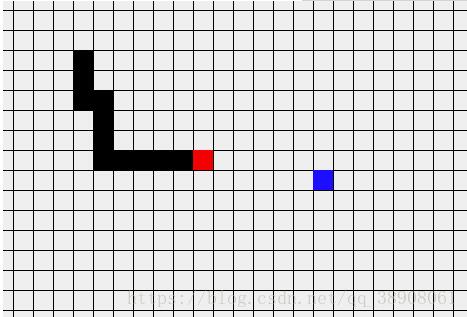
欢迎交流和加入新的内容
用到了JSwing,下面是一些具体的思路
实现
* 蛇:
采用单链表记录首尾,整个蛇被分为lattice格子,放在map里
* 移动:
我在实现的过程中发现最难得反而是蛇的定义和实现。一直想着怎么样用单独的方法表示出蛇来,但是如果将蛇单独实现,总有些细节实现起来特别麻烦
其实蛇移动并非牵一发而动全身,其实身子是没有发生变化的,关键是两点:
a.头的移动
b.尾巴的移动
实现:
直接把蛇实现在地图的小格子里,不再单独设置子类或者ArrayList等,Map里加上蛇头的坐标,从而使得Map可以根据蛇头改变蛇的坐标(类似于变量交换)。为头部单独设置x,y,作为移动的方向(也可以作为静态变量x和y,不过没什么区别),为身子设置next指针,只要next.next不是尾巴,那么保持不变。如果next是尾巴,就把自己的设置为尾巴,并且改变next,使之成为普通地图块。(refresh方法)
* 控制方向:
使用键盘事件,目前仅设置了wasd四个
* 窗口设计:
view extends JPanel,控制显示,然后在Lattice里调用Graphics.draw(...)实现对每个格子的显示
下面是核心的map部分代码(包括自动移动,检测食物,增加长度等等)
import codes.myGame.snake.cell.Lattice;
import java.util.Random;
public class Smap {
private boolean getFood = false;//如果得到食物,该指针设为true,并且在随后的autoChange里增加蛇的长度
private boolean gameOver = false;
private boolean directionChange = false;//这里标志的作用是保证在一次运动期间只会进行一次转向,使游戏更流畅
private int MAP_SIZE;
private Lattice[][] map;
private int directionX = 0;//下一次头在当前位置的哪个方向上
private int directionY = 1;//下一次头在当前位置的哪个方向上
private int[] head = new int[2];//记录当前头的位置
private int[] food = new int[2];//记录当前食物的位置
public Smap(int size) {
MAP_SIZE = size;
map = new Lattice[MAP_SIZE][MAP_SIZE];
for(int i=0;i<size;i++){
for (int j = 0 ;j<size;j++){
map[i][j] = new Lattice();
}
}
map[MAP_SIZE/2][MAP_SIZE/2].setHead(true,map[MAP_SIZE/2][MAP_SIZE/2-1]);//初始化设置一个头结点,以及他的尾节点
head[0] = MAP_SIZE/2;
head[1] = MAP_SIZE/2;
map[MAP_SIZE/2][MAP_SIZE/2-1].setRear(true,null);
this.randFood();
}
//模拟蛇的自动移动
public void autoChange(){
this.setHead();
if(food[0]==head[0] && food[1]==head[1]){//如果新的头部碰触到了食物,那么尾部增长
getFood = true;
}
if(!gameOver)this.setRear();
if(getFood)this.randFood();
directionChange = false;
}
//根据键盘事件,改变头的下一次移动方向,注意 该移动方向是仅针对头部的
//setDirection和setHead两个方法需要互斥进行,这里单线程,用synchronized即可
//(否则,如果当前头部在边界位置,连续变幻方向可能导致在setHead里发生溢出)
public synchronized void setDirection(int x,int y){
if(directionY!=y && directionX!=x &&!directionChange){
directionX = x;
directionY = y;
directionChange = true;
}
}
public boolean gameOver(){
return gameOver;//头碰到身子,证明gameOver
}
private synchronized void setHead(){
int i = head[0];
int j = head[1];
head[0] = ( head[0] + directionX + MAP_SIZE)%MAP_SIZE;
head[1] = ( head[1] + directionY + MAP_SIZE )%MAP_SIZE;
if(map[head[0]][head[1]].isBody())gameOver = true;
map[head[0]][head[1]].setHead(true,map[i][j]);
map[i][j].setBody(true,null);
map[i][j].setHead(false,null); //传入null表示不改变当前指向
}
//设置尾巴由于没法像头部那样直接设置,这里只能采用链表遍历的方式获取尾巴
private void setRear(){
if(!getFood){
Lattice temp = map[head[0]][head[1]];
while (!temp.next.isRear())temp = temp.next;
temp.next().setRear(false,null);
temp.setRear(true,null);
temp.setBody(false,null);
}
}
private void randFood(){
getFood = false;
map[food[0]][food[1]].setFood(false);//先把当前的食物取消掉
boolean flag = false;//设置下一个食物
Random random = new Random();
int x = random.nextInt(MAP_SIZE);
int y = random.nextInt(MAP_SIZE);
while (!flag){
x = random.nextInt(MAP_SIZE);
y = random.nextInt(MAP_SIZE);
if(!map[x][y].isHead() && !map[x][y].isRear() &&!map[x][y].isBody())flag = true;
}
map[x][y].setFood(true);
food[0] = x;
food[1] = y;
}
public Lattice get(int row, int col){
return map[row][col];
}
public int getMAP_SIZE() {
return MAP_SIZE;
}
}
下面是显示部分的代码
显示分为两部分,一块是利用Graphics.draw()方法实现单个单元格的绘制,另一块设置view类继承自JPanel。负责绘制图画显示
public class Lattice {
private boolean isBody = false;
private boolean isHead = false;
private boolean isFood = false;
private boolean isRear = false;
public Lattice next = null;
public void setHead(boolean bool,Lattice next){
isHead = bool;
if(next!=null)this.next = next;
}
public void setBody(boolean bool,Lattice next){
isBody = bool;
if(next!=null)this.next = next; //传入参数为null时,不改变当前的next
}
public void setRear(boolean bool,Lattice next){
isRear = bool;
this.next = next;
}
public void setFood(boolean bool){
isFood = bool;
}
public Lattice next(){
return next;
}
public boolean isHead(){
return isHead;
}
public boolean isFood(){
return isFood;
}
public boolean isRear(){
return isRear;
}
public boolean isBody(){
return isBody;
}
public void refresh(){
if(isHead){
isBody = true;
isHead = false;
// 怎么设置下一个头呢?(考虑把DirectionX,Y放到Smap里,而不是这里)
}else if(isBody){
if(next.isRear){
next.isRear = false;
isRear = true;
isBody = false;
}
}
}
// 在这里设置细胞可见
public void draw(Graphics g, int x, int y, int size) {
g.setColor(black);
g.drawRect(x, y, size, size);
if ( isHead ) {
g.setColor( red);
g.fillRect(x, y, size, size);
}else if ( isBody || isRear) {
g.setColor(black);
g.fillRect(x, y, size, size);
}else if(isFood){
g.setColor( blue);
g.fillRect(x, y, size, size);
}
}
}
view部分:
import codes.myGame.snake.cell.Lattice;
import javax.swing.*;
import java.awt.*;
public class View extends JPanel {
private static final long serialVersionUID = -5258995676212660595L;
private static final int GRID_SIZE = 32; //填充的像素数量
private Smap thisMap;
public View(Smap map) {
thisMap = map;
}
@Override
public void paint(Graphics g) {
super.paint(g);
int size = thisMap.getMAP_SIZE();
for (int row = 0; row< size; row++ ) {
for (int col = 0; col< size; col++ ) {
Lattice lattice = thisMap.get(row, col);
if ( lattice != null ) {
lattice.draw(g, col*GRID_SIZE, row*GRID_SIZE, GRID_SIZE);//对应的格子的显示
}
}
}
}
@Override
public Dimension getPreferredSize() {//创建该div大小
return new Dimension(thisMap.getMAP_SIZE()*GRID_SIZE+1, thisMap.getMAP_SIZE()*GRID_SIZE+1);
}
}
更多有趣的经典小游戏实现专题,分享给大家:
C++经典小游戏汇总
python经典小游戏汇总
python俄罗斯方块游戏集合
JavaScript经典游戏 玩不停
javascript经典小游戏汇总
以上就是本文的全部内容,希望对大家的学习有所帮助,也希望大家多多支持我们。

