Java 在PDF中添加条形码的两种方法
条形码,是由宽度不等的多个黑条和空白所组成,用以表达一组信息的图形标识符。通过给文档添加条形码,可以直观,快捷地访问和分享一些重要的信息。本文就将通过使用Java程序来演示如何在PDF文档中添加Codebar、Code128A和Code39条形码。除此之外,还可支持创建Code11、Code128B、Code32、Code39 Extended 、Code93和Code93 Extended条形码。
使用工具:Free Spire.PDF for Java(免费版)
Jar文件获取及导入:
方法1:通过E-iceblue中文官网 下载获取jar包。解压后将lib文件夹下的Spire.Pdf.jar文件导入Java程序。(如下图)
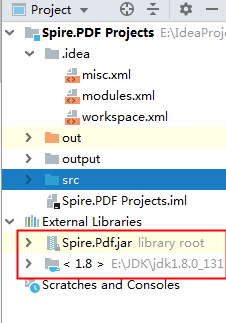
方法2:通过maven仓库安装导入。具体安装教程参见 此网页 。
代码示例:
import com.spire.pdf.PdfDocument;
import com.spire.pdf.PdfPageBase;
import com.spire.pdf.barcode.*;
import com.spire.pdf.graphics.*;
import static com.spire.pdf.graphics.PdfFontStyle.Bold;
import java.awt.*;
import java.awt.geom.Point2D;
import java.util.EnumSet;
public class DrawBarcode {
public static void main(String[] args) {
//创建PdfDocument对象
PdfDocument doc = new PdfDocument();
//添加一页
PdfPageBase page = doc.getPages().add();
//初始化y变量
double y = 15;
//创建字体
PdfFont font= new PdfFont(PdfFontFamily.Helvetica, 12, EnumSet.of(Bold));
// 绘制文本“Codebar:”到PDF
PdfTextWidget text = new PdfTextWidget();
text.setFont(font);
text.setText("Codebar:");
PdfLayoutResult result = text.draw(page, 0, y);
y =(float)(result.getBounds().getY()+ result.getBounds().getHeight() + 2);
//绘制Codebar条码到PDF
PdfCodabarBarcode codebar= new PdfCodabarBarcode("00:12-3456/7890");
codebar.setBarcodeToTextGapHeight(1f);
codebar.setBarHeight(50f);
codebar.setEnableCheckDigit(true);
codebar.setShowCheckDigit(true);
codebar.setTextDisplayLocation(TextLocation.Bottom);
PdfRGBColor blue = new PdfRGBColor(Color.blue);
codebar.setTextColor(blue);
Point2D.Float point = new Point2D.Float();
point.setLocation(0,y);
codebar.draw(page,point);
y = codebar.getBounds().getY()+ codebar.getBounds().getHeight() + 5;
//绘制文本“Code128-A:”到PDF
text.setText("Code128-A:");
result = text.draw(page, 0, y);
page = result.getPage();
y =result.getBounds().getY()+ result.getBounds().getHeight() + 2;
//绘制Code128A条码到PDF
PdfCode128ABarcode code128 = new PdfCode128ABarcode("HELLO 00-123");
code128.setBarcodeToTextGapHeight(1f);
code128.setBarHeight(50f);
code128.setTextDisplayLocation(TextLocation.Bottom);
code128.setTextColor(blue);
point.setLocation(point.x,y);
code128.draw(page, point);
y =code128.getBounds().getY()+ code128.getBounds().getHeight() + 5;
//绘制文本“Code39”到PDF
text.setText("Code39:");
result = text.draw(page, 0, y);
page = result.getPage();
y =result.getBounds().getY()+ result.getBounds().getHeight() + 2;
//绘制Code39条形码到PDF
PdfCode39Barcode code39 = new PdfCode39Barcode("16-273849");
code39.setBarcodeToTextGapHeight(1f);
code39.setBarHeight(50f);
code39.setTextDisplayLocation(TextLocation.Bottom);
code39.setTextColor(blue);
point.setLocation(point.x,y);
code39.draw(page, point);
//保存PDF文档
doc.saveToFile("output/DrawBarcode.pdf");
}
}
添加效果:
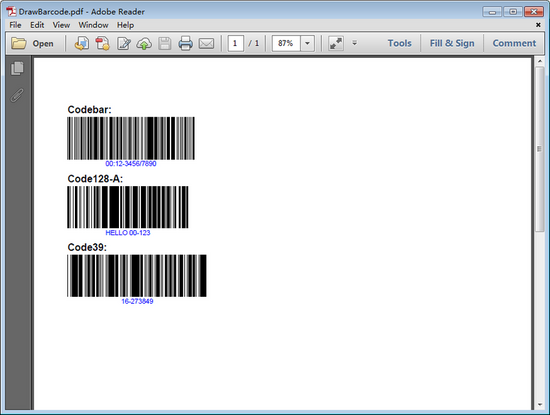
总结
到此这篇关于Java 在PDF中添加条形码的两种方法的文章就介绍到这了,更多相关java pdf 条形码内容请搜索我们以前的文章或继续浏览下面的相关文章希望大家以后多多支持我们!
赞 (0)

