C#仿QQ聊天窗口
本文实例为大家分享了C#实现QQ聊天窗口的具体代码,供大家参考,具体内容如下
效果图:
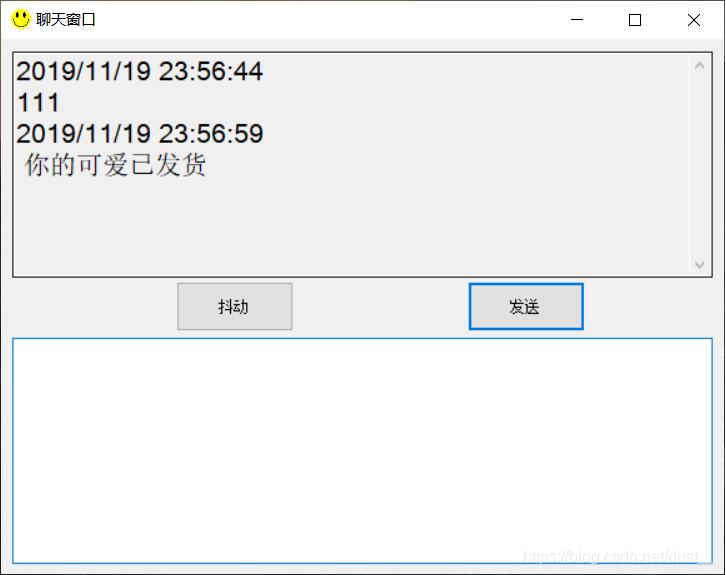
using System;
using System.Collections.Generic;
using System.ComponentModel;
using System.Data;
using System.Drawing;
using System.Linq;
using System.Text;
using System.Threading.Tasks;
using System.Windows.Forms;
using System.Threading;// 用于暂停 的线程
namespace 聊天窗口
{
public partial class Form1 : Form
{
public Form1()
{
InitializeComponent();
}
int x, y;// x为窗体left,y为窗体top
private void Form1_Load(object sender, EventArgs e)
{
this.Location = new Point(Screen.PrimaryScreen.WorkingArea.Width / 2 - this.Width / 2, Screen.PrimaryScreen.WorkingArea.Height / 2 - this.Height / 2);
x = this.Left;
y = this.Top;
this.AcceptButton = button2; //按回车发送
textBox1.ReadOnly = true; // 禁止输入
textBox1.ScrollBars = ScrollBars.Vertical; //显示垂直滚动条
textBox1.Font = new Font("", 16);
textBox2.Font = new Font("", 16);
}
int t = 5, space = 10;// t为暂停时间,space为移动距离
//抖动
private void button1_Click(object sender, EventArgs e)
{ // 循环抖动
for (int i = 0; i <5; i++)
{ // 改变窗体位置
this.Location = new Point(x - space, y);
Thread.Sleep(t);
this.Location = new Point(x - space, y - space);
Thread.Sleep(t);
this.Location = new Point(x, y - space);
Thread.Sleep(t);
this.Location = new Point(x + space, y - space);
Thread.Sleep(t);
this.Location = new Point(x + space, y);
Thread.Sleep(t);
this.Location = new Point(x + space, y + space);
Thread.Sleep(t);
this.Location = new Point(x, y + space);
Thread.Sleep(t);
this.Location = new Point(x - space, y + space);
Thread.Sleep(t);
this.Location = new Point(x - space, y);
Thread.Sleep(t);
this.Location = new Point(x, y);
}
}
// 发送
private void button2_Click(object sender, EventArgs e)
{
// 记录超出文本框高度 最新消息显示
textBox1.AppendText(DateTime.Now + "\r\n" + textBox2.Text + "\r\n");
textBox2.Text = " ";// 文本框清空
}
}
}
以上就是本文的全部内容,希望对大家的学习有所帮助,也希望大家多多支持我们。
赞 (0)

