SpringBoot2.0整合jackson配置日期格式化和反序列化的实现
网上杂七杂八的说法不一,大多数都是抄来抄去,没有实践,近期在项目频繁遇到boot+jackson处理日期的问题,故开此贴。
首先是POM
<?xml version="1.0" encoding="UTF-8"?>
<project xmlns="http://maven.apache.org/POM/4.0.0" xmlns:xsi="http://www.w3.org/2001/XMLSchema-instance"
xsi:schemaLocation="http://maven.apache.org/POM/4.0.0 http://maven.apache.org/xsd/maven-4.0.0.xsd">
<modelVersion>4.0.0</modelVersion>
<groupId>io.cj.learning</groupId>
<artifactId>boot2exam</artifactId>
<version>0.0.1-SNAPSHOT</version>
<packaging>jar</packaging>
<name>boot2exam</name>
<description>Demo project for Spring Boot</description>
<parent>
<groupId>org.springframework.boot</groupId>
<artifactId>spring-boot-starter-parent</artifactId>
<version>2.0.0.RELEASE</version>
<relativePath/> <!-- lookup parent from repository -->
</parent>
<properties>
<project.build.sourceEncoding>UTF-8</project.build.sourceEncoding>
<project.reporting.outputEncoding>UTF-8</project.reporting.outputEncoding>
<java.version>1.8</java.version>
</properties>
<dependencies>
<dependency>
<groupId>org.springframework.boot</groupId>
<artifactId>spring-boot-starter-data-redis</artifactId>
</dependency>
<dependency>
<groupId>org.springframework.boot</groupId>
<artifactId>spring-boot-starter-web</artifactId>
</dependency>
<dependency>
<groupId>org.springframework.boot</groupId>
<artifactId>spring-boot-starter-test</artifactId>
<scope>test</scope>
</dependency>
<dependency>
<groupId>org.springframework.boot</groupId>
<artifactId>spring-boot-starter-web</artifactId>
<version>RELEASE</version>
<scope>compile</scope>
</dependency>
<dependency>
<groupId>org.springframework.boot</groupId>
<artifactId>spring-boot-starter-web</artifactId>
<version>RELEASE</version>
<scope>compile</scope>
</dependency>
</dependencies>
<build>
<plugins>
<plugin>
<groupId>org.springframework.boot</groupId>
<artifactId>spring-boot-maven-plugin</artifactId>
</plugin>
</plugins>
</build>
</project>
然后是yml文件
(当然yml这东西很多人不喜欢,我也写了个properties版本的)
spring:
jackson:
#参数意义:
#JsonInclude.Include.ALWAYS 默认
#JsonInclude.Include.NON_DEFAULT 属性为默认值不序列化
#JsonInclude.Include.NON_EMPTY 属性为 空(””) 或者为 NULL 都不序列化
#JsonInclude.Include.NON_NULL 属性为NULL 不序列化
default-property-inclusion: ALWAYS
time-zone: GMT+8
date-format: yyyy-MM-dd HH:mm:ss
上面配置对应的properties文件版本:
#jackson相关配置 spring.jackson.date-format = yyyy-MM-dd HH:mm:ss #时区必须要设置 spring.jackson.time-zone= GMT+8 #ALWAYS的意思是即时属性为null,仍然也会输出这个key spring.jackson.default-property-inclusion=ALWAYS
然后来定义一个Controller和JAVA Bean
Controller:
package io.cj.learning.boot2exam.controller;
import io.cj.learning.boot2exam.model.DateFormatTest;
import org.springframework.web.bind.annotation.*;
import java.text.SimpleDateFormat;
import java.util.Date;
@RestController
@RequestMapping(value="/test")
public class TestController {
/**
* 测试时间序列化, java.util.date 类型 -> String
* @return
*/
@RequestMapping(value="/dateFormatTest", method = RequestMethod.GET)
@ResponseBody
public DateFormatTest dateFormatTest(){
DateFormatTest dateFormatTest = new DateFormatTest();
dateFormatTest.setIntProperties(100);
dateFormatTest.setDateProperties(new Date());
return dateFormatTest;
}
/**
* 测试时间反序列化 String -> java.util.date 类型
*/
@RequestMapping(value="/dateFormatTest2" ,method = RequestMethod.POST)
public void dateFormatTest2(@RequestBody DateFormatTest model){
SimpleDateFormat sdf = new SimpleDateFormat("yyyy-MM-dd HH:mm:ss");
System.out.println(model.getIntProperties());
System.out.println(sdf.format(model.getDateProperties()));
System.out.println(model.getStrProperties());
}
}
Java Bean:
package io.cj.learning.boot2exam.model;
import java.util.Date;
/**
* 一个model,里面带一个日期类型
*/
public class DateFormatTest {
private Integer intProperties;
private Date dateProperties;
private String strProperties;
public Integer getIntProperties() {
return intProperties;
}
public void setIntProperties(Integer intProperties) {
this.intProperties = intProperties;
}
public Date getDateProperties() {
return dateProperties;
}
public void setDateProperties(Date dateProperties) {
this.dateProperties = dateProperties;
}
public String getStrProperties() {
return strProperties;
}
public void setStrProperties(String strProperties) {
this.strProperties = strProperties;
}
}
启动主类:
package io.cj.learning.boot2exam;
import org.springframework.boot.SpringApplication;
import org.springframework.boot.autoconfigure.SpringBootApplication;
@SpringBootApplication
public class Boot2examApplication {
public static void main(String[] args) {
SpringApplication.run(Boot2examApplication.class, args);
}
}
测试:
试一下,首先是日期序列化, 请求一下试试
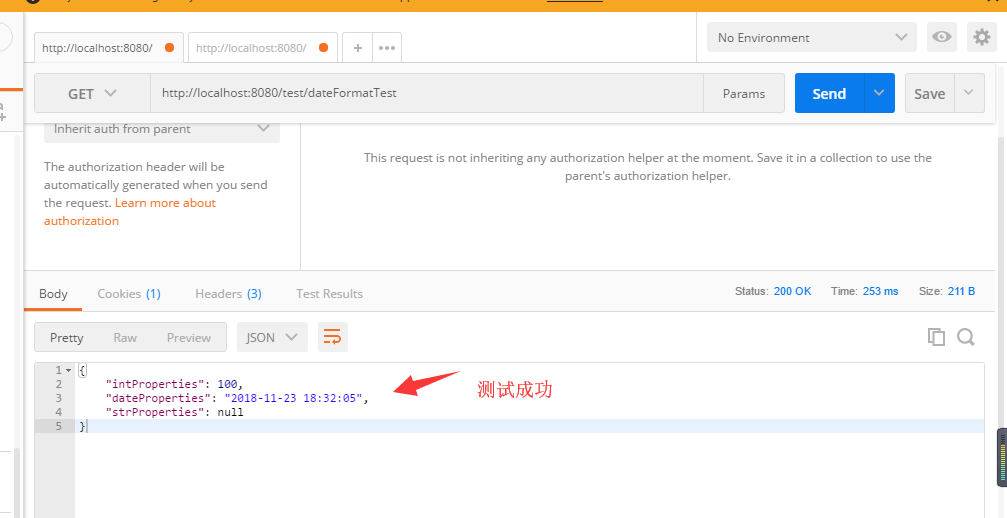
然后是反序列化,也请求一个试试:
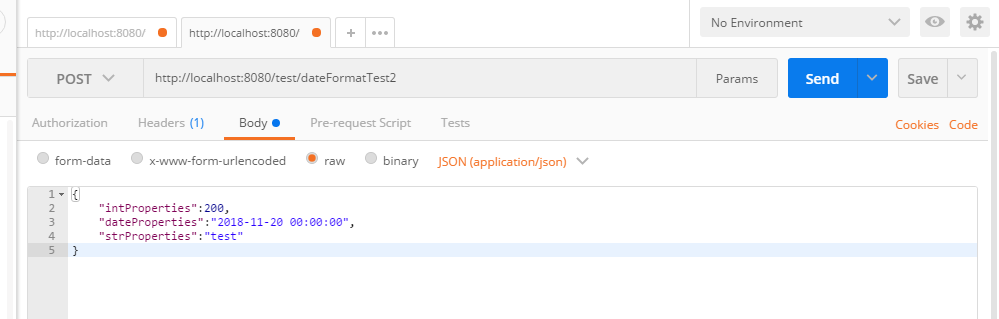
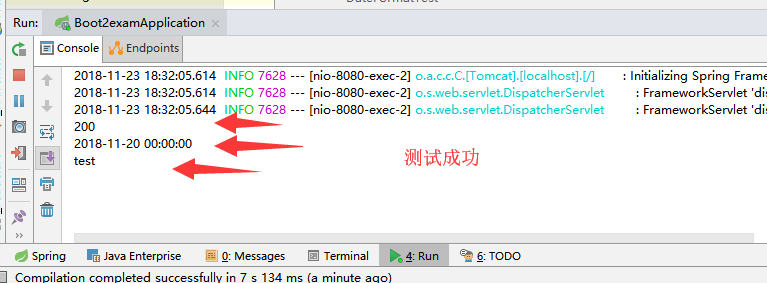
以上就是本文的全部内容,希望对大家的学习有所帮助,也希望大家多多支持我们。
赞 (0)

