C#实现学员信息管理系统
新手写一段学员信息管理系统,有代码冗余的情况请谅解,代码如下,请大神指点
//登陆入口页面
using System;
using System.Collections.Generic;
using System.ComponentModel;
using System.Data;
using System.Data.SqlClient;
using System.Drawing;
using System.Linq;
using System.Text;
using System.Threading.Tasks;
using System.Windows.Forms;
namespace 学员管理系统
{
public partial class Lo : Form
{
public Lo()
{
InitializeComponent();
}
string sql= "Data Source=LAPTOP-PCMBBB0N;Initial Catalog=DB_Student;Trusted_Connection=true;";
private void Log_Load(object sender, EventArgs e)
{
this.FormBorderStyle = FormBorderStyle.FixedToolWindow;
this.Location = new Point(Screen.PrimaryScreen.Bounds.Width / 2 - this.Width / 2, Screen.PrimaryScreen.Bounds.Height / 2 - this.Height / 2);
}
Main main;
private void button1_Click(object sender, EventArgs e)
{
try
{
string pwd =txtpwd.Text;
if (pwd.ToString() == "")
{
label2.Visible = true;
label2.Text = "密码不能为空!";
}
else
{
if (pwd.Equals((table.Rows[0]["Pwd"]).ToString()))
{
label2.Visible = false;
main = new Main();
main.Show();
this.Visible = false;
}
else
{
label2.Text = "密码不正确!";
label2.Visible = true;
}
}
}
catch (Exception)
{
throw;
}
}
DataTable table = new DataTable();
private void txtid_Leave(object sender, EventArgs e)
{
try
{
int id = int.Parse(txtid.Text);
//1.链接数据库对象
SqlConnection sqlcon = new SqlConnection(sql);
//3.创建数据库命令对象
SqlCommand cmd = new SqlCommand();
cmd.Connection = sqlcon;
cmd.CommandText = "SELECT * FROM Student WHERE ID=" + id;
//5.数据适配器对象
SqlDataAdapter sda = new SqlDataAdapter();
sda.SelectCommand = cmd;
//6.这个table可以用来接受适配的最终结果
sda.Fill(table);
if (table.Rows.Count > 0)
{
label1.Visible = false;
}
else
{
label1.Visible = true;
label1.Text = "输入ID不存在!";
}
}
catch (Exception)
{
label1.Visible = true;
label1.Text = "请输入纯数字ID!";
txtid.Focus();
txtid.Text = "";
}
}
private void button2_Click_1(object sender, EventArgs e)
{
Register register = new Register();
register.ShowDialog();
this.Visible = true;
label1.Visible = false;
}
}
}

//注册页面
using System;
using System.Collections.Generic;
using System.ComponentModel;
using System.Data;
using System.Drawing;
using System.Linq;
using System.Text;
using System.Threading.Tasks;
using System.Windows.Forms;
using System.Data.SqlClient;
namespace 学员管理系统
{
public partial class Register : Form
{
public Register()
{
InitializeComponent();
}
string sql = "Data Source=LAPTOP-PCMBBB0N;Initial Catalog=DB_Student;Trusted_Connection=true;";
private void button1_Click(object sender, EventArgs e)
{
try
{
SqlConnection sqlCon = new SqlConnection(sql);
string sqltxt = string.Format("INSERT INTO Student VALUES('{0}','{1}','{2}','{3}','{4}')", textBox2.Text, textBox1.Text, textBox3.Text, textBox4.Text, textBox5.Text);
SqlCommand cmd = new SqlCommand(sqltxt, sqlCon);
sqlCon.Open();
int res = cmd.ExecuteNonQuery();
if (res > 0)
{
MessageBox.Show("注册成功");
textBox1.Text = "";
textBox2.Text = "";
textBox3.Text = "";
textBox4.Text = "";
textBox5.Text = "";
textBox1.Focus();
}
}
catch (Exception)
{
throw;
}
}

//信息页面(可以进行数据库信息更改,删除,查看 以及翻页操作)
using System;
using System.Collections.Generic;
using System.ComponentModel;
using System.Data;
using System.Drawing;
using System.Linq;
using System.Text;
using System.Threading.Tasks;
using System.Windows.Forms;
using System.Data.SqlClient;
namespace 学员管理系统
{
public partial class Main : Form
{
public Main()
{
InitializeComponent();
}
string strcon = "Data Source=LAPTOP-PCMBBB0N;Initial Catalog=DB_Student;Trusted_Connection=true;";
int countPage;
int nowPage = 1;
SqlConnection sqlCon;
private void Main_Load(object sender, EventArgs e)
{
sqlCon = new SqlConnection(strcon);
//绑定页码信息
try
{
string sql = "SELECT COUNT(*) FROM Student";
SqlCommand cmdl = new SqlCommand(sql, sqlCon);
sqlCon.Open();
object res = cmdl.ExecuteScalar();
if (res != null)
{
if ((int)res % 6 > 0)
{
countPage = ((int)res / 6) + 1;
}
else
{
countPage = (int)res / 6;
}
}
}
catch (Exception)
{
throw;
}
finally
{
sqlCon.Close();
}
//初始信息绑定
try
{
SetPage(sqlCon);
dataGridView1.AutoSizeColumnsMode = DataGridViewAutoSizeColumnsMode.Fill;
dataGridView1.RowHeadersVisible = false;
foreach (DataGridViewColumn dc in dataGridView1.Columns)
{
dc.SortMode = DataGridViewColumnSortMode.Programmatic;
}
dataGridView1.ColumnHeadersDefaultCellStyle.Alignment = DataGridViewContentAlignment.MiddleCenter;
dataGridView1.DefaultCellStyle.Alignment = DataGridViewContentAlignment.MiddleCenter;
dataGridView1.ScrollBars = ScrollBars.None;
dataGridView1.MultiSelect = false;
dataGridView1.SelectionMode = DataGridViewSelectionMode.FullRowSelect;
dataGridView1.AllowUserToResizeRows = false;
dataGridView1.AllowUserToResizeColumns = false;
dataGridView1.ScrollBars = ScrollBars.None;
dataGridView1.AutoSizeColumnsMode = DataGridViewAutoSizeColumnsMode.Fill;
dataGridView1.AllowUserToAddRows = false;
dataGridView1.DefaultCellStyle.Alignment = DataGridViewContentAlignment.MiddleCenter;
dataGridView1.ColumnHeadersDefaultCellStyle.Alignment = DataGridViewContentAlignment.MiddleCenter;
foreach (DataGridViewColumn item in dataGridView1.Columns)
{
item.SortMode = DataGridViewColumnSortMode.NotSortable;
}
dataGridView1.ReadOnly = true;
dataGridView1.CellMouseDown += DataGridView1_CellMouseDown;
}
catch (Exception ex)
{
throw;
}
finally
{
sqlCon.Close();
}
}
private void SetPage(SqlConnection sqlCon)
{
string sql = string.Format("SELECT ID AS '账号',NAME AS '姓名',Sex AS '性别',Age AS '年龄',Zhanli AS '电话' FROM Student WHERE ID IN(SELECT TOP(6) ID FROM Student WHERE ID NOT IN (SELECT TOP({0}) ID FROM Student ORDER BY ID)ORDER BY ID ) ORDER BY ID", (nowPage - 1) * 6);
SqlCommand cmd = new SqlCommand(sql, sqlCon);
SqlDataAdapter sda = new SqlDataAdapter(cmd);
DataSet ds = new DataSet();
sda.Fill(ds);
dataGridView1.DataSource = ds.Tables[0];
label1.Text = nowPage.ToString();
label3.Text = countPage.ToString();
}
private void DataGridView1_CellMouseDown(object sender, DataGridViewCellMouseEventArgs e)
{
if (e.Button == MouseButtons.Right && dataGridView1.SelectedRows.Count > 0)
{
dataGridView1.ClearSelection();
dataGridView1.Rows[e.RowIndex].Selected = true;
ID.Idd = (int)dataGridView1.SelectedCells[0].Value;
contextMenuStrip1.Show();
}
}
private void 删除ToolStripMenuItem1_Click(object sender, EventArgs e)
{
try
{
SqlConnection sqlCon = new SqlConnection(strcon);
string sqltxt = "DELETE FROM Student WHERE ID=" + ID.Idd;
SqlCommand cmd = new SqlCommand(sqltxt, sqlCon);
sqlCon.Open();
int res = cmd.ExecuteNonQuery();
if (res > 0)
{
MessageBox.Show("删除成功!");
Main ma = new 学员管理系统.Main();
ma.Show();
this.Visible = false;
}
}
catch (Exception)
{
throw;
}
}
private void 修改密码ToolStripMenuItem_Click(object sender, EventArgs e)
{
xiugai xiu = new xiugai();
xiu.ShowDialog();
this.Visible = false;
}
private void 查看详细信息ToolStripMenuItem_Click(object sender, EventArgs e)
{
chakan cha = new chakan();
cha.ShowDialog();
this.Visible = false;
}
private void 下一页ToolStripMenuItem_Click(object sender, EventArgs e)
{
if (nowPage >= countPage)
{
return;
}
else
{
nowPage++;
SetPage(sqlCon);
}
}
private void 上一页ToolStripMenuItem_Click(object sender, EventArgs e)
{
if (nowPage <= 1)
{
return;
}
else
{
nowPage--;
SetPage(sqlCon);
}
}
}
}
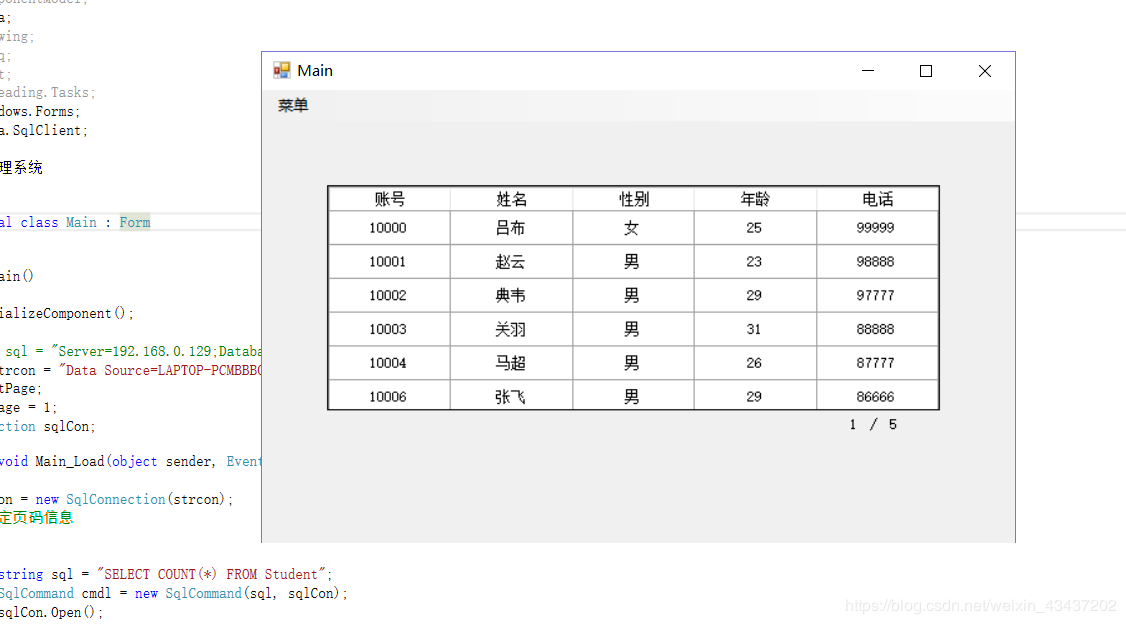
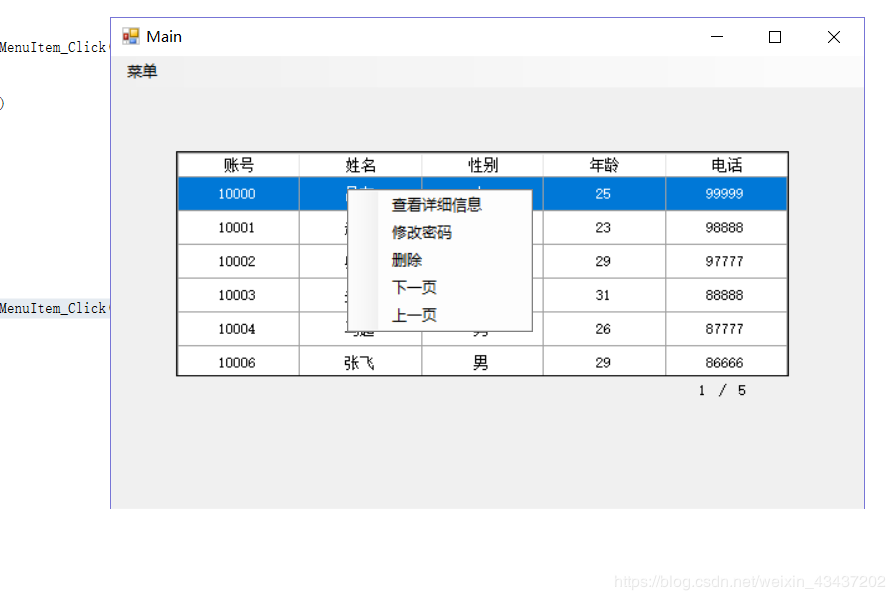
/查看详细信息
using System;
using System.Collections.Generic;
using System.ComponentModel;
using System.Data;
using System.Data.SqlClient;
using System.Drawing;
using System.Linq;
using System.Text;
using System.Threading.Tasks;
using System.Windows.Forms;
namespace 学员管理系统
{
public partial class chakan : Form
{
public chakan()
{
InitializeComponent();
}
private void button1_Click(object sender, EventArgs e)
{
Main ma = new 学员管理系统.Main();
ma.Show();
this.Visible = false;
}
string sql = "Data Source=LAPTOP-PCMBBB0N;Initial Catalog=DB_Student;Trusted_Connection=true;";
private void chakan_Load(object sender, EventArgs e)
{
try
{
SqlConnection sqlcon = new SqlConnection(sql);
string sqltxt = "SELECT * FROM Student WHERE ID="+ID.Idd;
SqlCommand cmd = new SqlCommand(sqltxt, sqlcon);
sqlcon.Open();
SqlDataAdapter sda = new SqlDataAdapter(cmd);
DataTable table = new DataTable();
sda.Fill(table);
Name1.Text = (table.Rows[0]["NAME"]).ToString();
ID1.Text = (table.Rows[0]["ID"]).ToString();
Pwd.Text = (table.Rows[0]["Pwd"]).ToString();
Sex.Text = (table.Rows[0]["Sex"]).ToString();
Age.Text = (table.Rows[0]["Age"]).ToString();
Zhanli.Text = (table.Rows[0]["Zhanli"]).ToString();
}
catch (Exception)
{
throw;
}
}
}
}
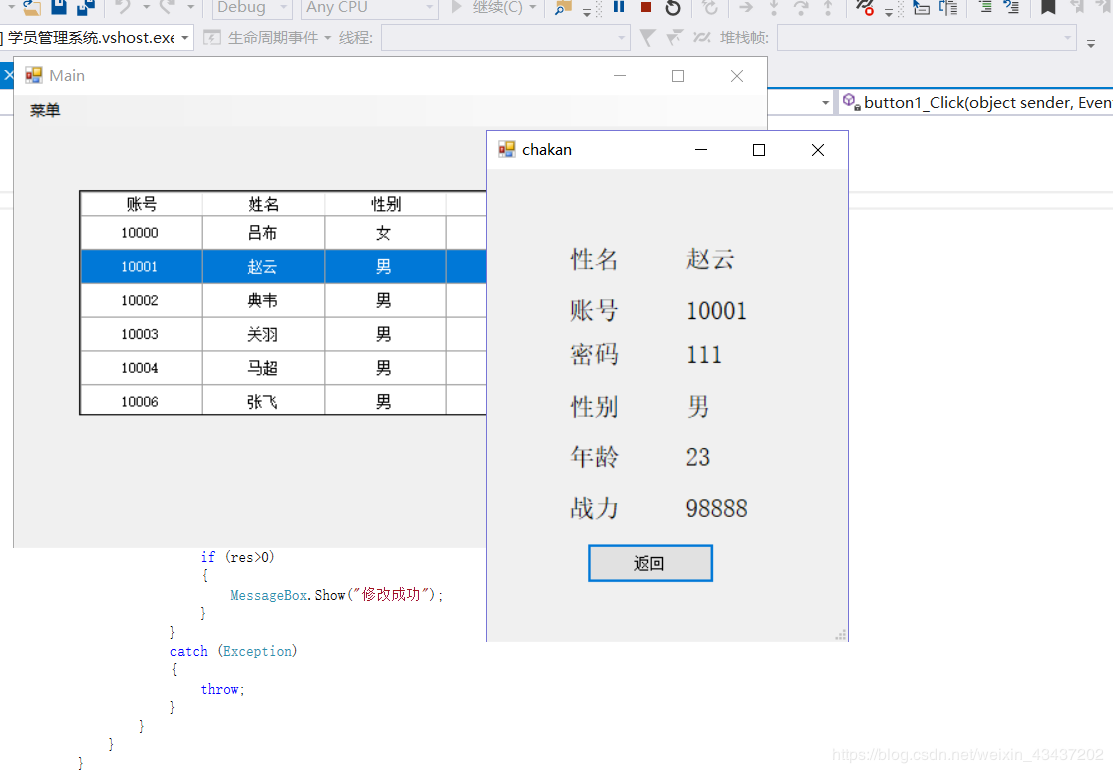
//创建一个类用来存储用户账号
using System;
using System.Collections.Generic;
using System.Linq;
using System.Text;
using System.Threading.Tasks;
namespace 学员管理系统
{
public class ID
{
public static int idd;
public static int Idd
{
get
{
return idd;
}
set
{
idd = value;
}
}
}
}
//修改密码
using System.Data;
using System.Drawing;
using System.Linq;
using System.Text;
using System.Threading.Tasks;
using System.Windows.Forms;
using System.Data.SqlClient;
namespace 学员管理系统
{
public partial class xiugai : Form
{
public xiugai()
{
InitializeComponent();
}
string sql = "Data Source=LAPTOP-PCMBBB0N;Initial Catalog=DB_Student;Trusted_Connection=true;";
private void button1_Click(object sender, EventArgs e)
{
string yuan = textBox1.Text;
string New = textBox2.Text;
string New2 = textBox3.Text;
if (yuan=="")
{
label4.Visible = true;
textBox1.Focus();
}
else
{
if (New=="")
{
label5.Visible = true;
textBox2.Focus();
}
else
{
if (New2==""||New2!=New)
{
label6.Visible = true;
textBox3.Focus();
}
else
{
try
{
int num = int.Parse(yuan);
SqlConnection sqlcon = new SqlConnection(sql);
string sqltext = "UPDATE Student SET Pwd=" + New2 + "WHERE ID="+ID.Idd;
//string sqltext = "UPDATE StudentInfor SET Pwd=" + New2 + "WHERE ID="+ID.Idd;
SqlCommand cmd = new SqlCommand(sqltext,sqlcon);
sqlcon.Open();
int res = cmd.ExecuteNonQuery();
if (res>0)
{
MessageBox.Show("修改成功");
}
}
catch (Exception)
{
throw;
}
}
}
}
}
}
}
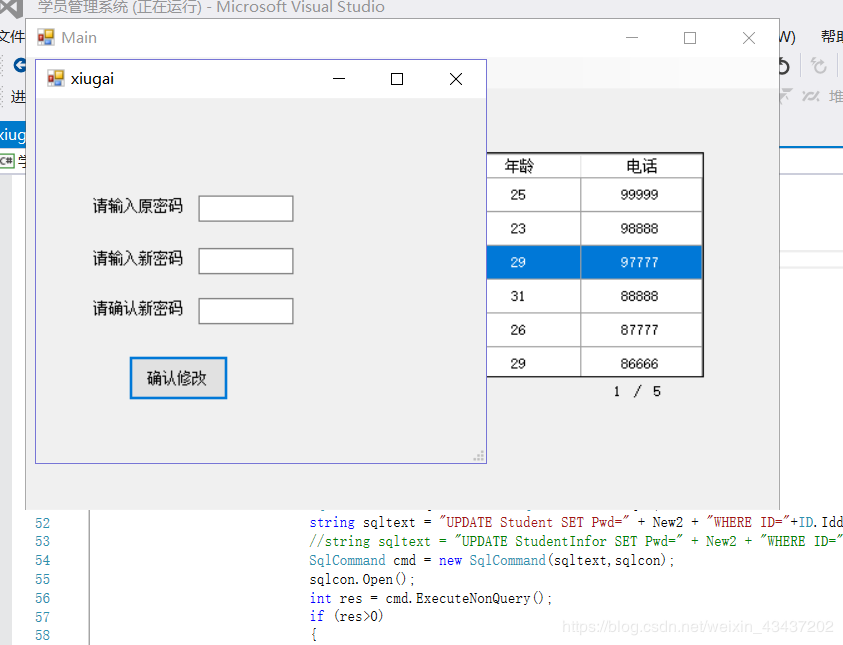
以上就是本文的全部内容,希望对大家的学习有所帮助,也希望大家多多支持我们。
赞 (0)

