详解mybatis.generator配上最新的mysql 8.0.11的一些坑
一、简介
mybatis-geneator是一款mybatis自动代码生成工具,可以通过配置,自动生成Entity、mapper和xml文件。
二、配置(配置的话 按着我这个来配置吧 ! )
在pom文件的<build>下的<plugins>添加以下配置
<plugin>
<groupId>org.mybatis.generator</groupId>
<artifactId>mybatis-generator-maven-plugin</artifactId>
<version>1.3.5</version>
<configuration>
<configurationFile>
<!--这里是配置generatorConfig.xml的路径
不写默认在resources目录下找generatorConfig.xml文件
-->
</configurationFile>
<verbose>true</verbose>
<overwrite>true</overwrite>
</configuration>
<dependencies>
<dependency>
<groupId>mysql</groupId>
<artifactId>mysql-connector-java</artifactId>
<version>8.0.11</version>
</dependency>
</dependencies>
</plugin>
再在resources下创建generatorConfig.xml
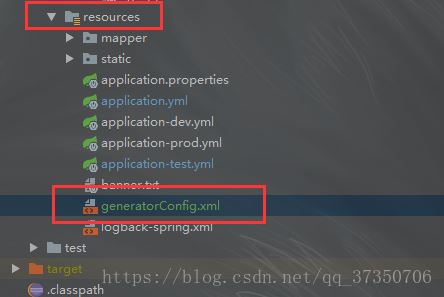
配置的信息如下
<?xml version="1.0" encoding="UTF-8"?>
<!DOCTYPE generatorConfiguration
PUBLIC "-//mybatis.org//DTD MyBatis Generator Configuration 1.0//EN"
"http://mybatis.org/dtd/mybatis-generator-config_1_0.dtd">
<generatorConfiguration>
<!-- context 是逆向工程的主要配置信息 -->
<!-- id:起个名字 -->
<!-- targetRuntime:设置生成的文件适用于那个 mybatis 版本 -->
<context id="default" targetRuntime="MyBatis3">
<!--optional,旨在创建class时,对注释进行控制-->
<commentGenerator>
<property name="suppressDate" value="true" />
<!-- 是否去除自动生成的注释 true:是 : false:否 -->
<property name="suppressAllComments" value="true" />
</commentGenerator>
<!--jdbc的数据库连接-->
<jdbcConnection driverClass="com.mysql.cj.jdbc.Driver"
connectionURL="jdbc:mysql://localhost:3306/ajyl_medical_model?serverTimezone=UTC" userId="root" password="123456"></jdbcConnection>
<!--非必须,类型处理器,在数据库类型和java类型之间的转换控制-->
<javaTypeResolver>
<!-- 默认情况下数据库中的 decimal,bigInt 在 Java 对应是 sql 下的 BigDecimal 类 -->
<!-- 不是 double 和 long 类型 -->
<!-- 使用常用的基本类型代替 sql 包下的引用类型 -->
<property name="forceBigDecimals" value="false" />
</javaTypeResolver>
<!-- targetPackage:生成的实体类所在的包 -->
<!-- targetProject:生成的实体类所在的硬盘位置 -->
<javaModelGenerator targetPackage="com.ajyl.modules.asset.entity"
targetProject="src/main/java">
<!-- 是否允许子包 -->
<property name="enableSubPackages" value="false" />
<!-- 是否对modal添加构造函数 -->
<property name="constructorBased" value="true" />
<!-- 是否清理从数据库中查询出的字符串左右两边的空白字符 -->
<property name="trimStrings" value="true" />
<!-- 建立modal对象是否不可改变 即生成的modal对象不会有setter方法,只有构造方法 -->
<property name="immutable" value="false" />
</javaModelGenerator>
<!-- targetPackage 和 targetProject:生成的 mapper 文件的包和位置 -->
<sqlMapGenerator targetPackage="mapper"
targetProject="src/main/resource">
<!-- 针对数据库的一个配置,是否把 schema 作为字包名 -->
<property name="enableSubPackages" value="false" />
</sqlMapGenerator>
<!-- targetPackage 和 targetProject:生成的 interface 文件的包和位置 -->
<javaClientGenerator type="XMLMAPPER"
targetPackage="com.ajyl.modules.asset.dao" targetProject="src/main/java">
<!-- 针对 oracle 数据库的一个配置,是否把 schema 作为字包名 -->
<property name="enableSubPackages" value="false" />
</javaClientGenerator>
<table tableName="asset_product_feedback" domainObjectName="AssetProductFeedback"
enableCountByExample="false" enableUpdateByExample="false"
enableDeleteByExample="false" enableSelectByExample="false"
selectByExampleQueryId="false"></table>
</context>
</generatorConfiguration>
(复制走改改就好! )
这里提一下要注意的地方啊!
因为用的是mysql-8.0.11
所以配置有所不同
相信你们用8.0.11启动项目连接数据库的时候就遇到过了
主要就是新版本有新特性,首先,最新官方支持将com.mysql.jdbc.Driver改为com.mysql.cj.jdbc.Driver,此外mysql8.0是不需要建立ssl连接的,你需要显示关闭,即url中的useSSL=false;最后你需要设置CST,CST可视为美国、澳大利亚、古巴或中国的标准时间。serverTimezone是设置时区的,大家可以查一下相关资料了解一下哦!。

这样一配置 就成功了 现在我们来测试一下 吧!
在右侧打开maven面板在Plugin下打开Mybatis-generator下的mybatis-generator:fenerate
右键Run它!
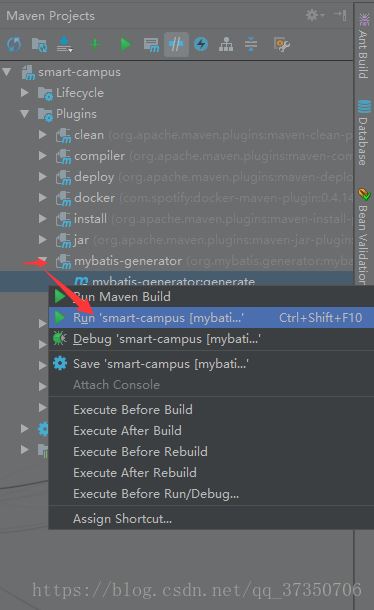
配置没错就会一路启动成功 entity mapper xml都已经生成好了
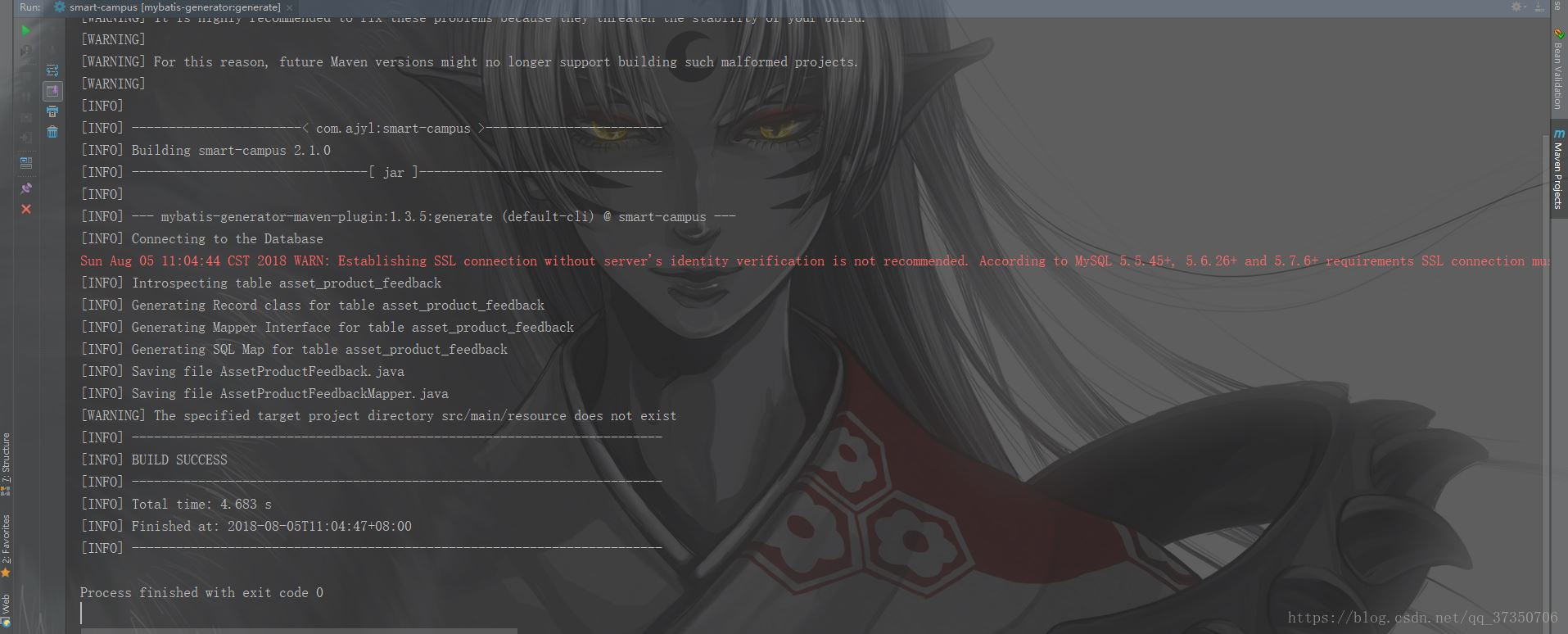
看看生成的文件
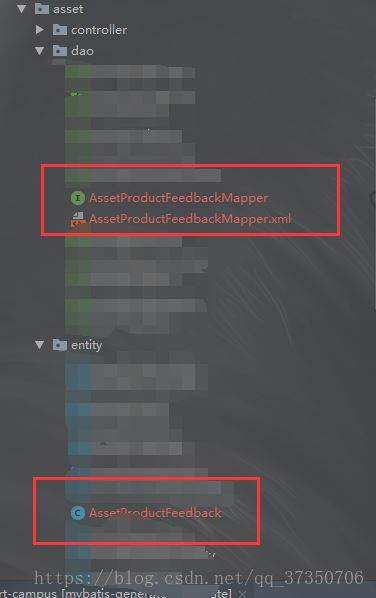
已经成功了 !!!(点个赞吧!)
再来说说 遇到的一些问题吧!
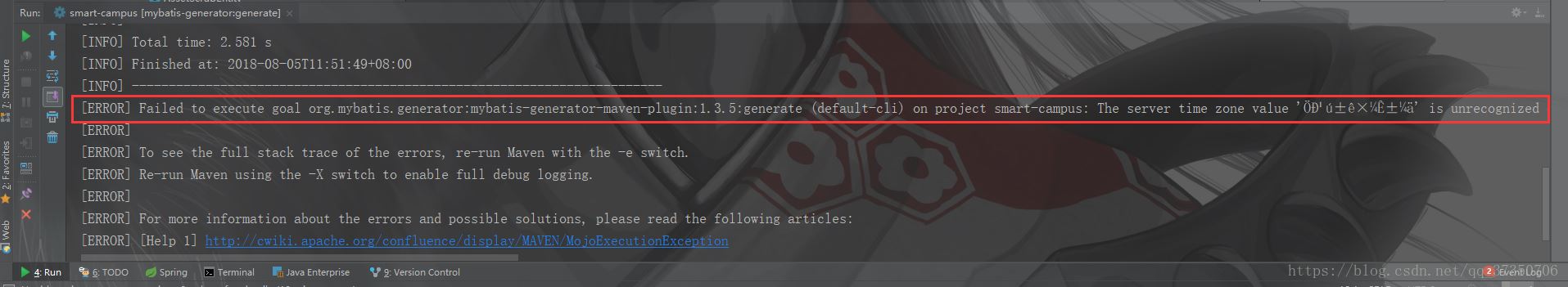
报错的代码
[INFO] ------------------------------------------------------------------------ [INFO] BUILD FAILURE [INFO] ------------------------------------------------------------------------ [INFO] Total time: 2.581 s [INFO] Finished at: 2018-08-05T11:51:49+08:00 [INFO] ------------------------------------------------------------------------ [ERROR] Failed to execute goal org.mybatis.generator:mybatis-generator-maven-plugin:1.3.5:generate (default-cli) on project smart-campus: The server time zone value 'Öйú±ê׼ʱ¼ä' is unrecognized or represents more than one time zone. You must configure either the server or JDBC driver (via the serverTimezone configuration property) to use a more specifc time zone value if you want to utilize time zone support. -> [Help 1] [ERROR] [ ERROR] To see the full stack trace of the errors, re-run Maven with the -e switch. [ERROR] Re-run Maven using the -X switch to enable full debug logging. [ERROR] [ERROR] For more information about the errors and possible solutions, please read the following articles: [ERROR] [Help 1] http://cwiki.apache.org/confluence/display/MAVEN/MojoExecutionException Process finished with exit code 1
拉到后面看报 to use a more specifc time zone value if you want to utilize time zone support. ->
说没有给他使用时区 请给他设置一个具体的时区值
我们就得在connectionURL的配置上加 ?serverTimezone=UTC

加上就可以解决了
以上就是本文的全部内容,希望对大家的学习有所帮助,也希望大家多多支持我们。


