关于Springboot在新增和修改下上传图片并显示的问题
解决的问题:
本篇文章除了解决上传图片并显示的问题,还有就是在新增和修改下的图片上传如何处理。在这里新增和修改的页面是同一页面,修改的时候,将会把值带过去,但是由于类型为file的input标签是不能给其赋值的,那么若不改变原来图片,但是input标签中又没有值,这时怎么处理呢?
一 运行环境
开发工具:IDEA
后端:Springboot+JPA
前端:thymeleaf+semantic UI
二 代码实现
springboot中已经内嵌了上传图片的依赖包,因此不需要再添加额外依赖。
1 前端页面
<form id="blog-form" action="#" th:object="${blog}" th:action="@{/admin/blogs}" method="post" enctype="multipart/form-data" class="ui form">
<!--该部分内容省略,以下为重点-->
<div class="required field">
<div class="ui left labeled input">
<label class="ui teal basic label">首图</label>
<img src="" th:src="@{*{firstPicture}}" alt="" style="width: 500px !important;">
<!-- 不能给input type="file"文件赋值-->
<input type="file" name="picture">
<!--<input type="text" name="firstPicture" th:value="*{firstPicture}" placeholder="首图引用地址">-->
</div>
</div>
<!--该部分内容省略,以上为重点-->
<div class="ui right aligned container">
<button type="button" class="ui button" onclick="window.history.go(-1)">返回</button>
<button type="button" id="save-btn" class="ui secondary button">保存</button>
<button type="button" id="publish-btn" class="ui teal button">发布</button>
</div>
</form>
注意:enctype的值为multipart/form-data
2 创建上传图片类——UploadImageUtils
package com.hdq.blog_3.util;
import org.springframework.web.multipart.MultipartFile;
import java.io.File;
import java.io.IOException;
import java.util.UUID;
public class UploadImageUtils {
// 文件上传
public static String upload(MultipartFile file){
if(file.isEmpty()){
return "";
}
String fileName = file.getOriginalFilename();//获取文件名
String suffixName = fileName.substring(fileName.lastIndexOf("."));//获取文件后缀名
//重命名文件
fileName = UUID.randomUUID().toString().replaceAll("-","") + suffixName;
// windows下
// String filePath="E:/picture/";
//centos下
String filePath="/opt/findBugWeb/picture/";
File dest = new File(filePath+fileName);
if(!dest.getParentFile().exists()){
dest.getParentFile().mkdirs();
}
try{
file.transferTo(dest);
}catch (IOException e){
e.printStackTrace();
}
return filePath.substring(filePath.indexOf("/"))+fileName;
}
}
3 配置图片访问路径的类——SourceMapperConfig
该类可以指定图片的访问路径。
package com.hdq.blog_3.sourceMapper;
import org.springframework.beans.factory.annotation.Value;
import org.springframework.context.annotation.Configuration;
import org.springframework.web.servlet.config.annotation.ResourceHandlerRegistry;
import org.springframework.web.servlet.config.annotation.WebMvcConfigurer;
//配置文件访问路径
@Configuration
public class SourceMapperConfig implements WebMvcConfigurer {
// private String fileSavePath = "E:/picture/";
String fileSavePath="/opt/findBugWeb/picture/";
/**
* 配置资源映射
* 意思是:如果访问的资源路径是以“/images/”开头的,
* 就给我映射到本机的“E:/images/”这个文件夹内,去找你要的资源
* 注意:E:/images/ 后面的 “/”一定要带上
*/
@Override
public void addResourceHandlers(ResourceHandlerRegistry registry) {
registry.addResourceHandler("/opt/findBugWeb/picture/**").addResourceLocations("file:"+fileSavePath);
}
}
4 创建Controller类——BlogController
package com.hdq.blog_3.web.admin;
import com.hdq.blog_3.po.Blog;
import com.hdq.blog_3.po.User;
import com.hdq.blog_3.service.BlogService;
import com.hdq.blog_3.service.TagService;
import com.hdq.blog_3.service.TypeService;
import com.hdq.blog_3.util.UploadImageUtils;
import com.hdq.blog_3.vo.BlogQuery;
import org.springframework.beans.factory.annotation.Autowired;
import org.springframework.data.domain.Pageable;
import org.springframework.data.domain.Sort;
import org.springframework.data.web.PageableDefault;
import org.springframework.stereotype.Controller;
import org.springframework.ui.Model;
import org.springframework.web.bind.annotation.*;
import org.springframework.web.multipart.MultipartFile;
import org.springframework.web.servlet.mvc.support.RedirectAttributes;
import javax.servlet.http.HttpSession;
@Controller
@RequestMapping("/admin")
public class BlogController {
private static final String INPUT="admin/blogs-input";
private static final String LIST="admin/blogs";
private static final String REDIRECT_LIST="redirect:/admin/blogs";
@Autowired
private BlogService blogService;
@Autowired
private TypeService typeService;
@Autowired
private TagService tagService;
private void setTypeAndTag(Model model){
model.addAttribute("types",typeService.listType());
model.addAttribute("tags",tagService.listTag());
}
//新增 or 修改
@PostMapping("/blogs")
public String post(@RequestParam("picture") MultipartFile picture, Blog blog, RedirectAttributes attributes, HttpSession session){
blog.setUser((User) session.getAttribute("user"));
blog.setType(typeService.getType(blog.getType().getId()));
blog.setTags(tagService.listTag(blog.getTagIds()));
//1.修改:picture为空,则不改变FirstPicture,否则改变FirstPicture。
//2.新增:直接添加图片文件
Blog b;
if(blog.getId() == null){
blog.setFirstPicture(UploadImageUtils.upload(picture));//重点
b=blogService.saveBlog(blog);
}else{
// isEmpty()与null的区别:前者表示内容是否为空,后者表示对象是否实例化,在这里前端发送请求到后端时,就实例化了picture对象
if(picture.isEmpty()){
blog.setFirstPicture(blogService.getBlog(blog.getId()).getFirstPicture());//重点
}else {
blog.setFirstPicture(UploadImageUtils.upload(picture));//重点
}
b=blogService.updateBlog(blog.getId(),blog);
}
if(b == null){
attributes.addFlashAttribute("message","操作失败!");
}else{
attributes.addFlashAttribute("message","操作成功!");
}
return REDIRECT_LIST;
}
}
注意:以上部分不重要的代码已删掉,只留下重要部分。
三 运行结果展示
1 初始页面

2 新增成功页面
a.添加图片

b.新增成功
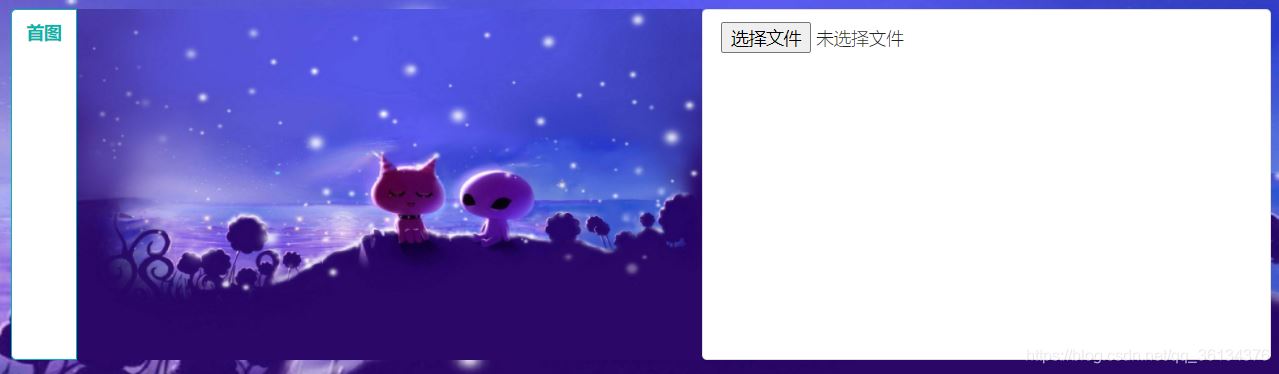
3 修改成功页面

到此这篇关于关于Springboot在新增和修改下上传图片并显示的问题的文章就介绍到这了,更多相关springboot新增修改上传图片内容请搜索我们以前的文章或继续浏览下面的相关文章希望大家以后多多支持我们!
赞 (0)

