C# 实现WebSocket服务端教程
.net4.5中实现了对websocket的支持
在这里我使用的是.net4.0。因此需要对原本的socket发送的数据根据websocket的协议进行解析和打包。
using System;
using System.Collections.Generic;
using System.Linq;
using System.Text;
using System.Net.Sockets;
using System.Threading;
using System.Net;
namespace WebSocketServer
{
class Program
{
static void Main(string[] args)
{
WebSocket socket = new WebSocket();
socket.start(8064);
}
}
}
using System;
using System.Collections.Generic;
using System.Linq;
using System.Text;
using System.Net.Sockets;
using System.Net;
namespace WebSocketServer
{
public class Session
{
private Socket _sockeclient;
private byte[] _buffer;
private string _ip;
private bool _isweb = false;
public Socket SockeClient
{
set { _sockeclient = value; }
get { return _sockeclient; }
}
public byte[] buffer
{
set { _buffer = value; }
get { return _buffer; }
}
public string IP
{
set { _ip = value; }
get { return _ip; }
}
public bool isWeb
{
set { _isweb = value; }
get { return _isweb; }
}
}
}
using System;
using System.Collections.Generic;
using System.Linq;
using System.Text;
using System.Threading;
using System.Net.Sockets;
using System.Net;
using System.Text.RegularExpressions;
using System.Security.Cryptography;
namespace WebSocketServer
{
public class WebSocket
{
private Dictionary<string, Session> SessionPool = new Dictionary<string, Session>();
private Dictionary<string, string> MsgPool = new Dictionary<string, string>();
#region 启动WebSocket服务
/// <summary>
/// 启动WebSocket服务
/// </summary>
public void start(int port)
{
Socket SockeServer = new Socket(AddressFamily.InterNetwork, SocketType.Stream, ProtocolType.Tcp);
SockeServer.Bind(new IPEndPoint(IPAddress.Any, port));
SockeServer.Listen(20);
SockeServer.BeginAccept(new AsyncCallback(Accept), SockeServer);
Console.WriteLine("服务已启动");
Console.WriteLine("按任意键关闭服务");
Console.ReadLine();
}
#endregion
#region 处理客户端连接请求
/// <summary>
/// 处理客户端连接请求
/// </summary>
/// <param name="result"></param>
private void Accept(IAsyncResult socket)
{
// 还原传入的原始套接字
Socket SockeServer = (Socket)socket.AsyncState;
// 在原始套接字上调用EndAccept方法,返回新的套接字
Socket SockeClient = SockeServer.EndAccept(socket);
byte[] buffer = new byte[4096];
try
{
//接收客户端的数据
SockeClient.BeginReceive(buffer, 0, buffer.Length, SocketFlags.None, new AsyncCallback(Recieve), SockeClient);
//保存登录的客户端
Session session = new Session();
session.SockeClient = SockeClient;
session.IP = SockeClient.RemoteEndPoint.ToString();
session.buffer = buffer;
lock (SessionPool)
{
if (SessionPool.ContainsKey(session.IP))
{
this.SessionPool.Remove(session.IP);
}
this.SessionPool.Add(session.IP, session);
}
//准备接受下一个客户端
SockeServer.BeginAccept(new AsyncCallback(Accept), SockeServer);
Console.WriteLine(string.Format("Client {0} connected", SockeClient.RemoteEndPoint));
}
catch (Exception ex)
{
Console.WriteLine("Error : " + ex.ToString());
}
}
#endregion
#region 处理接收的数据
/// <summary>
/// 处理接受的数据
/// </summary>
/// <param name="socket"></param>
private void Recieve(IAsyncResult socket)
{
Socket SockeClient = (Socket)socket.AsyncState;
string IP = SockeClient.RemoteEndPoint.ToString();
if (SockeClient == null || !SessionPool.ContainsKey(IP))
{
return;
}
try
{
int length = SockeClient.EndReceive(socket);
byte[] buffer = SessionPool[IP].buffer;
SockeClient.BeginReceive(buffer, 0, buffer.Length, SocketFlags.None, new AsyncCallback(Recieve), SockeClient);
string msg = Encoding.UTF8.GetString(buffer, 0, length);
// websocket建立连接的时候,除了TCP连接的三次握手,websocket协议中客户端与服务器想建立连接需要一次额外的握手动作
if (msg.Contains("Sec-WebSocket-Key"))
{
SockeClient.Send(PackageHandShakeData(buffer, length));
SessionPool[IP].isWeb = true;
return;
}
if (SessionPool[IP].isWeb)
{
msg = AnalyzeClientData(buffer, length);
}
byte[] msgBuffer = PackageServerData(msg);
foreach (Session se in SessionPool.Values)
{
se.SockeClient.Send(msgBuffer, msgBuffer.Length, SocketFlags.None);
}
}
catch
{
SockeClient.Disconnect(true);
Console.WriteLine("客户端 {0} 断开连接", IP);
SessionPool.Remove(IP);
}
}
#endregion
#region 客户端和服务端的响应
/*
* 客户端向服务器发送请求
*
* GET / HTTP/1.1
* Origin: http://localhost:1416
* Sec-WebSocket-Key: vDyPp55hT1PphRU5OAe2Wg==
* Connection: Upgrade
* Upgrade: Websocket
*Sec-WebSocket-Version: 13
* User-Agent: Mozilla/5.0 (Windows NT 6.1; WOW64; Trident/7.0; rv:11.0) like Gecko
* Host: localhost:8064
* DNT: 1
* Cache-Control: no-cache
* Cookie: DTRememberName=admin
*
* 服务器给出响应
*
* HTTP/1.1 101 Switching Protocols
* Upgrade: websocket
* Connection: Upgrade
* Sec-WebSocket-Accept: xsOSgr30aKL2GNZKNHKmeT1qYjA=
*
* 在请求中的“Sec-WebSocket-Key”是随机的,服务器端会用这些数据来构造出一个SHA-1的信息摘要。把“Sec-WebSocket-Key”加上一个魔幻字符串
* “258EAFA5-E914-47DA-95CA-C5AB0DC85B11”。使用 SHA-1 加密,之后进行 BASE-64编码,将结果做为 “Sec-WebSocket-Accept” 头的值,返回给客户端
*/
#endregion
#region 打包请求连接数据
/// <summary>
/// 打包请求连接数据
/// </summary>
/// <param name="handShakeBytes"></param>
/// <param name="length"></param>
/// <returns></returns>
private byte[] PackageHandShakeData(byte[] handShakeBytes, int length)
{
string handShakeText = Encoding.UTF8.GetString(handShakeBytes, 0, length);
string key = string.Empty;
Regex reg = new Regex(@"Sec\-WebSocket\-Key:(.*?)\r\n");
Match m = reg.Match(handShakeText);
if (m.Value != "")
{
key = Regex.Replace(m.Value, @"Sec\-WebSocket\-Key:(.*?)\r\n", "$1").Trim();
}
byte[] secKeyBytes = SHA1.Create().ComputeHash(Encoding.ASCII.GetBytes(key + "258EAFA5-E914-47DA-95CA-C5AB0DC85B11"));
string secKey = Convert.ToBase64String(secKeyBytes);
var responseBuilder = new StringBuilder();
responseBuilder.Append("HTTP/1.1 101 Switching Protocols" + "\r\n");
responseBuilder.Append("Upgrade: websocket" + "\r\n");
responseBuilder.Append("Connection: Upgrade" + "\r\n");
responseBuilder.Append("Sec-WebSocket-Accept: " + secKey + "\r\n\r\n");
return Encoding.UTF8.GetBytes(responseBuilder.ToString());
}
#endregion
#region 处理接收的数据
/// <summary>
/// 处理接收的数据
/// </summary>
/// <param name="recBytes"></param>
/// <param name="length"></param>
/// <returns></returns>
private string AnalyzeClientData(byte[] recBytes, int length)
{
int start = 0;
// 如果有数据则至少包括3位
if (length < 2) return "";
// 判断是否为结束针
bool IsEof = (recBytes[start] >> 7) > 0;
// 暂不处理超过一帧的数据
if (!IsEof) return "";
start++;
// 是否包含掩码
bool hasMask = (recBytes[start] >> 7) > 0;
// 不包含掩码的暂不处理
if (!hasMask) return "";
// 获取数据长度
UInt64 mPackageLength = (UInt64)recBytes[start] & 0x7F;
start++;
// 存储4位掩码值
byte[] Masking_key = new byte[4];
// 存储数据
byte[] mDataPackage;
if (mPackageLength == 126)
{
// 等于126 随后的两个字节16位表示数据长度
mPackageLength = (UInt64)(recBytes[start] << 8 | recBytes[start + 1]);
start += 2;
}
if (mPackageLength == 127)
{
// 等于127 随后的八个字节64位表示数据长度
mPackageLength = (UInt64)(recBytes[start] << (8 * 7) | recBytes[start] << (8 * 6) | recBytes[start] << (8 * 5) | recBytes[start] << (8 * 4) | recBytes[start] << (8 * 3) | recBytes[start] << (8 * 2) | recBytes[start] << 8 | recBytes[start + 1]);
start += 8;
}
mDataPackage = new byte[mPackageLength];
for (UInt64 i = 0; i < mPackageLength; i++)
{
mDataPackage[i] = recBytes[i + (UInt64)start + 4];
}
Buffer.BlockCopy(recBytes, start, Masking_key, 0, 4);
for (UInt64 i = 0; i < mPackageLength; i++)
{
mDataPackage[i] = (byte)(mDataPackage[i] ^ Masking_key[i % 4]);
}
return Encoding.UTF8.GetString(mDataPackage);
}
#endregion
#region 发送数据
/// <summary>
/// 把发送给客户端消息打包处理(拼接上谁什么时候发的什么消息)
/// </summary>
/// <returns>The data.</returns>
/// <param name="message">Message.</param>
private byte[] PackageServerData(string msg)
{
byte[] content = null;
byte[] temp = Encoding.UTF8.GetBytes(msg);
if (temp.Length < 126)
{
content = new byte[temp.Length + 2];
content[0] = 0x81;
content[1] = (byte)temp.Length;
Buffer.BlockCopy(temp, 0, content, 2, temp.Length);
}
else if (temp.Length < 0xFFFF)
{
content = new byte[temp.Length + 4];
content[0] = 0x81;
content[1] = 126;
content[2] = (byte)(temp.Length & 0xFF);
content[3] = (byte)(temp.Length >> 8 & 0xFF);
Buffer.BlockCopy(temp, 0, content, 4, temp.Length);
}
return content;
}
#endregion
}
}
补充知识:【TCP/IP】使用C#实现websocket服务端与客户端通信
一、websocket简介
websocket是一种在单个TCP连接上进行全双工通信的协议。
websocket使得客户端和服务器之间的数据交换变得更加简单,允许服务端主动向客户端推送数据。在WebSocket API中,浏览器和服务器只需要完成一次握手,两者之间就直接可以创建持久性的连接,并进行双向数据传输。
二、背景
很多网站为了实现推送技术,所用的技术都是轮询。
轮询是在特定的时间间隔,由浏览器对客户端发出HTTP请求,然后由服务器返回最新的数据给客户端的浏览器。这种传统的模式带来很明显的缺点,即浏览器需要不断的向服务器发出请求,然后HTTP请求可能包含较长的头部,其中真正有效的数据可能只是很小的一部分,显然这样会浪费很多的宽带等资源。
在这种情况下,HTML5定义了websocket协议,能更好的节省服务器资源和宽带,而且能够更实时地进行通讯。
三、优点
1、控制开销
创建连接后,服务器和客户端之间交换数据时,用于协议控制的数据包头部相对较小。
2、实时性更强
由于协议是全双工的,所以服务器可以随时主动给客户端下发数据。相对于HTTP请求需要等待客户端发起请求服务端才能响应,延迟明显更少。
3、保持连接状态
与HTTP不同的是,Websocket需要先创建连接,这就使得其成为一种有状态的协议,之后通信时可以省略部分状态信息。而HTTP请求可能需要在每个请求都携带状态信息(如身份认证等)。
4、更好的二进制支持
5、支持扩展和更好的实现压缩效果
四、原理
websocket同HTTP一样也是应用层的协议,但是它是一种双向通信协议,建立在TCP之上的。
连接过程(握手过程)
1、客户端、服务器建立TCP连接,三次握手。
这是通信的基础,传输控制层,若失败后续都不执行。
2、TCP连接成功后,客户端通过HTTP协议向服务器传送websocket支持的版本号信息。(开始前的HTTP握手)
3、服务器收到客户端的握手请求后,同样采用HTTP协议回馈数据。
4、当收到了连接成功的消息后,通过TCP通道进行传输通信。
五、websocket和socket的关系
socket其实并不是一个协议,而是为了方便使用TCP和UDP而抽象出来的一层,是位于应用层和传输控制层之间的一组接口。
socket是应用层与TCP/IP协议通信的中间软件抽象层,它是一组接口。在设计模式中,socket其实就是一个门面模式,它把复杂的TCP/IP协议隐藏在socket接口后面,对用户来说,一组简单的接口就是全部,让socket去组织数据,以符合指定的协议。
两台主机通信,必须通过socket连接,socket则利用TCP/IP协议建立TCP连接。TCP连接则更依靠于底层的IP协议,IP协议的连接则依赖于链路层等更低层次。
websocket则是一个典型的应用层协议。

六、使用C#实现websocket服务端与客户端通信
(一) SuperWebSocket实现服务端
1、创建窗口程序,WindowsFormsWebsocketServer
2、添加程序包
工具 -->Nuget包管理 -->管理解决方案的Nuget程序包 -->搜索 SuperWebSocket ,选择SuperWebSocketNETServer,点击右侧 安装,等待安装完成,安装完成以后,项目会多出很多引用库,如下

3、代码实例
using SuperWebSocket;
using System;
using System.Windows.Forms;
namespace WindowsFormsWebsocketServer
{
public partial class Form1 : Form
{
public Form1()
{
InitializeComponent();
websocketServer();
}
private void websocketServer()
{
Log("我是服务端");
WebSocketServer webSocketServer = new WebSocketServer();
webSocketServer.NewSessionConnected += WebSocketServer_NewSessionConnected;
webSocketServer.NewMessageReceived += WebSocketServer_NewMessageReceived;
webSocketServer.SessionClosed += WebSocketServer_SessionClosed;
if (!webSocketServer.Setup("127.0.0.1", 1234))
{
Log("设置服务监听失败!");
}
if (!webSocketServer.Start())
{
Log("启动服务监听失败!");
}
Log("启动服务监听成功!");
//webSocketServer.Dispose();
}
private void WebSocketServer_NewSessionConnected(WebSocketSession session)
{
Log("欢迎客户端: 加入");
//SendToAll(session, msg);
}
private void WebSocketServer_NewMessageReceived(WebSocketSession session, string value)
{
Log("服务端收到客户端的数据 ==》"+value);
//SendToAll(session, value);
}
private void WebSocketServer_SessionClosed(WebSocketSession session, SuperSocket.SocketBase.CloseReason value)
{
Log("客户端:关闭,原因:");
//SendToAll(session, msg);
}
/// <summary>
/// 广播,同步推送消息给所有的客户端
/// </summary>
/// <param name="webSocketSession"></param>
/// <param name="msg"></param>
public static void SendToAll(WebSocketSession webSocketSession, string msg)
{
foreach (var item in webSocketSession.AppServer.GetAllSessions())
{
item.Send(msg);
}
}
private delegate void DoLog(string msg);
public void Log(string msg)
{
if (this.logReveal.InvokeRequired)
{
DoLog doLog = new DoLog(Log);
this.logReveal.Invoke(doLog, new object[] { msg });
}
else
{
if (this.logReveal.Items.Count > 20)
{
this.logReveal.Items.RemoveAt(0);
}
msg = DateTime.Now.ToLocalTime().ToString() + " " + msg;
this.logReveal.Items.Add(msg);
}
}
}
}
(二)WebSocket4Net实现客户端
1、创建窗口程序,WindowsFormsWebsocketClient
2、添加程序包
工具 -->Nuget包管理 -->管理解决方案的Nuget程序包 -->搜索 WebSocket4Net ,选择WebSocket4Net,点击右侧 安装,等待安装完成,安装完成以后,项目会多出很多引用库,如下

3、代码实例
using System;
using WebSocket4Net;
using System.Threading;
using System.Windows.Forms;
namespace WindowsFormsWebsocketClient
{
public partial class Form1 : Form
{
public Form1()
{
InitializeComponent();
websocketServerTest();
}
public static WebSocket webSocket4Net = null;
public void websocketServerTest()
{
FileUtil.getInstance().Log("我是客户端");
webSocket4Net = new WebSocket("ws://127.0.0.1:1234");
webSocket4Net.Opened += WebSocket4Net_Opened;
webSocket4Net.Error += websocket_Error;
webSocket4Net.Closed += new EventHandler(websocket_Closed);
webSocket4Net.MessageReceived += WebSocket4Net_MessageReceived;
webSocket4Net.Open();
Thread thread = new Thread(ClientSendMsgToServer);
thread.IsBackground = true;
thread.Start();
//webSocket4Net.Dispose();
}
private void saveBtn_Click(object sender, EventArgs e)
{
websocketServerTest();
}
public void ClientSendMsgToServer()
{
int i = 1;
while (true)
{
webSocket4Net.Send("love girl" + i++);
Thread.Sleep(TimeSpan.FromSeconds(5));
}
}
private void WebSocket4Net_MessageReceived(object sender, MessageReceivedEventArgs e)
{
FileUtil.getInstance().Log("服务端回复的数据:" + e.Message);
}
private void WebSocket4Net_Opened(object sender, EventArgs e)
{
FileUtil.getInstance().Log("客户端连接成功!发送数据中...");
webSocket4Net.Send("来自客户端,准备发送数据!");
}
private void websocket_Error(object sender, EventArgs e)
{
FileUtil.getInstance().Log("WebSocket错误");
Thread.Sleep(5000);
if (webSocket4Net.State!= WebSocketState.Open&&webSocket4Net.State!=WebSocketState.Connecting)
{
websocketServerTest();
}
}
private void websocket_Closed(object sender, EventArgs e)
{
FileUtil.getInstance().Log("WebSocket已关闭");
Thread.Sleep(5000);
if (webSocket4Net.State != WebSocketState.Open && webSocket4Net.State != WebSocketState.Connecting)
{
websocketServerTest();
}
}
}
}
(三)客户端向服务端发送消息
客户端:
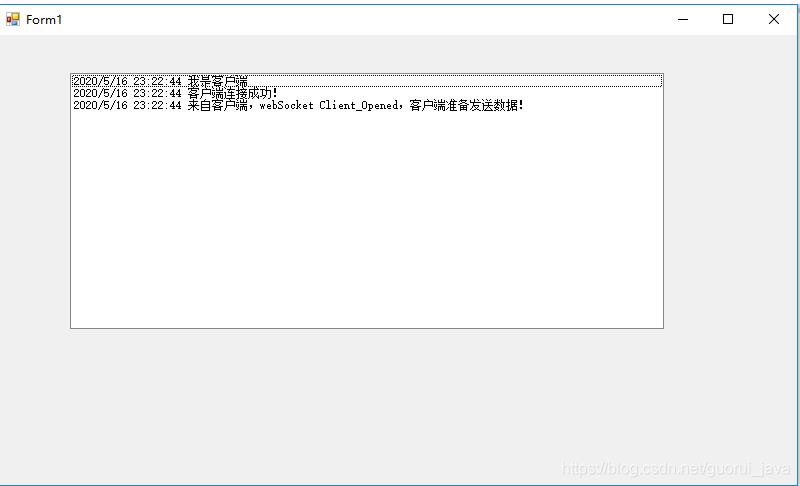
服务端:
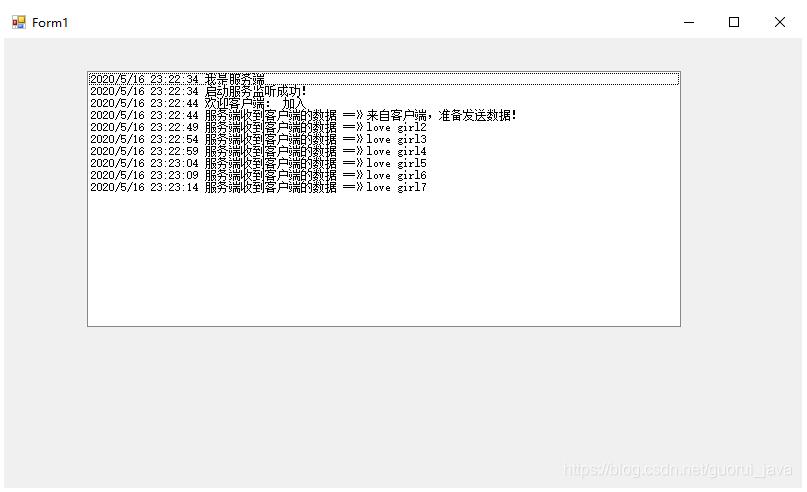
以上这篇C# 实现WebSocket服务端教程就是小编分享给大家的全部内容了,希望能给大家一个参考,也希望大家多多支持我们。

