JavaFX实现简易时钟效果(一)
本文实例为大家分享了JavaFX实现简易时钟效果的具体代码,供大家参考,具体内容如下
效果图
用当前时间创建时钟,绘制表盘。
钟表是静止的。让指针动起来,请参照:绘制简易时钟(二)
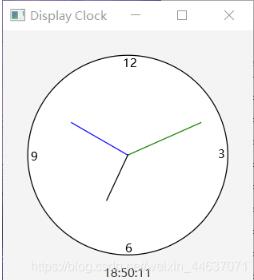
主函数文件 ShowClock:
package primier;
import javafx.application.Application;
import javafx.geometry.Insets;
import javafx.geometry.Pos;
import javafx.scene.Scene;
import javafx.stage.Stage;
import javafx.scene.paint.Color;
import javafx.scene.layout.*;
import javafx.scene.control.*;
import javafx.scene.image.Image;
import javafx.scene.image.ImageView;
import javafx.scene.shape.Line;
public class ShowClock extends Application {
@Override //Override the start method in the Application class
public void start(Stage primaryStage) {
// 创建时钟面板
ClockPane clock = new ClockPane();
// 当前时间整理为字符串
String timeString = clock.getHour() + ":" + clock.getMinute()
+ ":" + clock.getSecond();
Label lbCurrentTime = new Label(timeString);
BorderPane pane = new BorderPane();
pane.setCenter(clock);
pane.setBottom(lbCurrentTime);
// 将时钟字符串设为靠上居中
BorderPane.setAlignment(lbCurrentTime, Pos.TOP_CENTER);
Scene scene = new Scene(pane, 250,250);
primaryStage.setTitle("Display Clock");
primaryStage.setScene(scene);
primaryStage.show();
}
public static void main (String[] args) {
Application.launch(args);
}
}
ClockPane 类
package primier;
import java.util.Calendar;
import java.util.GregorianCalendar;
import javafx.scene.layout.Pane;
import javafx.scene.paint.Color;
import javafx.scene.shape.Circle;
import javafx.scene.shape.Line;
import javafx.scene.text.Text;
public class ClockPane extends Pane {
private int hour;
private int minute;
private int second;
// 时钟面板的宽度和高度
private double w = 250, h = 250;
/** 用当前时间创建时钟 */
public ClockPane() {
setCurrentTime();
}
/** Return hour */
public int getHour() { return hour; }
/** Return minute */
public int getMinute() { return minute; }
/** Return second */
public int getSecond() { return second; }
/** Set the current time for the clock */
public void setCurrentTime() {
// 用当前时间创建Calendar类
Calendar calendar = new GregorianCalendar();
this.hour = calendar.get(Calendar.HOUR_OF_DAY);
this.minute = calendar.get(Calendar.MINUTE);
this.second = calendar.get(Calendar.SECOND);
paintClock();
}
/** 绘制时钟 */
protected void paintClock() {
double clockRadius = Math.min(w,h)*0.4; // 时钟半径
// 时钟中心x, y坐标
double centerX = w/2;
double centerY = h/2;
// 绘制钟表
Circle circle = new Circle(centerX, centerY, clockRadius);
circle.setFill(Color.WHITE); // 填充颜色
circle.setStroke(Color.BLACK); // 笔画颜色
Text t1 = new Text(centerX-5, centerY-clockRadius+12,"12");
Text t2 = new Text(centerX-clockRadius+3, centerY +5, "9");
Text t3 = new Text(centerX+clockRadius-10, centerY+3, "3");
Text t4 = new Text(centerX-3, centerY+clockRadius-3,"6");
// 秒针
double sLength = clockRadius * 0.8;
double secondX = centerX + sLength * Math.sin(second * (2 * Math.PI / 60));
double secondY = centerY - sLength * Math.cos(second * (2 * Math.PI / 60));
Line sLine = new Line(centerX, centerY, secondX, secondY);
sLine.setStroke(Color.GRAY);
// 分针
double mLength = clockRadius * 0.65;
double minuteX = centerX + mLength * Math.sin(minute * (2 * Math.PI / 60));
double minuteY = centerY - mLength * Math.cos(minute * (2 * Math.PI / 60));
Line mLine = new Line(centerX, centerY, minuteX, minuteY);
mLine.setStroke(Color.BLUE);
// 时针
double hLength = clockRadius * 0.5;
double hourX = centerX + hLength *
Math.sin((hour % 12 + minute / 60.0) * (2 * Math.PI / 12));
double hourY = centerY - hLength *
Math.cos((hour % 12 + minute / 60.0) * (2 * Math.PI / 12));
Line hLine = new Line(centerX, centerY, hourX, hourY);
sLine.setStroke(Color.GREEN);
// 将之前的结点清空,绘制新创建的结点
getChildren().clear();
getChildren().addAll(circle, t1, t2, t3, t4, sLine, mLine, hLine);
}
}
以上就是本文的全部内容,希望对大家的学习有所帮助,也希望大家多多支持我们。
赞 (0)

