Winform实现鼠标可穿透的窗体镂空效果
今天找到一个名叫LICEcap的录屏软件,录制界面是这样的:
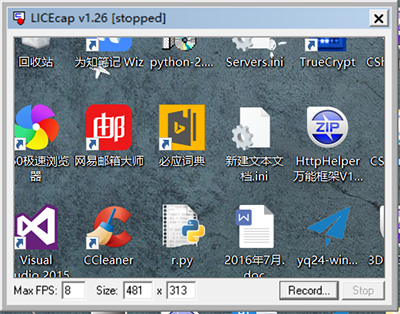
这个炫酷的空心窗口就是镜头,调整好大小,然后对准需要录制的地方按下Record就可以生成gif了。
卧槽太NB了我也要做一个!
根据StackOverflow站的提示(在这里),我们需要使用一个在Windows2000及之后平台可用的,用以实现不规则窗体的分层窗口API (SetLayerWindowAttributes).根据百度我们先需要使用一个名为SetWindowLong的Win32 API来把窗体设定为分层窗体。
为了在.NET平台中调用Win32 API,我们需要复习下P/Invoke的内容:
1.什么是P/Invoke
P/Invoke 的全称是Platform Invoke。.是一种在托管平台下使用非托管dll中导出函数的一种调用机制。
2.如何用P/Invoke
它长这样:
[DllImportAttribute("user32.dll", EntryPoint="SetCursorPos")]
public static extern bool SetCursorPos(int X, int Y) ;
依次指明调用的dll名称,导出函数名,然后定义成C#标准的方法就行了。
所以,我们需要: 打开百度百科,搜索API名称,查看宿主dll,抄来函数原型,按照说明定义需要的常量。
不,我找到了更方便的办法:打开pinvoke.net,搜索API名称:
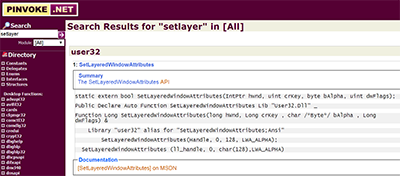
按照里边的C#Signature复制过来,再根据Sample Code改改,就OK了。
然后在Visual Studio里新建一个Winform项目,在主窗口代码里这样写:
public partial class Form1 : Form
{
public Form1()
{
InitializeComponent();
this.TopMost = true;
SetWindowLong(this.Handle, GWL_EXSTYLE, WS_EX_LAYERED);
SetLayeredWindowAttributes(this.Handle, 65280, 255, LWA_COLORKEY);
}
private const uint WS_EX_LAYERED = 0x80000;
private const int GWL_EXSTYLE = -20;
private const int LWA_COLORKEY = 1;
[DllImport("user32", EntryPoint = "SetWindowLong")]
private static extern uint SetWindowLong(IntPtr hwnd,int nIndex,uint dwNewLong);
[DllImport("user32", EntryPoint = "SetLayeredWindowAttributes")]
private static extern int SetLayeredWindowAttributes(IntPtr hwnd,int crKey,int bAlpha,int dwFlags);
}
先使用SetWindowLong将窗口定义为分层窗体,然后调用SetLayeredWindowAttributes方法设置透明。
其中第二个参数crKey为一个int型的颜色值,转换方式为(int)(0xRRGGBB),本例中Dec(0x00FF00)=65280为绿色。
第四个参数为透明方式,本例中使用LWA_COLORKEY = 1,表示将该窗口颜色为crKey的部分都设置为透明。
因此相应地,我们需要在窗口设计器中画一个颜色为绿色的方块。本例中使用了一个PictureBox,并设置了背景颜色。

F5运行,效果如图:
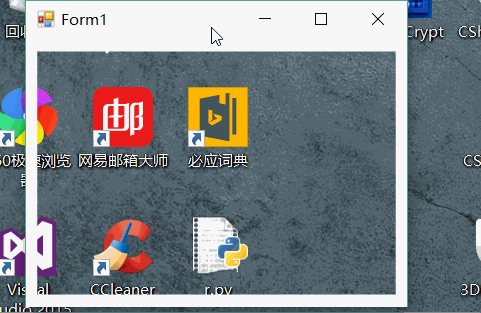
能想到的用处之一就是,包装几个不相关的外部程序为一个整体.

