jQuery)扩展jQuery系列之一 模拟alert,confirm(一)
效果图
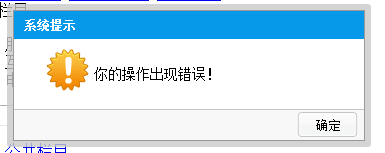
/**
* @author xing
*/
(function($){
$.extend({
alert:function(html,callback){
var dialog=new Dialog();
dialog.build('alert',callback,html);
},
confirm:function(html,callback){
var dialog=new Dialog();
dialog.build('confirm',callback,html);
}
});
var Dialog=function(){
var render={
template:' <div class="alertParent"><div class="alertContent"><h2 class="title">系统提示</h2><div class="alertHtml">你的操作出现错误!</div><div class="btnBar"><input type="button" value="确定" id="sure"/></div></div></div>',
templateConfirm:' <div class="alertParent" id="confirmPanel"><div class="alertContent"><h2 class="title">系统提示</h2><div class="alertHtml">你的操作出现错误!</div><div class="btnBar"><input type="button" value="取消" id="cancel"/><input type="button" value="确定" id="sure"/></div></div></div>',
/**
* 根据需要生成对话框
* @param {Object} type
* @param {Object} callback
* @param {Object} html
*/
renderDialog:function(type,callback,html){
if(type=='alert'){
this.renderAlert(callback,html);
}else{
this.renderConfirm(callback,html);
}
},
/**
* 生成alert
* @param {Object} callback
* @param {Object} html
*/
renderAlert:function(callback,html){
var temp=$(this.template).clone().hide();
temp.find('div.alertHtml').html(html);
$(document.body).append(temp);
this.setPosition(temp);
temp.fadeIn();
this.bindEvents('alert',temp,callback);
},
/**
* 生成confirm
* @param {Object} callback
* @param {Object} html
*/
renderConfirm:function(callback,html){
var temp=$(this.templateConfirm).clone().hide();
temp.find('div.alertHtml').html(html);
$(document.body).append(temp);
this.setPosition(temp);
temp.fadeIn();
this.bindEvents('confirm',temp,callback);
},
/**
* 设定对话框的位置
* @param {Object} el
*/
setPosition:function(el){
var width=el.width(),
height=el.height(),
pageSize=this.getPageSize();
el.css({
top:(pageSize.h-height)/2,
left:(pageSize.w-width)/2
});
},
/**
* 绑定事件
* @param {Object} type
* @param {Object} el
* @param {Object} callback
*/
bindEvents:function(type,el,callback){
if(type=="alert"){
if($.isFunction(callback)){
$('#sure').click(function(){
callback();
$('div.alertParent').remove();
});
}else{
$('#sure').click(function(){
$('div.alertParent').remove();
});
}
}else{
if($.isFunction(callback)){
$('#sure').click(function(){
callback();
$('div.alertParent').remove();
});
}else{
$('#sure').click(function(){
$('div.alertParent').remove();
});
}
$('#cancel').click(function(){
$('div.alertParent').remove();
});
}
},
/**
* 获取页面尺寸
*/
getPageSize:function(){
return {
w:document.documentElement.clientWidth,
h:document.documentElement.clientHeight
}
}
}
return {
build:function(type,callback,html){
render.renderDialog(type,callback,html);
}
}
}
})(jQuery);
因为我们的alert,并不需要选择器的支持,所以我们采用$.extend这样声明
代码如下:
$.extend({
alert:function(html,callback){
},
confirm:function(html,callback){
}
});
其次我们声明一个单体来生成这个组件到页面,这个单体返回一个公共的方法build来创建这个组件
代码如下:
var Dialog=function(){
return {
build:function(type,callback,html){
render.renderDialog(type,callback,html);
}
}
}
var render={<BR> template:' <div class="alertParent"><div class="alertContent"><h2 class="title">系统提示</h2><div class="alertHtml">你的操作出现错误!
</div><div class="btnBar"><input type="button" value="确定" id="sure"/></div></div></div>',<BR> templateConfirm:' <div class="alertParent"
id="confirmPanel"><div class="alertContent"><h2 class="title">系统提示</h2><div class="alertHtml">你的操作出现错误!</div><div class="btnBar"><input type="button" value="取消"
id="cancel"/><input type="button" value="确定" id="sure"/></div></div></div>'}<BR>
/**
* 根据需要生成对话框
* @param {Object} type
* @param {Object} callback
* @param {Object} html
*/
renderDialog:function(type,callback,html){
if(type=='alert'){
this.renderAlert(callback,html);
}else{
this.renderConfirm(callback,html);
}
},
/**
* 生成alert
* @param {Object} callback
* @param {Object} html
*/
renderAlert:function(callback,html){
var temp=$(this.template).clone().hide();
temp.find('div.alertHtml').html(html);
$(document.body).append(temp);
this.setPosition(temp);
temp.fadeIn();
this.bindEvents('alert',temp,callback);
},
/**
* 生成confirm
* @param {Object} callback
* @param {Object} html
*/
renderConfirm:function(callback,html){
var temp=$(this.templateConfirm).clone().hide();
temp.find('div.alertHtml').html(html);
$(document.body).append(temp);
this.setPosition(temp);
temp.fadeIn();
this.bindEvents('confirm',temp,callback);
},
/**
* 设定对话框的位置
* @param {Object} el
*/
setPosition:function(el){
var width=el.width(),
height=el.height(),
pageSize=this.getPageSize();
el.css({
top:(pageSize.h-height)/2,
left:(pageSize.w-width)/2
});
},
/**
* 绑定事件
* @param {Object} type
* @param {Object} el
* @param {Object} callback
*/
bindEvents:function(type,el,callback){
if(type=="alert"){
if($.isFunction(callback)){
$('#sure').click(function(){
callback();
$('div.alertParent').remove();
});
}else{
$('#sure').click(function(){
$('div.alertParent').remove();
});
}
}else{
if($.isFunction(callback)){
$('#sure').click(function(){
callback();
$('div.alertParent').remove();
});
}else{
$('#sure').click(function(){
$('div.alertParent').remove();
});
}
$('#cancel').click(function(){
$('div.alertParent').remove();
});
}
},
/**
* 获取页面尺寸
*/
getPageSize:function(){
return {
w:document.documentElement.clientWidth,
h:document.documentElement.clientHeight
}
}
$.extend({
alert:function(html,callback){
var dialog=new Dialog();
dialog.build('alert',callback,html);
},
confirm:function(html,callback){
var dialog=new Dialog();
dialog.build('confirm',callback,html);
}
});
$.confirm('确定删除?',function(){
alert('cccc');
});

$.alert('我的电脑');
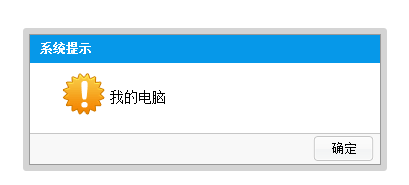
div.alertParent{
padding:6px;
background:#ccc;
background:rgba(201,201,201,0.8);
width:auto;
position:absolute;
-moz-border-radius:3px;
font-size:12px;
top:50px;
left:50px;
}
div.alertContent{
background:#fff;
width:350px;
height:auto;
border:1px solid #999;
}
h2.title{
width:100%;
height:28px;
background:#0698E9;
text-indent:10px;
font-size:12px;
color:#fff;
line-height:28px;
margin:0;
}
div.alertHtml{
background:url(dtips.gif) 0 0 no-repeat;
height:50px;
margin:10px;
margin-left:30px;
text-indent:50px;
line-height:50px;
font-size:14px;
}
div.btnBar{
border-top:1px solid #c6c6c6;
background:#f8f8f8;
height:30px;
}
div.btnBar input{
background:url(sure.png) no-repeat;
border:0;
width:63px;
height:28px;
float:right;
margin-right:5px;
}
<div class="alertParent"><BR><div class="alertContent"><BR><h2 class="title">系统提示</h2><BR><div class="alertHtml"><BR>你的操作出现错误!<BR></div><BR> <div class="btnBar"><BR> <input
type="button" value="确定"/><BR></div><BR></div><BR> </div><BR>
高手勿笑,为了说明实现的方式,我并没有仔细的去完善这段代码,仅仅是在写作的半小时内写出的,所以有很多地方没有去思考,有很多的纰漏,并且以一个比较笨的方式实现了这个模拟的alert,不过下次我们将通过构建Button的方式实现一个组件,会加入遮罩,ajax调用,iframe宽度高度自适应等更强大的功能。

