聊聊springboot 整合 hbase的问题
springboot 整合 hbase
要确定这三个端口外包可以访问
如果是127.0.0.1 可以参考修改
Linux下Hbase安装配置
<property> <name>hbase.master.ipc.address</name> <value>0.0.0.0</value> </property> <property> <name>hbase.regionserver.ipc.address</name> <value>0.0.0.0</value> </property>

配置linux服务器hosts
vim /etc/hosts
127.0.0.1 VM-16-8-centos VM-16-8-centos 127.0.0.1 localhost.localdomain localhot 127.0.0.1 localhost6.localdomain6 localhost6 ip vm-16-8-centos
配置window hosts
ip vm-16-8-centos
项目结构
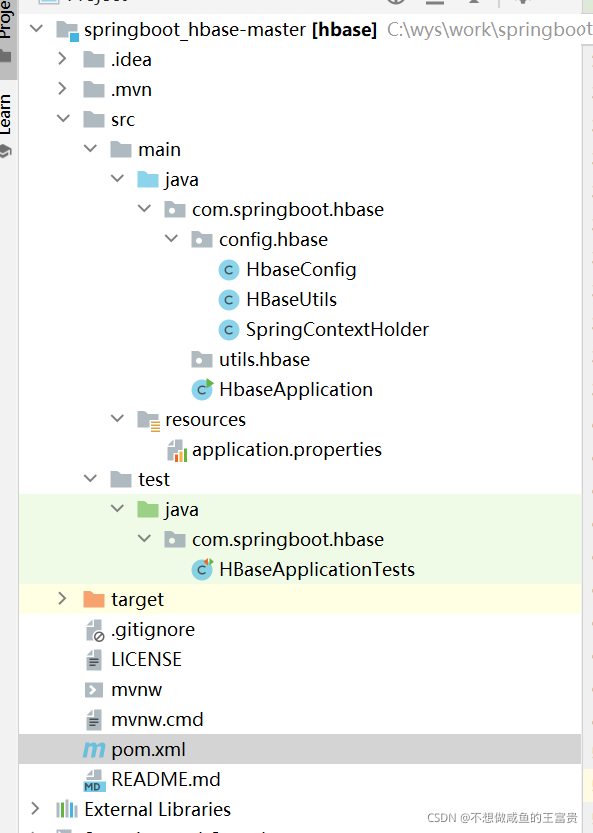
pom.xml
<?xml version="1.0" encoding="UTF-8"?>
<project xmlns="http://maven.apache.org/POM/4.0.0" xmlns:xsi="http://www.w3.org/2001/XMLSchema-instance"
xsi:schemaLocation="http://maven.apache.org/POM/4.0.0 https://maven.apache.org/xsd/maven-4.0.0.xsd">
<modelVersion>4.0.0</modelVersion>
<parent>
<groupId>org.springframework.boot</groupId>
<artifactId>spring-boot-starter-parent</artifactId>
<version>2.3.2.RELEASE</version>
<relativePath/> <!-- lookup parent from repository -->
</parent>
<groupId>com.hbase</groupId>
<artifactId>hbase</artifactId>
<version>0.0.1-SNAPSHOT</version>
<name>hbase</name>
<description>springBoot_hBase Demo</description>
<properties>
<java.version>11</java.version>
</properties>
<dependencies>
<dependency>
<groupId>org.springframework.boot</groupId>
<artifactId>spring-boot-starter</artifactId>
</dependency>
<dependency>
<groupId>org.springframework.boot</groupId>
<artifactId>spring-boot-starter-test</artifactId>
<scope>test</scope>
<exclusions>
<exclusion>
<groupId>org.junit.vintage</groupId>
<artifactId>junit-vintage-engine</artifactId>
</exclusion>
</exclusions>
</dependency>
<!--HBase -->
<dependency>
<groupId>org.apache.hbase</groupId>
<artifactId>hbase-client</artifactId>
<version>2.4.7</version>
</dependency>
<dependency>
<groupId>org.projectlombok</groupId>
<artifactId>lombok</artifactId>
<version>1.18.4</version>
</dependency>
</dependencies>
<build>
<plugins>
<plugin>
<groupId>org.springframework.boot</groupId>
<artifactId>spring-boot-maven-plugin</artifactId>
</plugin>
</plugins>
</build>
</project>
HbaseConfig
package com.springboot.hbase.config.hbase;
import org.springframework.boot.context.properties.ConfigurationProperties;
import org.springframework.context.annotation.Configuration;
import java.util.Map;
/**
* Hbase配置类
* @author sixmonth
* @Date 2019年5月13日
*
*/
@Configuration
@ConfigurationProperties(prefix = HbaseConfig.CONF_PREFIX)
public class HbaseConfig {
public static final String CONF_PREFIX = "hbase.conf";
private Map<String,String> confMaps;
public Map<String, String> getconfMaps() {
return confMaps;
}
public void setconfMaps(Map<String, String> confMaps) {
this.confMaps = confMaps;
}
}
HBaseUtils
package com.springboot.hbase.config.hbase;
import org.apache.hadoop.conf.Configuration;
import org.apache.hadoop.hbase.*;
import org.apache.hadoop.hbase.client.*;
import org.apache.hadoop.hbase.client.coprocessor.LongColumnInterpreter;
import org.apache.hadoop.hbase.filter.*;
import org.apache.hadoop.hbase.util.Bytes;
import org.slf4j.Logger;
import org.slf4j.LoggerFactory;
import org.springframework.context.annotation.DependsOn;
import org.springframework.stereotype.Component;
import org.springframework.util.StopWatch;
import java.io.IOException;
import java.util.ArrayList;
import java.util.List;
import java.util.Map;
import java.util.NavigableMap;
import java.util.concurrent.ExecutorService;
import java.util.concurrent.Executors;
/**
* hbase工具类
* @author sixmonth
* @Date 2019年5月13日
*
*/
@DependsOn("springContextHolder")//控制依赖顺序,保证springContextHolder类在之前已经加载
@Component
public class HBaseUtils {
private Logger logger = LoggerFactory.getLogger(this.getClass());
//手动获取hbaseConfig配置类对象
private static HbaseConfig hbaseConfig = SpringContextHolder.getBean("hbaseConfig");
private static Configuration conf = HBaseConfiguration.create();
private static ExecutorService pool = Executors.newScheduledThreadPool(20); //设置hbase连接池
private static Connection connection = null;
private static HBaseUtils instance = null;
private static Admin admin = null;
private HBaseUtils(){
if(connection == null){
try {
//将hbase配置类中定义的配置加载到连接池中每个连接里
Map<String, String> confMap = hbaseConfig.getconfMaps();
for (Map.Entry<String,String> confEntry : confMap.entrySet()) {
conf.set(confEntry.getKey(), confEntry.getValue());
}
connection = ConnectionFactory.createConnection(conf, pool);
admin = connection.getAdmin();
} catch (IOException e) {
logger.error("HbaseUtils实例初始化失败!错误信息为:" + e.getMessage(), e);
}
}
}
//简单单例方法,如果autowired自动注入就不需要此方法
public static synchronized HBaseUtils getInstance(){
if(instance == null){
instance = new HBaseUtils();
}
return instance;
}
/**
* 创建表
*
* @param tableName 表名
* @param columnFamily 列族(数组)
*/
public void createTable(String tableName, String[] columnFamily) throws IOException{
TableName name = TableName.valueOf(tableName);
//如果存在则删除
if (admin.tableExists(name)) {
admin.disableTable(name);
admin.deleteTable(name);
logger.error("create htable error! this table {} already exists!", name);
} else {
HTableDescriptor desc = new HTableDescriptor(name);
for (String cf : columnFamily) {
desc.addFamily(new HColumnDescriptor(cf));
}
admin.createTable(desc);
}
}
/**
* 插入记录(单行单列族-多列多值)
*
* @param tableName 表名
* @param row 行名
* @param columnFamilys 列族名
* @param columns 列名(数组)
* @param values 值(数组)(且需要和列一一对应)
*/
public void insertRecords(String tableName, String row, String columnFamilys, String[] columns, String[] values) throws IOException {
TableName name = TableName.valueOf(tableName);
Table table = connection.getTable(name);
Put put = new Put(Bytes.toBytes(row));
for (int i = 0; i < columns.length; i++) {
put.addColumn(Bytes.toBytes(columnFamilys), Bytes.toBytes(columns[i]), Bytes.toBytes(values[i]));
table.put(put);
}
}
/**
* 插入记录(单行单列族-单列单值)
*
* @param tableName 表名
* @param row 行名
* @param columnFamily 列族名
* @param column 列名
* @param value 值
*/
public void insertOneRecord(String tableName, String row, String columnFamily, String column, String value) throws IOException {
TableName name = TableName.valueOf(tableName);
Table table = connection.getTable(name);
Put put = new Put(Bytes.toBytes(row));
put.addColumn(Bytes.toBytes(columnFamily), Bytes.toBytes(column), Bytes.toBytes(value));
table.put(put);
}
/**
* 删除一行记录
*
* @param tablename 表名
* @param rowkey 行名
*/
public void deleteRow(String tablename, String rowkey) throws IOException {
TableName name = TableName.valueOf(tablename);
Table table = connection.getTable(name);
Delete d = new Delete(rowkey.getBytes());
table.delete(d);
}
/**
* 删除单行单列族记录
* @param tablename 表名
* @param rowkey 行名
* @param columnFamily 列族名
*/
public void deleteColumnFamily(String tablename, String rowkey, String columnFamily) throws IOException {
TableName name = TableName.valueOf(tablename);
Table table = connection.getTable(name);
Delete d = new Delete(rowkey.getBytes()).addFamily(Bytes.toBytes(columnFamily));
table.delete(d);
}
/**
* 删除单行单列族单列记录
*
* @param tablename 表名
* @param rowkey 行名
* @param columnFamily 列族名
* @param column 列名
*/
public void deleteColumn(String tablename, String rowkey, String columnFamily, String column) throws IOException {
TableName name = TableName.valueOf(tablename);
Table table = connection.getTable(name);
Delete d = new Delete(rowkey.getBytes()).addColumn(Bytes.toBytes(columnFamily), Bytes.toBytes(column));
table.delete(d);
}
/**
* 查找一行记录
*
* @param tablename 表名
* @param rowKey 行名
*/
public static String selectRow(String tablename, String rowKey) throws IOException {
String record = "";
TableName name=TableName.valueOf(tablename);
Table table = connection.getTable(name);
Get g = new Get(rowKey.getBytes());
Result rs = table.get(g);
NavigableMap<byte[], NavigableMap<byte[], NavigableMap<Long, byte[]>>> map = rs.getMap();
for (Cell cell : rs.rawCells()) {
StringBuffer stringBuffer = new StringBuffer()
.append(Bytes.toString(cell.getRowArray(), cell.getRowOffset(), cell.getRowLength())).append("\t")
.append(Bytes.toString(cell.getFamilyArray(), cell.getFamilyOffset(), cell.getFamilyLength())).append("\t")
.append(Bytes.toString(cell.getQualifierArray(), cell.getQualifierOffset(), cell.getQualifierLength())).append("\t")
.append(Bytes.toString(cell.getValueArray(), cell.getValueOffset(), cell.getValueLength())).append("\n");
String str = stringBuffer.toString();
record += str;
}
return record;
}
/**
* 查找单行单列族单列记录
*
* @param tablename 表名
* @param rowKey 行名
* @param columnFamily 列族名
* @param column 列名
* @return
*/
public static String selectValue(String tablename, String rowKey, String columnFamily, String column) throws IOException {
TableName name=TableName.valueOf(tablename);
Table table = connection.getTable(name);
Get g = new Get(rowKey.getBytes());
g.addColumn(Bytes.toBytes(columnFamily), Bytes.toBytes(column));
Result rs = table.get(g);
return Bytes.toString(rs.value());
}
/**
* 查询表中所有行(Scan方式)
*
* @param tablename
* @return
*/
public String scanAllRecord(String tablename) throws IOException {
String record = "";
TableName name=TableName.valueOf(tablename);
Table table = connection.getTable(name);
Scan scan = new Scan();
ResultScanner scanner = table.getScanner(scan);
try {
for(Result result : scanner){
for (Cell cell : result.rawCells()) {
StringBuffer stringBuffer = new StringBuffer()
.append(Bytes.toString(cell.getRowArray(), cell.getRowOffset(), cell.getRowLength())).append("\t")
.append(Bytes.toString(cell.getFamilyArray(), cell.getFamilyOffset(), cell.getFamilyLength())).append("\t")
.append(Bytes.toString(cell.getQualifierArray(), cell.getQualifierOffset(), cell.getQualifierLength())).append("\t")
.append(Bytes.toString(cell.getValueArray(), cell.getValueOffset(), cell.getValueLength())).append("\n");
String str = stringBuffer.toString();
record += str;
}
}
} finally {
if (scanner != null) {
scanner.close();
}
}
return record;
}
/**
* 根据rowkey关键字查询报告记录
*
* @param tablename
* @param rowKeyword
* @return
*/
public List scanReportDataByRowKeyword(String tablename, String rowKeyword) throws IOException {
ArrayList<Object> list = new ArrayList<Object>();
Table table = connection.getTable(TableName.valueOf(tablename));
Scan scan = new Scan();
//添加行键过滤器,根据关键字匹配
RowFilter rowFilter = new RowFilter(CompareFilter.CompareOp.EQUAL, new SubstringComparator(rowKeyword));
scan.setFilter(rowFilter);
ResultScanner scanner = table.getScanner(scan);
try {
for (Result result : scanner) {
//TODO 此处根据业务来自定义实现
list.add(null);
}
} finally {
if (scanner != null) {
scanner.close();
}
}
return list;
}
/**
* 根据rowkey关键字和时间戳范围查询报告记录
*
* @param tablename
* @param rowKeyword
* @return
*/
public List scanReportDataByRowKeywordTimestamp(String tablename, String rowKeyword, Long minStamp, Long maxStamp) throws IOException {
ArrayList<Object> list = new ArrayList<Object>();
Table table = connection.getTable(TableName.valueOf(tablename));
Scan scan = new Scan();
//添加scan的时间范围
scan.setTimeRange(minStamp, maxStamp);
RowFilter rowFilter = new RowFilter(CompareFilter.CompareOp.EQUAL, new SubstringComparator(rowKeyword));
scan.setFilter(rowFilter);
ResultScanner scanner = table.getScanner(scan);
try {
for (Result result : scanner) {
//TODO 此处根据业务来自定义实现
list.add(null);
}
} finally {
if (scanner != null) {
scanner.close();
}
}
return list;
}
/**
* 删除表操作
*
* @param tablename
*/
public void deleteTable(String tablename) throws IOException {
TableName name=TableName.valueOf(tablename);
if(admin.tableExists(name)) {
admin.disableTable(name);
admin.deleteTable(name);
}
}
}
SpringContextHolder
package com.springboot.hbase.config.hbase;
import org.springframework.beans.BeansException;
import org.springframework.context.ApplicationContext;
import org.springframework.context.ApplicationContextAware;
import org.springframework.stereotype.Component;
/**
* Spring的ApplicationContext的持有者,可以用静态方法的方式获取spring容器中的bean
*/
@Component
public class SpringContextHolder implements ApplicationContextAware {
private static ApplicationContext applicationContext;
@Override
public void setApplicationContext(ApplicationContext applicationContext) throws BeansException {
SpringContextHolder.applicationContext = applicationContext;
}
public static ApplicationContext getApplicationContext() {
assertApplicationContext();
return applicationContext;
}
@SuppressWarnings("unchecked")
public static <T> T getBean(String beanName) {
assertApplicationContext();
return (T) applicationContext.getBean(beanName);
}
public static <T> T getBean(Class<T> requiredType) {
assertApplicationContext();
return applicationContext.getBean(requiredType);
}
private static void assertApplicationContext() {
if (SpringContextHolder.applicationContext == null) {
throw new RuntimeException("applicaitonContext属性为null,请检查是否注入了SpringContextHolder!");
}
}
}
application.properties
hbase.conf.confMaps.hbase.zookeeper.quorum= vm-16-8-centos:2181
HBaseApplicationTests
package com.springboot.hbase;
import com.springboot.hbase.config.hbase.HBaseUtils;
import lombok.extern.log4j.Log4j2;
import org.junit.jupiter.api.Test;
import org.springframework.beans.factory.annotation.Autowired;
import org.springframework.boot.test.context.SpringBootTest;
import javax.annotation.Resource;
import java.io.IOException;
import java.util.HashMap;
import java.util.Map;
@SpringBootTest
@Log4j2
class HBaseApplicationTests {
@Autowired
private HBaseUtils hBaseUtils;
@Test
void deleteTable() throws IOException {
Map<String,Object> map = new HashMap<String,Object>();
try {
String str = hBaseUtils.scanAllRecord("SYSTEM.TASK");//扫描表
System.out.println("获取到hbase的内容:"+str);
map.put("hbaseContent",str);
} catch (IOException e) {
e.printStackTrace();
}
System.out.println(map);
}
}
执行测试类
成功如下

到此这篇关于springboot 整合 hbase的文章就介绍到这了,更多相关springboot 整合 hbase内容请搜索我们以前的文章或继续浏览下面的相关文章希望大家以后多多支持我们!
赞 (0)

