springboot使用nacos的示例详解
1、pom.xml:
<?xml version="1.0" encoding="UTF-8"?>
<project xmlns="http://maven.apache.org/POM/4.0.0" xmlns:xsi="http://www.w3.org/2001/XMLSchema-instance"
xsi:schemaLocation="http://maven.apache.org/POM/4.0.0 https://maven.apache.org/xsd/maven-4.0.0.xsd">
<modelVersion>4.0.0</modelVersion>
<parent>
<groupId>org.springframework.boot</groupId>
<artifactId>spring-boot-starter-parent</artifactId>
<version>2.4.2</version>
<relativePath/>
</parent>
<groupId>com.shif</groupId>
<artifactId>spring-jwt</artifactId>
<version>0.0.1-SNAPSHOT</version>
<name>spring-jwt</name>
<description>Demo project for Spring Boot</description>
<properties>
<java.version>1.8</java.version>
<nacos-config-spring-boot.version>0.2.1</nacos-config-spring-boot.version>
</properties>
<dependencies>
<!-- 解决启动Param 'serviceName' is illegal, serviceName is blank问题 -->
<dependency>
<groupId>org.springframework.cloud</groupId>
<artifactId>spring-cloud-starter-bootstrap</artifactId>
<version>3.0.4</version>
</dependency>
<dependency>
<groupId>org.springframework.boot</groupId>
<artifactId>spring-boot-starter-web</artifactId>
</dependency>
<dependency>
<groupId>org.springframework.boot</groupId>
<artifactId>spring-boot-starter-test</artifactId>
<scope>test</scope>
</dependency>
<dependency>
<groupId>io.jsonwebtoken</groupId>
<artifactId>jjwt</artifactId>
<version>0.9.0</version>
</dependency>
<dependency>
<groupId>org.projectlombok</groupId>
<artifactId>lombok</artifactId>
<optional>true</optional>
</dependency>
<dependency>
<groupId>org.springframework.boot</groupId>
<artifactId>spring-boot-starter-data-redis</artifactId>
</dependency>
<dependency>
<groupId>com.alibaba</groupId>
<artifactId>fastjson</artifactId>
<version>1.2.59</version>
</dependency>
<!-- nacos discovery and config 版本选择参考nacos官网推荐-->
<dependency>
<groupId>com.alibaba.cloud</groupId>
<artifactId>spring-cloud-starter-alibaba-nacos-discovery</artifactId>
<version>2021.1</version>
</dependency>
<dependency>
<groupId>com.alibaba.cloud</groupId>
<artifactId>spring-cloud-starter-alibaba-nacos-config</artifactId>
<version>2021.1</version>
</dependency>
</dependencies>
<build>
<plugins>
<plugin>
<groupId>org.springframework.boot</groupId>
<artifactId>spring-boot-maven-plugin</artifactId>
</plugin>
</plugins>
</build>
</project>
版本选择参考nacos官网推荐
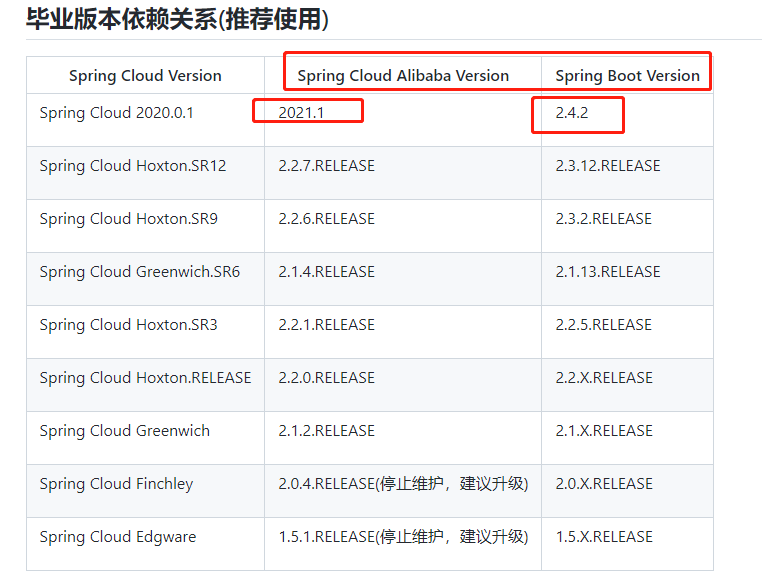
2、application.yml和bootstrap.yml:
spring:
profiles:
active: dev
redis:
host: ${REDIS_HOST:20.20.30.125}
port: ${REDIS_PORT:6379}
password: ${REDIS_PASSWORD:abc@123}
server:
address: x.x.x.x
port: 9091
spring:
application:
name: jwttest
cloud:
nacos:
discovery:
server-addr: x.x.x.x:8848
config:
server-addr: x.x.x.x:8848
group: dev
file-extension: yaml
到此这篇关于springboot使用nacos的示例详解的文章就介绍到这了,更多相关springboot使用nacos内容请搜索我们以前的文章或继续浏览下面的相关文章希望大家以后多多支持我们!
赞 (0)

