python实现拼图小游戏
Python小白一只,正在成长,程序自己设计,很多不足,算法很多地方能优化。欢迎大佬来指教。
游戏效果
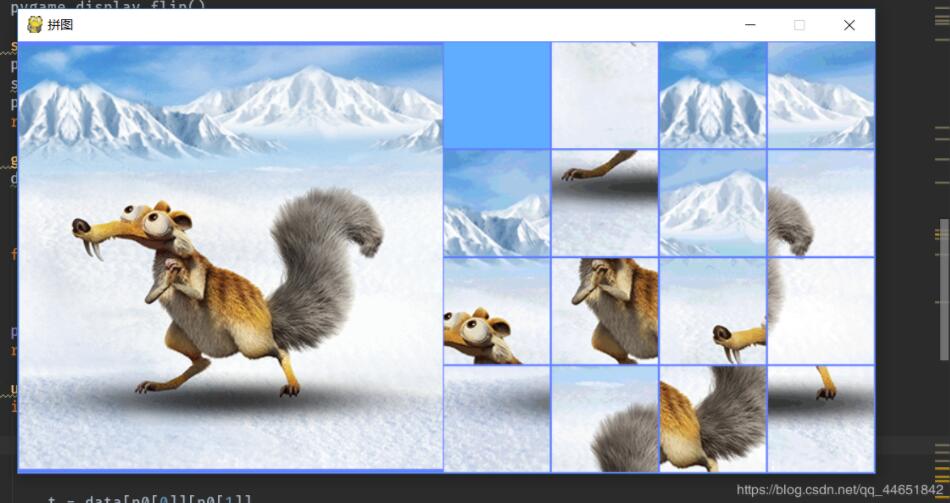
创建设置类,储存游戏基础数据
可以不使用这个类,在程序中直接使用相应的数据。但是使用这个类更便于程序阅读和修改基础数据。
class Settings: def __init__(self): self.picture_num = 4 # 每行图片数 self.screen_width = 408 # 窗口宽度 self.screen_length = 809 # 窗口长度 self.picture_length = 100 # 每个正方形图片的长 self.screen_bgcol = (96, 127, 255) # 背景颜色 self.picture_bian = 1 # 每个图片的边缘宽度 ,便于分清每个照片 self.picture_distance = 102 # 两个图片之间的距离
创建图片类,储存游戏需要的图片
这样可以在游戏的开始把游戏用到的图片一起读到内存,显示照片时直接使用创建的图像对象列表即可。
类的构造函数要接收一个数字,按着这个数字读生成相应图片的路径和名称 picture_name。在按照这个打开相应的照片。
pygame相应方法可以简单学习一下。
class Picture:
def __init__(self, num):
self.picture_name = 'images/p{}.gif'.format(num)
self.picture = pygame.image.load(self.picture_name) # 打开照片
self.picture_rect = self.picture.get_rect() # 获得照片属性类
def display_picture(self, screen, x, y): # 在屏幕上显示图片方法
self.picture_rect.x = x
self.picture_rect.y = y
screen.blit(self.picture, self.picture_rect)
生成初始数据,创建窗口
游戏数据用两个4*4二维列表存储,一个存储图片位置,一个存储图片对象。
游戏开始,图片的顺序的应该是乱的。
先要对数据进行打乱,打乱时要按照原有的顺序打乱,不然可能会出现图片不可能复原的情况。
数据打乱函数
def data_begin(caozuoshu, p0, data): for i in caozuoshu: move(i, p0, data) def move(i, p0, data): if i == 3 and p0[1] > 0: t = data[p0[0]][p0[1]] data[p0[0]][p0[1]] = data[p0[0]][p0[1]-1] data[p0[0]][p0[1]-1] = t p0[1] -= 1 elif i == 4 and p0[1] < 3: t = data[p0[0]][p0[1]] data[p0[0]][p0[1]] = data[p0[0]][p0[1]+1] data[p0[0]][p0[1]+1] = t p0[1] += 1 elif i == 1 and p0[0] > 0: t = data[p0[0]][p0[1]] data[p0[0]][p0[1]] = data[p0[0]-1][p0[1]] data[p0[0]-1][p0[1]] = t p0[0] -= 1 elif i == 2 and p0[0] < 3: t = data[p0[0]][p0[1]] data[p0[0]][p0[1]] = data[p0[0]+1][p0[1]] data[p0[0]+1][p0[1]] = t p0[0] += 1 def create_caozuoshu(): n = 30 caozuo = [1, 2, 3, 4] caozuoshu = [] for i in range(n): caozuoshu.append(random.choice(caozuo)) return caozuoshu
这样之后,把data列表打乱
在按照data生成picture列表
def create_pictures(picture, data, set): for i in range(set.picture_num): for j in range(set.picture_num): p = Picture(data[i][j]) picture[i][j] = p
创建窗口函数
def screen_create(set):
pygame.init()
screen = pygame.display.set_mode((set.screen_length, set.screen_width))
pygame.display.set_caption("拼图")
return screen
主函数
if __name__ == '__main__':
set = Settings()
# 初始数据
data = [[9, 1, 3, 4],
[2, 16, 14, 8],
[6, 10, 5, 12],
[13, 7, 11, 15]]
p0 = [1, 1]
caozuoshu = create_caozuoshu()
data_begin(caozuoshu, p0, data)
bushu = [0]
# 创建图片
picture = [[None, None, None, None],
[None, None, None, None],
[None, None, None, None],
[None, None, None, None]]
yuantu = Picture(17)
create_pictures(picture, data, set) # 按照data生成相应顺序的picture列表
# 创建窗口
screen = screen_create(set)
# 游戏主循环
while True:
check_events(picture, p0, data, bushu)
screen_updata(picture, screen, set, yuantu)
响应按键控制
响应按键是,picture和data列表都要同步改变,data用来判断是否拼图完成。
响应按键,产生相应的控制
def check_events(picture, p0, data, bushu):
for event in pygame.event.get():
if event.type == pygame.QUIT:
sys.exit()
elif event.type == pygame.KEYDOWN and game_over(data, set, bushu):
if event.key == pygame.K_DOWN and p0[0] > 0:
xinhao = 1
bushu[0] += 1
updata(xinhao, picture, p0, data)
elif event.key == pygame.K_UP and p0[0] < 3:
xinhao = 2
bushu[0] += 1
updata(xinhao, picture, p0, data)
elif event.key == pygame.K_RIGHT and p0[1] > 0:
xinhao = 3
bushu[0] += 1
updata(xinhao, picture, p0, data)
elif event.key == pygame.K_LEFT and p0[1] < 3:
xinhao = 4
bushu[0] += 1
updata(xinhao, picture, p0, data)
按照控制数,更新picture和data
def updata(xinhao, picture, p0, data): if xinhao == 3: tmp = picture[p0[0]][p0[1]] picture[p0[0]][p0[1]] = picture[p0[0]][p0[1]-1] picture[p0[0]][p0[1]-1] = tmp t = data[p0[0]][p0[1]] data[p0[0]][p0[1]] = data[p0[0]][p0[1]-1] data[p0[0]][p0[1]-1] = t p0[1] -= 1 elif xinhao == 4: tmp = picture[p0[0]][p0[1]] picture[p0[0]][p0[1]] = picture[p0[0]][p0[1] + 1] picture[p0[0]][p0[1] + 1] = tmp t = data[p0[0]][p0[1]] data[p0[0]][p0[1]] = data[p0[0]][p0[1]+1] data[p0[0]][p0[1]+1] = t p0[1] += 1 elif xinhao == 1: tmp = picture[p0[0]][p0[1]] picture[p0[0]][p0[1]] = picture[p0[0] - 1][p0[1]] picture[p0[0] - 1][p0[1]] = tmp t = data[p0[0]][p0[1]] data[p0[0]][p0[1]] = data[p0[0]-1][p0[1]] data[p0[0]-1][p0[1]] = t p0[0] -= 1 elif xinhao == 2: tmp = picture[p0[0]][p0[1]] picture[p0[0]][p0[1]] = picture[p0[0] + 1][p0[1]] picture[p0[0] + 1][p0[1]] = tmp t = data[p0[0]][p0[1]] data[p0[0]][p0[1]] = data[p0[0] + 1][p0[1]] data[p0[0] +1][p0[1]] = t p0[0] += 1
判断是否拼图完成
def game_over(data, set,bushu):
datao = [[1, 2, 3, 4],
[5, 6, 7, 8],
[9, 10, 11, 12],
[13, 14, 15, 16]]
for i in range(set.picture_num):
for j in range(set.picture_num):
if datao[i][j] != data[i][j]:
return True
print("牛逼!\n 游戏结束!\n 步数:{}".format(bushu[0]))
return False
此函数要在响应按键函数中实时使用,监测是否完成拼图。
完整程序
import pygame
import random
import sys
class Settings:
def __init__(self):
self.picture_num = 4
self.screen_width = 408
self.screen_length = 809
self.picture_length = 100
self.screen_bgcol = (96, 127, 255)
self.picture_speed = 5
self.picture_bian = 1
self.picture_distance = 102
class Picture:
def __init__(self, num):
self.picture_name = 'images/p{}.gif'.format(num)
self.picture = pygame.image.load(self.picture_name)
self.picture_rect = self.picture.get_rect()
def display_picture(self, screen, x, y):
self.picture_rect.x = x
self.picture_rect.y = y
screen.blit(self.picture, self.picture_rect)
'''def data_begin(data,p0):
n = [1, 2, 3, 4, 5, 6, 7, 8, 9, 10, 11, 12, 13, 14, 15, 16]
ns = 16
for i in range(4):
for j in range(4):
num = random.randint(0, ns-1)
ns -= 1
data[i][j] = n.pop(num)
if data[i][j] == 16:
p0[0] = i
p0[1] = j'''
def data_begin(caozuoshu, p0, data):
for i in caozuoshu:
move(i, p0, data)
def move(i, p0, data):
if i == 3 and p0[1] > 0:
t = data[p0[0]][p0[1]]
data[p0[0]][p0[1]] = data[p0[0]][p0[1]-1]
data[p0[0]][p0[1]-1] = t
p0[1] -= 1
elif i == 4 and p0[1] < 3:
t = data[p0[0]][p0[1]]
data[p0[0]][p0[1]] = data[p0[0]][p0[1]+1]
data[p0[0]][p0[1]+1] = t
p0[1] += 1
elif i == 1 and p0[0] > 0:
t = data[p0[0]][p0[1]]
data[p0[0]][p0[1]] = data[p0[0]-1][p0[1]]
data[p0[0]-1][p0[1]] = t
p0[0] -= 1
elif i == 2 and p0[0] < 3:
t = data[p0[0]][p0[1]]
data[p0[0]][p0[1]] = data[p0[0]+1][p0[1]]
data[p0[0]+1][p0[1]] = t
p0[0] += 1
def create_caozuoshu():
n = 30
caozuo = [1, 2, 3, 4]
caozuoshu = []
for i in range(n):
caozuoshu.append(random.choice(caozuo))
return caozuoshu
def create_pictures(picture, data, set):
for i in range(set.picture_num):
for j in range(set.picture_num):
p = Picture(data[i][j])
picture[i][j] = p
def screen_updata(picture, screen, set, yuantu):
screen.fill(set.screen_bgcol)
x, y = 402, set.picture_bian
for i in range(set.picture_num):
for j in range(set.picture_num):
picture[i][j].display_picture(screen, x, y)
x += set.picture_distance
x = 402
y += set.picture_distance
yuantu.display_picture(screen, 1, 4)
pygame.display.flip()
def screen_create(set):
pygame.init()
screen = pygame.display.set_mode((set.screen_length, set.screen_width))
pygame.display.set_caption("拼图")
return screen
def game_over(data, set,bushu):
datao = [[1, 2, 3, 4],
[5, 6, 7, 8],
[9, 10, 11, 12],
[13, 14, 15, 16]]
for i in range(set.picture_num):
for j in range(set.picture_num):
if datao[i][j] != data[i][j]:
return True
print("牛逼!\n 游戏结束!\n 步数:{}".format(bushu[0]))
return False
def updata(xinhao, picture, p0, data):
if xinhao == 3:
tmp = picture[p0[0]][p0[1]]
picture[p0[0]][p0[1]] = picture[p0[0]][p0[1]-1]
picture[p0[0]][p0[1]-1] = tmp
t = data[p0[0]][p0[1]]
data[p0[0]][p0[1]] = data[p0[0]][p0[1]-1]
data[p0[0]][p0[1]-1] = t
p0[1] -= 1
elif xinhao == 4:
tmp = picture[p0[0]][p0[1]]
picture[p0[0]][p0[1]] = picture[p0[0]][p0[1] + 1]
picture[p0[0]][p0[1] + 1] = tmp
t = data[p0[0]][p0[1]]
data[p0[0]][p0[1]] = data[p0[0]][p0[1]+1]
data[p0[0]][p0[1]+1] = t
p0[1] += 1
elif xinhao == 1:
tmp = picture[p0[0]][p0[1]]
picture[p0[0]][p0[1]] = picture[p0[0] - 1][p0[1]]
picture[p0[0] - 1][p0[1]] = tmp
t = data[p0[0]][p0[1]]
data[p0[0]][p0[1]] = data[p0[0]-1][p0[1]]
data[p0[0]-1][p0[1]] = t
p0[0] -= 1
elif xinhao == 2:
tmp = picture[p0[0]][p0[1]]
picture[p0[0]][p0[1]] = picture[p0[0] + 1][p0[1]]
picture[p0[0] + 1][p0[1]] = tmp
t = data[p0[0]][p0[1]]
data[p0[0]][p0[1]] = data[p0[0] + 1][p0[1]]
data[p0[0] +1][p0[1]] = t
p0[0] += 1
#print(data)
def check_events(picture, p0, data, bushu):
for event in pygame.event.get():
if event.type == pygame.QUIT:
sys.exit()
elif event.type == pygame.KEYDOWN and game_over(data, set, bushu):
if event.key == pygame.K_DOWN and p0[0] > 0:
xinhao = 1
bushu[0] += 1
updata(xinhao, picture, p0, data)
elif event.key == pygame.K_UP and p0[0] < 3:
xinhao = 2
bushu[0] += 1
updata(xinhao, picture, p0, data)
elif event.key == pygame.K_RIGHT and p0[1] > 0:
xinhao = 3
bushu[0] += 1
updata(xinhao, picture, p0, data)
elif event.key == pygame.K_LEFT and p0[1] < 3:
xinhao = 4
bushu[0] += 1
updata(xinhao, picture, p0, data)
if __name__ == '__main__':
set = Settings()
# 初始数据
data = [[9, 1, 3, 4],
[2, 16, 14, 8],
[6, 10, 5, 12],
[13, 7, 11, 15]]
p0 = [1, 1]
caozuoshu = create_caozuoshu()
data_begin(caozuoshu, p0, data)
bushu = [0]
# 创建图片
picture = [[None, None, None, None],
[None, None, None, None],
[None, None, None, None],
[None, None, None, None]]
yuantu = Picture(17)
create_pictures(picture, data, set)
# 创建窗口
screen = screen_create(set)
# 游戏主循环
while True:
check_events(picture, p0, data, bushu)
screen_updata(picture, screen, set, yuantu)
游戏用到的图片,图片位置和文件名要和程序中的一致
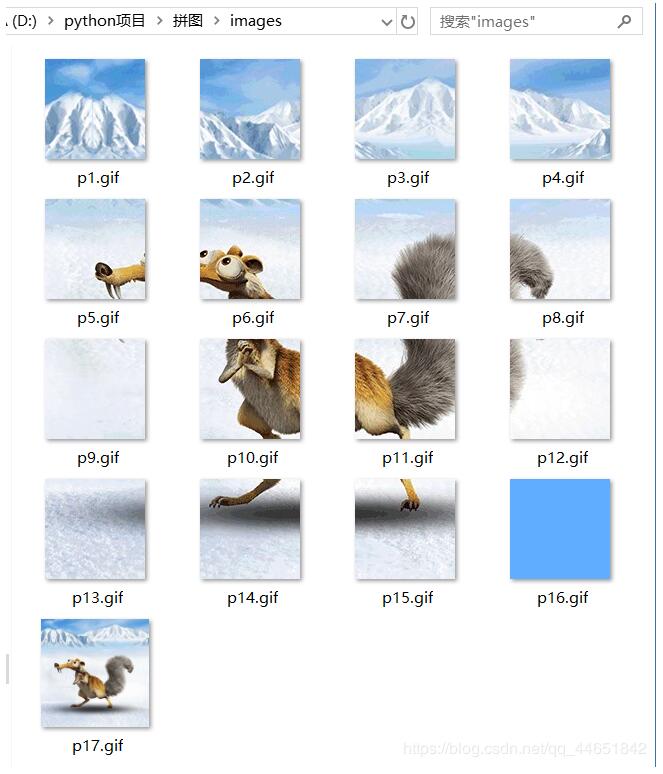
以上就是本文的全部内容,希望对大家的学习有所帮助,也希望大家多多支持我们。
赞 (0)

