整理关于Bootstrap模态弹出框的慕课笔记
整理自慕课笔记
插件的源文件:modal.js。
在 Bootstrap 框架中把模态弹出框统一称为 Modal。这种弹出框效果在大多数 Web 网站的交互中都可见。比如点击一个按钮弹出一个框,弹出的框可能是一段文件描述,也可能带有按钮操作,也有可能弹出的是一张图片。如下图所示:
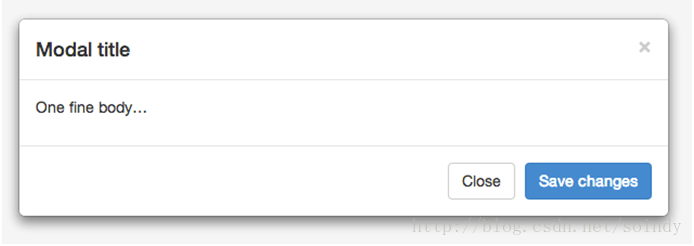
<body>
<button class="btn btn-primary" type="button">点击我</button>
<div class="modal" id="mymodal">
<div class="modal-dialog">
<div class="modal-content">
<div class="modal-header">
<button type="button" class="close" data-dismiss="modal"><span aria-hidden="true">×</span><span class="sr-only">Close</span></button>
<h4 class="modal-title">模态弹出窗标题</h4>
</div>
<div class="modal-body">
<p>模态弹出窗主体内容</p>
</div>
<div class="modal-footer">
<button type="button" class="btn btn-default" data-dismiss="modal">关闭</button>
<button type="button" class="btn btn-primary">保存</button>
</div>
</div><!-- /.modal-content -->
</div><!-- /.modal-dialog -->
</div><!-- /.modal -->
<script src="http://libs.baidu.com/jquery/1.9.0/jquery.js"></script>
<script src="http://cdn.bootcss.com/bootstrap/2.3.1/js/bootstrap-transition.js"></script>
<script src="http://cdn.bootcss.com/bootstrap/2.3.1/js/bootstrap-modal.js"></script>
<script>
$(function(){
$(".btn").click(function(){
$("#mymodal").modal("toggle");
});
});
</script>
</body>
结构分析
Bootstrap框架中的模态弹出框,分别运用了“modal”、“modal-dialog”和“modal-content”样式,而弹出窗真正的内容都放置在“modal-content”中,其主要又包括三个部分:
1. 弹出框头部,一般使用“modal-header”表示,主要包括标题和关闭按钮
2. 弹出框主体,一般使用“modal-body”表示,弹出框的主要内容
3. 弹出框脚部,一般使用“modal-footer”表示,主要放置操作按钮
<div class="modal show">
<div class="modal-dialog">
<div class="modal-content">
<div class="modal-header">
<button type="button" class="close" data-dismiss="modal"><span aria-hidden="true">×</span><span class="sr-only">Close</span></button>
<h4 class="modal-title">模态弹出窗标题</h4>
</div>
<div class="modal-body">
<p>模态弹出窗主体内容</p>
</div>
<div class="modal-footer">
<button type="button" class="btn btn-default" data-dismiss="modal">关闭</button>
<button type="button" class="btn btn-primary">保存</button>
</div>
</div><!-- /.modal-content -->
</div><!-- /.modal-dialog -->
</div><!-- /.modal -->
实现原理
bootstrap中的“模态弹出框”有以下几个特点:
1、模态弹出窗是固定在浏览器中的。
2、在全屏状态下,模态弹出窗宽度是自适应的,而且modal-dialog水平居中。
3、当浏览器视窗大于768px时,模态弹出窗的宽度为600px。
两种尺寸选择
除此之外,Bootstrap框架还为模态弹出窗提供了不同尺寸,一个是大尺寸样式“modal-lg”,另一个是小尺寸样式“modal-sm”。其结构上稍做调整:
<divclass="modal-dialog modal-lg">
触发方法
众所周知,模态弹出窗在页面加载完成时,是被隐藏在页面中的,只有通过一定的动作(事件)才能触发模态弹出窗的显示。在Bootstrap框架中实现方法有2种,接下来分别来介绍这2种触发模态弹出窗的使用方法。
声明式触发方法
方法一
模态弹出窗声明,只需要自定义两个必要的属性:data-toggle和data-target(bootstrap中声明式触发方法一般依赖于这些自定义的data-xxx 属性。比如data-toggle=”” 或者 data-dismiss=”“)。例如:
<!-- 触发模态弹出窗的元素 --> <button type="button" data-toggle="modal" data-target="#mymodal" class="btn btn-primary">点击我会弹出模态弹出窗</button> <!-- 模态弹出窗 --> <div class="modal fade" id="mymodal"> <div class="modal-dialog"> <div class="modal-content"> <!-- 模态弹出窗内容 --> </div> </div> </div>
注意以下事项:
1、data-toggle必须设置为modal(toggle中文翻译过来就是触发器);
2、data-target可以设置为CSS的选择符,也可以设置为模态弹出窗的ID值,一般情况设置为模态弹出窗的ID值,因为ID值是唯一的值。
方法二
触发模态弹出窗也可以是一个链接元素,那么可以使用链接元素自带的href属性替代data-target属性,如:
<!-- 触发模态弹出窗的元素 --> <a data-toggle="modal" href="#mymodal" rel="external nofollow" class=" btn btn-primary" >点击我会弹出模态弹出窗</a> <!-- 模态弹出窗 --> <div class="modal fade" id="mymodal" > <div class="modal-dialog" > <div class="modal-content" > <!-- 模态弹出窗内容 --> </div> </div> </div>
不过建议还是使用统一使用data-target的方式来触发。
增加过度动画
为模态弹出框增加过度动画效果:
可通过给“.modal”增加类名“fade”为模态弹出框增加一个过渡动画效果。
<button class="btn btn-primary" data-toggle="modal" data-target=".bs-example-modal-sm">
小的模态弹出窗
</button><div class="modal fade bs-example-modal-sm" tabindex="-1" role="dialog" aria-labelledby="mySmallModalLabel" aria-hidden="true">
<div class="modal-dialog modal-sm">
<div class="modal-content">
<div class="modal-header">
<button type="button" class="close" data-dismiss="modal"><span aria-hidden="true">×</span><span class="sr-only">Close</span></button>
<h4 class="modal-title">模态弹出窗标题</h4>
</div>
<div class="modal-body">
<p>模态弹出窗主体内容</p>
</div>
<div class="modal-footer">
<button type="button" class="btn btn-default" data-dismiss="modal">关闭</button>
<button type="button" class="btn btn-primary">保存</button>
</div>
</div>
</div>
</div>
模态弹出窗的使用(data-参数说明)
除了通过data-toggle和data-target来控制模态弹出窗之外,Bootstrap框架针对模态弹出框还提供了其他自定义data-属性,来控制模态弹出窗。比如说:是否有灰色背景modal-backdrop,是否可以按ESC键关闭模态弹出窗。有关于Modal弹出窗自定义属性相关说明如下所示:
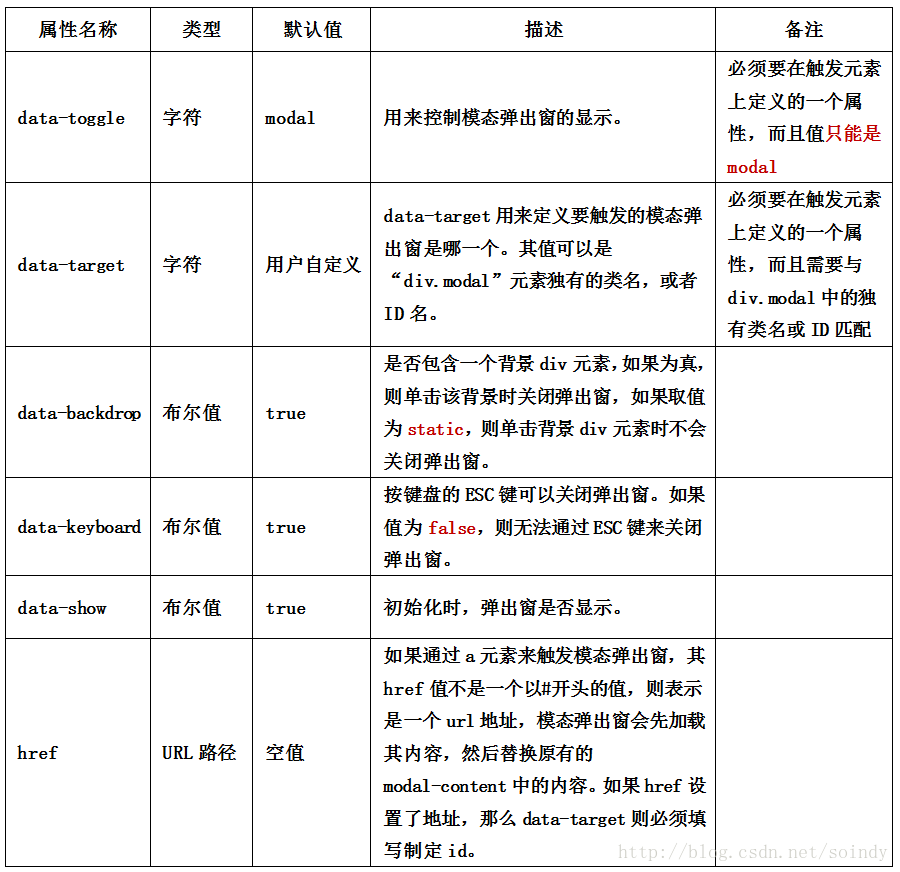
使用(JavaScript触发)
除了使用自定义属性触发模态弹出框之外,还可以通过JavaScript方法来触发模态弹出窗。通过给一个元素一个事件,来触发。比如说给一个按钮一个单击事件,然后触发模态弹出窗。如下面的一个简单示例:
<!-- 触发模态弹出窗元素 -->
<button class="btn btn-primary" type="button">点击我</button>
<!-- 模态弹出窗内容 -->
<div class="modal" id="mymodal">
<div class="modal-dialog">
<div class="modal-content">
<div class="modal-header">
<button type="button" class="close" data-dismiss="modal"><span aria-hidden="true">×</span><span class="sr-only">Close</span></button>
<h4 class="modal-title">模态弹出窗标题</h4>
</div>
<div class="modal-body">
<p>模态弹出窗主体内容</p>
</div>
<div class="modal-footer">
<button type="button" class="btn btn-default" data-dismiss="modal">关闭</button>
<button type="button" class="btn btn-primary">保存</button>
</div>
</div><!-- /.modal-content -->
</div><!-- /.modal-dialog -->
</div><!-- /.modal -->
JavaScript触发的弹出窗代码:
$(function(){
$(".btn").click(function(){
$("#mymodal").modal();
});
});
设置参数
使用JavaScript触发模态弹出窗时,Bootstrap框架提供了一些设置,主要包括属性设置、参数设置和事件设置。
属性设置
模态弹出窗默认支持的自定义属性主要有:
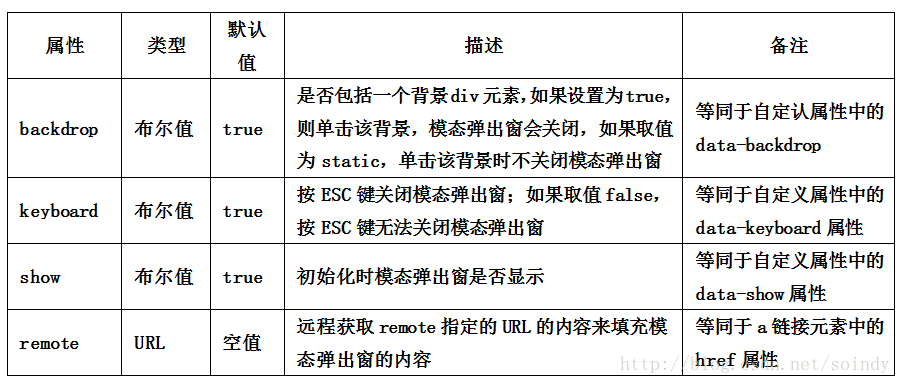
比如你不想让用户按ESC键关闭模态弹出窗,你就可以这样做:
$(function(){
$(".btn").click(function(){
$("#mymodal").modal({
keyboard:false
});
});
});
参数设置
在Bootstrap框架中还为模态弹出窗提供了三种参数设置,具体说明如下:

事件设置
模态弹出窗还支持四种类型的事件,分别是模态弹出窗的弹出前、弹出后,关闭前、关闭后,具体描述如下:
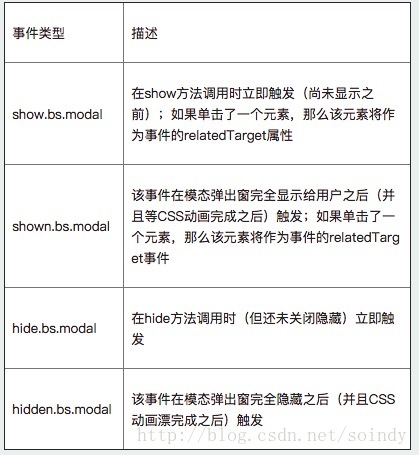
调用方法也非常简单:
$('#myModal').on('hidden.bs.modal', function (e) {
// 处理代码...
})
以上就是本文的全部内容,希望对大家的学习有所帮助,也希望大家多多支持我们。

