从Hello World开始理解GraphQL背后处理及执行过程
目录
- 前言
- Hello World
- SchemaParser
- Parser#parseDocument
- RuntimeWiring
- RuntimeWiring.Builder#type
- GraphQL
- build
- execute
- Execution#execute
- AsynExecutionStrategy#execute
- ExecutionStrategy#resolveFieldWithInfo
- 总体执行过程
前言
在上篇文章《初识GraphQL》中我们大致的了解了GraphQL作用,并通过简单示例初步体验了GraphQL的使用。下面我们从Hello World开始来进一步了解GraphQL背后的处理。
Hello World
package com.graphqljava.tutorial.bookdetails;
import graphql.ExecutionResult;
import graphql.GraphQL;
import graphql.schema.GraphQLSchema;
import graphql.schema.StaticDataFetcher;
import graphql.schema.idl.RuntimeWiring;
import graphql.schema.idl.SchemaGenerator;
import graphql.schema.idl.SchemaParser;
import graphql.schema.idl.TypeDefinitionRegistry;
public class HelloWorld {
public static void main(String[] args) {
// 从最简单的schema字符串开始,省去对graphqls文件的读取
String schema = "type Query{hello: String}";
// 用于获得graphql schema定义,并解析放入TypeDefinitionRegistry中,以便放置在SchemaGenerator中使用
SchemaParser schemaParser = new SchemaParser();
// 解析schema定义字符串,并创建包含一组类型定义的TypeDefinitionRegistry
TypeDefinitionRegistry typeDefinitionRegistry = schemaParser.parse(schema);
// runtime wiring 是data fetchers、type resolves和定制标量的规范,这些都需要连接到GraphQLSchema中
RuntimeWiring runtimeWiring = RuntimeWiring.newRuntimeWiring()
// 添加一个类型连接
.type("Query", builder -> builder.dataFetcher("hello", new StaticDataFetcher("world")))
.build();
//schemaGenerator对象可以使用typeDefinitionRegistry、runtimeWiring生成工作运行时schema
SchemaGenerator schemaGenerator = new SchemaGenerator();
//graphQLSchema代表graphql引擎的组合类型系统。
GraphQLSchema graphQLSchema = schemaGenerator.makeExecutableSchema(typeDefinitionRegistry, runtimeWiring);
//构建GraphQL用于执行查询
GraphQL build = GraphQL.newGraphQL(graphQLSchema).build();
//执行并获得结果
ExecutionResult executionResult = build.execute("{hello}");
System.out.println(executionResult.getData().toString());
}
}
从上面的代码注释可以看到GraphQL大致执行的过程:
- 根据给定的schema内容使用SchemaParser进行解析获得schema定义TypeDefinitionRegistry。
- 拿到了schema定义之后还需要定义RuntimeWiring用于定义不同类型的type resolves和对应的数据提取器data fetchers。
- 使用GraphQLSchema把TypeDefinitionRegistry和RuntimeWiring组合在一起便于以后的使用。
- 使用GraphQLSchema构建出GraphQL用于后面的QL执行。
- 传入QL使用GraphQL执行并获得结果ExecutionResult。
从外层使用代码可以得出核心处理类为:SchemaParser、TypeDefinitionRegistry、RuntimeWiring、GraphQLSchema、GraphQL。
下面我们分配看看核心类是怎么处理的。
SchemaParser
解析schema字符串定义并生成TypeDefinitionRegistry。
public TypeDefinitionRegistry parse(String schemaInput) throws SchemaProblem {
try {
Parser parser = new Parser();
Document document = parser.parseDocument(schemaInput);
return buildRegistry(document);
} catch (ParseCancellationException e) {
throw handleParseException(e);
}
}
使用Document构建TypeDefinitionRegistry
public TypeDefinitionRegistry buildRegistry(Document document) {
List<GraphQLError> errors = new ArrayList<>();
TypeDefinitionRegistry typeRegistry = new TypeDefinitionRegistry();
List<Definition> definitions = document.getDefinitions();
for (Definition definition : definitions) {
if (definition instanceof SDLDefinition) {
typeRegistry.add((SDLDefinition) definition).ifPresent(errors::add);
}
}
if (errors.size() > 0) {
throw new SchemaProblem(errors);
} else {
return typeRegistry;
}
}
可以看的出来TypeDefinitionRegistry只是对Document的定义提取,重点还是在于Document的生成,我们可以先通过debugger来先看看Document的大致内容。
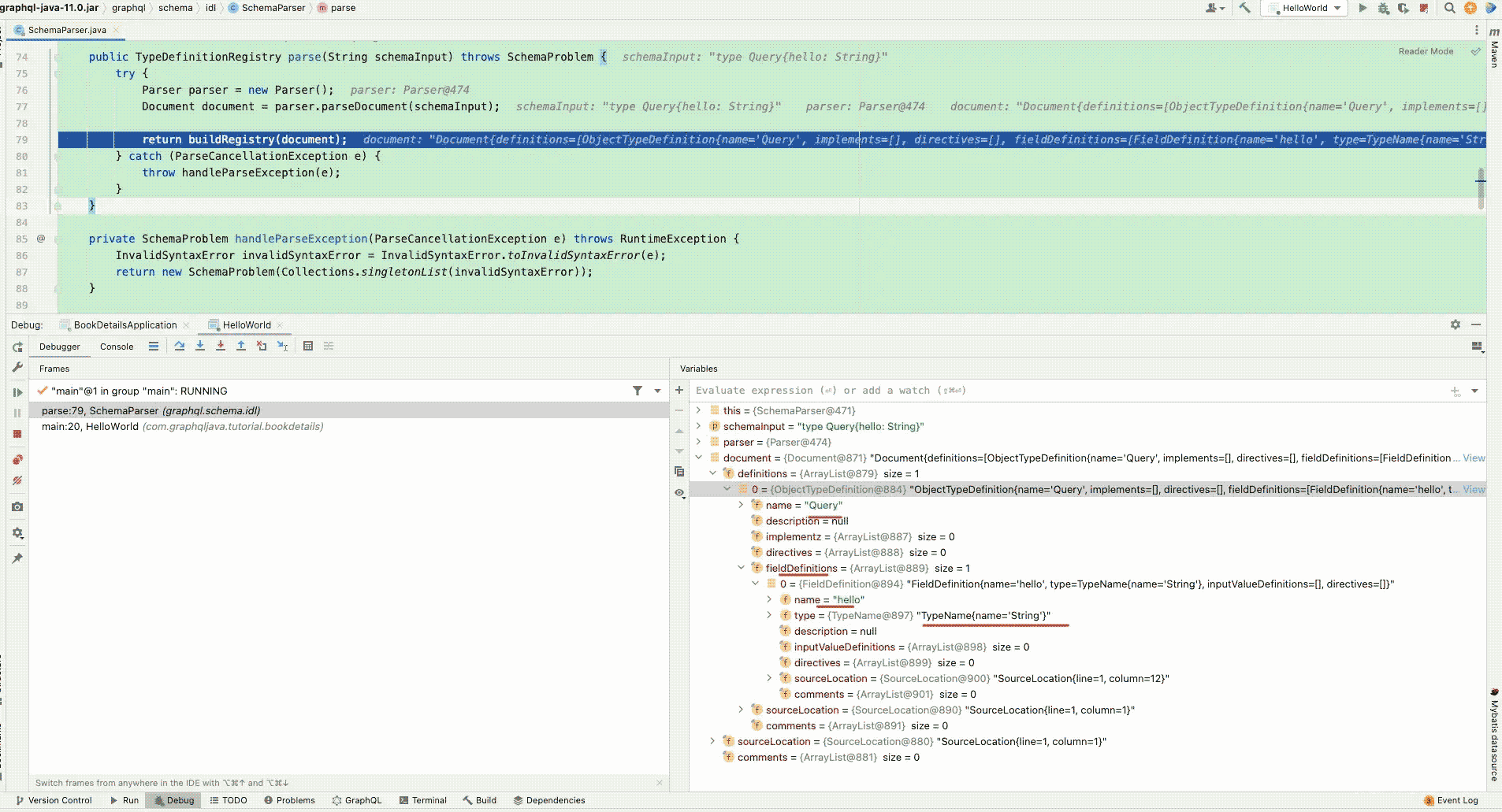
可以看到就是把schema字符串解析成了方便后续使用的Document对象,我们还是详细看看这个对象里面的属性和大概的生成过程。
Parser#parseDocument
public Document parseDocument(String input, String sourceName) {
CharStream charStream;
if(sourceName == null) {
charStream = CharStreams.fromString(input);
} else{
charStream = CharStreams.fromString(input, sourceName);
}
GraphqlLexer lexer = new GraphqlLexer(charStream);
CommonTokenStream tokens = new CommonTokenStream(lexer);
GraphqlParser parser = new GraphqlParser(tokens);
parser.removeErrorListeners();
parser.getInterpreter().setPredictionMode(PredictionMode.SLL);
parser.setErrorHandler(new BailErrorStrategy());
//词法分析从schema中解析出tokens(每个关键字、最后一个为EOF),documentContext包含children、start/stop字符等相当于结构。
GraphqlParser.DocumentContext documentContext = parser.document();
GraphqlAntlrToLanguage antlrToLanguage = new GraphqlAntlrToLanguage(tokens);
// 生成document
Document doc = antlrToLanguage.createDocument(documentContext);
Token stop = documentContext.getStop();
List<Token> allTokens = tokens.getTokens();
if (stop != null && allTokens != null && !allTokens.isEmpty()) {
Token last = allTokens.get(allTokens.size() - 1);
//
// do we have more tokens in the stream than we consumed in the parse?
// if yes then its invalid. We make sure its the same channel
boolean notEOF = last.getType() != Token.EOF;
boolean lastGreaterThanDocument = last.getTokenIndex() > stop.getTokenIndex();
boolean sameChannel = last.getChannel() == stop.getChannel();
if (notEOF && lastGreaterThanDocument && sameChannel) {
throw new ParseCancellationException("There are more tokens in the query that have not been consumed");
}
}
return doc;
}
tokens&documentContext

可以看到,主要是通过提取schema的关键字、识别结构最后生成Document主要内容为类型定义定义和类型定义中的字段定义。
RuntimeWiring
runtime wiring 是data fetchers、type resolves和定制标量的规范,这些都需要连接到GraphQLSchema中。
RuntimeWiring.Builder#type
这种形式允许使用lambda作为type wiring的构建器。
public Builder type(String typeName, UnaryOperator<TypeRuntimeWiring.Builder> builderFunction) {
TypeRuntimeWiring.Builder builder = builderFunction.apply(TypeRuntimeWiring.newTypeWiring(typeName));
return type(builder.build());
}
添加type wiring。
public Builder type(TypeRuntimeWiring typeRuntimeWiring) {
String typeName = typeRuntimeWiring.getTypeName();
Map<String, DataFetcher> typeDataFetchers = dataFetchers.computeIfAbsent(typeName, k -> new LinkedHashMap<>());
typeRuntimeWiring.getFieldDataFetchers().forEach(typeDataFetchers::put);
defaultDataFetchers.put(typeName, typeRuntimeWiring.getDefaultDataFetcher());
TypeResolver typeResolver = typeRuntimeWiring.getTypeResolver();
if (typeResolver != null) {
this.typeResolvers.put(typeName, typeResolver);
}
EnumValuesProvider enumValuesProvider = typeRuntimeWiring.getEnumValuesProvider();
if (enumValuesProvider != null) {
this.enumValuesProviders.put(typeName, enumValuesProvider);
}
return this;
}
可以看到主要就是网RuntimeWiring里面添加了dataFetchers、defaultDataFetchers、typeResolvers、enumValuesProviders。下面分别介绍下各属性的含义:
- DataFetcher:负责返回给定graphql字段数据值。graphql引擎使用datafetcher将逻辑字段解析/获取到运行时对象,该对象将作为整个graphql grapql.ExecutionResult的一部分发送回来。

GraphQLScalarType:scalar type是graphql树类型的叶节点。该类型允许你定义新的scalar type。
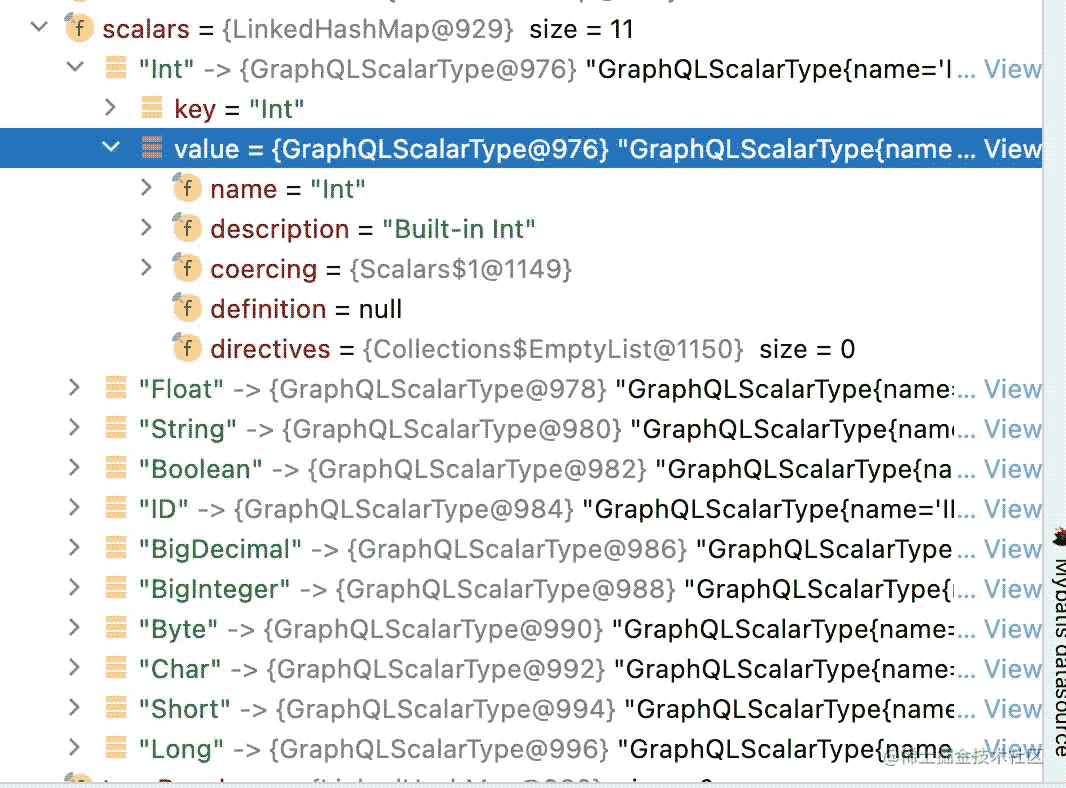
- TypeResolver:这在类型解析期间被调用,以确定在运行时GraphQLInterfaceTypes和GraphQLUnionTypes应该动态使用哪些具体的GraphQLObjectType。
- GraphQLInterfaceTypes:在graphql中,接口是一种抽象类型,它定义了一组字段,类型必须包含这些字段才能实现该接口。在运行时,TypeResolver用于获取一个接口对象值,并决定哪个GraphQLObjectType表示此接口类型。关于这个概念的更多细节,请参见graphql.org/learn/schem…
- GraphQLUnionTypes:联合类型,相当于组合。
- GraphQLObjectType:这是工作马类型,表示一个对象,它具有一个或多个字段值,这些字段可以根据对象类型等进行自身的处理,直到到达由GraphQLScalarTypes表示的类型树的叶节点。关于这个概念的更多细节,请参见graphql.org/learn/schem…
- SchemaDirectiveWiring:SchemaDirectiveWiring负责基于schema定义语言(SDL)中放置在该元素上的指令增强运行时元素。它可以增强graphql运行时元素并添加新的行为,例如通过更改字段graphql.schema. datafetcher。
- WiringFactory:WiringFactory允许您基于IDL定义更动态的连接TypeResolvers和DataFetchers。
- EnumValuesProvider:为每个graphql Enum值提供Java运行时值。用于IDL驱动的schema创建。Enum值被认为是静态的:在创建schema时调用。在执行查询时不使用。
- GraphqlFieldVisibility:这允许您控制graphql字段的可见性。默认情况下,graphql-java使每个定义的字段可见,但您可以实现此接口的实例并减少特定字段的可见性。
GraphQL
build
例子中通过传入GraphQLSchema构建GraphQL。
public GraphQL build() {
assertNotNull(graphQLSchema, "graphQLSchema must be non null");
assertNotNull(queryExecutionStrategy, "queryStrategy must be non null");
assertNotNull(idProvider, "idProvider must be non null");
return new GraphQL(graphQLSchema, queryExecutionStrategy, mutationExecutionStrategy, subscriptionExecutionStrategy, idProvider, instrumentation, preparsedDocumentProvider);
}
除了graphQLSchema都是默认值,我们大概看看各个成员分别是用来干嘛的:
- queryExecutionStrategy:异步非阻塞地运行字段的标准graphql执行策略。
- mutationExecutionStrategy:异步非阻塞执行,但串行:当时只有一个字段将被解析。关于每个字段的非串行(并行)执行,请参阅AsyncExecutionStrategy。
- subscriptionExecutionStrategy:通过使用reactive-streams作为订阅查询的输出结果来实现graphql订阅。
- idProvider:executionid的提供者
- instrumentation:提供了检测GraphQL查询执行步骤的功能。
- preparsedDocumentProvider:客户端连接文档缓存和/或查询白名单的接口。
execute
下面我们还是来看看具体的执行:
public ExecutionResult execute(ExecutionInput executionInput) {
try {
return executeAsync(executionInput).join();
} catch (CompletionException e) {
if (e.getCause() instanceof RuntimeException) {
throw (RuntimeException) e.getCause();
} else {
throw e;
}
}
}
用提供的输入对象执行graphql query。这将返回一个承诺(又名CompletableFuture),以提供一个ExecutionResult,这是执行所提供查询的结果。
public CompletableFuture<ExecutionResult> executeAsync(ExecutionInput executionInput) {
try {
log.debug("Executing request. operation name: '{}'. query: '{}'. variables '{}'", executionInput.getOperationName(), executionInput.getQuery(), executionInput.getVariables());
// 创建InstrumentationState对象,这是一个跟踪Instrumentation全生命周期的对象
InstrumentationState instrumentationState = instrumentation.createState(new InstrumentationCreateStateParameters(this.graphQLSchema, executionInput));
InstrumentationExecutionParameters inputInstrumentationParameters = new InstrumentationExecutionParameters(executionInput, this.graphQLSchema, instrumentationState);
// 检测输入对象
executionInput = instrumentation.instrumentExecutionInput(executionInput, inputInstrumentationParameters);
InstrumentationExecutionParameters instrumentationParameters = new InstrumentationExecutionParameters(executionInput, this.graphQLSchema, instrumentationState);
// 在执行检测 chain前调用
InstrumentationContext<ExecutionResult> executionInstrumentation = instrumentation.beginExecution(instrumentationParameters);
// 检测GraphQLSchema
GraphQLSchema graphQLSchema = instrumentation.instrumentSchema(this.graphQLSchema, instrumentationParameters);
// 对客户端传递的query进行验证并执行
CompletableFuture<ExecutionResult> executionResult = parseValidateAndExecute(executionInput, graphQLSchema, instrumentationState);
//
// finish up instrumentation
executionResult = executionResult.whenComplete(executionInstrumentation::onCompleted);
//
// allow instrumentation to tweak the result
executionResult = executionResult.thenCompose(result -> instrumentation.instrumentExecutionResult(result, instrumentationParameters));
return executionResult;
} catch (AbortExecutionException abortException) {
return CompletableFuture.completedFuture(abortException.toExecutionResult());
}
}
parseValidateAndExecute(executionInput, graphQLSchema, instrumentationState)进行验证并执行,验证我们就不看了直接看执行:
private CompletableFuture<ExecutionResult> execute(ExecutionInput executionInput, Document document, GraphQLSchema graphQLSchema, InstrumentationState instrumentationState) {
String query = executionInput.getQuery();
String operationName = executionInput.getOperationName();
Object context = executionInput.getContext();
Execution execution = new Execution(queryStrategy, mutationStrategy, subscriptionStrategy, instrumentation);
ExecutionId executionId = idProvider.provide(query, operationName, context);
log.debug("Executing '{}'. operation name: '{}'. query: '{}'. variables '{}'", executionId, executionInput.getOperationName(), executionInput.getQuery(), executionInput.getVariables());
CompletableFuture<ExecutionResult> future = execution.execute(document, graphQLSchema, executionId, executionInput, instrumentationState);
future = future.whenComplete((result, throwable) -> {
if (throwable != null) {
log.error(String.format("Execution '%s' threw exception when executing : query : '%s'. variables '%s'", executionId, executionInput.getQuery(), executionInput.getVariables()), throwable);
} else {
int errorCount = result.getErrors().size();
if (errorCount > 0) {
log.debug("Execution '{}' completed with '{}' errors", executionId, errorCount);
} else {
log.debug("Execution '{}' completed with zero errors", executionId);
}
}
});
return future;
}
这里打印日志为
Executing '9c81e267-c55a-4ebd-9f9c-3a2270b28103'. operation name: 'null'. query: '{hello}'. variables '{}'
还要继续往下看:
Execution#execute
public CompletableFuture<ExecutionResult> execute(Document document, GraphQLSchema graphQLSchema, ExecutionId executionId, ExecutionInput executionInput, InstrumentationState instrumentationState) {
// 获得要执行的操作
NodeUtil.GetOperationResult getOperationResult = NodeUtil.getOperation(document, executionInput.getOperationName());
Map<String, FragmentDefinition> fragmentsByName = getOperationResult.fragmentsByName;
OperationDefinition operationDefinition = getOperationResult.operationDefinition;
ValuesResolver valuesResolver = new ValuesResolver();
// 获得输入的参数
Map<String, Object> inputVariables = executionInput.getVariables();
List<VariableDefinition> variableDefinitions = operationDefinition.getVariableDefinitions();
Map<String, Object> coercedVariables;
try {
coercedVariables = valuesResolver.coerceArgumentValues(graphQLSchema, variableDefinitions, inputVariables);
} catch (RuntimeException rte) {
if (rte instanceof GraphQLError) {
return completedFuture(new ExecutionResultImpl((GraphQLError) rte));
}
throw rte;
}
ExecutionContext executionContext = newExecutionContextBuilder()
.instrumentation(instrumentation)
.instrumentationState(instrumentationState)
.executionId(executionId)
.graphQLSchema(graphQLSchema)
.queryStrategy(queryStrategy)
.mutationStrategy(mutationStrategy)
.subscriptionStrategy(subscriptionStrategy)
.context(executionInput.getContext())
.root(executionInput.getRoot())
.fragmentsByName(fragmentsByName)
.variables(coercedVariables)
.document(document)
.operationDefinition(operationDefinition)
// 放入dataloder
.dataLoaderRegistry(executionInput.getDataLoaderRegistry())
.build();
InstrumentationExecutionParameters parameters = new InstrumentationExecutionParameters(
executionInput, graphQLSchema, instrumentationState
);
// 获得执行上下文
executionContext = instrumentation.instrumentExecutionContext(executionContext, parameters);
return executeOperation(executionContext, parameters, executionInput.getRoot(), executionContext.getOperationDefinition());
}
获得了执行上下文并执行,下面继续看executeOperation:
private CompletableFuture<ExecutionResult> executeOperation(ExecutionContext executionContext, InstrumentationExecutionParameters instrumentationExecutionParameters, Object root, OperationDefinition operationDefinition) {
// ...
ExecutionStrategyParameters parameters = newParameters()
.executionStepInfo(executionStepInfo)
.source(root)
.fields(fields)
.nonNullFieldValidator(nonNullableFieldValidator)
.path(path)
.build();
CompletableFuture<ExecutionResult> result;
try {
ExecutionStrategy executionStrategy;
if (operation == OperationDefinition.Operation.MUTATION) {
executionStrategy = mutationStrategy;
} else if (operation == SUBSCRIPTION) {
executionStrategy = subscriptionStrategy;
} else {
executionStrategy = queryStrategy;
}
log.debug("Executing '{}' query operation: '{}' using '{}' execution strategy", executionContext.getExecutionId(), operation, executionStrategy.getClass().getName());
result = executionStrategy.execute(executionContext, parameters);
} catch (NonNullableFieldWasNullException e) {
// ...
}
// ...
return deferSupport(executionContext, result);
}
日志输出:
Executing '9c81e267-c55a-4ebd-9f9c-3a2270b28103' query operation: 'QUERY' using 'graphql.execution.AsyncExecutionStrategy' execution strategy
最终使用AsyncExecutionStrategy策略执行,继续往下看:
AsynExecutionStrategy#execute
public CompletableFuture<ExecutionResult> execute(ExecutionContext executionContext, ExecutionStrategyParameters parameters) throws NonNullableFieldWasNullException {
Instrumentation instrumentation = executionContext.getInstrumentation();
InstrumentationExecutionStrategyParameters instrumentationParameters = new InstrumentationExecutionStrategyParameters(executionContext, parameters);
ExecutionStrategyInstrumentationContext executionStrategyCtx = instrumentation.beginExecutionStrategy(instrumentationParameters);
Map<String, List<Field>> fields = parameters.getFields();
// 字段名称
List<String> fieldNames = new ArrayList<>(fields.keySet());
List<CompletableFuture<FieldValueInfo>> futures = new ArrayList<>();
List<String> resolvedFields = new ArrayList<>();
for (String fieldName : fieldNames) {
List<Field> currentField = fields.get(fieldName);
ExecutionPath fieldPath = parameters.getPath().segment(mkNameForPath(currentField));
ExecutionStrategyParameters newParameters = parameters
.transform(builder -> builder.field(currentField).path(fieldPath).parent(parameters));
if (isDeferred(executionContext, newParameters, currentField)) {
executionStrategyCtx.onDeferredField(currentField);
continue;
}
resolvedFields.add(fieldName);
// 处理字段,这里处理的是"hello"
CompletableFuture<FieldValueInfo> future = resolveFieldWithInfo(executionContext, newParameters);
futures.add(future);
}
CompletableFuture<ExecutionResult> overallResult = new CompletableFuture<>();
executionStrategyCtx.onDispatched(overallResult);
//并行执行所有filed处理的futures
Async.each(futures).whenComplete((completeValueInfos, throwable) -> {
BiConsumer<List<ExecutionResult>, Throwable> handleResultsConsumer = handleResults(executionContext, resolvedFields, overallResult);
if (throwable != null) {
handleResultsConsumer.accept(null, throwable.getCause());
return;
}
List<CompletableFuture<ExecutionResult>> executionResultFuture = completeValueInfos.stream().map(FieldValueInfo::getFieldValue).collect(Collectors.toList());
executionStrategyCtx.onFieldValuesInfo(completeValueInfos);
Async.each(executionResultFuture).whenComplete(handleResultsConsumer);
}).exceptionally((ex) -> {
// if there are any issues with combining/handling the field results,
// complete the future at all costs and bubble up any thrown exception so
// the execution does not hang.
overallResult.completeExceptionally(ex);
return null;
});
overallResult.whenComplete(executionStrategyCtx::onCompleted);
return overallResult;
}
可以看到这里会遍历所有fileds拿到每个filed future,最后并行执行,下面具体看看:
ExecutionStrategy#resolveFieldWithInfo
调用该函数来获取字段的值及额外的运行时信息,并根据graphql query内容进一步处理它。
protected CompletableFuture<FieldValueInfo> resolveFieldWithInfo(ExecutionContext executionContext, ExecutionStrategyParameters parameters) {
GraphQLFieldDefinition fieldDef = getFieldDef(executionContext, parameters, parameters.getField().get(0));
Instrumentation instrumentation = executionContext.getInstrumentation();
InstrumentationContext<ExecutionResult> fieldCtx = instrumentation.beginField(
new InstrumentationFieldParameters(executionContext, fieldDef, createExecutionStepInfo(executionContext, parameters, fieldDef))
);
CompletableFuture<Object> fetchFieldFuture = fetchField(executionContext, parameters);
CompletableFuture<FieldValueInfo> result = fetchFieldFuture.thenApply((fetchedValue) ->
completeField(executionContext, parameters, fetchedValue));
CompletableFuture<ExecutionResult> executionResultFuture = result.thenCompose(FieldValueInfo::getFieldValue);
fieldCtx.onDispatched(executionResultFuture);
executionResultFuture.whenComplete(fieldCtx::onCompleted);
return result;
}
调用该函数获取filed值,使用从filed GraphQlFiledDefinition关联的DataFetcher。
protected CompletableFuture<Object> fetchField(ExecutionContext executionContext, ExecutionStrategyParameters parameters) {
Field field = parameters.getField().get(0);
GraphQLObjectType parentType = (GraphQLObjectType) parameters.getExecutionStepInfo().getUnwrappedNonNullType();
GraphQLFieldDefinition fieldDef = getFieldDef(executionContext.getGraphQLSchema(), parentType, field);
GraphqlFieldVisibility fieldVisibility = executionContext.getGraphQLSchema().getFieldVisibility();
Map<String, Object> argumentValues = valuesResolver.getArgumentValues(fieldVisibility, fieldDef.getArguments(), field.getArguments(), executionContext.getVariables());
GraphQLOutputType fieldType = fieldDef.getType();
DataFetchingFieldSelectionSet fieldCollector = DataFetchingFieldSelectionSetImpl.newCollector(executionContext, fieldType, parameters.getField());
// ...
CompletableFuture<Object> fetchedValue;
// 获得dataFetcher,这里为HelloWorld的`new StaticDataFetcher("world")`
DataFetcher dataFetcher = fieldDef.getDataFetcher();
dataFetcher = instrumentation.instrumentDataFetcher(dataFetcher, instrumentationFieldFetchParams);
ExecutionId executionId = executionContext.getExecutionId();
try {
log.debug("'{}' fetching field '{}' using data fetcher '{}'...", executionId, executionStepInfo.getPath(), dataFetcher.getClass().getName());
// 执行dataFetcher获取值,enviroment为上下文环境包含参数
Object fetchedValueRaw = dataFetcher.get(environment);
log.debug("'{}' field '{}' fetch returned '{}'", executionId, executionStepInfo.getPath(), fetchedValueRaw == null ? "null" : fetchedValueRaw.getClass().getName());
// 如果是具体值就返回已经有值的CompletableFuture,如果是CompletionStage就直接返回
fetchedValue = Async.toCompletableFuture(fetchedValueRaw);
} catch (Exception e) {
log.debug(String.format("'%s', field '%s' fetch threw exception", executionId, executionStepInfo.getPath()), e);
fetchedValue = new CompletableFuture<>();
fetchedValue.completeExceptionally(e);
}
fetchCtx.onDispatched(fetchedValue);
// 对结果的后续处理
return fetchedValue
.handle((result, exception) -> {
fetchCtx.onCompleted(result, exception);
if (exception != null) {
handleFetchingException(executionContext, parameters, field, fieldDef, argumentValues, environment, exception);
return null;
} else {
return result;
}
})
.thenApply(result -> unboxPossibleDataFetcherResult(executionContext, parameters, result))
.thenApply(this::unboxPossibleOptional);
}
总体执行过程
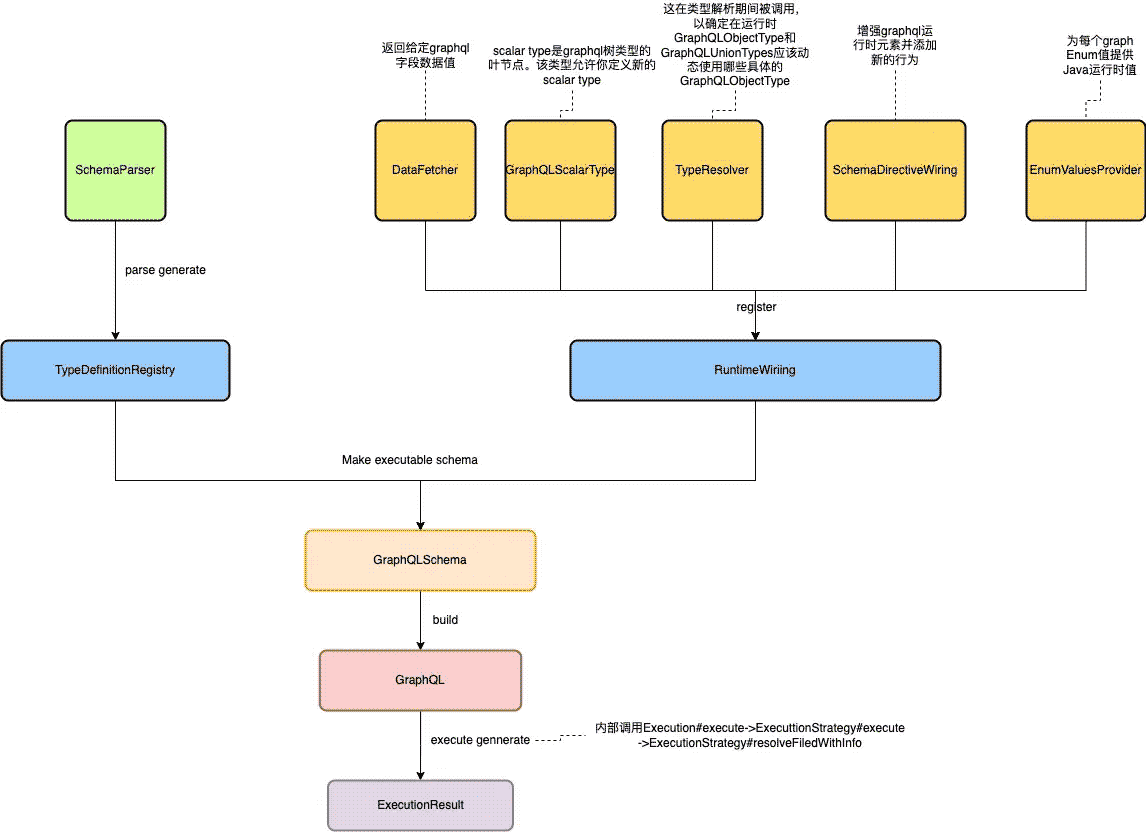
以上就是从Hello World开始理解GraphQL背后处理的详细内容,更多关于GraphQL处理的资料请关注我们其它相关文章!

