ASP.NET MVC+EF实现异步增删改查
目录
- 功能实现
- 1、搭建UI层
- 2、添加实体类
- 3、添加服务接口层
- 4、添加Entity Framework
- 1、开启迁移
- 2、增加迁移
- 3、生成数据库
- 5、添加接口的实现类
- 6、添加控制器
功能实现
我们以学生为例,实现增删改查功能。
1、搭建UI层
我们这里使用ASP.NET MVC作为界面层显示数据,首先创建一个解决方案,然后添加一个MVC项目,命名为TaskAsync.UI,创建后的项目结构如下图所示:
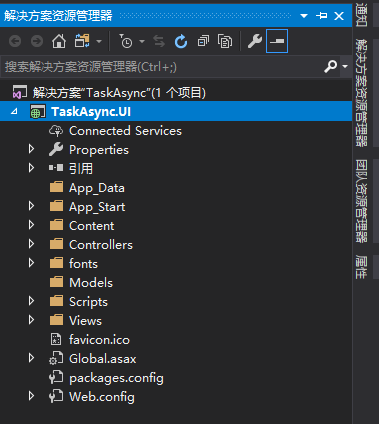
2、添加实体类
我们把实体类放在单独的类库里面,新建一个类型项目,命名为TaskAsync.Model,里面有一个Student类,Student类代码如下:
namespace TaskAsync.Model
{
/// <summary>
/// 学生类
/// </summary>
public class Student
{
/// <summary>
/// 主键
/// </summary>
public int Id { get; set; }
/// <summary>
/// 姓名
/// </summary>
public string Name { get; set; }
/// <summary>
/// 年龄
/// </summary>
public int Age { get; set; }
/// <summary>
/// 性别
/// </summary>
public int Gender { get; set; }
}
}
3、添加服务接口层
我们把增删改查的方法定义在接口里面,新添加一个类型项目,命名为TaskAsync.IService,需要引用上面创建的实体类库。里面有一个IStudentService接口,接口代码如下:
using System.Collections.Generic;
using System.Threading.Tasks;
using TaskAsync.Model;
namespace TaskAsync.IService
{
public interface IStudentService
{
/// <summary>
/// 增加的异步方法
/// </summary>
/// <param name="entity"></param>
/// <returns></returns>
Task<int> AddPersonAsync(Student entity);
/// <summary>
/// 删除的异步方法
/// </summary>
/// <param name="id"></param>
/// <returns></returns>
Task<int> DeleteByIdAsync(int id);
/// <summary>
/// 获取所有数据
/// </summary>
/// <returns></returns>
Task<IEnumerable<Student>> GetAllAsync();
/// <summary>
/// 根据Id获取单一值
/// </summary>
/// <param name="id"></param>
/// <returns></returns>
Task<Student> GetStudentByIdAsync(int id);
/// <summary>
/// 更新的异步方法
/// </summary>
/// <param name="entity"></param>
/// <returns></returns>
Task<int> UpdateAsync(Student entity);
}
}
所有的方法返回值都是Task<T>类型的,方法名称默认以Async结尾,标注为异步方法。
4、添加Entity Framework
我们使用EF作为ORM框架,把EF放在单独类库里面,命名为TaskAsync.Data。直接在NuGet里面安装:
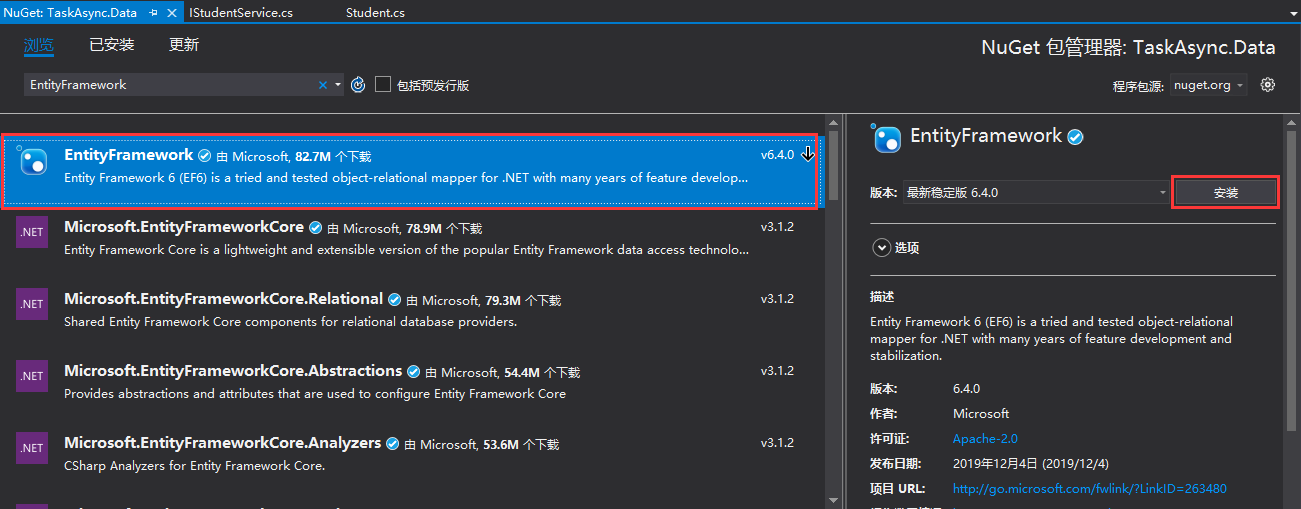
安装完成以后,我们同样需要在创建的ASP.NET MVC程序里面EntityFramework,然后在外层的Web.config文件里面添加链接字符串:
<connectionStrings>
<add name="EFContext" connectionString="Data Source=.;Initial Catalog=TaskAsyncDb;User ID=sa;Password=123456;" providerName="System.Data.SqlClient" />
</connectionStrings>
注意:链接字符串里面的providerName不能省略,否则进行数据迁移的时候会报错。
我们在TaskAsync.Data项目里面添加数据上下文类,继承自父类的DbContext:
using System.Data.Entity;
using TaskAsync.Model;
namespace TaskAsync.Data
{
/// <summary>
/// 数据上下文类,继承自父类的DbContext
/// </summary>
public class AppDbContext:DbContext
{
/// <summary>
/// 通过创建连接,给父类的构造函数传递参数
/// 参数是连接字符串的名称
/// 表示使用连接字符串中名字为DbConnectionString的去连接数据库
/// </summary>
public AppDbContext():base("name=DbConnectionString")
{
}
/// <summary>
/// 重写OnModelCreating方法
/// </summary>
/// <param name="modelBuilder"></param>
protected override void OnModelCreating(DbModelBuilder modelBuilder)
{
// 配置生成的表名
modelBuilder.Entity<Student>().ToTable("T_Student");
base.OnModelCreating(modelBuilder);
}
public DbSet<Student> Students { get; set; }
}
}
数据上下文类创建完成以后,我们接下来在程序包管理器控制台里面进行数据迁移:
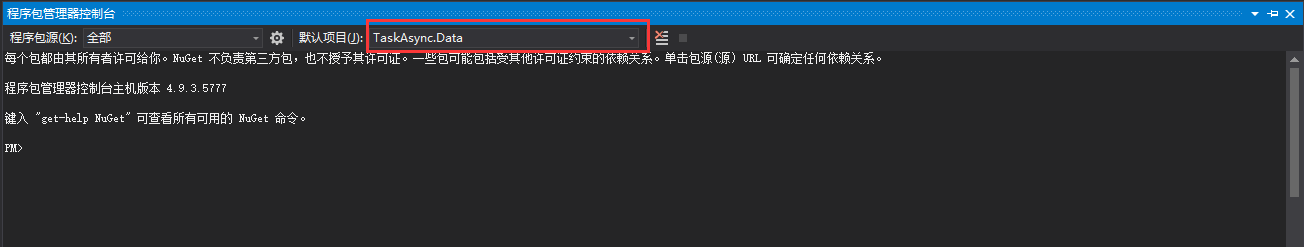
注意:项目要选择EntityFramework所在的类库项目。
1、开启迁移
使用下面的命令开启数据迁移:
Enable-Migrations
命令执行如下图所示:
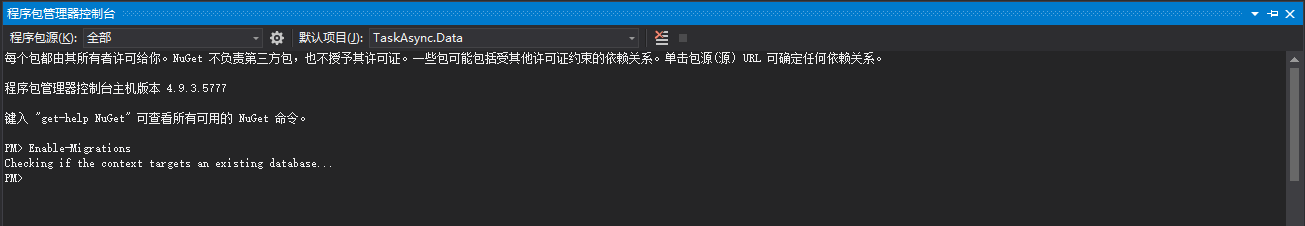
2、增加迁移
使用下面的命令开始迁移:
Add-Migration Init
命令执行如下图所示:
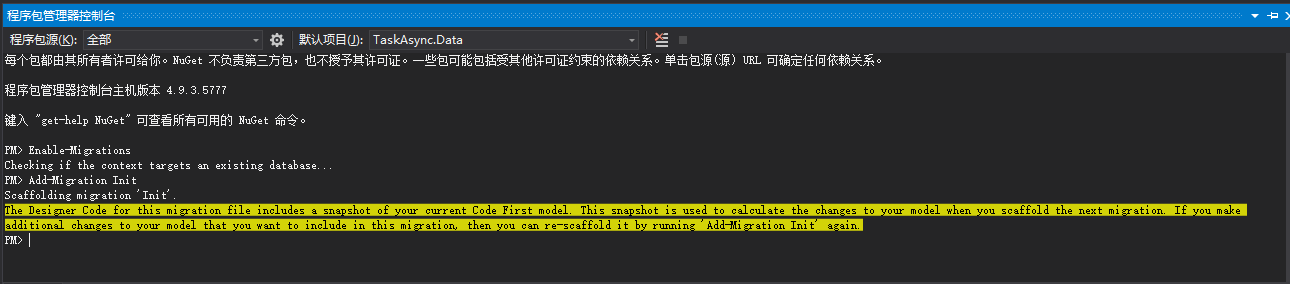
执行成功以后,会在TaskAsync.Data项目下面添加一个Migrations文件夹
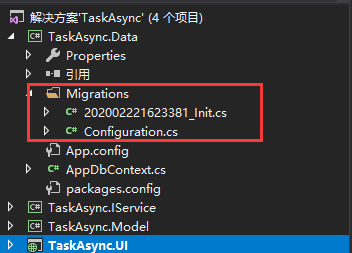
这个文件夹下面有两个类文件:Configuration.cs文件里面是配置信息,另外一个是本次迁移记录文件。我们在Configuration.cs类里面添加一些种子数据:
namespace TaskAsync.Data.Migrations
{
using System.Collections.Generic;
using System.Data.Entity.Migrations;
using System.Linq;
using TaskAsync.Model;
internal sealed class Configuration : DbMigrationsConfiguration<TaskAsync.Data.AppDbContext>
{
public Configuration()
{
AutomaticMigrationsEnabled = false;
}
protected override void Seed(TaskAsync.Data.AppDbContext context)
{
List<Student> list = new List<Student>()
{
new Student()
{
Name="Jack",
Age=23,
Gender=1
},
new Student()
{
Name="Tom",
Age=25,
Gender=2
}
};
if(!context.Students.Any())
{
context.Students.AddRange(list);
}
}
}
}
3、生成数据库
我们在上面配置完成以后,就可以使用下面的命令去生成数据库:
Update-Database
命令执行如下图所示:
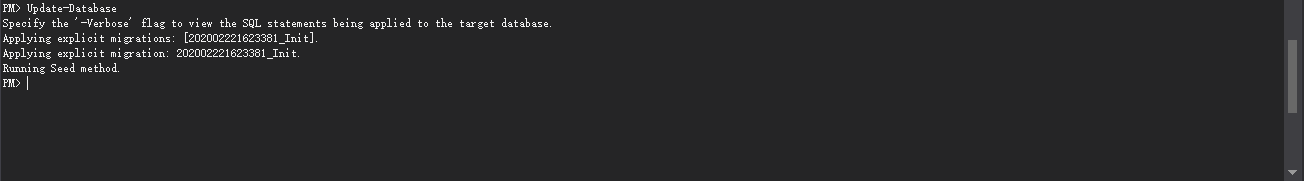
命令执行成功,就会自动创建数据库和表,表里面插入我们添加的种子数据:
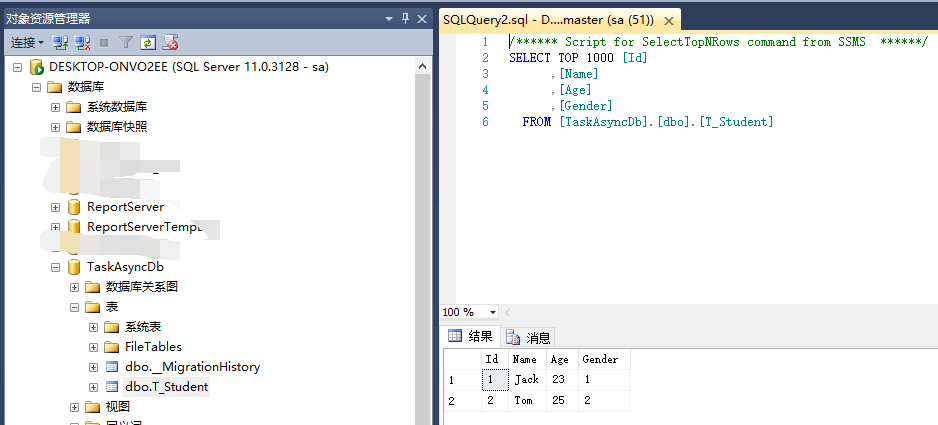
5、添加接口的实现类
我们添加IStudentService接口的实现类。添加一个单独的类库,命名为TaskAsync.Service,并添加对TaskAsync.Model、TaskAsync.IService、TaskAsync.Data的引用,然后实现IStudentService接口:
using System.Collections.Generic;
using System.Linq;
using System.Threading.Tasks;
using TaskAsync.Data;
using TaskAsync.IService;
using TaskAsync.Model;
namespace TaskAsync.Service
{
public class StudentService : IStudentService
{
/// <summary>
/// 新增 方法标注为async
/// </summary>
/// <param name="entity"></param>
/// <returns></returns>
public async Task<int> AddPersonAsync(Student entity)
{
using (AppDbContext dbContext = new AppDbContext())
{
dbContext.Students.Add(entity);
// 调用异步方法
int count = await dbContext.SaveChangesAsync();
return count;
}
}
/// <summary>
/// 删除
/// </summary>
/// <param name="id"></param>
/// <returns></returns>
public async Task<int> DeleteByIdAsync(int id)
{
using (AppDbContext dbContext = new AppDbContext())
{
Student student =await dbContext.Students.FindAsync(new object[] { id });
if(student!=null)
{
dbContext.Students.Remove(student);
return await dbContext.SaveChangesAsync();
}
else
{
return 0;
}
}
}
public async Task<IEnumerable<Student>> GetAllAsync()
{
List<Student> list = await Task.Run<List<Student>>(() =>
{
using (AppDbContext dbContext = new AppDbContext())
{
return dbContext.Students.ToList();
}
});
return list;
}
public async Task<Student> GetStudentByIdAsync(int id)
{
using (AppDbContext dbContext = new AppDbContext())
{
Student student = await dbContext.Students.FindAsync(new object[] { id });
if (student != null)
{
return student
}
else
{
return null;
}
}
}
public async Task<int> UpdateAsync(Student entity)
{
using (AppDbContext dbContext = new AppDbContext())
{
Student student = await dbContext.Students.FindAsync(new object[] { entity.Id });
if (student != null)
{
student.Name = entity.Name;
student.Age = entity.Age;
student.Gender = entity.Gender;
dbContext.Entry(student).State = System.Data.Entity.EntityState.Modified;
return await dbContext.SaveChangesAsync();
}
else
{
return 0;
}
}
}
}
}
注意:这里同样需要添加到EntityFramework的引用。
6、添加控制器
我们在ASP.NET MVC项目里面首先添加对上面几个类库的引用。
为了测试方法,我们直接添加一个包含视图的MVC5控制器(使用Entity Framework),这样就会自动生成UI界面了,如下图所示:
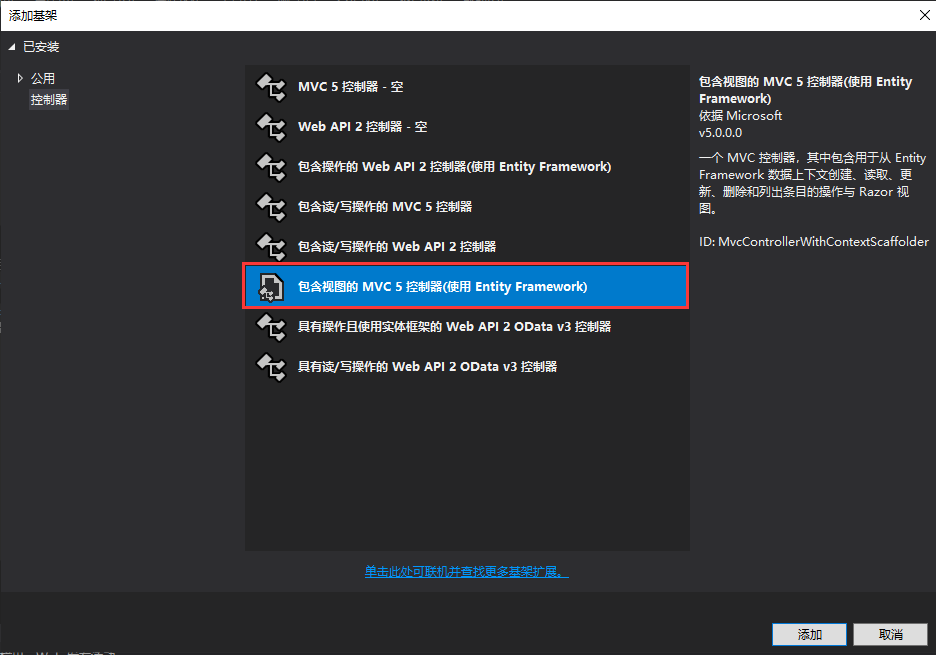
模型类选择Student,数据上下文类选择AppDbContext,如下图所示:
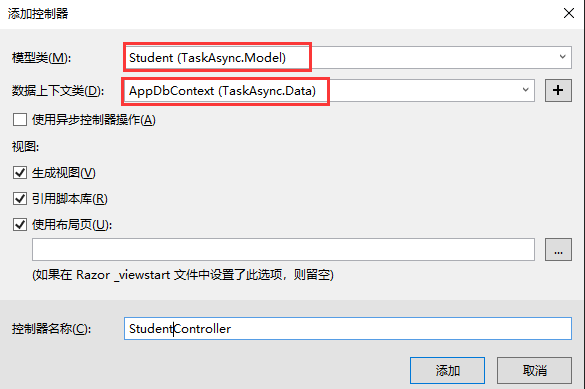
创建完成之后,会看到自动添加了视图:
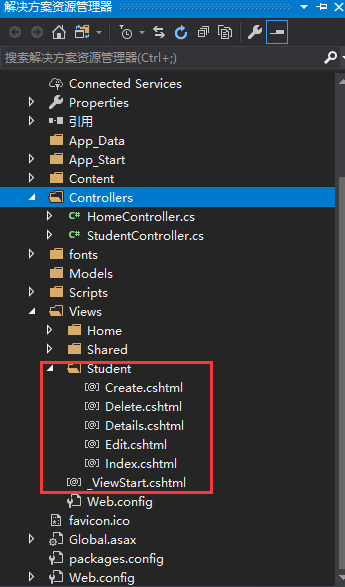
控制器里也自动生成了代码:
using System.Data.Entity;
using System.Linq;
using System.Net;
using System.Web.Mvc;
using TaskAsync.Data;
using TaskAsync.Model;
namespace TaskAsync.UI.Controllers
{
public class StudentController : Controller
{
private AppDbContext db = new AppDbContext();
// GET: Student
public ActionResult Index()
{
return View(db.Students.ToList());
}
// GET: Student/Details/5
public ActionResult Details(int? id)
{
if (id == null)
{
return new HttpStatusCodeResult(HttpStatusCode.BadRequest);
}
Student student = db.Students.Find(id);
if (student == null)
{
return HttpNotFound();
}
return View(student);
}
// GET: Student/Create
public ActionResult Create()
{
return View();
}
// POST: Student/Create
// 为了防止“过多发布”攻击,请启用要绑定到的特定属性,有关
// 详细信息,请参阅 https://go.microsoft.com/fwlink/?LinkId=317598。
[HttpPost]
[ValidateAntiForgeryToken]
public ActionResult Create([Bind(Include = "Id,Name,Age,Gender")] Student student)
{
if (ModelState.IsValid)
{
db.Students.Add(student);
db.SaveChanges();
return RedirectToAction("Index");
}
return View(student);
}
// GET: Student/Edit/5
public ActionResult Edit(int? id)
{
if (id == null)
{
return new HttpStatusCodeResult(HttpStatusCode.BadRequest);
}
Student student = db.Students.Find(id);
if (student == null)
{
return HttpNotFound();
}
return View(student);
}
// POST: Student/Edit/5
// 为了防止“过多发布”攻击,请启用要绑定到的特定属性,有关
// 详细信息,请参阅 https://go.microsoft.com/fwlink/?LinkId=317598。
[HttpPost]
[ValidateAntiForgeryToken]
public ActionResult Edit([Bind(Include = "Id,Name,Age,Gender")] Student student)
{
if (ModelState.IsValid)
{
db.Entry(student).State = EntityState.Modified;
db.SaveChanges();
return RedirectToAction("Index");
}
return View(student);
}
// GET: Student/Delete/5
public ActionResult Delete(int? id)
{
if (id == null)
{
return new HttpStatusCodeResult(HttpStatusCode.BadRequest);
}
Student student = db.Students.Find(id);
if (student == null)
{
return HttpNotFound();
}
return View(student);
}
// POST: Student/Delete/5
[HttpPost, ActionName("Delete")]
[ValidateAntiForgeryToken]
public ActionResult DeleteConfirmed(int id)
{
Student student = db.Students.Find(id);
db.Students.Remove(student);
db.SaveChanges();
return RedirectToAction("Index");
}
protected override void Dispose(bool disposing)
{
if (disposing)
{
db.Dispose();
}
base.Dispose(disposing);
}
}
}
但是框架生成的代码都是同步方法的,不是我们需要的,我们改成异步的方法:
using System.Data.Entity;
using System.Linq;
using System.Net;
using System.Threading.Tasks;
using System.Web.Mvc;
using TaskAsync.Data;
using TaskAsync.IService;
using TaskAsync.Model;
using TaskAsync.Service;
namespace TaskAsync.UI.Controllers
{
public class StudentController : Controller
{
//private AppDbContext db = new AppDbContext();
IStudentService service = new StudentService();
// GET: Student
public async Task<ActionResult> Index()
{
return View(await service.GetAllAsync());
}
// GET: Student/Details/5
public async Task<ActionResult> Details(int? id)
{
if (id == null)
{
return new HttpStatusCodeResult(HttpStatusCode.BadRequest);
}
Student student =await service.GetStudentByIdAsync((int)id);
if (student == null)
{
return HttpNotFound();
}
return View(student);
}
// GET: Student/Create
public ActionResult Create()
{
return View();
}
// POST: Student/Create
// 为了防止“过多发布”攻击,请启用要绑定到的特定属性,有关
// 详细信息,请参阅 https://go.microsoft.com/fwlink/?LinkId=317598。
[HttpPost]
[ValidateAntiForgeryToken]
public async Task<ActionResult> Create([Bind(Include = "Id,Name,Age,Gender")] Student student)
{
if (ModelState.IsValid)
{
int count = await service.AddPersonAsync(student);
if(count>0)
{
return RedirectToAction("Index");
}
}
return View(student);
}
// GET: Student/Edit/5
public async Task<ActionResult> Edit(int? id)
{
if (id == null)
{
return new HttpStatusCodeResult(HttpStatusCode.BadRequest);
}
Student student = await service.GetStudentByIdAsync((int)id);
if (student == null)
{
return HttpNotFound();
}
return View(student);
}
// POST: Student/Edit/5
// 为了防止“过多发布”攻击,请启用要绑定到的特定属性,有关
// 详细信息,请参阅 https://go.microsoft.com/fwlink/?LinkId=317598。
[HttpPost]
[ValidateAntiForgeryToken]
public async Task<ActionResult> Edit([Bind(Include = "Id,Name,Age,Gender")] Student student)
{
if (ModelState.IsValid)
{
int count = await service.UpdateAsync(student);
if (count > 0)
{
return RedirectToAction("Index");
}
}
return View(student);
}
// GET: Student/Delete/5
public async Task<ActionResult> Delete(int? id)
{
if (id == null)
{
return new HttpStatusCodeResult(HttpStatusCode.BadRequest);
}
Student student = await service.GetStudentByIdAsync((int)id);
if (student == null)
{
return HttpNotFound();
}
return View(student);
}
// POST: Student/Delete/5
[HttpPost, ActionName("Delete")]
[ValidateAntiForgeryToken]
public async Task<ActionResult> DeleteConfirmed(int id)
{
int count = await service.DeleteByIdAsync(id);
return RedirectToAction("Index");
}
//protected override void Dispose(bool disposing)
//{
// if (disposing)
// {
// db.Dispose();
// }
// base.Dispose(disposing);
//}
}
}
然后我们在修改_Layout.cshtml视图文件,添加学生管理的一个标签:
<!DOCTYPE html>
<html>
<head>
<meta http-equiv="Content-Type" content="text/html; charset=utf-8"/>
<meta charset="utf-8" />
<meta name="viewport" content="width=device-width, initial-scale=1.0">
<title>@ViewBag.Title - 我的 ASP.NET 应用程序</title>
@Styles.Render("~/Content/css")
@Scripts.Render("~/bundles/modernizr")
</head>
<body>
<div class="navbar navbar-inverse navbar-fixed-top">
<div class="container">
<div class="navbar-header">
<button type="button" class="navbar-toggle" data-toggle="collapse" data-target=".navbar-collapse">
<span class="icon-bar"></span>
<span class="icon-bar"></span>
<span class="icon-bar"></span>
</button>
@Html.ActionLink("应用程序名称", "Index", "Home", new { area = "" }, new { @class = "navbar-brand" })
</div>
<div class="navbar-collapse collapse">
<ul class="nav navbar-nav">
<li>@Html.ActionLink("主页", "Index", "Home")</li>
<li>@Html.ActionLink("关于", "About", "Home")</li>
<li>@Html.ActionLink("联系方式", "Contact", "Home")</li>
<li>@Html.ActionLink("学生管理", "Index", "Student")</li>
</ul>
</div>
</div>
</div>
<div class="container body-content">
@RenderBody()
<hr />
<footer>
<p> @DateTime.Now.Year - 我的 ASP.NET 应用程序</p>
</footer>
</div>
@Scripts.Render("~/bundles/jquery")
@Scripts.Render("~/bundles/bootstrap")
@RenderSection("scripts", required: false)
</body>
</html>
运行程序,点击“学生管理”标签,就可以看到列表数据了:
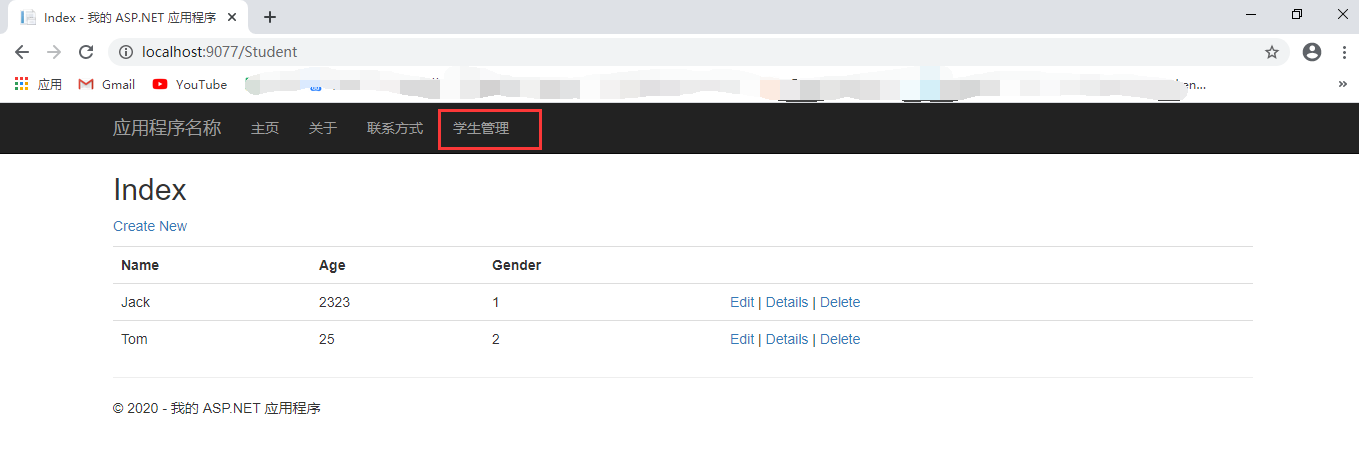
这样我们就完成了一个ASP.NET MVC+EF实现异步增删改查的方法了。 最终项目结构:
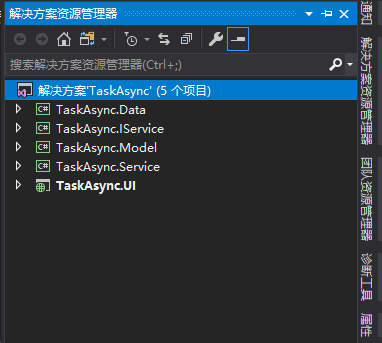
GitHub代码地址:https://github.com/jxl1024/TaskAsync。
到此这篇关于ASP.NET MVC+EF实现异步增删改查的文章就介绍到这了。希望对大家的学习有所帮助,也希望大家多多支持我们。

