pytorch查看模型weight与grad方式
在用pdb debug的时候,有时候需要看一下特定layer的权重以及相应的梯度信息,如何查看呢?
1. 首先把你的模型打印出来,像这样
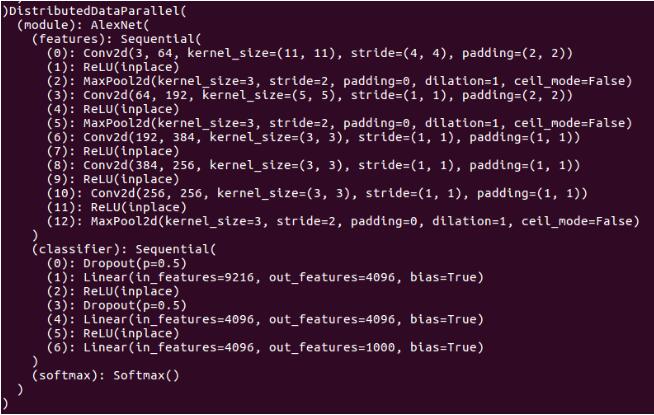
2. 然后观察到model下面有module的key,module下面有features的key, features下面有(0)的key,这样就可以直接打印出weight了,在pdb debug界面输入p model.module.features[0].weight,就可以看到weight,输入 p model.module.features[0].weight.grad就可以查看梯度信息
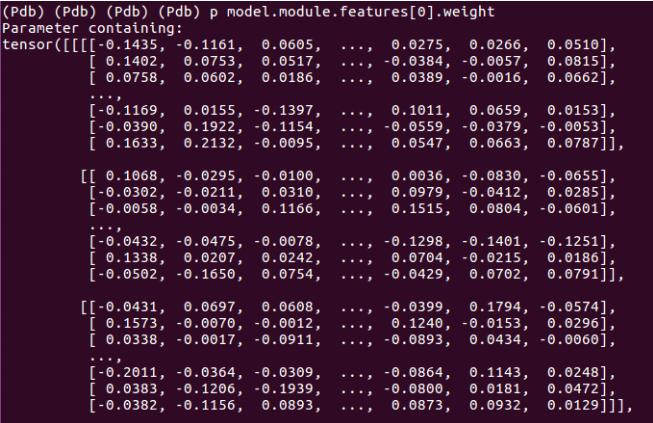
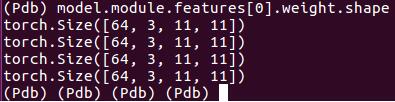
补充知识:查看Pytorch网络的各层输出(feature map)、权重(weight)、偏置(bias)
BatchNorm2d参数量
torch.nn.BatchNorm2d(num_features, eps=1e-05, momentum=0.1, affine=True, track_running_stats=True) # 卷积层中卷积核的数量C num_features – C from an expected input of size (N, C, H, W)
>>> import torch >>> m = torch.nn.BatchNorm2d(100) >>> m.weight.shape torch.Size([100]) >>> m.numel() AttributeError: 'BatchNorm2d' object has no attribute 'numel' >>> m.weight.numel() 100 >>> m.parameters().numel() Traceback (most recent call last): File "<stdin>", line 1, in <module> AttributeError: 'generator' object has no attribute 'numel' >>> [p.numel() for p in m.parameters()] [100, 100]
linear层
>>> import torch >>> m1 = torch.nn.Linear(100,10) # 参数数量= (输入神经元+1)*输出神经元 >>> m1.weight.shape torch.Size([10, 100]) >>> m1.bias.shape torch.Size([10]) >>> m1.bias.numel() 10 >>> m1.weight.numel() 1000 >>> m11 = list(m1.parameters()) >>> m11[0].shape # weight torch.Size([10, 100]) >>> m11[1].shape # bias torch.Size([10])
weight and bias
# Method 1 查看Parameters的方式多样化,直接访问即可 model = alexnet(pretrained=True).to(device) conv1_weight = model.features[0].weight# Method 2 # 这种方式还适合你想自己参考一个预训练模型写一个网络,各层的参数不变,但网络结构上表述有所不同 # 这样你就可以把param迭代出来,赋给你的网络对应层,避免直接load不能匹配的问题! for layer,param in model.state_dict().items(): # param is weight or bias(Tensor) print layer,param
feature map
由于pytorch是动态网络,不存储计算数据,查看各层输出的特征图并不是很方便!分下面两种情况讨论:
1、你想查看的层是独立的,那么你在forward时用变量接收并返回即可!!
class Net(nn.Module):
def __init__(self):
self.conv1 = nn.Conv2d(1, 1, 3)
self.conv2 = nn.Conv2d(1, 1, 3)
self.conv3 = nn.Conv2d(1, 1, 3) def forward(self, x):
out1 = F.relu(self.conv1(x))
out2 = F.relu(self.conv2(out1))
out3 = F.relu(self.conv3(out2))
return out1, out2, out3
2、你的想看的层在nn.Sequential()顺序容器中,这个麻烦些,主要有以下几种思路:
# Method 1 巧用nn.Module.children() # 在模型实例化之后,利用nn.Module.children()删除你查看的那层的后面层 import torch import torch.nn as nn from torchvision import modelsmodel = models.alexnet(pretrained=True)# remove last fully-connected layer new_classifier = nn.Sequential(*list(model.classifier.children())[:-1]) model.classifier = new_classifier # Third convolutional layer new_features = nn.Sequential(*list(model.features.children())[:5]) model.features = new_features
# Method 2 巧用hook,推荐使用这种方式,不用改变原有模型 # torch.nn.Module.register_forward_hook(hook) # hook(module, input, output) -> Nonemodel = models.alexnet(pretrained=True) # 定义 def hook (module,input,output): print output.size() # 注册 handle = model.features[0].register_forward_hook(hook) # 删除句柄 handle.remove()# torch.nn.Module.register_backward_hook(hook) # hook(module, grad_input, grad_output) -> Tensor or None model = alexnet(pretrained=True).to(device) outputs = [] def hook (module,input,output): outputs.append(output) print len(outputs)handle = model.features[0].register_backward_hook(hook)
注:还可以通过定义一个提取特征的类,甚至是重构成各层独立相同模型将问题转化成第一种
计算模型参数数量
def count_parameters(model):
return sum(p.numel() for p in model.parameters() if p.requires_grad)
以上这篇pytorch查看模型weight与grad方式就是小编分享给大家的全部内容了,希望能给大家一个参考,也希望大家多多支持我们。
赞 (0)

