swagger如何返回map字段注释
1.效果图如下:
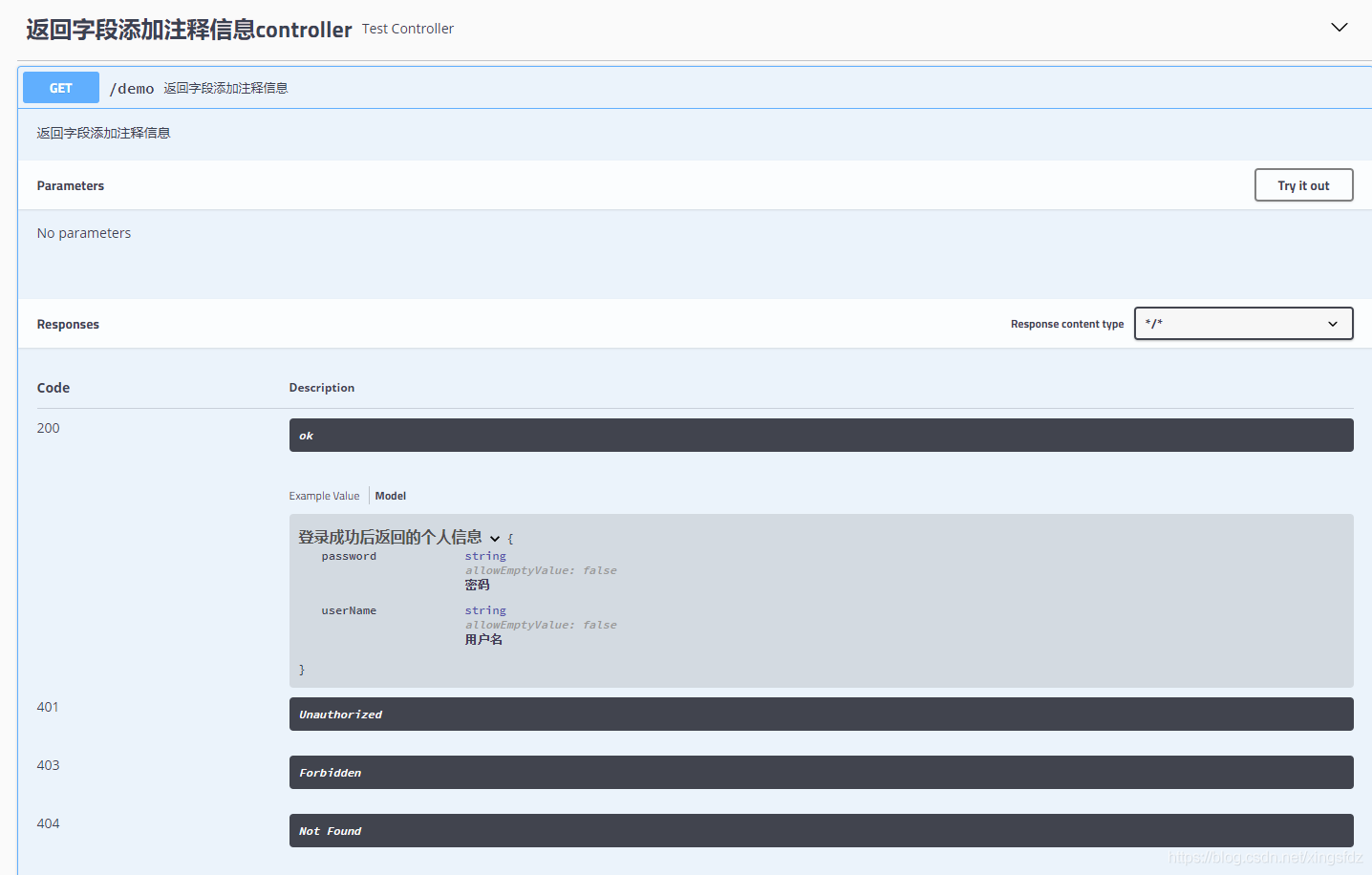
2.controller层代码:
import java.util.HashMap;
import java.util.Map;
import org.springframework.stereotype.Controller;
import org.springframework.web.bind.annotation.RequestMapping;
import org.springframework.web.bind.annotation.RequestMethod;
import org.springframework.web.bind.annotation.RestController;
import com.mengyoou.core.serialize.ResponseMsg;
import io.swagger.annotations.Api;
import io.swagger.annotations.ApiOperation;
import io.swagger.annotations.ApiResponse;
import io.swagger.annotations.ApiResponses;
@Api(value="返回字段添加注释信息controller",tags={"返回字段添加注释信息controller"})
@RestController
public class TestController {
@ApiOperation(value="返回字段添加注释信息", notes="返回字段添加注释信息")
@RequestMapping(value={"demo"}, method={RequestMethod.GET})
@ApiResponses({
@ApiResponse(code = 200, message = "ok", response=User.class),
})
public ResponseMsg demo() {
User user = new User();
Map<String, Object> map = new HashMap<>();
map.put("user", user);
return new ResponseMsg(map);
}
}
3.用户实体的代码:
import io.swagger.annotations.ApiModel;
import io.swagger.annotations.ApiModelProperty;
import lombok.Data;
@ApiModel(value="登录成功后返回的个人信息")
@Data
public class User {
@ApiModelProperty(value="用户名")
private String userName;//用户名
@ApiModelProperty(value="密码")
private String password;//用户名
}
4.关键点:

接口 Swagger 显示返回模型的注释
mark:环境看之前文章
目的:web api controller 调用 asp.net mvc controller,让swagger里面的返回模型支持注释
关键:对返回消息类的封装,返回数据为泛型,swagger就能显示model的注释了
JsonMsg
/// <summary>
/// 返回消息
/// </summary>
public class JsonMsg<T> where T : class
{
/// <summary>
/// 状态码
/// </summary>
public int code { get; set; }
/// <summary>
/// 消息
/// </summary>
public string msg { get; set; }
/// <summary>
/// 内容
/// </summary>
public T obj { get; set; }
/// <summary>
/// 图标
/// </summary>
public int icon { get; set; }
public static JsonMsg<T> OK(T obj, string msg = "成功")
{
return new JsonMsg<T>() { code = 1, msg = msg, obj = obj, icon = 1 };
}
public static JsonMsg<T> Error(T obj, string msg = "失败")
{
return new JsonMsg<T>() { code = 0, msg = msg, obj = obj, icon = 1 };
}
}
OrderDto
public class OrderDto
{
public string Name { get; set; }
}
HomeController
public JsonResult GetOrderInfo()
{
var order = new OrderDto { Name = "203022200" };
return Json(order);
}
HomeAPIController
[AllowAnonymous]
public JsonMsg<OrderDto> testResultDataDesc3()
{
HomeController controller = GetController<HomeController>();
var d = (OrderDto)controller.GetOrderInfo().Data;
return JsonMsg<OrderDto>.OK(d);
}
效果
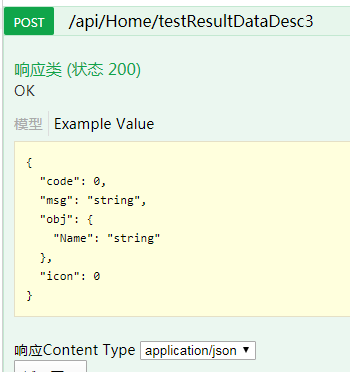


以上为个人经验,希望能给大家一个参考,也希望大家多多支持我们。
赞 (0)

