Python利用networkx画图绘制Les Misérables人物关系
目录
- 数据集介绍
- 数据处理
- 画图
- networkx自带的数据集
- 完整代码
数据集介绍
《悲惨世界》中的人物关系图,图中共77个节点、254条边。
数据集截图:
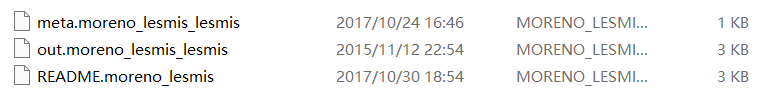
打开README文件:
Les Misérables network, part of the Koblenz Network Collection
===========================================================================
This directory contains the TSV and related files of the moreno_lesmis network: This undirected network contains co-occurances of characters in Victor Hugo's novel 'Les Misérables'. A node represents a character and an edge between two nodes shows that these two characters appeared in the same chapter of the the book. The weight of each link indicates how often such a co-appearance occured.
More information about the network is provided here:
http://konect.cc/networks/moreno_lesmis
Files:
meta.moreno_lesmis -- Metadata about the network
out.moreno_lesmis -- The adjacency matrix of the network in whitespace-separated values format, with one edge per line
The meaning of the columns in out.moreno_lesmis are:
First column: ID of from node
Second column: ID of to node
Third column (if present): weight or multiplicity of edge
Fourth column (if present): timestamp of edges Unix time
Third column: edge weight
Use the following References for citation:
@MISC{konect:2017:moreno_lesmis,
title = {Les Misérables network dataset -- {KONECT}},
month = oct,
year = {2017},
url = {http://konect.cc/networks/moreno_lesmis}
}
@book{konect:knuth1993,
title = {The {Stanford} {GraphBase}: A Platform for Combinatorial Computing},
author = {Knuth, Donald Ervin},
volume = {37},
year = {1993},
publisher = {Addison-Wesley Reading},
}
@book{konect:knuth1993,
title = {The {Stanford} {GraphBase}: A Platform for Combinatorial Computing},
author = {Knuth, Donald Ervin},
volume = {37},
year = {1993},
publisher = {Addison-Wesley Reading},
}
@inproceedings{konect,
title = {{KONECT} -- {The} {Koblenz} {Network} {Collection}},
author = {Jérôme Kunegis},
year = {2013},
booktitle = {Proc. Int. Conf. on World Wide Web Companion},
pages = {1343--1350},
url = {http://dl.acm.org/citation.cfm?id=2488173},
url_presentation = {https://www.slideshare.net/kunegis/presentationwow},
url_web = {http://konect.cc/},
url_citations = {https://scholar.google.com/scholar?cites=7174338004474749050},
}
@inproceedings{konect,
title = {{KONECT} -- {The} {Koblenz} {Network} {Collection}},
author = {Jérôme Kunegis},
year = {2013},
booktitle = {Proc. Int. Conf. on World Wide Web Companion},
pages = {1343--1350},
url = {http://dl.acm.org/citation.cfm?id=2488173},
url_presentation = {https://www.slideshare.net/kunegis/presentationwow},
url_web = {http://konect.cc/},
url_citations = {https://scholar.google.com/scholar?cites=7174338004474749050},
}
从中可以得知:该图是一个无向图,节点表示《悲惨世界》中的人物,两个节点之间的边表示这两个人物出现在书的同一章,边的权重表示两个人物(节点)出现在同一章中的频率。
真正的数据在out.moreno_lesmis_lesmis中,打开并另存为csv文件:
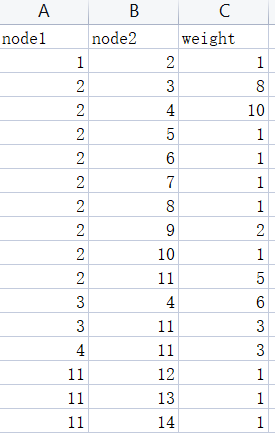
数据处理
networkx中对无向图的初始化代码为:
g = nx.Graph()
g.add_nodes_from([i for i in range(1, 78)])
g.add_edges_from([(1, 2, {'weight': 1})])
节点的初始化很容易解决,我们主要解决边的初始化:先将dataframe转为列表,然后将其中每个元素转为元组。
df = pd.read_csv('out.csv')
res = df.values.tolist()
for i in range(len(res)):
res[i][2] = dict({'weight': res[i][2]})
res = [tuple(x) for x in res]
print(res)
res输出如下(部分):
[(1, 2, {'weight': 1}), (2, 3, {'weight': 8}), (2, 4, {'weight': 10}), (2, 5, {'weight': 1}), (2, 6, {'weight': 1}), (2, 7, {'weight': 1}), (2, 8, {'weight': 1})...]
因此图的初始化代码为:
g = nx.Graph() g.add_nodes_from([i for i in range(1, 78)]) g.add_edges_from(res)
画图
nx.draw(g) plt.show()
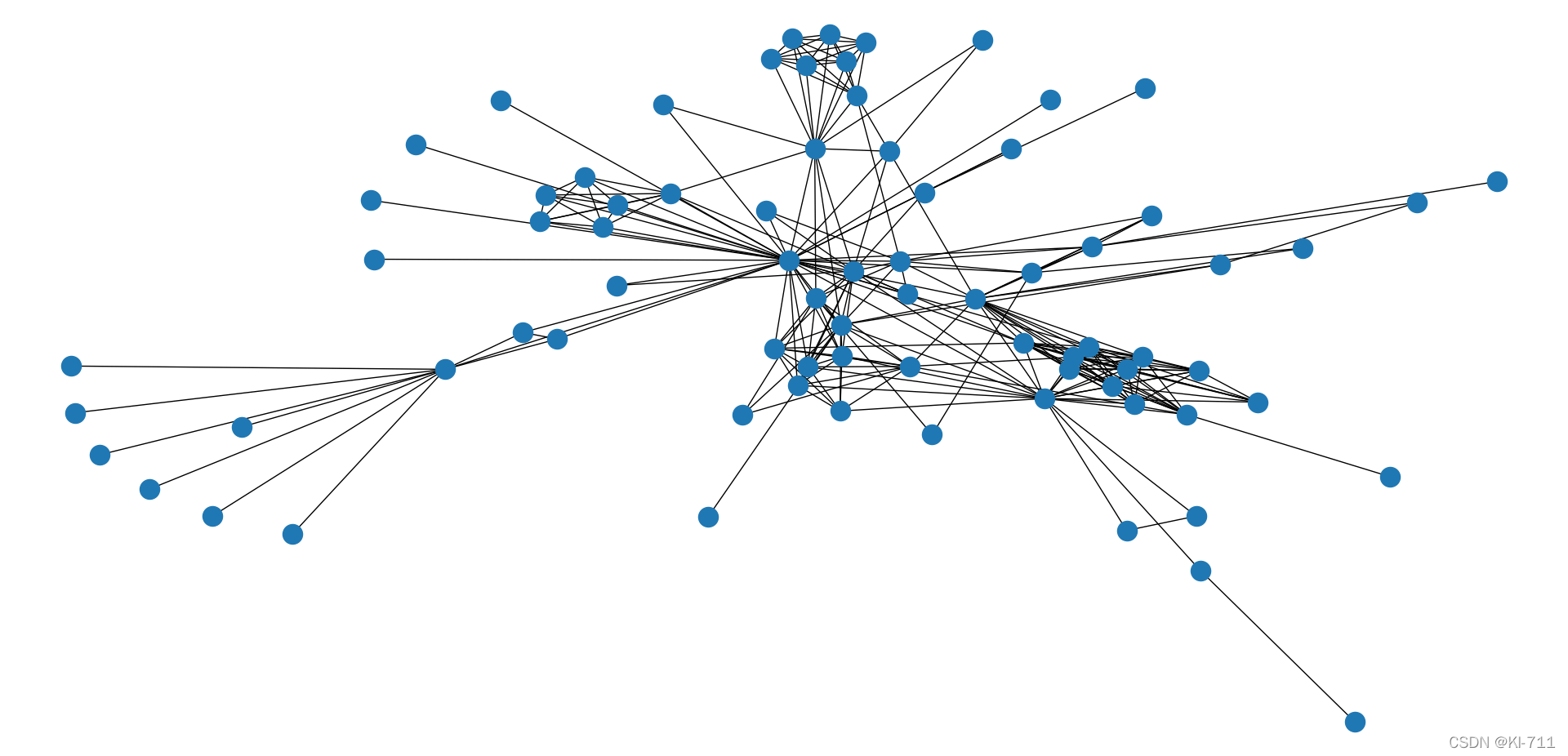
networkx自带的数据集
忙活了半天发现networkx有自带的数据集,其中就有悲惨世界的人物关系图:
g = nx.les_miserables_graph() nx.draw(g, with_labels=True) plt.show()
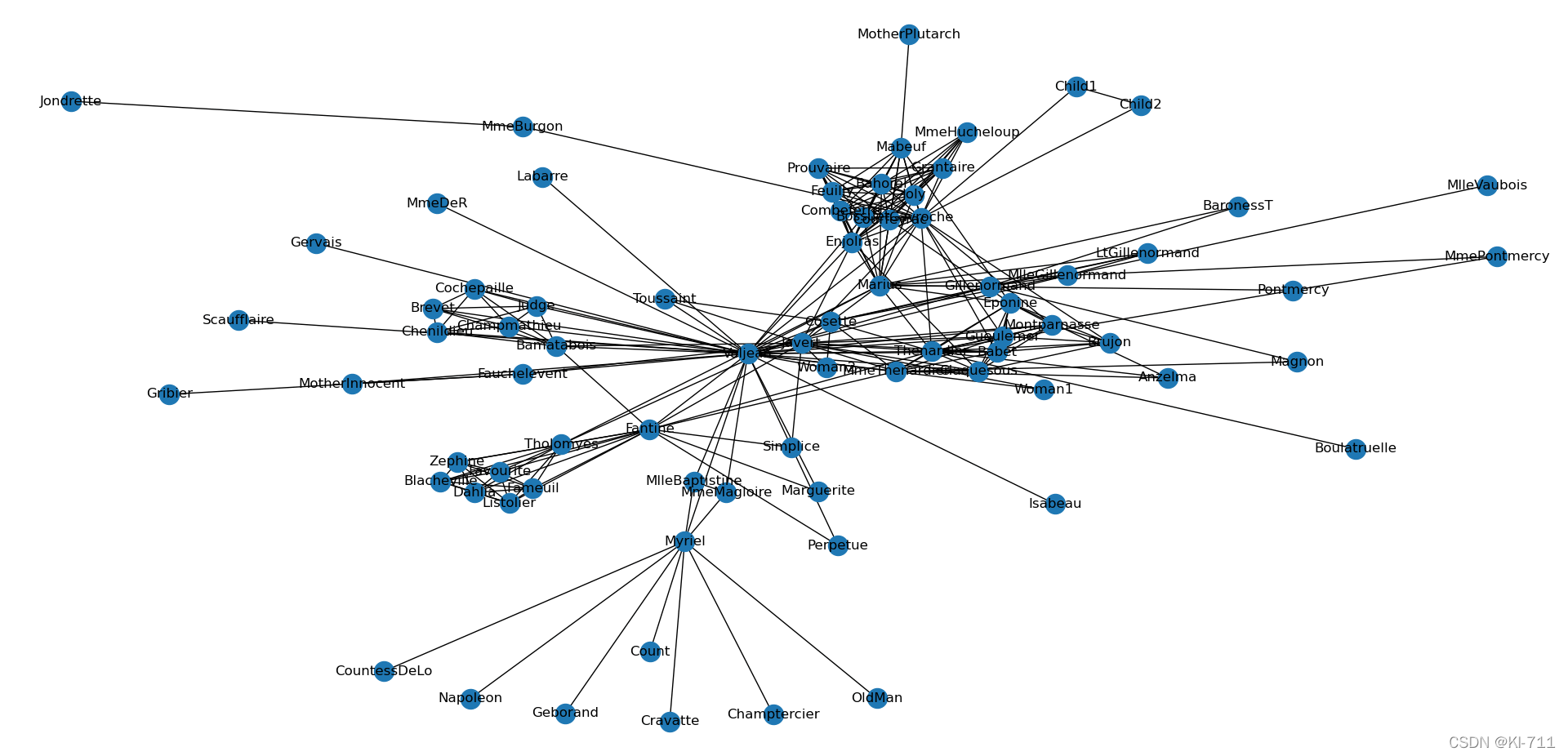
完整代码
# -*- coding: utf-8 -*-
import networkx as nx
import matplotlib.pyplot as plt
import pandas as pd
# 77 254
df = pd.read_csv('out.csv')
res = df.values.tolist()
for i in range(len(res)):
res[i][2] = dict({'weight': res[i][2]})
res = [tuple(x) for x in res]
print(res)
# 初始化图
g = nx.Graph()
g.add_nodes_from([i for i in range(1, 78)])
g.add_edges_from(res)
g = nx.les_miserables_graph()
nx.draw(g, with_labels=True)
plt.show()
以上就是Python利用networkx画图绘制Les Misérables人物关系的详细内容,更多关于Python networkx画图绘制的资料请关注我们其它相关文章!
赞 (0)

