SpringBoot整合数据库访问层的实战
目录
- 一、springboot整合使用JdbcTemplate
- 1.pom依赖
- 2.application.yml新增配置
- 3.建表sql
- 4.UserService
- 5.浏览器访问
- 二、整合mybatis框架查询
- 1.pom依赖
- 2.实体类UserEntity
- 3.UserMapper接口
- 4.UserService
- 5.app启动
- 三、整合mybatis框架插入
- 1.UserMapper添加insertUser
- 2.UserService添加insertUserMybatis
一、springboot整合使用JdbcTemplate
1.pom依赖
<!--SpringBoot整合jdbc模板框架-->
<dependency>
<groupId>org.springframework.boot</groupId>
<artifactId>spring-boot-starter-jdbc</artifactId>
</dependency>
<!--SpringBoot整合mysql驱动类-->
<dependency>
<groupId>mysql</groupId>
<artifactId>mysql-connector-java</artifactId>
<version>5.1.21</version>
</dependency>
2.application.yml新增配置
spring:
datasource:
url: jdbc:mysql://localhost:3306/test
username: root
password: root
driver-class-name: com.mysql.jdbc.Driver
3.建表sql
CREATE TABLE `users` ( `id` int(11) NOT NULL AUTO_INCREMENT, `name` varchar(32) NOT NULL COMMENT '用户名称', `age` int(11) DEFAULT NULL, PRIMARY KEY (`id`) ) ENGINE=InnoDB AUTO_INCREMENT=3 DEFAULT CHARSET=utf8;
4.UserService
@RestController
public class UserService {
@Autowired
private JdbcTemplate jdbcTemplate;
@RequestMapping("/insertUser")
public String insertUser(String name,Integer age){
int update = jdbcTemplate.update("insert into users values(null,?,?);", name, age);
return update > 0 ? "success" : "false";
}
}
5.浏览器访问
http://127.0.0.1:8080/insertUser?name=你好&age=21


二、整合mybatis框架查询
1.pom依赖
<!-- springboot 整合mybatis -->
<dependency>
<groupId>org.mybatis.spring.boot</groupId>
<artifactId>mybatis-spring-boot-starter</artifactId>
<version>1.1.1</version>
</dependency>
2.实体类UserEntity
public class UserEntity {
private String userName;
private Integer age;
private Integer id;
//GET...SET...省略
}
3.UserMapper接口
public interface UserMapper {
@Select("select id as id,name as userName,age as age from users where id = #{id};")
UserEntity selectByUserId(@Param("id") Integer id);
}
4.UserService
@RestController
public class UserService {
@Autowired
private UserMapper userMapper;
@RequestMapping("/mybatisFindById")
public UserEntity mybatisFindById(Integer id){
return userMapper.selectByUserId(id);
}
}
5.app启动
注意:这里需要加注解@MapperScan("com.sjyl.mapper")来告诉spring接口mapper的扫包范围
@SpringBootApplication
@MapperScan("com.sjyl.mapper")
public class App {
public static void main(String[] args) {
SpringApplication.run(App.class);
}
}
测试连接:http://127.0.0.1:8080/mybatisFindById?id=3
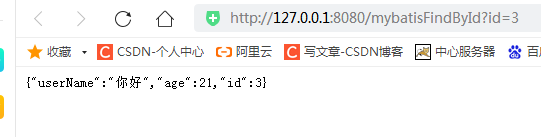
三、整合mybatis框架插入
1.UserMapper添加insertUser
public interface UserMapper {
@Insert("Insert into users values (null,#{userName},#{age});")
int insertUser(@Param("userName") String userName,@Param("age") Integer age);
@Select("select id as id,name as userName,age as age from users where id = #{id};")
UserEntity selectByUserId(@Param("id") Integer id);
}
2.UserService添加insertUserMybatis
@RestController
public class UserService {
@Autowired
private UserMapper userMapper;
@RequestMapping("/mybatisFindById")
public UserEntity mybatisFindById(Integer id){
return userMapper.selectByUserId(id);
}
@RequestMapping("/insertUserMybatis")
public String insertUserMybatis(String userName,Integer age){
int insert = userMapper.insertUser(userName,age);
return insert > 0 ? "success" : "false";
}
}
测试连接:http://127.0.0.1:8080/insertUserMybatis?userName=%E5%BC%A0%E4%B8%89&age=21

到此这篇关于SpringBoot整合数据库访问层的实战的文章就介绍到这了,更多相关SpringBoot 数据库访问层内容请搜索我们以前的文章或继续浏览下面的相关文章希望大家以后多多支持我们!
赞 (0)

