MySQL如何查询Binlog 生成时间
目录
- 前言
- 脚本介绍
- 使用案例
- 1. 查询 binlog index 文件
- 2. 使用脚本查询时间
前言
本篇文章介绍如何查询 Binlog 的生成时间。云上 RDS 有日志管理,但是自建实例没有,该脚本可用于自建实例闪回定位 Binlog 文件。
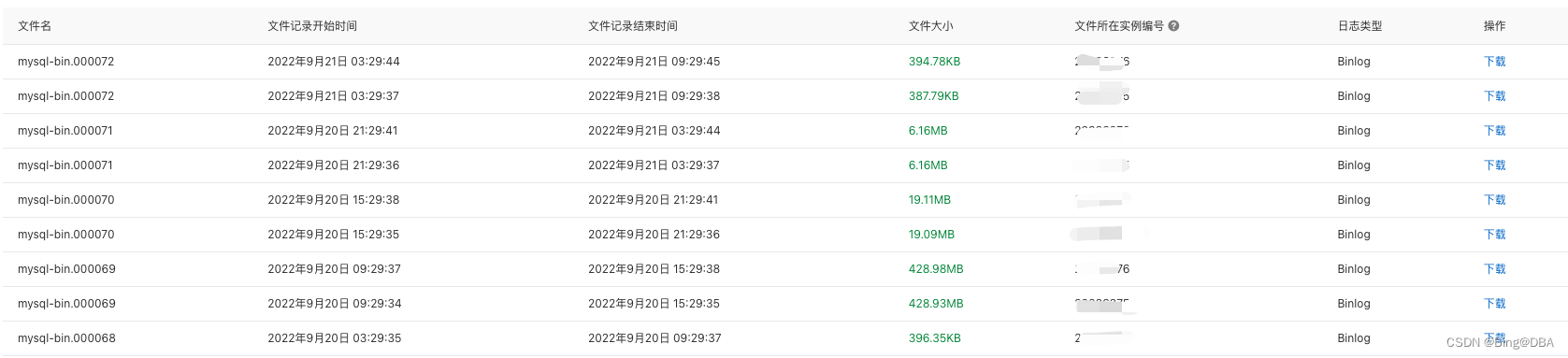
脚本介绍
直接上代码吧~
通过读取 Binlog FORMAT_DESCRIPTION_EVENT header 时间戳来实现读取 Binlog 生产时间。
# -*- coding: utf-8 -*-
import os
import sys
import math
import time
import struct
import argparse
binlog_quer_event_stern = 4
binlog_event_fix_part = 13
table_map_event_fix_length = 8
BINLOG_FILE_HEADER = b'\xFE\x62\x69\x6E'
binlog_event_header_len = 19
class BinlogTimestamp(object):
def __init__(self, index_path):
self.index_path = index_path
def main(self):
binlog_info_list = list()
for file_path in self.reed_index_file():
result = self.read_binlog_pos(file_path)
binlog_info_list.append({
'file_name': result[0],
'binlog_size': result[2],
'start_time': result[1]
})
# print
i = 0
while len(binlog_info_list) > i:
if i + 1 == len(binlog_info_list):
end_time = 'now'
else:
end_time = binlog_info_list[i + 1]['start_time']
binlog_info_list[i]['end_time'] = end_time
print(binlog_info_list[i])
i += 1
def read_binlog_pos(self, binlog_path):
binlog_file_size = self.bit_conversion(os.path.getsize(binlog_path))
file_name = os.path.basename(binlog_path)
with open(binlog_path, 'rb') as r:
# read BINLOG_FILE_HEADER
if not r.read(4) == BINLOG_FILE_HEADER:
print("Error: Is not a standard binlog file format.")
sys.exit(0)
# read binlog header FORMAT_DESCRIPTION_EVENT
read_byte = r.read(binlog_event_header_len)
result = struct.unpack('=IBIIIH', read_byte)
type_code, event_length, event_timestamp, next_position = result[1], result[3], result[0], result[4]
binlog_start_time = time.strftime("%Y-%m-%d %H:%M:%S", time.localtime(event_timestamp))
return file_name, binlog_start_time, binlog_file_size
def reed_index_file(self):
"""
读取 mysql-bin.index 文件
select @@log_bin_index;
:return:
"""
with open(self.index_path) as r:
content = r.readlines()
return [x.replace('\n', '') for x in content]
@staticmethod
def bit_conversion(size, dot=2):
size = float(size)
if 0 <= size < 1:
human_size = str(round(size / 0.125, dot)) + ' b'
elif 1 <= size < 1024:
human_size = str(round(size, dot)) + ' B'
elif math.pow(1024, 1) <= size < math.pow(1024, 2):
human_size = str(round(size / math.pow(1024, 1), dot)) + ' KB'
elif math.pow(1024, 2) <= size < math.pow(1024, 3):
human_size = str(round(size / math.pow(1024, 2), dot)) + ' MB'
elif math.pow(1024, 3) <= size < math.pow(1024, 4):
human_size = str(round(size / math.pow(1024, 3), dot)) + ' GB'
elif math.pow(1024, 4) <= size < math.pow(1024, 5):
human_size = str(round(size / math.pow(1024, 4), dot)) + ' TB'
elif math.pow(1024, 5) <= size < math.pow(1024, 6):
human_size = str(round(size / math.pow(1024, 5), dot)) + ' PB'
elif math.pow(1024, 6) <= size < math.pow(1024, 7):
human_size = str(round(size / math.pow(1024, 6), dot)) + ' EB'
elif math.pow(1024, 7) <= size < math.pow(1024, 8):
human_size = str(round(size / math.pow(1024, 7), dot)) + ' ZB'
elif math.pow(1024, 8) <= size < math.pow(1024, 9):
human_size = str(round(size / math.pow(1024, 8), dot)) + ' YB'
elif math.pow(1024, 9) <= size < math.pow(1024, 10):
human_size = str(round(size / math.pow(1024, 9), dot)) + ' BB'
elif math.pow(1024, 10) <= size < math.pow(1024, 11):
human_size = str(round(size / math.pow(1024, 10), dot)) + ' NB'
elif math.pow(1024, 11) <= size < math.pow(1024, 12):
human_size = str(round(size / math.pow(1024, 11), dot)) + ' DB'
elif math.pow(1024, 12) <= size:
human_size = str(round(size / math.pow(1024, 12), dot)) + ' CB'
else:
raise ValueError('bit_conversion Error')
return human_size
if __name__ == '__main__':
file_name = sys.argv[1]
bt = BinlogTimestamp(file_name)
bt.main()
使用案例
1. 查询 binlog index 文件

2. 使用脚本查询时间
脚本上传到 MySQL 服务器后,指定 binlog index 文件位置即可:
python check_bintime.py /data/mysql_57/logs/mysql-bin.index


到此这篇关于MySQL如何查询Binlog 生成时间的文章就介绍到这了,更多相关mysql查询Binlog 生成时间内容请搜索我们以前的文章或继续浏览下面的相关文章希望大家以后多多支持我们!
赞 (0)

