spring boot整合redis主从sentinel方式
目录
- springboot整合redis主从sentinel
- 一主二从三sentinel配置
- 新建springboot工程,并加入Redis依赖
- 工程结构
- 修改application.properties配置文件
- 新建Redis服务
- 测试类
- 测试结果
- redis哨兵模式sentinel与springboot集成
- 安装Redis集群
springboot整合redis主从sentinel
一主二从三sentinel配置
- 1、master:127.0.0.1:6379
- 2、slave1:127.0.0.1:6380
- 3、slave2:127.0.0.1:6381
- 4、sentinel1:127.0.0.1:26379
- 5、sentinel2:127.0.0.1:26479
- 6、sentinel3:127.0.0.1:26579
- 7、监听的主机名:mymaster
- 8、附上sentinel1的配置
port 26379 sentinel monitor mymaster 127.0.0.1 6379 2 sentinel down-after-milliseconds mymaster 5000 sentinel parallel-syncs mymaster 1 sentinel failover-timeout mymaster 15000
新建spring boot工程,并加入Redis依赖
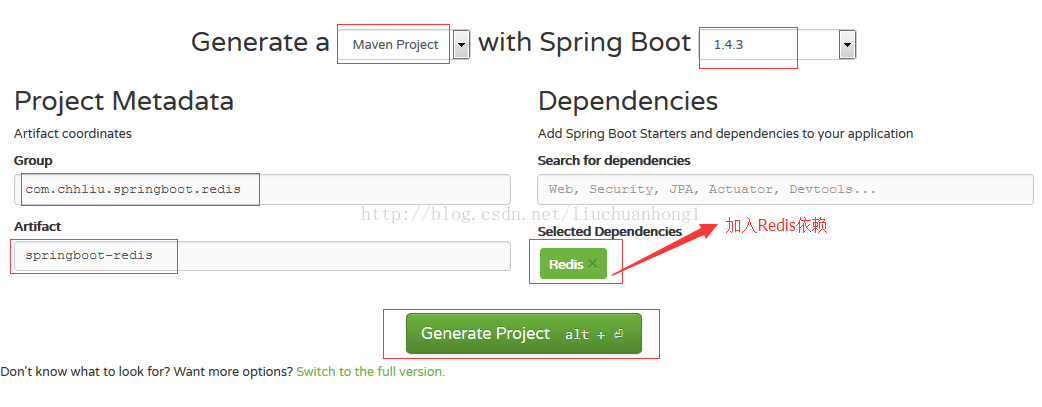
工程结构
如下:

pom文件如下:
<?xml version="1.0" encoding="UTF-8"?> <project xmlns="http://maven.apache.org/POM/4.0.0" xmlns:xsi="http://www.w3.org/2001/XMLSchema-instance" xsi:schemaLocation="http://maven.apache.org/POM/4.0.0 http://maven.apache.org/xsd/maven-4.0.0.xsd"> <modelVersion>4.0.0</modelVersion> <groupId>com.chhliu.springboot.redis</groupId> <artifactId>springboot-redis</artifactId> <version>0.0.1-SNAPSHOT</version> <packaging>jar</packaging> <name>springboot-redis</name> <description>Demo project for Spring Boot redis</description> <parent> <groupId>org.springframework.boot</groupId> <artifactId>spring-boot-starter-parent</artifactId> <version>1.4.3.RELEASE</version> <relativePath/> <!-- lookup parent from repository --> </parent> <properties> <project.build.sourceEncoding>UTF-8</project.build.sourceEncoding> <project.reporting.outputEncoding>UTF-8</project.reporting.outputEncoding> <java.version>1.7</java.version> </properties> <dependencies> <dependency> <groupId>org.springframework.boot</groupId> <artifactId>spring-boot-starter-data-redis</artifactId> </dependency> <dependency> <groupId>org.springframework.boot</groupId> <artifactId>spring-boot-starter-test</artifactId> <scope>test</scope> </dependency> </dependencies> <build> <plugins> <plugin> <groupId>org.springframework.boot</groupId> <artifactId>spring-boot-maven-plugin</artifactId> </plugin> </plugins> </build> </project>
修改application.properties配置文件
配置文件添加内容如下:
######################################################## ###REDIS (RedisProperties) redis基本配置; ######################################################## # database name spring.redis.database=0 # server host1 单机使用,对应服务器ip #spring.redis.host=127.0.0.1 # server password 密码,如果没有设置可不配 #spring.redis.password= #connection port 单机使用,对应端口号 #spring.redis.port=6379 # pool settings ...池配置 spring.redis.pool.max-idle=8 spring.redis.pool.min-idle=0 spring.redis.pool.max-active=8 spring.redis.pool.max-wait=-1 # name of Redis server 哨兵监听的Redis server的名称 spring.redis.sentinel.master=mymaster # comma-separated list of host:port pairs 哨兵的配置列表 spring.redis.sentinel.nodes=127.0.0.1:26379,127.0.0.1:26479,127.0.0.1:26579
新建Redis服务
package com.chhliu.springboot.redis;
import org.springframework.beans.factory.annotation.Autowired;
import org.springframework.data.redis.core.RedisTemplate;
import org.springframework.data.redis.core.StringRedisTemplate;
import org.springframework.stereotype.Service;
@Service("redisService")
public class RedisService {
@Autowired //操作字符串的template,StringRedisTemplate是RedisTemplate的一个子集
private StringRedisTemplate stringRedisTemplate;
@Autowired // RedisTemplate,可以进行所有的操作
private RedisTemplate<Object,Object> redisTemplate;
public void set(String key, String value){
stringRedisTemplate.opsForValue().set(key, value);
}
public void set(Student s){
redisTemplate.opsForValue().set(s.getId(), s);
}
public String get(String key){
return stringRedisTemplate.opsForValue().get(key);
}
public Student getStudent(String key){
return (Student) redisTemplate.opsForValue().get(key);
}
}
依赖的vo如下:
package com.chhliu.springboot.redis;
import java.io.Serializable;
public class Student implements Serializable{
/**
*
*/
private static final long serialVersionUID = 1L;
private String id;
private String name;
private String age;
private String grade;
// 省略getter,setter
/**
* attention:
* Details:TODO
* @author chhliu
* 创建时间:2017-1-18 下午2:24:39
* @return
*/
@Override
public String toString() {
return "Student [id=" + id + ", name=" + name + ", age=" + age
+ ", grade=" + grade + "]";
}
}
测试类
package com.chhliu.springboot.redis;
import org.junit.Test;
import org.junit.runner.RunWith;
import org.springframework.beans.factory.annotation.Autowired;
import org.springframework.boot.test.context.SpringBootTest;
import org.springframework.test.context.junit4.SpringRunner;
@RunWith(SpringRunner.class)
@SpringBootTest
public class SpringbootRedisApplicationTests {
@Autowired
private RedisService service;
@Test
public void contextLoads() {
service.set("myname", "chhliu");
Student s = new Student();
s.setId("001");
s.setName("chhliu");
s.setGrade("一年级");
s.setAge("28");
service.set(s);
String name = service.get("myname");
System.out.println("name:"+name);
Student stu = service.getStudent("001");
System.out.println(stu);
}
}
测试结果
name:chhliu
Student [id=001, name=chhliu, age=28, grade=一年级]
redis哨兵模式sentinel与springboot集成
Redis的哨兵模式是官方提供的一种高可用解决方案,而且配置非常简单。
安装Redis集群
本文使用redis-5.0.5,redis安装在/soft/redis目录下,需新建/soft/redis/data目录
主节点配置
vim config/redis-6379.conf
# bind 127.0.0.1 port 6379 protected-mode no daemonize yes pidfile "/var/run/redis_6379.pid" dir "/soft/redis/data" dbfilename "dump-6379.rdb" logfile "log-6379.log"
从节点1配置
vim config/redis-6380.conf
# bind 127.0.0.1 port 6380 protected-mode no daemonize yes pidfile "/var/run/redis_6380.pid" dir "/soft/redis/data" dbfilename "dump-6380.rdb" logfile "log-6380.log" replicaof 192.168.4.176 6379
从节点2配置
vim config/redis-6381.conf
# bind 127.0.0.1 port 6381 protected-mode no daemonize yes pidfile "/var/run/redis_6381.pid" dir "/soft/redis/data" dbfilename "dump-6381.rdb" logfile "log-6381.log" replicaof 192.168.4.176 6379
配置说明
# bind 127.0.0.1 注释掉这配置,以便其他机器的能连接redis
protected-mode no 关闭保护模式,以便其他机器的能连接redis
daemonize后台模式启动
redis-v5版本使用replicaof替换旧的slaveof指令。
启动这3个节点,在/soft/redis目录下运行
redis-server config/redis-6379.conf redis-server config/redis-6380.conf redis-server config/redis-6381.conf
打开主节点客户端看看配置是否成功
redis-cli -p 6379 info replication

再配置3个哨兵,监控集群
哨兵节点1
vim config/redis-sentinel-26379.conf
port 26379 daemonize yes pidfile "/var/run/redis-sentinel-26379.pid" dir /tmp logfile "log-sentinel-26379.log" sentinel monitor mymaster 192.168.4.176 6379 2 sentinel down-after-milliseconds mymaster 30000 sentinel parallel-syncs mymaster 1 sentinel failover-timeout mymaster 180000 sentinel deny-scripts-reconfig yes
哨兵节点2
vim config/redis-sentinel-26380.conf
port 26380 daemonize yes pidfile "/var/run/redis-sentinel-26380.pid" dir /tmp logfile "log-sentinel-26380.log" sentinel monitor mymaster 192.168.4.176 6379 2 sentinel down-after-milliseconds mymaster 30000 sentinel parallel-syncs mymaster 1 sentinel failover-timeout mymaster 180000 sentinel deny-scripts-reconfig yes
哨兵节点3
vim config/redis-sentinel-26381.conf
port 26381 daemonize yes pidfile "/var/run/redis-sentinel-26381.pid" dir /tmp logfile "log-sentinel-26381.log" sentinel monitor mymaster 192.168.4.176 6379 2 sentinel down-after-milliseconds mymaster 30000 sentinel parallel-syncs mymaster 1 sentinel failover-timeout mymaster 180000 sentinel deny-scripts-reconfig yes
配置说明
monitor mymaster 192.168.4.176 6379 2
mymaster是master的名称,192.168.4.176是master主机ip。后面的2表示有2个sentinel认为master下线了,则线下master,建议设置为 sentinel节点数/2 + 1
down-after-milliseconds
发送ping请求给redis节点,在指定时间内未收到回复,则认为该节点应该被下线
parallel-syncs
在执行故障转移时,最多可以有多少个从节点同时对新的主服务器进行同步。
启动哨兵
redis-sentinel config/redis-sentinel-26379.conf redis-sentinel config/redis-sentinel-26380.conf redis-sentinel config/redis-sentinel-26381.conf
配置spring-boot
pom.xml中导入依赖
<dependency>
<groupId>org.springframework.boot</groupId>
<artifactId>spring-boot-starter-data-redis</artifactId>
</dependency>
application.properties加入两行配置
# 使用哨兵模式不能加以下两行配置,其他配置可以加 # spring.redis.host=192.168.4.176 # spring.redis.port=6379 spring.redis.sentinel.master=mymaster spring.redis.sentinel.nodes=192.168.4.176:26379, 192.168.4.176:26380, 192.168.4.176:26381
写一个测试类运行
@RunWith(SpringRunner.class)
@SpringBootTest
public class Sentinel001 {
@Autowired
RedisTemplate redisTemplate;
@Test
public void test001() throws Exception{
while (true){
String key = "time:" + new Date().getTime();
redisTemplate.opsForValue().set(key, new Date().getTime());
TimeUnit.MILLISECONDS.sleep(100L);
System.out.println(redisTemplate.opsForValue().get(key));
}
}
}
然后杀掉master实例(端口号为6379的redis)的进程
ps -ef|grep redis kill -9 11110
观察代码编辑器控制台输出,经过短暂的时间(大概是50s)后,程序重新运行正常
在6380和6381节点执行info replication,发现6381变成了主节点

查看下6380、6381的配置文件
cat config/redis-6380.conf replicaof 192.168.4.176 6381 replicaof 变成了192.168.4.176 6381,而不是刚开始配置时的192.168.4.176 6379 cat config/redis-6381.conf replicaof 的配置被删除了
重启下6379这个redis实例
redis-server config/redis-6379.conf
6379变成了6381的从节点
有个比较坑爹的事情,RedisTemplate未实现读写分离,读写都是操作master节点。运行上面的代码,在3个redis客户端运行monitor发现,只有master会运行get、set命令,从节点只运行了set命令。
以上为个人经验,希望能给大家一个参考,也希望大家多多支持我们。

