Python json格式化打印实现过程解析
编写python脚本,调试的时候需要打印json格式报文,直接打印看不出层次,可以使用json.dumps格式化打印
import json
import requests
def test_json():
r=requests.get('https://home.testing-studio.com/categories.json')
print(r.json())
print(json.dumps(r.json(), indent=2,ensure_ascii=False)) # r.json()是json对象,indent表示缩进,ensure_ascii设置编码
格式化打印前:
格式化打印前:
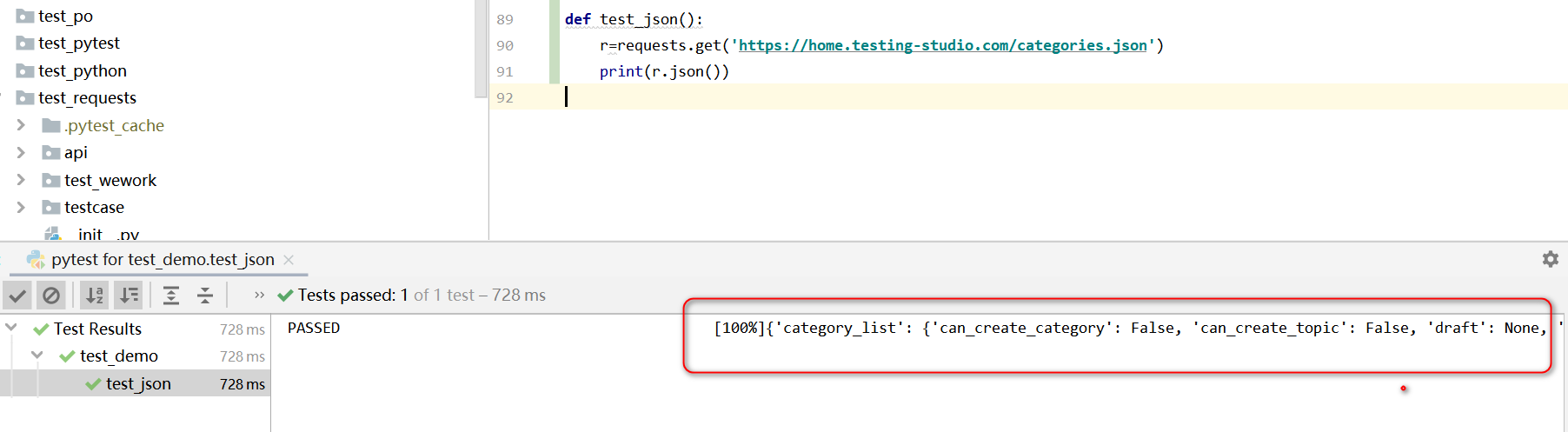
格式化打印后:

json.dumps方法源码:
def dumps(obj, *, skipkeys=False, ensure_ascii=True, check_circular=True,
allow_nan=True, cls=None, indent=None, separators=None,
default=None, sort_keys=False, **kw):
"""Serialize ``obj`` to a JSON formatted ``str``.
If ``skipkeys`` is true then ``dict`` keys that are not basic types
(``str``, ``int``, ``float``, ``bool``, ``None``) will be skipped
instead of raising a ``TypeError``.
If ``ensure_ascii`` is false, then the return value can contain non-ASCII
characters if they appear in strings contained in ``obj``. Otherwise, all
such characters are escaped in JSON strings.
If ``check_circular`` is false, then the circular reference check
for container types will be skipped and a circular reference will
result in an ``OverflowError`` (or worse).
If ``allow_nan`` is false, then it will be a ``ValueError`` to
serialize out of range ``float`` values (``nan``, ``inf``, ``-inf``) in
strict compliance of the JSON specification, instead of using the
JavaScript equivalents (``NaN``, ``Infinity``, ``-Infinity``).
If ``indent`` is a non-negative integer, then JSON array elements and
object members will be pretty-printed with that indent level. An indent
level of 0 will only insert newlines. ``None`` is the most compact
representation.
If specified, ``separators`` should be an ``(item_separator, key_separator)``
tuple. The default is ``(', ', ': ')`` if *indent* is ``None`` and
``(',', ': ')`` otherwise. To get the most compact JSON representation,
you should specify ``(',', ':')`` to eliminate whitespace.
``default(obj)`` is a function that should return a serializable version
of obj or raise TypeError. The default simply raises TypeError.
If *sort_keys* is true (default: ``False``), then the output of
dictionaries will be sorted by key.
To use a custom ``JSONEncoder`` subclass (e.g. one that overrides the
``.default()`` method to serialize additional types), specify it with
the ``cls`` kwarg; otherwise ``JSONEncoder`` is used.
"""
# cached encoder
if (not skipkeys and ensure_ascii and
check_circular and allow_nan and
cls is None and indent is None and separators is None and
default is None and not sort_keys and not kw):
return _default_encoder.encode(obj)
if cls is None:
cls = JSONEncoder
return cls(
skipkeys=skipkeys, ensure_ascii=ensure_ascii,
check_circular=check_circular, allow_nan=allow_nan, indent=indent,
separators=separators, default=default, sort_keys=sort_keys,
**kw).encode(obj)
以上就是本文的全部内容,希望对大家的学习有所帮助,也希望大家多多支持我们。
赞 (0)

