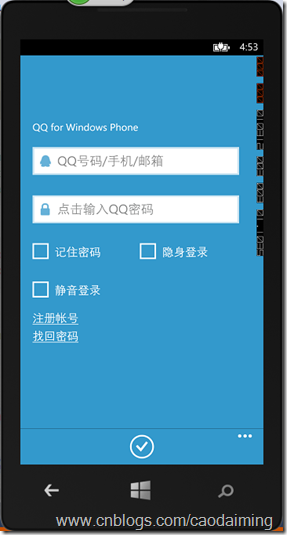高仿Windows Phone QQ登录界面实例代码
给 TextBox文本框前添加图片
扩展PhoneTextBox:添加一个类“ExtentPhoneTextBox”继承 PhoneTextBox ,在“ExtentPhoneTextBox”类中添加属性项:
代码如下:
public class ExtentPhoneTextBox : PhoneTextBox
{
/// <summary>
/// 文本框图片属性
/// </summary>
public static readonly DependencyProperty TextHeadImageProperty =
DependencyProperty.Register("TextHeadImage", typeof(ImageSource), typeof(ExtentPhoneTextBox), new PropertyMetadata(null)
);
/// <summary>
/// 文本框头图片
/// </summary>
public ImageSource TextHeadImage
{
get { return base.GetValue(TextHeadImageProperty) as ImageSource; }
set { base.SetValue(TextHeadImageProperty, value); }
}
/// <summary>
/// 文本图片宽度
/// </summary>
public double TextHeadImageWidth
{
get { return (double)GetValue(TextHeadImageWidthProperty); }
set { SetValue(TextHeadImageWidthProperty, value); }
}
// Using a DependencyProperty as the backing store for TextHeadImageWidth. This enables animation, styling, binding, etc...
public static readonly DependencyProperty TextHeadImageWidthProperty =
DependencyProperty.Register("TextHeadImageWidth", typeof(double), typeof(ExtentPhoneTextBox), new PropertyMetadata(null));
/// <summary>
/// 文本图片高度
/// </summary>
public double TextHeadImageHeight
{
get { return (double)GetValue(TextHeadImageHeightProperty); }
set { SetValue(TextHeadImageHeightProperty, value); }
}
// Using a DependencyProperty as the backing store for TextHeadImageHeight. This enables animation, styling, binding, etc...
public static readonly DependencyProperty TextHeadImageHeightProperty =
DependencyProperty.Register("TextHeadImageHeight", typeof(double), typeof(ExtentPhoneTextBox), new PropertyMetadata(null));
}
}
ExtentPhoneText 样式编辑:
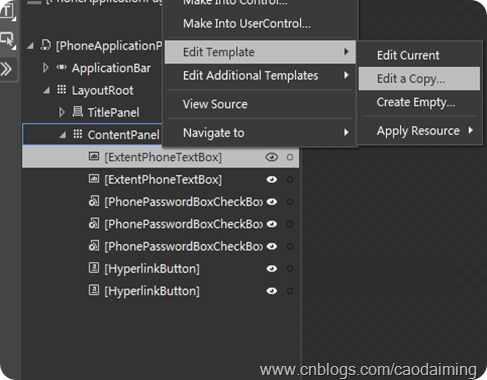
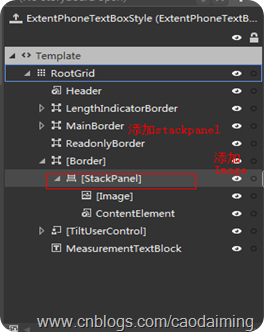
<DataTemplate x:Key="ControlHeaderTemplate">
<TextBlock FontSize="{StaticResource PhoneFontSizeNormal}" FontFamily="{StaticResource PhoneFontFamilyNormal}" LineStackingStrategy="BlockLineHeight" LineHeight="23.333" Margin="0,-9,0,0" TextWrapping="Wrap" Text="{Binding}">
<TextBlock.RenderTransform>
<TranslateTransform X="-1" Y="4"/>
</TextBlock.RenderTransform>
</TextBlock>
</DataTemplate>
<toolkit:SingleDataTemplateSelector x:Key="ControlHeaderTemplateSelector" Template="{StaticResource ControlHeaderTemplate}"/>
<Style x:Key="ExtentPhoneTextBoxStyle" TargetType="ExtentCtrs:ExtentPhoneTextBox">
<Setter Property="FontFamily" Value="{StaticResource PhoneFontFamilyNormal}"/>
<Setter Property="FontSize" Value="{StaticResource PhoneFontSizeMediumLarge}"/>
<Setter Property="Background" Value="{StaticResource PhoneTextBoxBrush}"/>
<Setter Property="Foreground" Value="{StaticResource PhoneTextBoxForegroundBrush}"/>
<Setter Property="BorderBrush" Value="{StaticResource PhoneTextBoxBrush}"/>
<Setter Property="SelectionBackground" Value="{StaticResource PhoneAccentBrush}"/>
<Setter Property="SelectionForeground" Value="{StaticResource PhoneTextBoxSelectionForegroundBrush}"/>
<Setter Property="BorderThickness" Value="{StaticResource PhoneBorderThickness}"/>
<Setter Property="Padding" Value="6,0,6,4"/>
<Setter Property="HorizontalContentAlignment" Value="Left"/>
<Setter Property="Template">
<Setter.Value>
<ControlTemplate TargetType="ExtentCtrs:ExtentPhoneTextBox">
<Grid x:Name="RootGrid" Background="Transparent">
<Grid.RowDefinitions>
<RowDefinition Height="Auto"/>
<RowDefinition/>
</Grid.RowDefinitions>
<VisualStateManager.VisualStateGroups>
<VisualStateGroup x:Name="CommonStates">
<VisualState x:Name="Normal"/>
<VisualState x:Name="Disabled">
<Storyboard>
<ObjectAnimationUsingKeyFrames Storyboard.TargetProperty="Foreground" Storyboard.TargetName="Header">
<DiscreteObjectKeyFrame KeyTime="0" Value="{StaticResource PhoneTextLowContrastBrush}"/>
</ObjectAnimationUsingKeyFrames>
<ObjectAnimationUsingKeyFrames Storyboard.TargetProperty="Background" Storyboard.TargetName="MainBorder">
<DiscreteObjectKeyFrame KeyTime="0" Value="Transparent"/>
</ObjectAnimationUsingKeyFrames>
<ObjectAnimationUsingKeyFrames Storyboard.TargetProperty="BorderBrush" Storyboard.TargetName="MainBorder">
<DiscreteObjectKeyFrame KeyTime="0" Value="{StaticResource PhoneDisabledBrush}"/>
</ObjectAnimationUsingKeyFrames>
<ObjectAnimationUsingKeyFrames Storyboard.TargetProperty="Foreground" Storyboard.TargetName="ContentElement">
<DiscreteObjectKeyFrame KeyTime="0" Value="{StaticResource PhoneDisabledBrush}"/>
</ObjectAnimationUsingKeyFrames>
</Storyboard>
</VisualState>
<VisualState x:Name="ReadOnly">
<Storyboard>
<ObjectAnimationUsingKeyFrames Storyboard.TargetProperty="Visibility" Storyboard.TargetName="MainBorder">
<DiscreteObjectKeyFrame KeyTime="0">
<DiscreteObjectKeyFrame.Value>
<Visibility>Collapsed</Visibility>
</DiscreteObjectKeyFrame.Value>
</DiscreteObjectKeyFrame>
</ObjectAnimationUsingKeyFrames>
<ObjectAnimationUsingKeyFrames Storyboard.TargetProperty="Visibility" Storyboard.TargetName="ReadonlyBorder">
<DiscreteObjectKeyFrame KeyTime="0">
<DiscreteObjectKeyFrame.Value>
<Visibility>Visible</Visibility>
</DiscreteObjectKeyFrame.Value>
</DiscreteObjectKeyFrame>
</ObjectAnimationUsingKeyFrames>
<ObjectAnimationUsingKeyFrames Storyboard.TargetProperty="Background" Storyboard.TargetName="ReadonlyBorder">
<DiscreteObjectKeyFrame KeyTime="0" Value="{StaticResource PhoneTextBoxBrush}"/>
</ObjectAnimationUsingKeyFrames>
<ObjectAnimationUsingKeyFrames Storyboard.TargetProperty="BorderBrush" Storyboard.TargetName="ReadonlyBorder">
<DiscreteObjectKeyFrame KeyTime="0" Value="{StaticResource PhoneTextBoxBrush}"/>
</ObjectAnimationUsingKeyFrames>
<ObjectAnimationUsingKeyFrames Storyboard.TargetProperty="Foreground" Storyboard.TargetName="ContentElement">
<DiscreteObjectKeyFrame KeyTime="0" Value="{StaticResource PhoneTextBoxReadOnlyBrush}"/>
</ObjectAnimationUsingKeyFrames>
</Storyboard>
</VisualState>
</VisualStateGroup>
<VisualStateGroup x:Name="FocusStates">
<VisualState x:Name="Focused">
<Storyboard>
<ObjectAnimationUsingKeyFrames Storyboard.TargetProperty="Background" Storyboard.TargetName="MainBorder">
<DiscreteObjectKeyFrame KeyTime="0" Value="{StaticResource PhoneTextBoxEditBackgroundBrush}"/>
</ObjectAnimationUsingKeyFrames>
<ObjectAnimationUsingKeyFrames Storyboard.TargetProperty="BorderBrush" Storyboard.TargetName="MainBorder">
<DiscreteObjectKeyFrame KeyTime="0" Value="{StaticResource PhoneTextBoxEditBorderBrush}"/>
</ObjectAnimationUsingKeyFrames>
</Storyboard>
</VisualState>
<VisualState x:Name="Unfocused"/>
</VisualStateGroup>
<VisualStateGroup x:Name="LengthIndicatorStates">
<VisualStateGroup.Transitions>
<VisualTransition From="LengthIndicatorHidden" To="LengthIndicatorVisible">
<Storyboard>
<ObjectAnimationUsingKeyFrames Storyboard.TargetProperty="Visibility" Storyboard.TargetName="LengthIndicator">
<DiscreteObjectKeyFrame KeyTime="0:0:0">
<DiscreteObjectKeyFrame.Value>
<Visibility>Visible</Visibility>
</DiscreteObjectKeyFrame.Value>
</DiscreteObjectKeyFrame>
</ObjectAnimationUsingKeyFrames>
<ObjectAnimationUsingKeyFrames Storyboard.TargetProperty="Margin" Storyboard.TargetName="RootGrid">
<DiscreteObjectKeyFrame KeyTime="0:0:0" Value="0, 0, 0, 25"/>
</ObjectAnimationUsingKeyFrames>
<ObjectAnimationUsingKeyFrames Storyboard.TargetProperty="Opacity" Storyboard.TargetName="LengthIndicator">
<DiscreteObjectKeyFrame KeyTime="0:0:0" Value="1"/>
</ObjectAnimationUsingKeyFrames>
<DoubleAnimation Duration="0:0:0.350" To="27" Storyboard.TargetProperty="(UIElement.RenderTransform).(TranslateTransform.Y)" Storyboard.TargetName="LengthIndicator">
<DoubleAnimation.EasingFunction>
<ExponentialEase Exponent="6"/>
</DoubleAnimation.EasingFunction>
</DoubleAnimation>
</Storyboard>
</VisualTransition>
<VisualTransition From="LengthIndicatorVisible" To="LengthIndicatorHidden">
<Storyboard>
<DoubleAnimation Duration="0:0:0.350" To="0" Storyboard.TargetProperty="(UIElement.RenderTransform).(TranslateTransform.Y)" Storyboard.TargetName="LengthIndicator">
<DoubleAnimation.EasingFunction>
<ExponentialEase Exponent="6"/>
</DoubleAnimation.EasingFunction>
</DoubleAnimation>
<ObjectAnimationUsingKeyFrames Storyboard.TargetProperty="Margin" Storyboard.TargetName="RootGrid">
<DiscreteObjectKeyFrame KeyTime="0:0:0" Value="0, 0, 0, 0"/>
</ObjectAnimationUsingKeyFrames>
<ObjectAnimationUsingKeyFrames Storyboard.TargetProperty="Opacity" Storyboard.TargetName="LengthIndicator">
<DiscreteObjectKeyFrame KeyTime="0:0:0.350" Value="0"/>
</ObjectAnimationUsingKeyFrames>
<ObjectAnimationUsingKeyFrames Storyboard.TargetProperty="Visibility" Storyboard.TargetName="LengthIndicator">
<DiscreteObjectKeyFrame KeyTime="0:0:0.350">
<DiscreteObjectKeyFrame.Value>
<Visibility>Collapsed</Visibility>
</DiscreteObjectKeyFrame.Value>
</DiscreteObjectKeyFrame>
</ObjectAnimationUsingKeyFrames>
</Storyboard>
</VisualTransition>
</VisualStateGroup.Transitions>
<VisualState x:Name="LengthIndicatorVisible">
<Storyboard>
<ObjectAnimationUsingKeyFrames Storyboard.TargetProperty="Visibility" Storyboard.TargetName="LengthIndicator">
<DiscreteObjectKeyFrame KeyTime="0:0:0">
<DiscreteObjectKeyFrame.Value>
<Visibility>Visible</Visibility>
</DiscreteObjectKeyFrame.Value>
</DiscreteObjectKeyFrame>
</ObjectAnimationUsingKeyFrames>
<ObjectAnimationUsingKeyFrames Storyboard.TargetProperty="Margin" Storyboard.TargetName="RootGrid">
<DiscreteObjectKeyFrame KeyTime="0:0:0" Value="0, 0, 0, 25"/>
</ObjectAnimationUsingKeyFrames>
<ObjectAnimationUsingKeyFrames Storyboard.TargetProperty="Opacity" Storyboard.TargetName="LengthIndicator">
<DiscreteObjectKeyFrame KeyTime="0:0:0" Value="1"/>
</ObjectAnimationUsingKeyFrames>
<DoubleAnimation Duration="0" To="27" Storyboard.TargetProperty="(UIElement.RenderTransform).(TranslateTransform.Y)" Storyboard.TargetName="LengthIndicator"/>
</Storyboard>
</VisualState>
<VisualState x:Name="LengthIndicatorHidden"/>
</VisualStateGroup>
</VisualStateManager.VisualStateGroups>
<toolkit:PhoneContentControl x:Name="Header" ContentTemplate="{TemplateBinding HeaderTemplate}" ContentTemplateSelector="{StaticResource ControlHeaderTemplateSelector}" Content="{TemplateBinding Header}" Foreground="{StaticResource PhoneTextMidContrastBrush}" FontSize="{StaticResource PhoneFontSizeNormal}" FontFamily="{StaticResource PhoneFontFamilyNormal}" HorizontalContentAlignment="{TemplateBinding HorizontalContentAlignment}" Margin="{StaticResource PhoneHorizontalMargin}"/>
<Border x:Name="LengthIndicatorBorder" Grid.Row="1">
<TextBlock x:Name="LengthIndicator" CacheMode="BitmapCache" Foreground="{StaticResource PhoneTextMidContrastBrush}" FontSize="{StaticResource PhoneFontSizeNormal}" FontFamily="{StaticResource PhoneFontFamilyNormal}" HorizontalAlignment="Right" Margin="{StaticResource PhoneMargin}" Opacity="0" TextAlignment="Right" Visibility="Collapsed" VerticalAlignment="Bottom">
<TextBlock.RenderTransform>
<TranslateTransform/>
</TextBlock.RenderTransform>
</TextBlock>
</Border>
<Border x:Name="MainBorder" BorderBrush="{TemplateBinding BorderBrush}" BorderThickness="{TemplateBinding BorderThickness}" Background="{TemplateBinding Background}" Margin="{StaticResource PhoneTouchTargetOverhang}" Grid.Row="1">
<TextBlock x:Name="PlaceholderTextElement" Foreground="{StaticResource PhoneTextBoxReadOnlyBrush}" HorizontalAlignment="Left" Padding="{TemplateBinding Padding}" Text="{TemplateBinding PlaceholderText}" VerticalAlignment="Center" Margin="40,2,0,2"/>
</Border>
<Border x:Name="ReadonlyBorder" BorderBrush="{StaticResource PhoneDisabledBrush}" BorderThickness="{TemplateBinding BorderThickness}" Background="Transparent" Margin="{StaticResource PhoneTouchTargetOverhang}" Grid.Row="1" Visibility="Collapsed"/>
<Border BorderBrush="Transparent" BorderThickness="{TemplateBinding BorderThickness}" Background="Transparent" Margin="{StaticResource PhoneTouchTargetOverhang}" Grid.Row="1">
<StackPanel Orientation="Horizontal">
<Image Source="{TemplateBinding TextHeadImage}" Width="{TemplateBinding TextHeadImageWidth}" Height="{TemplateBinding TextHeadImageWidth}" HorizontalAlignment="Left" Margin="12,2,1,2"/>
<ContentControl x:Name="ContentElement" BorderThickness="0" CacheMode="BitmapCache" HorizontalContentAlignment="Stretch" Padding="{TemplateBinding Padding}" VerticalContentAlignment="Stretch" VerticalAlignment="Center"/>
</StackPanel>
</Border>
<toolkitPrimitives:TiltUserControl HorizontalAlignment="Right" Margin="0,0,-12,0" Grid.Row="1" VerticalAlignment="Bottom">
<Border x:Name="ActionIconBorder" Background="Transparent" Height="72" Width="96">
<Image x:Name="ActionIcon" HorizontalAlignment="Right" Height="26" Margin="0,0,36,0" Source="{TemplateBinding ActionIcon}"/>
</Border>
</toolkitPrimitives:TiltUserControl>
<TextBlock x:Name="MeasurementTextBlock" FontWeight="{TemplateBinding FontWeight}" FontStyle="{TemplateBinding FontStyle}" FontStretch="{TemplateBinding FontStretch}" FontSize="{TemplateBinding FontSize}" FontFamily="{TemplateBinding FontFamily}" IsHitTestVisible="False" Margin="8" Opacity="0" Grid.Row="1" TextAlignment="{TemplateBinding TextAlignment}" TextWrapping="{TemplateBinding TextWrapping}" Text="{TemplateBinding Text}"/>
</Grid>
</ControlTemplate>
</Setter.Value>
</Setter>
</Style>
UI部局xaml代码如下:
<Grid x:Name="ContentPanel"
Margin="0,162,24,19"
Grid.RowSpan="2">
<ExtentCtrs:ExtentPhoneTextBox Margin="12,10,12,0"
TextWrapping="Wrap"
VerticalAlignment="Top"
PlaceholderText="QQ号码/手机/邮箱"
Height="80"
Background="White" TextHeadImage="/Assets/QqAccount.WVGA.png" Style="{StaticResource ExtentPhoneTextBoxStyle}" TextHeadImageHeight="22" TextHeadImageWidth="24" />
<ExtentCtrs:ExtentPhoneTextBox Margin="12,107,12,0"
TextWrapping="Wrap"
VerticalAlignment="Top"
PlaceholderText="点击输入QQ密码"
Height="80"
Background="White" Style="{StaticResource ExtentPhoneTextBoxStyle}" TextHeadImage="/Assets/Password.WVGA.png" TextHeadImageHeight="22" TextHeadImageWidth="24" />
<toolkitPrimitives:PhonePasswordBoxCheckBox Content="记住密码"
HorizontalAlignment="Left"
Margin="12,195,0,0"
VerticalAlignment="Top"
HorizontalContentAlignment="Left" />
<toolkitPrimitives:PhonePasswordBoxCheckBox Content="隐身登录"
HorizontalAlignment="Left"
Margin="224,195,0,0"
VerticalAlignment="Top" />
<toolkitPrimitives:PhonePasswordBoxCheckBox Content="静音登录"
HorizontalAlignment="Left"
Margin="12,272,0,0"
VerticalAlignment="Top" />
<HyperlinkButton Content="注册帐号"
HorizontalAlignment="Left"
Margin="12,349,0,0"
VerticalAlignment="Top"
HorizontalContentAlignment="Left" />
<HyperlinkButton Content="找回密码"
HorizontalAlignment="Left"
Margin="12,385,0,0"
VerticalAlignment="Top"
HorizontalContentAlignment="Left" />
</Grid>
运行效果如下: