Python face_recognition实现AI识别图片中的人物
目录
- 前言
- 环境安装
- 代码使用
- 总结
前言
最近碰到了照片识别的场景,正好使用了face_recognition项目,给大家分享分享。face_recognition项目能做的很多,人脸检测功能也是有的,是一个比较成熟的项目。该项目的github地址:github仓库
本文主要是对该项目的安装使用,后面会更新一篇我自己写的实现人脸检测的代码,可以直接使用。
环境安装
首先我们看看官方给出的人脸识别效果图

我们看一下README关于安装环境的信息

官方给出的可安装操作系统是Mac和Linux,但是我想在windows安装,继续往下看。
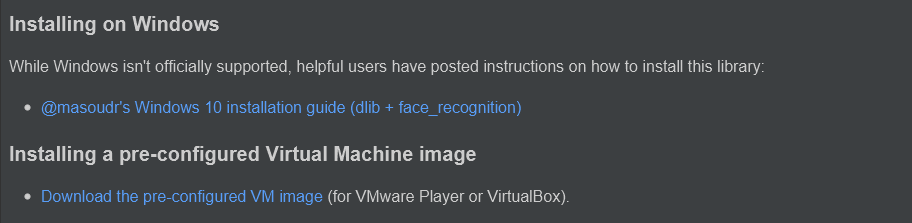
windows虽然不是官方支持,但是也能装,不就是个dlib吗?好的,那就开始装。
我们直接安装requirements_dev.txt,这里要注意,把pip去掉。
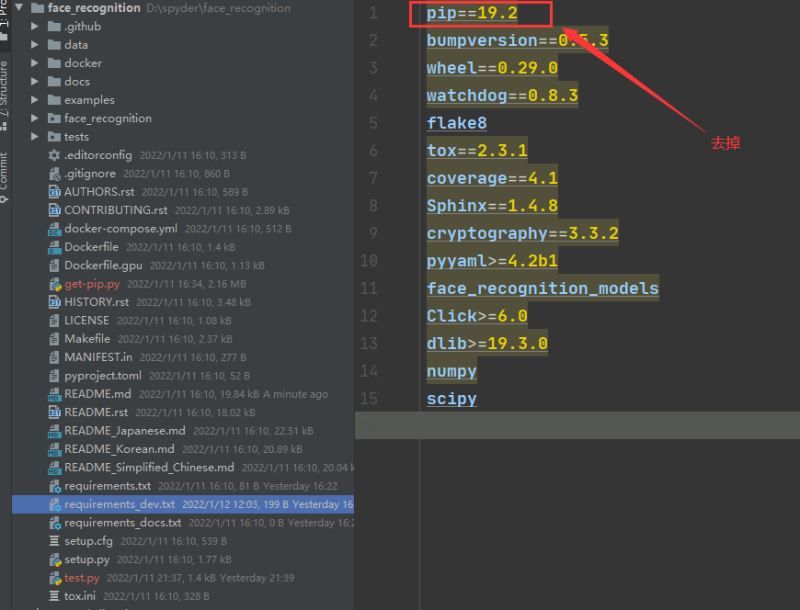
注意一点安装dlib的时候会报错,需要先安装cmake,安装命令如下:
pip install cmake -i https://pypi.douban.com/simple
除此之外,项目还需要安装opencv-python,安装命令如下:
pip install opencv-python -i https://pypi.douban.com/simple
代码使用
先做一下说明,在使用face_recognition运行的时候,可以选择安装face_recognition命令进行运行的模式,也可以使用face_recognition模块构建代码运行。为了二次开发,我还是先试试代码的方式,主要试试人脸识别模块。
官方代码如下:
import face_recognition
# Load the jpg files into numpy arrays
biden_image = face_recognition.load_image_file("biden.jpg")
obama_image = face_recognition.load_image_file("obama.jpg")
unknown_image = face_recognition.load_image_file("obama2.jpg")
# Get the face encodings for each face in each image file
# Since there could be more than one face in each image, it returns a list of encodings.
# But since I know each image only has one face, I only care about the first encoding in each image, so I grab index 0.
try:
biden_face_encoding = face_recognition.face_encodings(biden_image)[0]
obama_face_encoding = face_recognition.face_encodings(obama_image)[0]
unknown_face_encoding = face_recognition.face_encodings(unknown_image)[0]
except IndexError:
print("I wasn't able to locate any faces in at least one of the images. Check the image files. Aborting...")
quit()
known_faces = [
biden_face_encoding,
obama_face_encoding
]
# results is an array of True/False telling if the unknown face matched anyone in the known_faces array
results = face_recognition.compare_faces(known_faces, unknown_face_encoding)
print("Is the unknown face a picture of Biden? {}".format(results[0]))
print("Is the unknown face a picture of Obama? {}".format(results[1]))
print("Is the unknown face a new person that we've never seen before? {}".format(not True in results))
代码说明:
1、首先可以看到将两个人脸的数据加到了known_faces列表内。
2、然后用未知图数据进行识别判断。
看一下加入到known_faces的照片

看一下需要识别的照片

看一下执行结果
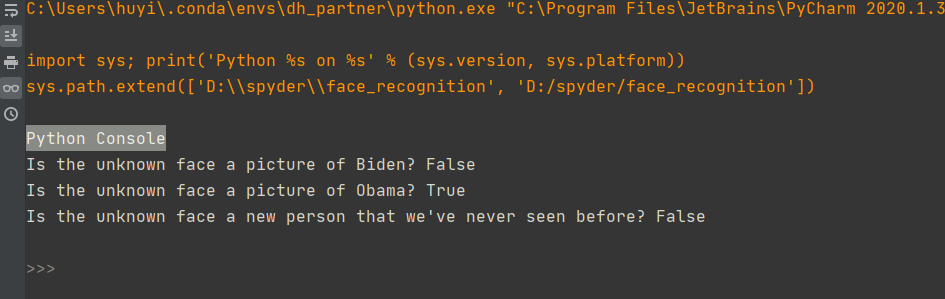
我们可以看到在拜登的识别中提示false,在奥巴马识别中提示true。这里要注意一点,我们看一下compare_faces方法参数。
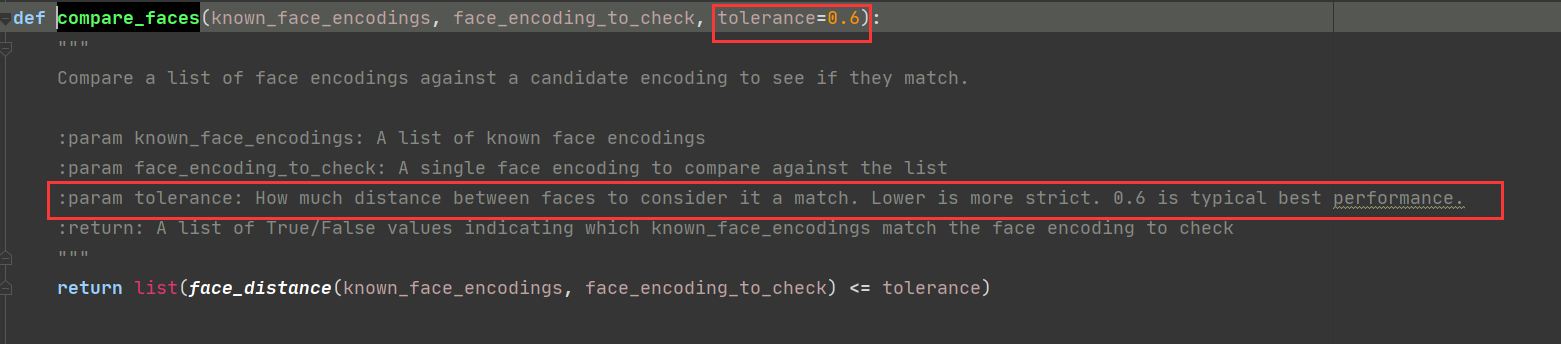
参数tolerance最佳为0.6,越低越严格,所以可以按照自己的需求调整。
总结
经过我多次测试,在脸型比较接近的情况下,还是会有误差,需要按照自己的情况进行调整。
到此这篇关于Python face_recognition实现AI识别图片中的人物的文章就介绍到这了,更多相关Python face_recognition人脸识别内容请搜索我们以前的文章或继续浏览下面的相关文章希望大家以后多多支持我们!

