Vue中如何判断对象是否为空
目录
- Vue判断对象是否为空
- 方法一
- 方法二
- Vue判断对象为空|cannot read property ‘xx‘ of undefined
- 结构体如下
- 解决方法
- v-for中的key理解
Vue判断对象是否为空
方法一
将对象转JSON,如果为空集合{} ,那么就是空对象
JSON.stringify(object)=='{}'
方法二
判断对象的长度,如果为零,那就是空对象
Object.keys(object).length==0
Vue判断对象为空|cannot read property ‘xx‘ of undefined
vue中判断对象为空
结构体如下

在调用text.value时,因默认情况下text为空报错

解决方法
使用 typeof 对text进行判断是否为 undefined
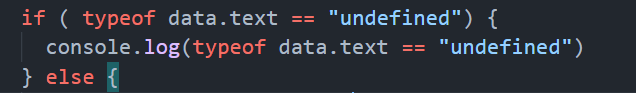
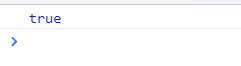
存在问题
当判断text.value时会失效,因为text就不存在,value更不用说了所以直接判断text就可以了
依据
在ESLint 0.5.0中引入 typeof操作符,用于强制与有效的字符串进行比较 ESLint文档地址
typeof通常与以下字符串比较:undefined、object、boolean、number、string、symbol和bigint
与其他字符串比较时,通常是个书写错误
Options
该规则有一个对象选项:
"requireStringLiterals": true 要求 typeof 表达式只与字符串字面量或其它 typeof 表达式 进行比较,禁止与其它值进行比较。
错误 代码示例:
/*eslint valid-typeof: "error"*/ typeof foo === "strnig" typeof foo == "undefimed" typeof bar != "nunber" typeof bar !== "fucntion"
正确 代码示例:
/*eslint valid-typeof: "error"*/ typeof foo === "string" typeof bar == "undefined" typeof foo === baz typeof bar === typeof qux
选项 { "requireStringLiterals": true } 的 错误 代码示例:
typeof foo === undefined typeof bar == Object typeof baz === "strnig" typeof qux === "some invalid type" typeof baz === anotherVariable typeof foo == 5
选项 { "requireStringLiterals": true } 的 正确 代码示例:
typeof foo === "undefined" typeof bar == "object" typeof baz === "string" typeof bar === typeof qux
v-for与v-if 同时存在时,渲染错误
解决方法
外层加一个template把v-for放在template标签中
v-for中的key理解
v-for 是循环,可以把数组中的元素遍历出来,
vue3中,必须要有key参数,key就相当于索引,


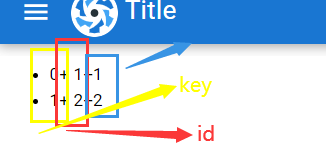
以上为个人经验,希望能给大家一个参考,也希望大家多多支持我们。
赞 (0)

