openCV提取图像中的矩形区域
改编自详解利用OpenCV提取图像中的矩形区域(PPT屏幕等)原文是c++版,我改成了python版,供大家参考学习。
主要思想:边缘检测—》轮廓检测—》找出最大的面积的轮廓—》找出顶点—》投影变换
import numpy as np
import cv2
# 这个成功的扣下了ppt白板
srcPic = cv2.imread('2345.jpg')
length=srcPic.shape[0]
depth=srcPic.shape[1]
polyPic = srcPic
shrinkedPic = srcPic
greyPic = cv2.cvtColor(shrinkedPic, cv2.COLOR_BGR2GRAY)
ret, binPic = cv2.threshold(greyPic, 130, 255, cv2.THRESH_BINARY)
print(binPic.shape)
median = cv2.medianBlur(binPic, 5)
# 进行边缘检测
cannyPic = cv2.Canny(median, 10, 200)
cv2.namedWindow("binary", 0)
cv2.namedWindow("binary2", 0)
cv2.imshow("binary", cannyPic)
# 找出轮廓
contours, hierarchy = cv2.findContours(cannyPic, cv2.RETR_CCOMP, cv2.CHAIN_APPROX_SIMPLE)
cv2.imwrite('binary2.png', cannyPic)
cv2.imshow("binary2", cannyPic)
i = 0
maxArea = 0
# 挨个检查看那个轮廓面积最大
for i in range(len(contours)):
if cv2.contourArea(contours[i]) > cv2.contourArea(contours[maxArea]):
maxArea = i
#检查轮廓得到分布在四个角上的点
hull = cv2.convexHull(contours[maxArea])
s = [[1,2]]
z = [[2,3]]
for i in hull:
s.append([i[0][0],i[0][1]])
z.append([i[0][0],i[0][1]])
del s[0]
del z[0]
#现在的目标是从一堆点中挑出分布在四个角落的点,决定把图片分为四等份,每个区域的角度来划分点,
#默认四个角分别分布在图像的四等分的区间上,也就是矩形在图像中央
# 我们把所有点的坐标,都减去图片中央的那个点(当成原点),然后按照x y坐标值的正负 判断属于哪一个区间
center=[length/2,depth/2]
# 可以得到小数
for i in range(len(s)):
s[i][0] = s[i][0] - center[0]
s[i][1] = s[i][1] - center[1]
one = []
two = []
three = []
four = []
# 判断是那个区间的
for i in range(len(z)):
if s[i][0] <= 0 and s[i][1] <0 :
one.append(i)
elif s[i][0] > 0 and s[i][1] <0 :
two.append(i)
elif s[i][0] >= 0 and s[i][1] > 0:
four.append(i)
else:three.append(i)
p=[]
distance=0
temp = 0
# 下面开始判断每个区间的极值,要选择距离中心点最远的点,就是角点
for i in one :
x=z[i][0]-center[0]
y=z[i][1]-center[1]
d=x*x+y*y
if d > distance :
temp = i
distance = d
p.append([z[temp][0],z[temp][1]])
distance=0
temp=0
for i in two :
x=z[i][0]-center[0]
y=z[i][1]-center[1]
d=x*x+y*y
if d > distance :
temp = i
distance = d
p.append([z[temp][0],z[temp][1]])
distance=0
temp=0
for i in three :
x=z[i][0]-center[0]
y=z[i][1]-center[1]
d=x*x+y*y
if d > distance :
temp = i
distance = d
p.append([z[temp][0],z[temp][1]])
distance=0
temp=0
for i in four :
x=z[i][0]-center[0]
y=z[i][1]-center[1]
d=x*x+y*y
if d > distance :
temp = i
distance = d
p.append([z[temp][0],z[temp][1]])
for i in p:
cv2.circle(polyPic, (i[0],i[1]),2,(0,255,0),2)
# 给四个点排一下顺序
a=[]
b=[]
st=[]
for i in p:
a.append(i[0])
b.append(i[1])
index=np.lexsort((b, a))
for i in index:
st.append(p[i])
p = st
print(p)
pts1 = np.float32([[p[0][0],p[0][1]],[p[1][0],p[1][1]],[p[2][0],p[2][1]],[p[3][0],p[3][1]]])
# dst=np.float32([[0,0],[0,srcPic.shape[1]],[srcPic.shape[0],0],[srcPic.shape[0],srcPic.shape[1]]])
dst=np.float32([[0,0],[0,600],[400,0],[400,600]])
# 投影变换
M = cv2.getPerspectiveTransform(pts1,dst)
cv2.namedWindow("srcPic2", 0)
cv2.imshow("srcPic2", srcPic)
#dstImage = cv2.warpPerspective(srcPic,M,(srcPic.shape[0],srcPic.shape[1]))
dstImage = cv2.warpPerspective(srcPic,M,(400,600))
# 在原图上画出红色的检测痕迹,先生成一个黑色图
black = np.zeros((shrinkedPic.shape[0], shrinkedPic.shape[1]), dtype=np.uint8)
# 二值图转为三通道图
black3 = cv2.merge([black, black, black])
# black=black2
cv2.drawContours(black, contours, maxArea, 255, 11)
cv2.drawContours(black3, contours, maxArea, (255, 0, 0), 11)
cv2.imwrite('cv.png', black)
cv2.namedWindow("cannyPic", 0)
cv2.imshow("cannyPic", black)
cv2.namedWindow("shrinkedPic", 0)
cv2.imshow("shrinkedPic", polyPic)
cv2.namedWindow("dstImage", 0)
cv2.imshow("dstImage", dstImage)
# 等待一个按下键盘事件
cv2.waitKey(0)
# 销毁所有创建出的窗口
运行效果
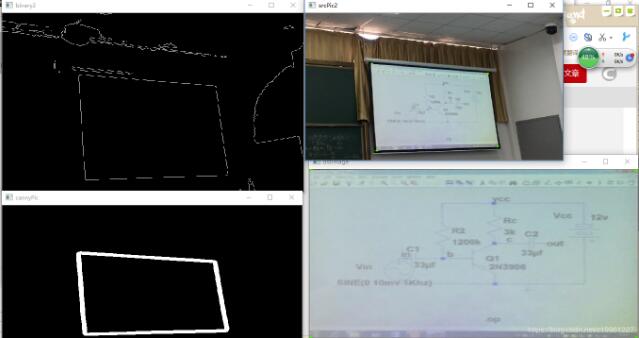
用到的图片
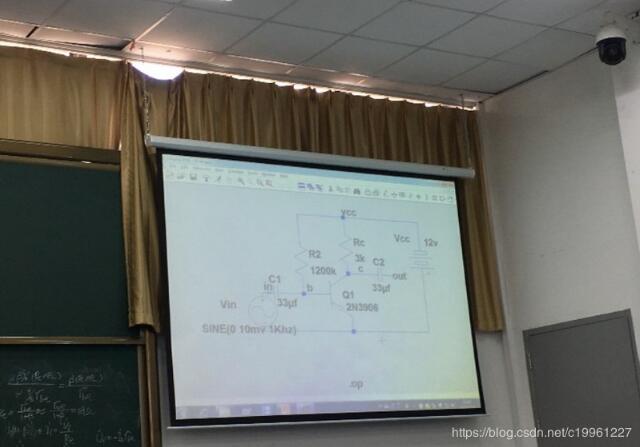
以上就是本文的全部内容,希望对大家的学习有所帮助,也希望大家多多支持我们。
赞 (0)

