Android手把手教大家制作APP首页(下拉刷新、自动加载)
一、概述
作为一名三年Android开发经验的程序员,今天和大家一起实战一款APP的首页功能,这个首页在我们平时接触中还是很常见的,虽然页面简单,但是里面涉及的功能点还是挺多的。代码如有不足的还望各路同仁指点一二。
页面中使用的开发库:
整个首页架构使用的是LRecyclerView,包含下拉刷新和自动加载功能
compile 'com.github.jdsjlzx:LRecyclerView:1.3.3'
无限循环轮播图使用的是convenientbanner,效果还是很顺畅的,还可以根据自己的需要修改过渡动画
compile 'com.bigkoo:convenientbanner:2.0.5'
图片加载使用的是glide图片库,里面的方法是自己封装的
网络请求依赖是okhttp,使用的开源库okgo
compile 'com.lzy.net:okgo:2.1.4'
其他的还是九宫格图
compile 'com.lzy.widget:ninegridview:0.2.0'
自动注解butterknife库等等
二、实现效果图
1.首页展示轮播图
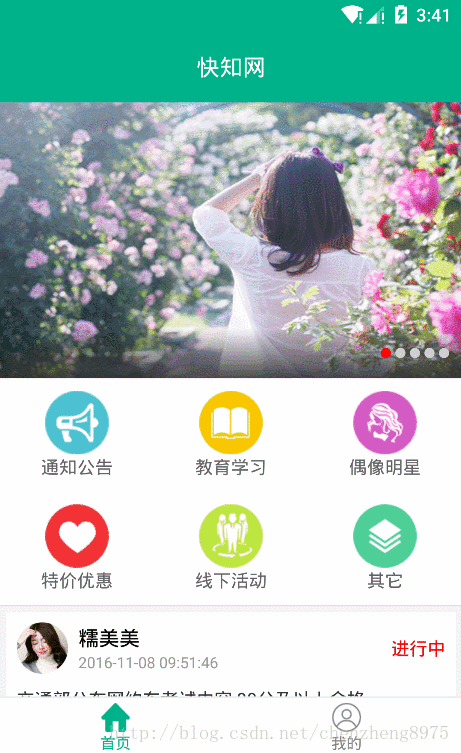
2.下拉刷新
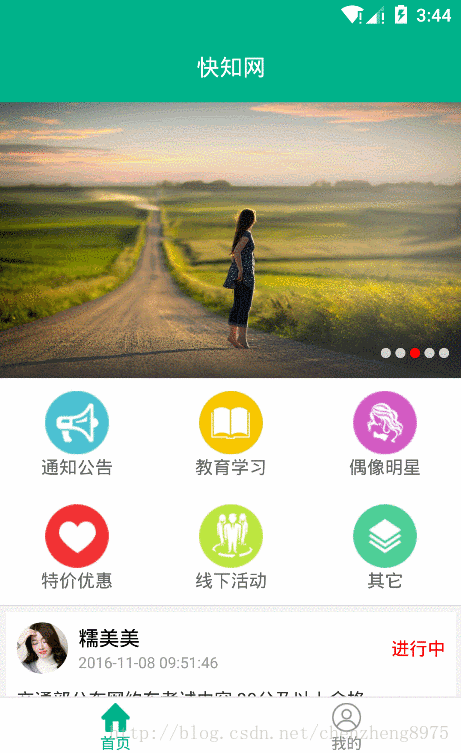
3.自动加载

4.cardview水波纹动画
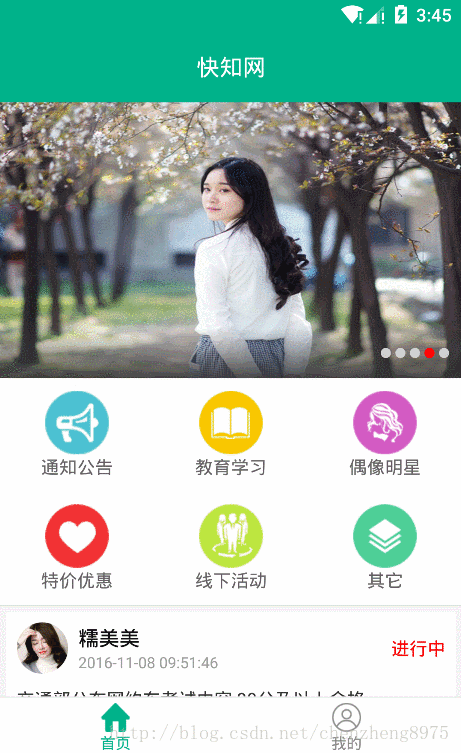
三、核心代码
LRecyclerView作为主框架,轮播图以及分类网格列表作为header放在index_header.xml布局文件下。
IndexFragment.java
package com.czhappy.commonindexdemo.fragment;
import android.os.Bundle;
import android.support.v4.app.Fragment;
import android.support.v4.view.ViewPager;
import android.support.v7.widget.LinearLayoutManager;
import android.view.LayoutInflater;
import android.view.View;
import android.view.ViewGroup;
import android.widget.AdapterView;
import android.widget.ImageView;
import android.widget.LinearLayout;
import android.widget.TextView;
import com.bigkoo.convenientbanner.ConvenientBanner;
import com.bigkoo.convenientbanner.holder.CBViewHolderCreator;
import com.czhappy.commonindexdemo.KuaiZhiApplication;
import com.czhappy.commonindexdemo.R;
import com.czhappy.commonindexdemo.adapter.CampaignListAdapter;
import com.czhappy.commonindexdemo.adapter.ClassflyListAdapter;
import com.czhappy.commonindexdemo.jsonparse.JSONObject;
import com.czhappy.commonindexdemo.jsonparse.ReflectUtil;
import com.czhappy.commonindexdemo.model.CampaignList;
import com.czhappy.commonindexdemo.model.Classfly;
import com.czhappy.commonindexdemo.model.IndexBanner;
import com.czhappy.commonindexdemo.model.IndexBannerList;
import com.czhappy.commonindexdemo.okhttp.LoadingDialogCallback;
import com.czhappy.commonindexdemo.utils.AccordionTransformer;
import com.czhappy.commonindexdemo.utils.Api;
import com.czhappy.commonindexdemo.utils.NetworkImageHolderView;
import com.czhappy.commonindexdemo.utils.ToastUtil;
import com.czhappy.commonindexdemo.view.GridViewForScrollView;
import com.github.jdsjlzx.interfaces.OnLoadMoreListener;
import com.github.jdsjlzx.interfaces.OnRefreshListener;
import com.github.jdsjlzx.recyclerview.LRecyclerView;
import com.github.jdsjlzx.recyclerview.LRecyclerViewAdapter;
import com.github.jdsjlzx.recyclerview.ProgressStyle;
import com.lzy.okgo.OkGo;
import java.util.ArrayList;
import java.util.List;
import butterknife.BindView;
import butterknife.ButterKnife;
import okhttp3.Call;
import okhttp3.Response;
/**
* Description:
* User: chenzheng
* Date: 2016/9/9 0009
* Time: 17:18
*/
public class IndexFragment extends Fragment implements ViewPager.OnPageChangeListener{
@BindView(R.id.back_iv)
ImageView backIv;
@BindView(R.id.layout_back)
LinearLayout layoutBack;
@BindView(R.id.title_tv)
TextView titleTv;
@BindView(R.id.right_tv)
TextView rightTv;
@BindView(R.id.layout_right)
LinearLayout layoutRight;
@BindView(R.id.campaign_recyclerview)
LRecyclerView mRecyclerView;
private View mView;
private GridViewForScrollView classflyGridview;
private LinearLayout pointGroup;;
private ConvenientBanner convenientBanner;
private TextView bannerTitleTv;;
private List<String> networkImages = new ArrayList<String>();
private int lastPosition = 0;
private CampaignListAdapter campaignListAdapter;
private ClassflyListAdapter classflyListAdapter;
private IndexBannerList indexBannerList;
private CampaignList campaignList;
private LRecyclerViewAdapter mLRecyclerViewAdapter;
public int pageNum = 1;
public int pageSize = 4;
@Override
public View onCreateView(LayoutInflater inflater, ViewGroup container,
Bundle savedInstanceState) {
mView = inflater.inflate(R.layout.fragment_index, container,
false);
ButterKnife.bind(this, mView);
initView();
initClassfly();
return mView;
}
private void initView() {
backIv.setVisibility(View.GONE);
titleTv.setText("快知网");
layoutRight.setVisibility(View.INVISIBLE);
campaignListAdapter = new CampaignListAdapter(getActivity());
mLRecyclerViewAdapter = new LRecyclerViewAdapter(campaignListAdapter);
mRecyclerView.setAdapter(mLRecyclerViewAdapter);
mRecyclerView.setLayoutManager(new LinearLayoutManager(getActivity()));
mRecyclerView.setRefreshProgressStyle(ProgressStyle.LineSpinFadeLoader);
mRecyclerView.setArrowImageView(R.drawable.ic_pulltorefresh_arrow);
mRecyclerView.setLoadingMoreProgressStyle(ProgressStyle.BallSpinFadeLoader);
//add a HeaderView
final View header = LayoutInflater.from(getActivity()).inflate(R.layout.index_header,(ViewGroup)mView.findViewById(android.R.id.content), false);
classflyGridview = (GridViewForScrollView) header.findViewById(R.id.classfly_gridview);
classflyGridview.setFocusable(false);
pointGroup = (LinearLayout) header.findViewById(R.id.point_group);
convenientBanner = (ConvenientBanner) header.findViewById(R.id.convenientBanner);
bannerTitleTv = (TextView) header.findViewById(R.id.banner_title_tv);
mLRecyclerViewAdapter.addHeaderView(header);
mRecyclerView.setOnRefreshListener(new OnRefreshListener() {
@Override
public void onRefresh() {
pageNum = 1;
doRequest(pageNum, true);
requestBannerList();
}
});
mRecyclerView.setOnLoadMoreListener(new OnLoadMoreListener() {
@Override
public void onLoadMore() {
pageNum++;
doRequest(pageNum, false);
}
});
//设置头部加载颜色
mRecyclerView.setHeaderViewColor(R.color.colorAccent, R.color.dark ,android.R.color.white);
//设置底部加载颜色
mRecyclerView.setFooterViewColor(R.color.colorAccent, R.color.dark ,android.R.color.white);
//设置底部加载文字提示
mRecyclerView.setFooterViewHint("拼命加载中","已经全部为你呈现了","网络不给力啊,点击再试一次吧");
mRecyclerView.setRefreshing(true);
// mLRecyclerViewAdapter.setOnItemClickListener(new OnItemClickListener() {
// @Override
// public void onItemClick(View view, int position) {
//
// }
//
// });
//
// mLRecyclerViewAdapter.setOnItemLongClickListener(new OnItemLongClickListener() {
// @Override
// public void onItemLongClick(View view, int position) {
//
// }
// });
}
private void initClassfly() {
List<Classfly> list = new ArrayList<Classfly>();
Classfly c1 = new Classfly("3", "通知公告", R.mipmap.classfly_bg1);
Classfly c2 = new Classfly("4", "教育学习", R.mipmap.classfly_bg2);
Classfly c3 = new Classfly("5", "偶像明星", R.mipmap.classfly_bg3);
Classfly c4 = new Classfly("6", "特价优惠", R.mipmap.classfly_bg4);
Classfly c5 = new Classfly("7", "线下活动", R.mipmap.classfly_bg5);
Classfly c6 = new Classfly("8", "其它", R.mipmap.classfly_bg6);
list.add(c1);
list.add(c2);
list.add(c3);
list.add(c4);
list.add(c5);
list.add(c6);
classflyListAdapter = new ClassflyListAdapter(getActivity());
classflyGridview.setAdapter(classflyListAdapter);
classflyListAdapter.setItems(list);
classflyGridview.setOnItemClickListener(new AdapterView.OnItemClickListener() {
@Override
public void onItemClick(AdapterView<?> parent, View view, int position, long id) {
}
});
}
private void doRequest(int page, final boolean isRefresh) {
OkGo.post(Api.GET_CAMPAIGN_LIST)
.tag(this)
.params("currentPage", String.valueOf(page))
.params("pageSize", String.valueOf(pageSize))
.execute(new LoadingDialogCallback(getActivity()) {
@Override
public void onSuccess(String s, Call call, Response response) {
if(isRefresh){
mRecyclerView.refreshComplete();
}else {
mRecyclerView.loadMoreComplete();
}
try {
campaignList = (CampaignList) ReflectUtil
.copy(CampaignList.class,
new JSONObject(s));
} catch (Exception e) {
e.printStackTrace();
}
if (campaignList != null) {
String result = campaignList.getResult();
if (Api.SUCCESS.equals(result)) {
int j = campaignList.getData().size();
if (isRefresh) {
campaignListAdapter.clear();
}
if (j != pageSize) {
mRecyclerView.setNoMore(true);
}
campaignListAdapter.addAll(campaignList.getData());
}else{
ToastUtil.show(getActivity(), campaignList.getMsg());
}
}
}
@Override
public void onError(Call call, Response response, Exception e) {
super.onError(call, response, e);
if(isRefresh){
mRecyclerView.refreshComplete();
}else {
mRecyclerView.loadMoreComplete();
}
KuaiZhiApplication.showResultToast(getActivity(), call, e);
}
});
}
private void requestBannerList() {
OkGo.post(Api.GET_INDEX_BANNER_LIST)
.tag(this)
.cacheKey("cache_index_banner_list")
.execute(new LoadingDialogCallback(getActivity()) {
@Override
public void onCacheSuccess(String s, Call call) {
super.onCacheSuccess(s, call);
analysisIndexBannerRequest(s);
}
@Override
public void onSuccess(String s, Call call, Response response) {
analysisIndexBannerRequest(s);
}
@Override
public void onError(Call call, Response response, Exception e) {
super.onError(call, response, e);
KuaiZhiApplication.showResultToast(getActivity(), call, e);
}
});
}
private void analysisIndexBannerRequest(String s){
try {
indexBannerList = (IndexBannerList) ReflectUtil
.copy(IndexBannerList.class,
new JSONObject(s));
} catch (Exception e) {
e.printStackTrace();
}
if (indexBannerList != null) {
String result = indexBannerList.getResult();
if (Api.SUCCESS.equals(result)) {
networkImages.clear();
for (IndexBanner ib : indexBannerList.getData()) {
networkImages.add(ib.getBanner_url());
}
setRecommendInfo();
initBanner();
}else{
ToastUtil.show(getActivity(), indexBannerList.getMsg());
}
}
}
private void initBanner() {
convenientBanner.setPages(new CBViewHolderCreator<NetworkImageHolderView>() {
@Override
public NetworkImageHolderView createHolder() {
return new NetworkImageHolderView();
}
}, networkImages)
.setOnPageChangeListener(this);//监听翻页事件
convenientBanner.setPageTransformer(new AccordionTransformer());
convenientBanner.startTurning(3000);
convenientBanner.setOnItemClickListener(new com.bigkoo.convenientbanner.listener.OnItemClickListener() {
@Override
public void onItemClick(int position) {
}
});
}
private void setRecommendInfo() {
pointGroup.removeAllViews();
for (int i = 0; i < indexBannerList.getData().size(); i++) {
// 添加指示点
ImageView point = new ImageView(getActivity());
LinearLayout.LayoutParams params = new LinearLayout.LayoutParams(
LinearLayout.LayoutParams.WRAP_CONTENT,
LinearLayout.LayoutParams.WRAP_CONTENT);
if (i != indexBannerList.getData().size() - 1) {
params.rightMargin = 10;
}
point.setLayoutParams(params);
point.setBackgroundResource(R.drawable.point_bg);
if (i == 0) {
point.setEnabled(true);
} else {
point.setEnabled(false);
}
pointGroup.addView(point);
}
}
@Override
public void onPageScrolled(int position, float positionOffset, int positionOffsetPixels) {
}
@Override
public void onPageSelected(int position) {
// 改变指示点的状态
// 把当前点enbale 为true
if (indexBannerList != null && indexBannerList.getData() != null && indexBannerList.getData().size() > 0) {
bannerTitleTv.setText(indexBannerList.getData().get(position).getBanner_title());
}
pointGroup.getChildAt(position).setEnabled(true);
// 把上一个点设为false
pointGroup.getChildAt(lastPosition).setEnabled(false);
lastPosition = position;
}
@Override
public void onPageScrollStateChanged(int state) {
}
}
fragment_index.xml
<?xml version="1.0" encoding="utf-8"?> <LinearLayout xmlns:android="http://schemas.android.com/apk/res/android" xmlns:app="http://schemas.android.com/apk/res-auto" android:layout_width="match_parent" android:layout_height="match_parent" android:background="@color/bg_color" android:orientation="vertical"> <include android:id="@+id/include_id" layout="@layout/titlelayout_theme" android:layout_width="match_parent" android:layout_height="wrap_content" /> <com.github.jdsjlzx.recyclerview.LRecyclerView android:id="@+id/campaign_recyclerview" android:layout_width="match_parent" android:layout_height="match_parent" app:layout_behavior="@string/appbar_scrolling_view_behavior"/> </LinearLayout>
index_header.xml
<?xml version="1.0" encoding="utf-8"?> <LinearLayout xmlns:android="http://schemas.android.com/apk/res/android" android:layout_width="match_parent" android:layout_height="match_parent" android:orientation="vertical"> <FrameLayout android:layout_width="match_parent" android:layout_height="wrap_content"> <com.bigkoo.convenientbanner.ConvenientBanner xmlns:app="http://schemas.android.com/apk/res-auto" android:id="@+id/convenientBanner" android:layout_width="match_parent" android:layout_height="@dimen/index_banner_height" app:canLoop="true" /> <LinearLayout android:layout_width="match_parent" android:layout_height="wrap_content" android:layout_gravity="bottom" android:background="@drawable/gradient_bg" android:gravity="center_vertical" android:orientation="horizontal" android:padding="10dp"> <TextView android:id="@+id/banner_title_tv" android:layout_width="0dp" android:layout_height="wrap_content" android:layout_weight="1" android:ellipsize="end" android:singleLine="true" android:textColor="@color/white" android:textSize="@dimen/s_size" /> <LinearLayout android:id="@+id/point_group" android:layout_width="wrap_content" android:layout_height="wrap_content" android:gravity="center" android:orientation="horizontal"></LinearLayout> </LinearLayout> </FrameLayout> <com.czhappy.commonindexdemo.view.GridViewForScrollView android:id="@+id/classfly_gridview" android:layout_width="match_parent" android:layout_height="wrap_content" android:background="@color/white" android:numColumns="3" /> <View android:layout_width="match_parent" android:layout_height="0.5dp" android:background="#dddddd" /> </LinearLayout>
CampaignListAdapter.java
package com.czhappy.commonindexdemo.adapter;
import android.content.Context;
import android.support.v7.widget.CardView;
import android.view.View;
import android.widget.ImageView;
import android.widget.LinearLayout;
import android.widget.TextView;
import com.czhappy.commonindexdemo.R;
import com.czhappy.commonindexdemo.glide.GlideImgManager;
import com.czhappy.commonindexdemo.model.Campaign;
import com.czhappy.commonindexdemo.model.CampaignImage;
import com.czhappy.commonindexdemo.utils.ToastUtil;
import com.czhappy.commonindexdemo.utils.Utils;
import com.lzy.ninegrid.ImageInfo;
import com.lzy.ninegrid.NineGridView;
import com.lzy.ninegrid.preview.NineGridViewClickAdapter;
import java.util.ArrayList;
import java.util.List;
import butterknife.BindView;
import butterknife.ButterKnife;
/**
* Description:
* User: chenzheng
* Date: 2016/9/14 0014
* Time: 17:45
*/
public class CampaignListAdapter extends ListBaseAdapter<Campaign> {
private Context mContext;
@BindView(R.id.user_head_iv)
ImageView userHeadIv;
@BindView(R.id.username_tv)
TextView usernameTv;
@BindView(R.id.createtime_tv)
TextView createtimeTv;
@BindView(R.id.status_tv)
TextView statusTv;
@BindView(R.id.title_tv)
TextView titleTv;
@BindView(R.id.desc_tv)
TextView descTv;
@BindView(R.id.campaign_time_tv)
TextView campaignTimeTv;
@BindView(R.id.prise_iv)
ImageView priseIv;
@BindView(R.id.prise_count_tv)
TextView priseCountTv;
@BindView(R.id.comment_count_tv)
TextView commentCountTv;
@BindView(R.id.nineGrid)
NineGridView nineGrid;
@BindView(R.id.address_tv)
TextView addressTv;
@BindView(R.id.cardView)
CardView cardView;
@BindView(R.id.layout_address)
LinearLayout layoutAddress;
public CampaignListAdapter(Context context) {
super(context);
this.mContext = context;
}
@Override
public int getLayoutId() {
return R.layout.campaign_list_item;
}
@Override
public void onBindItemHolder(SuperViewHolder holder, int position) {
ButterKnife.bind(this, holder.itemView);
final Campaign campaign = mDataList.get(position);
if(!Utils.isEmpty(campaign.getStart_time()) && Utils.isEmpty(campaign.getEnd_time())){
campaignTimeTv.setText("自"+Utils.StringDateFormat(campaign.getStart_time(), "yyyy-MM-dd HH:mm") + "起");
}else{
campaignTimeTv.setText(Utils.StringDateFormat(campaign.getStart_time(), "yyyy-MM-dd HH:mm") + "至" + Utils.StringDateFormat(campaign.getEnd_time(), "yyyy-MM-dd HH:mm"));
}
commentCountTv.setText(campaign.getComment_count());
createtimeTv.setText(campaign.getCreate_time());
descTv.setText(campaign.getCampaign_desc());
priseCountTv.setText(campaign.getPraise_count());
usernameTv.setText(campaign.getNickname());
if(!Utils.isEmpty(campaign.getCampaign_address())){
layoutAddress.setVisibility(View.VISIBLE);
addressTv.setText(campaign.getCampaign_address());
}else{
layoutAddress.setVisibility(View.GONE);
}
if ("1".equals(campaign.getIs_praise())) {
priseIv.setImageResource(R.mipmap.ding_checked_icon);
} else {
priseIv.setImageResource(R.mipmap.ding_uncheck_icon);
}
String statusStr = Utils.checkTimeStatus(campaign.getStart_time(), campaign.getEnd_time());
statusTv.setText(statusStr);
if ("未开始".equals(statusStr)) {
statusTv.setTextColor(mContext.getResources().getColor(R.color.blue));
} else if ("进行中".equals(statusStr)) {
statusTv.setTextColor(mContext.getResources().getColor(R.color.red));
} else if ("已结束".equals(statusStr)) {
statusTv.setTextColor(mContext.getResources().getColor(R.color.common_gray9));
}
titleTv.setText(campaign.getCampaign_name());
GlideImgManager.loadCircleImage(mContext, campaign.getHead_img(), userHeadIv);
ArrayList<ImageInfo> imageInfo = new ArrayList<>();
List<CampaignImage> images = campaign.getImg_list();
if (images != null) {
for (CampaignImage image : images) {
ImageInfo info = new ImageInfo();
info.setThumbnailUrl(image.getImage_url());
info.setBigImageUrl(image.getImage_url());
imageInfo.add(info);
}
}
nineGrid.setAdapter(new NineGridViewClickAdapter(mContext, imageInfo));
if (images != null && images.size() == 1) {
//nineGrid.setSingleImageRatio(images.get(0).getWidth() * 1.0f / images.get(0).getHeight());
}
cardView.setOnClickListener(new View.OnClickListener() {
@Override
public void onClick(View v) {
ToastUtil.show(mContext, campaign.getCampaign_name());
}
});
}
}
campaign_list_item.java
<?xml version="1.0" encoding="utf-8"?> <RelativeLayout xmlns:android="http://schemas.android.com/apk/res/android" xmlns:app="http://schemas.android.com/apk/res-auto" android:layout_width="match_parent" android:layout_height="wrap_content" android:padding="5dp"> <android.support.v7.widget.CardView android:id="@+id/cardView" android:layout_width="match_parent" android:layout_height="wrap_content" android:focusable="true" android:clickable="true" android:foreground="@drawable/card_foreground" app:cardCornerRadius="@dimen/card_radius" app:cardPreventCornerOverlap="false" app:elevation="3dp"> <LinearLayout android:layout_width="match_parent" android:layout_height="wrap_content" android:orientation="vertical" android:padding="8dp"> <LinearLayout android:layout_width="match_parent" android:layout_height="wrap_content" android:gravity="center_vertical" android:orientation="horizontal"> <ImageView android:id="@+id/user_head_iv" android:layout_width="40dp" android:layout_height="40dp" android:src="@mipmap/ic_img_user_default" /> <LinearLayout android:layout_width="0dp" android:layout_height="wrap_content" android:layout_marginLeft="8dp" android:layout_weight="1" android:orientation="vertical"> <TextView android:id="@+id/username_tv" android:layout_width="wrap_content" android:layout_height="wrap_content" android:text="zhangsan" android:textColor="@color/black" android:textSize="@dimen/m_size" /> <TextView android:id="@+id/createtime_tv" android:layout_width="wrap_content" android:layout_height="wrap_content" android:text="2016-06-21 12:56:21" android:textColor="@color/common_gray9" android:textSize="@dimen/ss_size" /> </LinearLayout> <TextView android:id="@+id/status_tv" android:layout_width="wrap_content" android:layout_height="wrap_content" android:text="未开始" android:textColor="@color/common_gray9" android:textSize="@dimen/s_size" /> </LinearLayout> <TextView android:id="@+id/title_tv" android:layout_width="wrap_content" android:layout_height="wrap_content" android:layout_marginTop="10dp" android:text="活动标题活动标题活动标题活动标" android:textColor="@color/common_gray3" android:textSize="@dimen/s_size" /> <LinearLayout android:layout_width="match_parent" android:layout_height="wrap_content" android:gravity="center_vertical" android:layout_marginTop="3dp" android:orientation="horizontal"> <ImageView android:layout_width="wrap_content" android:layout_height="wrap_content" android:src="@mipmap/attend_time_icon_bg" /> <TextView android:id="@+id/campaign_time_tv" android:layout_width="wrap_content" android:layout_height="wrap_content" android:ellipsize="end" android:maxLines="2" android:layout_marginLeft="5dp" android:text="2016-06-21 12:56 - 2016-06-21 12:56" android:textColor="@color/common_gray9" android:textSize="@dimen/s_size" /> </LinearLayout> <LinearLayout android:id="@+id/layout_address" android:layout_width="match_parent" android:layout_height="wrap_content" android:gravity="center_vertical" android:layout_marginTop="3dp" android:orientation="horizontal"> <ImageView android:layout_width="wrap_content" android:layout_height="wrap_content" android:src="@mipmap/address_icon_bg" /> <TextView android:id="@+id/address_tv" android:layout_width="wrap_content" android:layout_height="wrap_content" android:ellipsize="end" android:maxLines="2" android:layout_marginLeft="5dp" android:textColor="@color/common_gray9" android:textSize="@dimen/s_size" /> </LinearLayout> <TextView android:id="@+id/desc_tv" android:layout_width="wrap_content" android:layout_height="wrap_content" android:layout_marginTop="5dp" android:ellipsize="end" android:maxLines="2" android:text="活动标题活动标题活动标题活动标题活动标题活动标题" android:textColor="@color/common_gray9" android:textSize="@dimen/s_size" /> <com.lzy.ninegrid.NineGridView android:id="@+id/nineGrid" android:layout_width="match_parent" android:layout_height="wrap_content" android:layout_marginTop="5dp" app:ngv_gridSpacing="3dp" app:ngv_maxSize="9" app:ngv_mode="grid" app:ngv_singleImageRatio="1" app:ngv_singleImageSize="250dp"/> <LinearLayout android:layout_width="match_parent" android:layout_height="wrap_content" android:layout_marginTop="15dp" android:gravity="center_vertical" android:orientation="horizontal"> <View android:layout_width="0dp" android:layout_height="1dp" android:layout_weight="1" /> <ImageView android:id="@+id/prise_iv" android:layout_width="wrap_content" android:layout_height="wrap_content" android:src="@mipmap/ding_uncheck_icon" /> <TextView android:id="@+id/prise_count_tv" android:layout_width="wrap_content" android:layout_height="wrap_content" android:layout_marginLeft="5dp" android:text="26" android:textColor="@color/common_gray6" android:textSize="@dimen/s_size" /> <ImageView android:layout_width="wrap_content" android:layout_height="wrap_content" android:layout_marginLeft="25dp" android:src="@mipmap/comment_icon" /> <TextView android:id="@+id/comment_count_tv" android:layout_width="wrap_content" android:layout_height="wrap_content" android:layout_marginLeft="5dp" android:text="26" android:textColor="@color/common_gray6" android:textSize="@dimen/s_size" /> </LinearLayout> </LinearLayout> </android.support.v7.widget.CardView> </RelativeLayout>
四、源码下载
http://xiazai.jb51.net/201701/yuanma/AndroidAPPDemo(jb51.net).rar
以上就是本文的全部内容,希望对大家的学习有所帮助,也希望大家多多支持我们。

