springboot项目启动慢的问题排查方式
目录
- springboot项目启动慢的问题排查
- 1.最开始查看的启动日志,是在输出:
- 2. 启动项目,打印日志级别改为debug,查看更详细信息
- 如何优化SpringBoot的项目的启动速度
- 实际上它是下面三个注解的组合
- 可以用@SpringBootApplication注解下面的属性
springboot项目启动慢的问题排查
springboot项目,随着时间的推移,启动耗时逐步增加,从几分钟慢慢的达到30多分钟,有点恐怖!
项目中用到技术:hibernate、redis、kafka、线程池等,启动慢的环境使用的是mysql数据库!
1.最开始查看的启动日志,是在输出:
org.hibernate.id.UUIDHexGenerator : HHH000409: Using org.hibernate.id.UUIDHexGenerator which does not generate IETF RFC 4122 compliant UUID values; consider using org.hibernate.id.UUIDGenerator instead
后停滞,等相当长时间后继续输出:
o.s.s.concurrent.ThreadPoolTaskExecutor : Initializing ExecutorService 'taskExecutor'
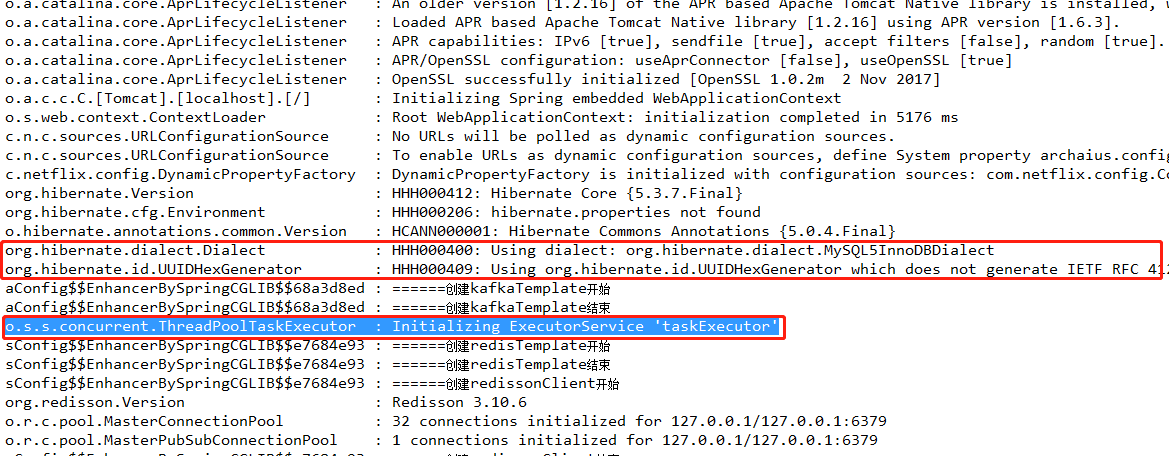
怀疑是创建kafka、线程池等导致耗时,通过去掉相关对象创建,耗时仍无改观!
2. 启动项目,打印日志级别改为debug,查看更详细信息

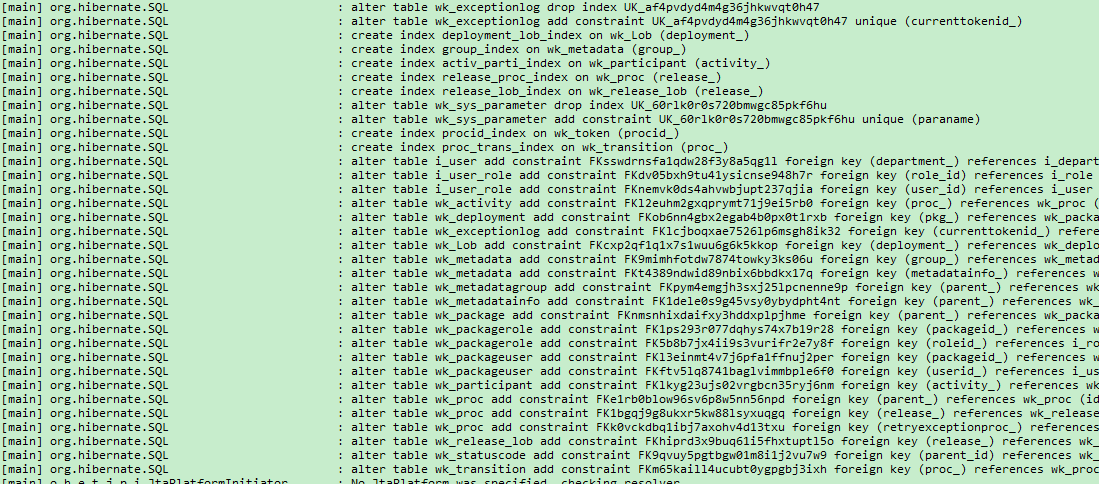
发现:大量的alter table 增加外键!奇怪,不是第一次启动项目,mysql库中的表早已创建好,为什么每次都要重复alter?
查看mysql相关表发现无外键,表引擎为MyISAM!此引擎不支持外键!
在使用hibernate自动创建表时,mysql中建表使用的MyISAM引擎,查看配置:
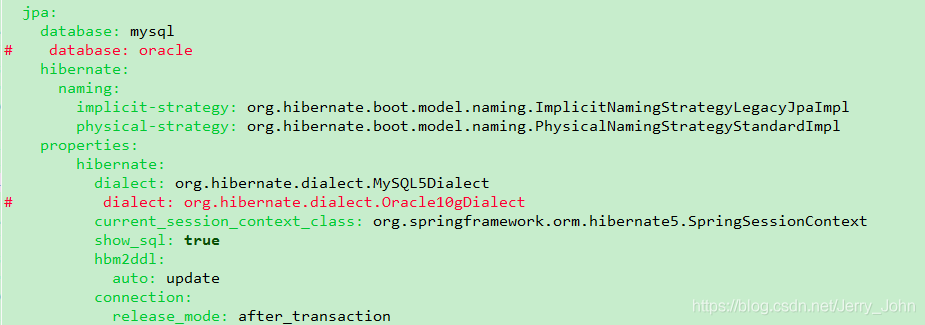
dialect:应使用org.hibernate.dialect.MySQL5InnoDBDialect
这就解释了:为什么orcle环境下没有此问题,而mysql就有,其随着时间的推移,表中数据逐渐增加,在启动时alter table耗时严重!
如何优化SpringBoot的项目的启动速度
日常开发SpringBoot项目启动类都用@SpringBootApplication
实际上它是下面三个注解的组合
@EnableAutoConfiguration: enable Spring Boot's auto-configuration mechanism@ComponentScan: enable@Componentscan on the package where the application is located (see the best practices)@Configuration: allow to register extra beans in the context or import additional configuration classes
启动慢往往跟@ComponentScan和@EnableAutoConfiguration加载的内容太多有关,一种方法是不用这两个注解,通过@import注解精确指定要加载扫描的类,但要加载的类多时又很麻烦,
可以用@SpringBootApplication注解下面的属性
exclude: Exclude the list of classes from the auto configuration.excludeNames: Exclude the list of fully qualified class names from the auto configuration. This parameter added since spring boot 1.3.0.scanBasePackageClasses: Provide the list of classes that has to be applied for the @ComponentScan.scanBasePackagesProvide the list of packages that has to be applied for the @ComponentScan. This parameter added since spring boot 1.3.0.
另外,如果SpringBoot项目启动很慢,可能意味着你要重新拆分微服务。
以上为个人经验,希望能给大家一个参考,也希望大家多多支持我们。

