VueX模块的具体使用(小白教程)
为什么会出现VueX的模块呢?当你的项目中代码变多的时候,很难区分维护。那么这时候Vuex的模块功能就这么体现出来了。
那么我们就开始吧!
一、模块是啥?
/* eslint-disable no-unused-vars */
import Vue from 'vue'
import Vuex from 'vuex'
Vue.use(Vuex)
export default new Vuex.Store({
state:{
global:'this is global'
},
// 在以下属性可以添加多个模块。如:moduleOne模块、moduleTwo模块。
modules: {
moduleOne:{},
moduleTwo:{}
}
})
二、在模块内添加state
可以直接在模块中直接书写state对象。
/* eslint-disable no-unused-vars */
import Vue from 'vue'
import Vuex from 'vuex'
Vue.use(Vuex)
export default new Vuex.Store({
state:{
global:'this is global'
},
modules: {
moduleOne:{
state:{
moduleOnevalue:'1'
}
},
moduleTwo:{
state:{
moduleTwovalue:'0'
}
}
}
})
我们在页面中引用它。我们直接可以找到对应的模块返回值,也可以使用mapState方法调用。
<template>
<div class="home">
<p>moduleOne_state:{{moduleOne}}</p>
<p>moduleTwo_state:{{moduleTwo}}</p>
<p>moduleOne_mapState:{{moduleOnevalue}}</p>
<p>moduleTwo_mapState:{{moduleTwovalue}}</p>
</div>
</template>
<script>
import {mapState} from 'vuex'
export default {
name:"Home",
data() {
return {
msg:"this is Home"
}
},
computed: {
moduleOne(){
// 这里使用了命名空间
return this.$store.state.moduleOne.moduleOnevalue
},
moduleTwo(){
return this.$store.state.moduleTwo.moduleTwovalue
},
...mapState({
moduleOnevalue:(state)=>state.moduleOne.moduleOnevalue,
moduleTwovalue:(state)=>state.moduleTwo.moduleTwovalue
})
},
methods: {
},
mounted() {
},
}
</script>
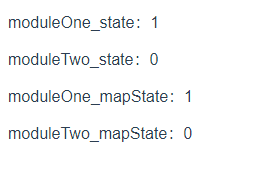
三、在模块中添加mutations
我们分别给两个模块添加mutations属性,在里面定义相同名字的方法,我们先在页面看一下。
/* eslint-disable no-unused-vars */
import Vue from 'vue'
import Vuex from 'vuex'
Vue.use(Vuex)
export default new Vuex.Store({
state:{
global:'this is global'
},
modules: {
moduleOne:{
state:{
moduleOnevalue:'1'
},
mutations:{
updateValue(state,value){
state.moduleOnevalue=value
}
}
},
moduleTwo:{
state:{
moduleTwovalue:'0'
},
mutations:{
updateValue(state,value){
state.moduleTwovalue=value
}
}
}
}
})
在页面引用它
<template>
<div class="home">
<p>moduleOne_state:{{moduleOne}}</p>
<p>moduleTwo_state:{{moduleTwo}}</p>
<p>moduleOne_mapState:{{moduleOnevalue}}</p>
<p>moduleTwo_mapState:{{moduleTwovalue}}</p>
</div>
</template>
<script>
// eslint-disable-next-line no-unused-vars
import {mapState,mapMutations} from 'vuex'
export default {
name:"Home",
data() {
return {
msg:"this is Home"
}
},
computed: {
moduleOne(){
return this.$store.state.moduleOne.moduleOnevalue
},
moduleTwo(){
return this.$store.state.moduleTwo.moduleTwovalue
},
...mapState({
moduleOnevalue:(state)=>state.moduleOne.moduleOnevalue,
moduleTwovalue:(state)=>state.moduleTwo.moduleTwovalue
})
},
methods: {
...mapMutations(['updateValue'])
},
mounted() {
this.updateValue('我是改变后的值:1')
},
}
</script>
我们看到两个模块的值都被改变了,为什么呢?因为VueX默认情况下,每个模块中的mutations都是在全局命名空间下的。那么我们肯定不希望这样。如果两个模块中的方法名不一样,当然不会出现这种情况,但是怎么才能避免这种情况呢?
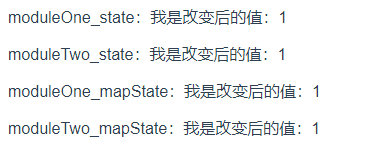
我们需要定义一个属性namespaced为true。
/* eslint-disable no-unused-vars */
import Vue from 'vue'
import Vuex from 'vuex'
Vue.use(Vuex)
export default new Vuex.Store({
state:{
global:'this is global'
},
modules: {
moduleOne:{
namespaced:true, //在每个模块中定义为true,可以避免方法重名
state:{
moduleOnevalue:'1'
},
mutations:{
updateValue(state,value){
state.moduleOnevalue=value
}
}
},
moduleTwo:{
namespaced:true,
state:{
moduleTwovalue:'0'
},
mutations:{
updateValue(state,value){
state.moduleTwovalue=value
}
}
}
}
})
在页面中需要使用命名空间的方法调用它。
<template>
<div class="home">
<p>moduleOne_state:{{moduleOne}}</p>
<p>moduleTwo_state:{{moduleTwo}}</p>
<p>moduleOne_mapState:{{moduleOnevalue}}</p>
<p>moduleTwo_mapState:{{moduleTwovalue}}</p>
</div>
</template>
<script>
// eslint-disable-next-line no-unused-vars
import {mapState,mapMutations,mapGetters,mapActions} from 'vuex'
export default {
name:"Home",
data() {
return {
msg:"this is Home"
}
},
computed: {
moduleOne(){
return this.$store.state.moduleOne.moduleOnevalue
},
moduleTwo(){
return this.$store.state.moduleTwo.moduleTwovalue
},
...mapState({
moduleOnevalue:(state)=>state.moduleOne.moduleOnevalue,
moduleTwovalue:(state)=>state.moduleTwo.moduleTwovalue
})
},
methods: {
...mapMutations(['moduleOne/updateValue','moduleTwo/updateValue'])
},
mounted() {
this['moduleOne/updateValue']('我是改变后的值:1');
this['moduleTwo/updateValue']('我是改变后的值:0');
},
}
</script>
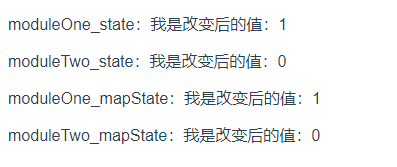
四、在模块中添加getters
namespaced 同样在 getters也生效,下面我们在两个模块中定义了相同名字的方法。
/* eslint-disable no-unused-vars */
import Vue from 'vue'
import Vuex from 'vuex'
Vue.use(Vuex)
export default new Vuex.Store({
state:{
global:'this is global'
},
modules: {
moduleOne:{
namespaced:true,
state:{
moduleOnevalue:'1'
},
mutations:{
updateValue(state,value){
state.moduleOnevalue=value
}
},
getters:{
valuePlus(state){
return state.moduleOnevalue+'1'
}
}
},
moduleTwo:{
namespaced:true,
state:{
moduleTwovalue:'0'
},
mutations:{
updateValue(state,value){
state.moduleTwovalue=value
}
},
getters:{
valuePlus(state){
return state.moduleTwovalue+'0'
}
}
}
}
})
在页面引用查看效果。
<template>
<div class="home">
<p>moduleOne_state:{{moduleOne}}</p>
<p>moduleTwo_state:{{moduleTwo}}</p>
<p>moduleOne_mapState:{{moduleOnevalue}}</p>
<p>moduleTwo_mapState:{{moduleTwovalue}}</p>
<p>moduleOne_mapGetters:{{OnevaluePlus}}</p>
<p>moduleTwo_mapGetters:{{TwovaluePlus}}</p>
</div>
</template>
<script>
// eslint-disable-next-line no-unused-vars
import {mapState,mapMutations,mapGetters,mapActions} from 'vuex'
export default {
name:"Home",
data() {
return {
msg:"this is Home"
}
},
computed: {
moduleOne(){
return this.$store.state.moduleOne.moduleOnevalue
},
moduleTwo(){
return this.$store.state.moduleTwo.moduleTwovalue
},
...mapState({
moduleOnevalue:(state)=>state.moduleOne.moduleOnevalue,
moduleTwovalue:(state)=>state.moduleTwo.moduleTwovalue
}),
...mapGetters({
OnevaluePlus:'moduleOne/valuePlus',
TwovaluePlus:'moduleTwo/valuePlus'
})
},
methods: {
...mapMutations(['moduleOne/updateValue','moduleTwo/updateValue'])
},
mounted() {
// this['moduleOne/updateValue']('我是改变后的值:1');
// this['moduleTwo/updateValue']('我是改变后的值:0');
},
}
</script>

我们也可以获取全局的变量,第三个参数就是获取全局变量的参数。
/* eslint-disable no-unused-vars */
import Vue from 'vue'
import Vuex from 'vuex'
Vue.use(Vuex)
export default new Vuex.Store({
state:{
global:'this is global'
},
modules: {
moduleOne:{
namespaced:true,
state:{
moduleOnevalue:'1'
},
mutations:{
updateValue(state,value){
state.moduleOnevalue=value
}
},
getters:{
valuePlus(state){
return state.moduleOnevalue+'1'
},
globalValuePlus(state,getters,rootState){
return state.moduleOnevalue+rootState.global
}
}
},
moduleTwo:{
namespaced:true,
state:{
moduleTwovalue:'0'
},
mutations:{
updateValue(state,value){
state.moduleTwovalue=value
}
},
getters:{
valuePlus(state){
return state.moduleTwovalue+'0'
},
globalValuePlus(state,getters,rootState){
return state.moduleTwovalue+rootState.global
}
}
}
}
})
在页面查看。
<template>
<div class="home">
<p>moduleOne_state:{{moduleOne}}</p>
<p>moduleTwo_state:{{moduleTwo}}</p>
<p>moduleOne_mapState:{{moduleOnevalue}}</p>
<p>moduleTwo_mapState:{{moduleTwovalue}}</p>
<p>moduleOne_mapGetters:{{OnevaluePlus}}</p>
<p>moduleTwo_mapGetters:{{TwovaluePlus}}</p>
<p>moduleOne_mapGetters_global:{{OneglobalValue}}</p>
<p>moduleTwo_mapGetters_global:{{TwoglobalValue}}</p>
</div>
</template>
<script>
// eslint-disable-next-line no-unused-vars
import {mapState,mapMutations,mapGetters,mapActions} from 'vuex'
export default {
name:"Home",
data() {
return {
msg:"this is Home"
}
},
computed: {
moduleOne(){
return this.$store.state.moduleOne.moduleOnevalue
},
moduleTwo(){
return this.$store.state.moduleTwo.moduleTwovalue
},
...mapState({
moduleOnevalue:(state)=>state.moduleOne.moduleOnevalue,
moduleTwovalue:(state)=>state.moduleTwo.moduleTwovalue
}),
...mapGetters({
OnevaluePlus:'moduleOne/valuePlus',
TwovaluePlus:'moduleTwo/valuePlus',
OneglobalValue:'moduleOne/globalValuePlus',
TwoglobalValue:'moduleTwo/globalValuePlus'
})
},
methods: {
...mapMutations(['moduleOne/updateValue','moduleTwo/updateValue'])
},
mounted() {
// this['moduleOne/updateValue']('我是改变后的值:1');
// this['moduleTwo/updateValue']('我是改变后的值:0');
},
}
</script>
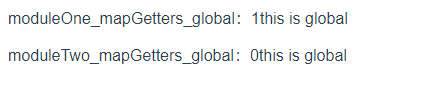
也可以获取其他模块的变量。
/* eslint-disable no-unused-vars */
import Vue from 'vue'
import Vuex from 'vuex'
Vue.use(Vuex)
export default new Vuex.Store({
state:{
global:'this is global'
},
modules: {
moduleOne:{
namespaced:true,
state:{
moduleOnevalue:'1'
},
mutations:{
updateValue(state,value){
state.moduleOnevalue=value
}
},
getters:{
valuePlus(state){
return state.moduleOnevalue+'1'
},
globalValuePlus(state,getters,rootState){
return state.moduleOnevalue+rootState.global
},
otherValuePlus(state,getters,rootState){
return state.moduleOnevalue+rootState.moduleTwo.moduleTwovalue
},
}
},
moduleTwo:{
namespaced:true,
state:{
moduleTwovalue:'0'
},
mutations:{
updateValue(state,value){
state.moduleTwovalue=value
}
},
getters:{
valuePlus(state){
return state.moduleTwovalue+'0'
},
globalValuePlus(state,getters,rootState){
return state.moduleTwovalue+rootState.global
},
otherValuePlus(state,getters,rootState){
return state.moduleTwovalue+rootState.moduleOne.moduleOnevalue
},
}
}
}
})
在页面查看。
<template>
<div class="home">
<p>moduleOne_state:{{moduleOne}}</p>
<p>moduleTwo_state:{{moduleTwo}}</p>
<p>moduleOne_mapState:{{moduleOnevalue}}</p>
<p>moduleTwo_mapState:{{moduleTwovalue}}</p>
<p>moduleOne_mapGetters:{{OnevaluePlus}}</p>
<p>moduleTwo_mapGetters:{{TwovaluePlus}}</p>
<p>moduleOne_mapGetters_global:{{OneglobalValue}}</p>
<p>moduleTwo_mapGetters_global:{{TwoglobalValue}}</p>
<p>moduleOne_mapGetters_other:{{OneotherValue}}</p>
<p>moduleTwo_mapGetters_other:{{TwootherValue}}</p>
</div>
</template>
<script>
// eslint-disable-next-line no-unused-vars
import {mapState,mapMutations,mapGetters,mapActions} from 'vuex'
export default {
name:"Home",
data() {
return {
msg:"this is Home"
}
},
computed: {
moduleOne(){
return this.$store.state.moduleOne.moduleOnevalue
},
moduleTwo(){
return this.$store.state.moduleTwo.moduleTwovalue
},
...mapState({
moduleOnevalue:(state)=>state.moduleOne.moduleOnevalue,
moduleTwovalue:(state)=>state.moduleTwo.moduleTwovalue
}),
...mapGetters({
OnevaluePlus:'moduleOne/valuePlus',
TwovaluePlus:'moduleTwo/valuePlus',
OneglobalValue:'moduleOne/globalValuePlus',
TwoglobalValue:'moduleTwo/globalValuePlus',
OneotherValue:'moduleOne/otherValuePlus',
TwootherValue:'moduleTwo/otherValuePlus'
})
},
methods: {
...mapMutations(['moduleOne/updateValue','moduleTwo/updateValue'])
},
mounted() {
// this['moduleOne/updateValue']('我是改变后的值:1');
// this['moduleTwo/updateValue']('我是改变后的值:0');
},
}
</script>
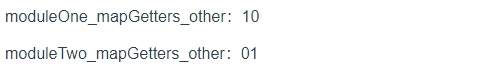
五、在模块中添加actions
actions对象中的方法有一个参数对象ctx。里面分别{state,commit,rootState}。这里我们直接展开用。actions默认只会提交本地模块中的mutations。如果需要提交全局或者其他模块,需要在commit方法的第三个参数上加上{root:true}。
/* eslint-disable no-unused-vars */
import Vue from 'vue'
import Vuex from 'vuex'
Vue.use(Vuex)
export default new Vuex.Store({
state:{
global:'this is global'
},
modules: {
moduleOne:{
namespaced:true,
state:{
moduleOnevalue:'1'
},
mutations:{
updateValue(state,value){
state.moduleOnevalue=value
}
},
getters:{
valuePlus(state){
return state.moduleOnevalue+'1'
},
globalValuePlus(state,getters,rootState){
return state.moduleOnevalue+rootState.global
},
otherValuePlus(state,getters,rootState){
return state.moduleOnevalue+rootState.moduleTwo.moduleTwovalue
},
},
actions:{
timeOut({state,commit,rootState}){
setTimeout(()=>{
commit('updateValue','我是异步改变的值:1')
},3000)
}
}
},
moduleTwo:{
namespaced:true,
state:{
moduleTwovalue:'0'
},
mutations:{
updateValue(state,value){
state.moduleTwovalue=value
}
},
getters:{
valuePlus(state){
return state.moduleTwovalue+'0'
},
globalValuePlus(state,getters,rootState){
return state.moduleTwovalue+rootState.global
},
otherValuePlus(state,getters,rootState){
return state.moduleTwovalue+rootState.moduleOne.moduleOnevalue
},
}
}
}
})
页面引用。
<template>
<div class="home">
<p>moduleOne_state:{{moduleOne}}</p>
<p>moduleTwo_state:{{moduleTwo}}</p>
<p>moduleOne_mapState:{{moduleOnevalue}}</p>
<p>moduleTwo_mapState:{{moduleTwovalue}}</p>
<p>moduleOne_mapGetters:{{OnevaluePlus}}</p>
<p>moduleTwo_mapGetters:{{TwovaluePlus}}</p>
<p>moduleOne_mapGetters_global:{{OneglobalValue}}</p>
<p>moduleTwo_mapGetters_global:{{TwoglobalValue}}</p>
<p>moduleOne_mapGetters_other:{{OneotherValue}}</p>
<p>moduleTwo_mapGetters_other:{{TwootherValue}}</p>
</div>
</template>
<script>
// eslint-disable-next-line no-unused-vars
import {mapState,mapMutations,mapGetters,mapActions} from 'vuex'
export default {
name:"Home",
data() {
return {
msg:"this is Home"
}
},
computed: {
moduleOne(){
return this.$store.state.moduleOne.moduleOnevalue
},
moduleTwo(){
return this.$store.state.moduleTwo.moduleTwovalue
},
...mapState({
moduleOnevalue:(state)=>state.moduleOne.moduleOnevalue,
moduleTwovalue:(state)=>state.moduleTwo.moduleTwovalue
}),
...mapGetters({
OnevaluePlus:'moduleOne/valuePlus',
TwovaluePlus:'moduleTwo/valuePlus',
OneglobalValue:'moduleOne/globalValuePlus',
TwoglobalValue:'moduleTwo/globalValuePlus',
OneotherValue:'moduleOne/otherValuePlus',
TwootherValue:'moduleTwo/otherValuePlus'
})
},
methods: {
...mapMutations(['moduleOne/updateValue','moduleTwo/updateValue']),
...mapActions(['moduleOne/timeOut'])
},
mounted() {
// this['moduleOne/updateValue']('我是改变后的值:1');
// this['moduleTwo/updateValue']('我是改变后的值:0');
this['moduleOne/timeOut']();
},
}
</script>
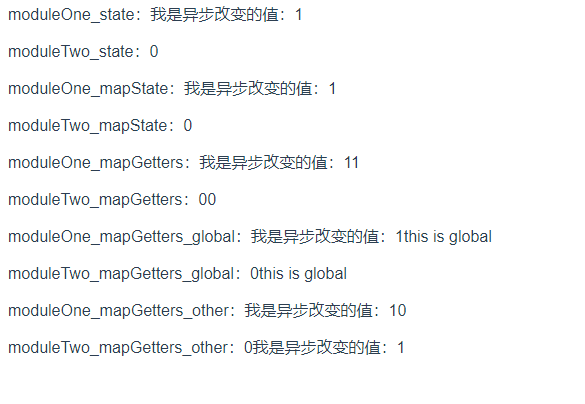
下面我们看下如何提交全局或者其他模块的mutations。
/* eslint-disable no-unused-vars */
import Vue from 'vue'
import Vuex from 'vuex'
Vue.use(Vuex)
export default new Vuex.Store({
state:{
global:'this is global'
},
mutations:{
mode(state,data){
state.global=data
}
},
modules: {
moduleOne:{
namespaced:true,
state:{
moduleOnevalue:'1'
},
mutations:{
updateValue(state,value){
state.moduleOnevalue=value
}
},
getters:{
valuePlus(state){
return state.moduleOnevalue+'1'
},
globalValuePlus(state,getters,rootState){
return state.moduleOnevalue+rootState.global
},
otherValuePlus(state,getters,rootState){
return state.moduleOnevalue+rootState.moduleTwo.moduleTwovalue
},
},
actions:{
timeOut({state,commit,rootState}){
setTimeout(()=>{
commit('updateValue','我是异步改变的值:1')
},3000)
},
globaltimeOut({commit}){
setTimeout(()=>{
commit('mode','我改变了global的值',{root:true})
},3000)
}
}
},
moduleTwo:{
namespaced:true,
state:{
moduleTwovalue:'0'
},
mutations:{
updateValue(state,value){
state.moduleTwovalue=value
}
},
getters:{
valuePlus(state){
return state.moduleTwovalue+'0'
},
globalValuePlus(state,getters,rootState){
return state.moduleTwovalue+rootState.global
},
otherValuePlus(state,getters,rootState){
return state.moduleTwovalue+rootState.moduleOne.moduleOnevalue
},
}
}
}
})
页面引用。
<template>
<div class="home">
<p>moduleOne_state:{{moduleOne}}</p>
<p>moduleTwo_state:{{moduleTwo}}</p>
<p>moduleOne_mapState:{{moduleOnevalue}}</p>
<p>moduleTwo_mapState:{{moduleTwovalue}}</p>
<p>moduleOne_mapGetters:{{OnevaluePlus}}</p>
<p>moduleTwo_mapGetters:{{TwovaluePlus}}</p>
<p>moduleOne_mapGetters_global:{{OneglobalValue}}</p>
<p>moduleTwo_mapGetters_global:{{TwoglobalValue}}</p>
<p>moduleOne_mapGetters_other:{{OneotherValue}}</p>
<p>moduleTwo_mapGetters_other:{{TwootherValue}}</p>
</div>
</template>
<script>
// eslint-disable-next-line no-unused-vars
import {mapState,mapMutations,mapGetters,mapActions} from 'vuex'
export default {
name:"Home",
data() {
return {
msg:"this is Home"
}
},
computed: {
moduleOne(){
return this.$store.state.moduleOne.moduleOnevalue
},
moduleTwo(){
return this.$store.state.moduleTwo.moduleTwovalue
},
...mapState({
moduleOnevalue:(state)=>state.moduleOne.moduleOnevalue,
moduleTwovalue:(state)=>state.moduleTwo.moduleTwovalue
}),
...mapGetters({
OnevaluePlus:'moduleOne/valuePlus',
TwovaluePlus:'moduleTwo/valuePlus',
OneglobalValue:'moduleOne/globalValuePlus',
TwoglobalValue:'moduleTwo/globalValuePlus',
OneotherValue:'moduleOne/otherValuePlus',
TwootherValue:'moduleTwo/otherValuePlus'
})
},
methods: {
...mapMutations(['moduleOne/updateValue','moduleTwo/updateValue']),
...mapActions(['moduleOne/timeOut','moduleOne/globaltimeOut'])
},
mounted() {
// this['moduleOne/updateValue']('我是改变后的值:1');
// this['moduleTwo/updateValue']('我是改变后的值:0');
// this['moduleOne/timeOut']();
this['moduleOne/globaltimeOut']();
},
}
</script>
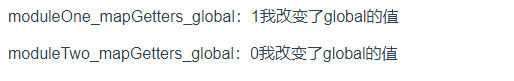
那么提交其他模块的呢?
/* eslint-disable no-unused-vars */
import Vue from 'vue'
import Vuex from 'vuex'
Vue.use(Vuex)
export default new Vuex.Store({
state:{
global:'this is global'
},
mutations:{
mode(state,data){
state.global=data
}
},
modules: {
moduleOne:{
namespaced:true,
state:{
moduleOnevalue:'1'
},
mutations:{
updateValue(state,value){
state.moduleOnevalue=value
}
},
getters:{
valuePlus(state){
return state.moduleOnevalue+'1'
},
globalValuePlus(state,getters,rootState){
return state.moduleOnevalue+rootState.global
},
otherValuePlus(state,getters,rootState){
return state.moduleOnevalue+rootState.moduleTwo.moduleTwovalue
},
},
actions:{
timeOut({state,commit,rootState}){
setTimeout(()=>{
commit('updateValue','我是异步改变的值:1')
},3000)
},
globaltimeOut({commit}){
setTimeout(()=>{
commit('mode','我改变了global的值',{root:true})
},3000)
},
othertimeOut({commit}){
setTimeout(()=>{
commit('moduleTwo/updateValue','我改变了moduleTwo的值',{root:true})
},3000)
}
}
},
moduleTwo:{
namespaced:true,
state:{
moduleTwovalue:'0'
},
mutations:{
updateValue(state,value){
state.moduleTwovalue=value
}
},
getters:{
valuePlus(state){
return state.moduleTwovalue+'0'
},
globalValuePlus(state,getters,rootState){
return state.moduleTwovalue+rootState.global
},
otherValuePlus(state,getters,rootState){
return state.moduleTwovalue+rootState.moduleOne.moduleOnevalue
},
}
}
}
})
页面引用。
<template>
<div class="home">
<p>moduleOne_state:{{moduleOne}}</p>
<p>moduleTwo_state:{{moduleTwo}}</p>
<p>moduleOne_mapState:{{moduleOnevalue}}</p>
<p>moduleTwo_mapState:{{moduleTwovalue}}</p>
<p>moduleOne_mapGetters:{{OnevaluePlus}}</p>
<p>moduleTwo_mapGetters:{{TwovaluePlus}}</p>
<p>moduleOne_mapGetters_global:{{OneglobalValue}}</p>
<p>moduleTwo_mapGetters_global:{{TwoglobalValue}}</p>
<p>moduleOne_mapGetters_other:{{OneotherValue}}</p>
<p>moduleTwo_mapGetters_other:{{TwootherValue}}</p>
</div>
</template>
<script>
// eslint-disable-next-line no-unused-vars
import {mapState,mapMutations,mapGetters,mapActions} from 'vuex'
export default {
name:"Home",
data() {
return {
msg:"this is Home"
}
},
computed: {
moduleOne(){
return this.$store.state.moduleOne.moduleOnevalue
},
moduleTwo(){
return this.$store.state.moduleTwo.moduleTwovalue
},
...mapState({
moduleOnevalue:(state)=>state.moduleOne.moduleOnevalue,
moduleTwovalue:(state)=>state.moduleTwo.moduleTwovalue
}),
...mapGetters({
OnevaluePlus:'moduleOne/valuePlus',
TwovaluePlus:'moduleTwo/valuePlus',
OneglobalValue:'moduleOne/globalValuePlus',
TwoglobalValue:'moduleTwo/globalValuePlus',
OneotherValue:'moduleOne/otherValuePlus',
TwootherValue:'moduleTwo/otherValuePlus'
})
},
methods: {
...mapMutations(['moduleOne/updateValue','moduleTwo/updateValue']),
...mapActions(['moduleOne/timeOut','moduleOne/globaltimeOut','moduleOne/othertimeOut'])
},
mounted() {
// this['moduleOne/updateValue']('我是改变后的值:1');
// this['moduleTwo/updateValue']('我是改变后的值:0');
// this['moduleOne/timeOut']();
// this['moduleOne/globaltimeOut']();
this['moduleOne/othertimeOut']();
},
}
</script>

注意:你可以在module中再继续添加模块,可以无限循环下去。
六、动态注册模块
有时候,我们会使用router的异步加载路由,有些地方会用不到一些模块的数据,那么我们利用VueX的动态注册模块。我们来到入口文件main.js中。
import Vue from 'vue'
import App from './App.vue'
import router from './router'
import store from './store'
Vue.config.productionTip = false
// 动态注册模块
store.registerModule('moduleThree',{
state:{
text:"this is moduleThree"
}
})
new Vue({
router,
store,
render: h => h(App)
}).$mount('#app')
在页面引用它。
<template>
<div class="home">
<p>moduleOne_state:{{moduleOne}}</p>
<p>moduleTwo_state:{{moduleTwo}}</p>
<p>moduleOne_mapState:{{moduleOnevalue}}</p>
<p>moduleTwo_mapState:{{moduleTwovalue}}</p>
<p>moduleOne_mapGetters:{{OnevaluePlus}}</p>
<p>moduleTwo_mapGetters:{{TwovaluePlus}}</p>
<p>moduleOne_mapGetters_global:{{OneglobalValue}}</p>
<p>moduleTwo_mapGetters_global:{{TwoglobalValue}}</p>
<p>moduleOne_mapGetters_other:{{OneotherValue}}</p>
<p>moduleTwo_mapGetters_other:{{TwootherValue}}</p>
<p>moduleThree_mapState:{{moduleThreetext}}</p>
</div>
</template>
<script>
// eslint-disable-next-line no-unused-vars
import {mapState,mapMutations,mapGetters,mapActions} from 'vuex'
export default {
name:"Home",
data() {
return {
msg:"this is Home"
}
},
computed: {
moduleOne(){
return this.$store.state.moduleOne.moduleOnevalue
},
moduleTwo(){
return this.$store.state.moduleTwo.moduleTwovalue
},
...mapState({
moduleOnevalue:(state)=>state.moduleOne.moduleOnevalue,
moduleTwovalue:(state)=>state.moduleTwo.moduleTwovalue,
moduleThreetext:(state)=>state.moduleThree.text
}),
...mapGetters({
OnevaluePlus:'moduleOne/valuePlus',
TwovaluePlus:'moduleTwo/valuePlus',
OneglobalValue:'moduleOne/globalValuePlus',
TwoglobalValue:'moduleTwo/globalValuePlus',
OneotherValue:'moduleOne/otherValuePlus',
TwootherValue:'moduleTwo/otherValuePlus'
})
},
methods: {
...mapMutations(['moduleOne/updateValue','moduleTwo/updateValue']),
...mapActions(['moduleOne/timeOut','moduleOne/globaltimeOut','moduleOne/othertimeOut'])
},
mounted() {
// this['moduleOne/updateValue']('我是改变后的值:1');
// this['moduleTwo/updateValue']('我是改变后的值:0');
// this['moduleOne/timeOut']();
// this['moduleOne/globaltimeOut']();
// this['moduleOne/othertimeOut']();
},
}
</script>
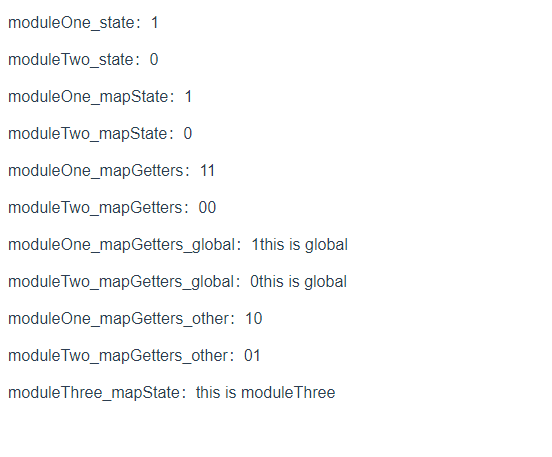
到此这篇关于VueX模块的具体使用(小白教程)的文章就介绍到这了,更多相关VueX 模块内容请搜索我们以前的文章或继续浏览下面的相关文章希望大家以后多多支持我们!

