Spring Security实现添加图片验证功能
目录
- 本章内容
- 思路
- 方案
- 怎么将字符串变成图片验证码?
- kaptcha这么玩
- hutool这么玩
- 传统web项目
- 过滤器方式
- 认证器方式
- 总结下
- 前后端分离项目
- 基于过滤器方式
- 基于认证器方式
本章内容
Spring security添加图片验证方式,在互联网上面有很多这种博客,都写的非常的详细了。本篇主要讲一些添加图片验证的思路。还有前后端分离方式,图片验证要怎么去处理?
- 图片验证的思路
- 简单的demo
思路
小白: "我们从总体流程上看图片验证在认证的哪一个阶段?"
小黑: "在获取客户输入的用户名密码那一阶段,而且要在服务器获取数据库中用户名密码之前。这是一个区间[获取请求用户名密码, 获取数据库用户名密码)
而在 Spring security中, 可以很明显的发现有两种思路。
- 第1种思路是在拦截登录请求准备认证的那个过滤器。
- 第2种思路是在那个过滤器背后的认证器。"
小白: "为什么是这个阶段呢? 不能是在判断密码验证之前呢?"
小黑: "你傻啊, 如果在你说的阶段, 服务器需要去数据库中获取用户信息, 这相当的浪费系统资源"
小白: "哦哦, 我错了, 让我屡屡整个流程应该是啥样"
小白: "我需要事先在后端生成一个验证码,然后通过验证码返回一张图片给前端。前端登录表单添加图片验证。用户输入图片验证后点击登录,会存放在request请求中, 后端需要从request请求中读取到图片验证,判断前后端验证码是否相同, 如果图片验证码相同之后才开始从数据库拿用户信息。否则直接抛出认证异常"

简单点: 数据库获取用户账户之前, 先进行图片验证码验证
方案
怎么将字符串变成图片验证码?
这轮子肯定不能自己造, 有就拿来吧你
kaptchahutool
kaptcha这么玩
<!--验证码生成器-->
<dependency>
<groupId>com.github.penggle</groupId>
<artifactId>kaptcha</artifactId>
<version>2.3.2</version>
<exclusions>
<exclusion>
<artifactId>javax.servlet-api</artifactId>
<groupId>javax.servlet</groupId>
</exclusion>
</exclusions>
</dependency>
@Bean
public DefaultKaptcha captchaProducer() {
Properties properties = new Properties();
properties.put("kaptcha.border", "no");
properties.put("kaptcha.textproducer.char.length","4");
properties.put("kaptcha.image.height","50");
properties.put("kaptcha.image.width","150");
properties.put("kaptcha.obscurificator.impl","com.google.code.kaptcha.impl.ShadowGimpy");
properties.put("kaptcha.textproducer.font.color","black");
properties.put("kaptcha.textproducer.font.size","40");
properties.put("kaptcha.noise.impl","com.google.code.kaptcha.impl.NoNoise");
//properties.put("kaptcha.noise.impl","com.google.code.kaptcha.impl.DefaultNoise");
properties.put("kaptcha.textproducer.char.string","acdefhkmnprtwxy2345678");
DefaultKaptcha kaptcha = new DefaultKaptcha();
kaptcha.setConfig(new Config(properties));
return kaptcha;
}
@Resource
private DefaultKaptcha producer;
@GetMapping("/verify-code")
public void getVerifyCode(HttpServletResponse response, HttpSession session) throws Exception {
response.setContentType("image/jpeg");
String text = producer.createText();
session.setAttribute("verify_code", text);
BufferedImage image = producer.createImage(text);
try (ServletOutputStream outputStream = response.getOutputStream()) {
ImageIO.write(image, "jpeg", outputStream);
}
}
hutool这么玩
@GetMapping("hutool-verify-code")
public void getHtoolVerifyCode(HttpServletResponse response, HttpSession session) throws IOException {
CircleCaptcha circleCaptcha = CaptchaUtil.createCircleCaptcha(200, 100, 4, 80);
session.setAttribute("hutool_verify_code", circleCaptcha.getCode());
response.setContentType(MediaType.IMAGE_PNG_VALUE);
circleCaptcha.write(response.getOutputStream());
}
这俩随便挑选一个完事
前端就非常简单了
<form th:action="@{/login}" method="post">
<div class="input">
<label for="name">用户名</label>
<input type="text" name="username" id="name">
<span class="spin"></span>
</div>
<div class="input">
<label for="pass">密码</label>
<input type="password" name="password" id="pass">
<span class="spin"></span>
</div>
<div class="input">
<label for="code">验证码</label>
<input type="text" name="code" id="code"><img src="/verify-code" alt="验证码">
<!--<input type="text" name="code" id="code"><img src="/hutool-verify-code" alt="验证码">-->
<span class="spin"></span>
</div>
<div class="button login">
<button type="submit">
<span>登录</span>
<i class="fa fa-check"></i>
</button>
</div>
<div th:text="${session.SPRING_SECURITY_LAST_EXCEPTION}"></div>
</form>
传统web项目
我们现在根据上面的思路来设计设计该怎么实现这项功能
过滤器方式
/**
* 使用 OncePerRequestFilter 的方式需要配置匹配器
*/
@RequiredArgsConstructor
public class ValidateCodeFilter extends OncePerRequestFilter {
private final String login;
private static final AntPathRequestMatcher requiresAuthenticationRequestMatcher = new AntPathRequestMatcher(this.login,
"POST");
@Override
protected void doFilterInternal(HttpServletRequest request, HttpServletResponse response, FilterChain filterChain) throws ServletException, IOException {
if (requiresAuthenticationRequestMatcher.matches(request)) {
validateCode(request);
}
filterChain.doFilter(request, response);
}
private void validateCode(HttpServletRequest request) {
HttpSession session = request.getSession();
// 获取保存在session中的code
String verifyCode = (String) session.getAttribute("verify_code");
if (StringUtils.isBlank(verifyCode)) {
throw new ValidateCodeException("请重新申请验证码!");
}
// 拿到前端的 code
String code = request.getParameter("code");
if (StringUtils.isBlank(code)) {
throw new ValidateCodeException("验证码不能为空!");
}
// 对比
if (!StringUtils.equalsIgnoreCase(code, verifyCode)) {
throw new AuthenticationServiceException("验证码错误!");
}
// 删除掉 session 中的 verify_code
session.removeAttribute("verify_code");
}
}
虽然OncePerRequestFilter每次浏览器请求过来, 都会调用过滤器. 但是过滤器顺序是非常重要的
@Controller
@Slf4j
public class IndexController {
@GetMapping("login")
public String login() {
return "login";
}
@GetMapping("")
@ResponseBody
public Principal index(Principal principal) {
return principal;
}
}
@Configuration
public class SecurityConfig {
public static final String[] MATCHERS_URLS = {"/verify-code",
"/css/**",
"/images/**",
"/js/**",
"/hutool-verify-code"};
public static final String LOGIN_PROCESSING_URL = "/login";
public static final String LOGIN_PAGE = "/login";
public static final String SUCCESS_URL = "/index";
@Bean
public ValidateCodeFilter validateCodeFilter() {
return new ValidateCodeFilter(LOGIN_PROCESSING_URL);
}
// @Bean
// public WebSecurityCustomizer webSecurityCustomizer() {
// return web -> web.ignoring()
// .antMatchers("/js/**", "/css/**", "/images/**");
// }
@Bean
SecurityFilterChain securityFilterChain(HttpSecurity httpSecurity) throws Exception {
httpSecurity
.authorizeHttpRequests()
.antMatchers(MATCHERS_URLS).permitAll()
.anyRequest()
.authenticated()
.and()
.formLogin()
.loginPage(LOGIN_PAGE)
.loginProcessingUrl(LOGIN_PROCESSING_URL)
.defaultSuccessUrl(SUCCESS_URL, true)
.permitAll()
.and()
.csrf()
.disable();
httpSecurity.addFilterBefore(validateCodeFilter(), UsernamePasswordAuthenticationFilter.class);
return httpSecurity.build();
}
}
小白: "我在网上看到有些网友并不是继承的OncePerRequestFilter接口啊?"
小黑: "是的, 有一部分朋友选择继承UsernamePasswordAuthenticationFilter"
小黑: "继承这个过滤器的话, 我们需要配置很多东西, 比较麻烦"
小白: "为什么要有多余的配置?"
小黑: "你想想, 你自定义的过滤器继承至UsernamePasswordAuthenticationFilter, 自定义的过滤器和原先的过滤器是同时存在的"
小黑: "没有为你自定义的过滤器配置对应的Configurer, 那么它里面啥也没有全部属性都是默认值, 不说别的, 下面AuthenticationManager至少要配置吧?"

小黑: "他可是没有任何默认值, 这样会导致下面这行代码报错"

小黑: "当然如果你有自定义属于自己的Configurer那没话说, 比如FormLoginConfigurer"
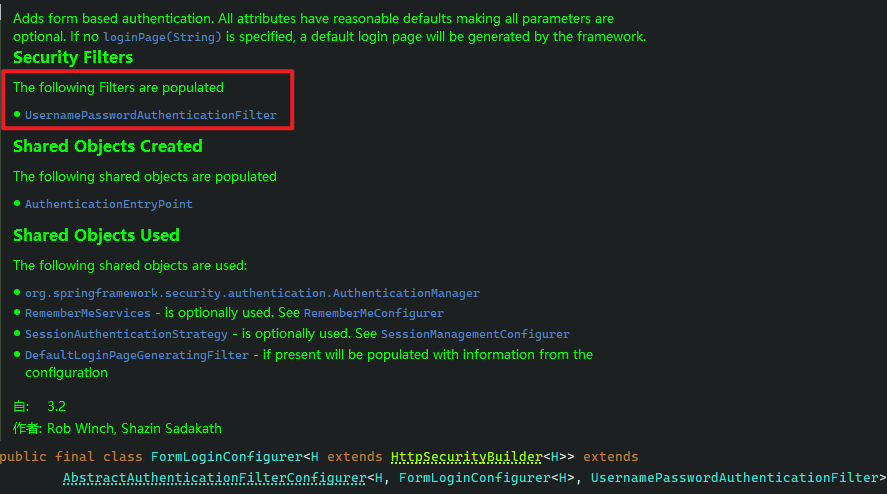
p>小黑: "默认这个函数需要HttpSecurity调用的, 我们自定义的Filter并没有重写Configurer这个环节"
小白: "哦, 我知道了, 那我就是要继承至UsernamePasswordAuthenticationFilter呢? 我要怎么做?"
小黑: "也行, 这样就可以不用配置AntPathRequestMatcher了"
public class VerifyCodeFilter extends UsernamePasswordAuthenticationFilter {
@Override
public Authentication attemptAuthentication(HttpServletRequest request, HttpServletResponse response) throws AuthenticationException {
HttpSession session = request.getSession();
String sessionVerifyCode = (String) session.getAttribute(Constants.VERIFY_CODE);
String verifyCode = request.getParameter(Constants.VERIFY_CODE);
if (StrUtil.isBlank(sessionVerifyCode) || StrUtil.isBlank(verifyCode)
|| !StrUtil.equalsIgnoreCase(sessionVerifyCode, verifyCode)) {
throw new ValidateCodeException("图片验证码错误, 请重新获取");
}
return super.attemptAuthentication(request, response);
}
}
@Bean
public VerifyCodeFilter verifyCodeFilter() throws Exception {
VerifyCodeFilter verifyCodeFilter = new VerifyCodeFilter();
verifyCodeFilter.setAuthenticationManager(authenticationConfiguration.getAuthenticationManager());
return verifyCodeFilter;
}
小黑: "这样就可以了"
小白: "也不麻烦啊"
小黑: "好吧, 好像是"
小白: "等等, 那SecurityFilterChain呢? 特别是formLogin()函数要怎么配置?"
httpSecurity.formLogin()
.loginPage(loginPage)
.loginProcessingUrl(loginUrl)
.defaultSuccessUrl("/", true)
.permitAll();
httpSecurity.addFilterBefore(verifyCodeFilter(), UsernamePasswordAuthenticationFilter.class);
小白: "那我前端表单用户名和密码的input标签的name属性变成user和pwd了呢? 也在上面formLogin上配置?"
小黑: "这里就有区别了, 明显只能在VerifyCodeFilter Bean上配置"
@Bean
public VerifyCodeFilter verifyCodeFilter() throws Exception {
VerifyCodeFilter verifyCodeFilter = new VerifyCodeFilter();
verifyCodeFilter.setAuthenticationManager(authenticationConfiguration.getAuthenticationManager());
verifyCodeFilter.setUsernameParameter("user");
verifyCodeFilter.setPasswordParameter("pwd");
return verifyCodeFilter;
}
小白: "我还以为有多麻烦呢, 就这..."
小黑: "额, 主要是spring security的过滤器不能代替, 只能插入某个过滤器前后位置, 所以如果自定义过滤器就需要我们配置一些属性"
认证器方式
小白: "认证器要怎么实现图片验证呢?"
小黑: "说到认证的认证器, 一定要想到DaoAuthenticationProvider"
小黑: "很多人在基于认证器实现图片验证时, 都重写additionalAuthenticationChecks, 这是不对的"

小白: "那应该重写哪个方法 ?"
小黑: "应该重写下面那个函数"
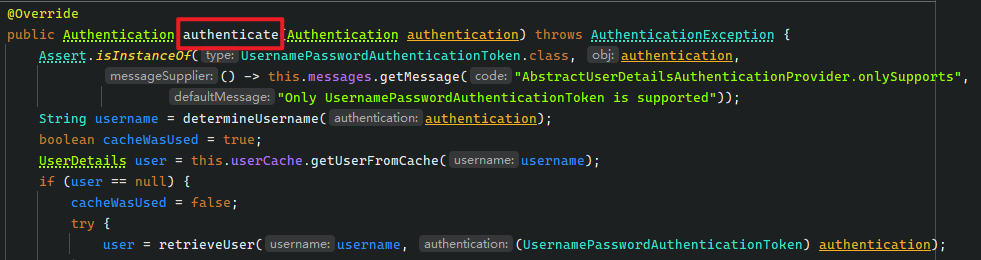
小白: "等一下, 你注意到这个方法的参数了么? 你这要怎么从request中拿验证码?"
小黑: "有别的方法, 看源码"
public class MyDaoAuthenticationProvider extends DaoAuthenticationProvider {
@Override
public Authentication authenticate(Authentication authentication) throws AuthenticationException {
ServletRequestAttributes requestAttributes = (ServletRequestAttributes) RequestContextHolder.getRequestAttributes();
assert requestAttributes != null;
HttpServletRequest request = requestAttributes.getRequest();
String verifyCode = request.getParameter(Constants.VERIFY_CODE);
String sessionVerifyCode = (String) request.getSession().getAttribute(Constants.VERIFY_CODE);
if (StrUtil.isBlank(sessionVerifyCode) && StrUtil.isBlank(verifyCode)
&& !StrUtil.equalsIgnoreCase(sessionVerifyCode, verifyCode)) {
throw new ValidateCodeException("图片验证码错误, 请重新获取");
}
return super.authenticate(authentication);
}
}
小白: "哦, 我看到了, 没想到还能这样"
小白: "那你现在要怎么加入到Spring Security, 让它代替掉原本的DaoAuthenticationProvider呢?"
小黑: "这里有一个思路, 还记得AuthenticationManager的父子关系吧, 你看到父亲只有一个, 你看到儿子可以有几个?"
小白: "好像是无数个, 那我是不是可以这么写?"
/**
* 往父类的 AuthenticationManager 里添加 authenticationProvider
* 在源码里面是这样的AuthenticationProvider authenticationProvider = getBeanOrNull(AuthenticationProvider.class);
*
* @return
* @throws Exception
*/
@Bean
public MyDaoAuthenticationProvider authenticationProvider() throws Exception {
MyDaoAuthenticationProvider authenticationProvider = new MyDaoAuthenticationProvider(Constants.LOGIN_USERNAME, Constants.LOGIN_PASSWORD);
authenticationProvider.setPasswordEncoder(passwordEncoder());
authenticationProvider.setUserDetailsService(inMemoryUserDetailsManager());
return authenticationProvider;
}
// 往子类AuthenticationManager里面添加的 authenticationProvider
httpSecurity.authenticationProvider(authenticationProvider());
小黑: "这上面的代码有问题, AuthenticationManger有父类和子类, 上面这段代码同时往父类和子类都添加MyDaoAuthenticationProvider, 这样MyDaoAuthenticationProvider会被执行两次, 但request的流只能执行一次, 会报错"
小黑: "我们可以这么玩"
@Bean
SecurityFilterChain securityFilterChain(HttpSecurity http) throws Exception {
// 代码省略
// 代码省略
// 代码省略
// 代码省略
// 往子类AuthenticationManager里面添加的 authenticationProvider, 但不能阻止 AuthenticationManger 父类加载 DaoAuthenticationProvider
AuthenticationManagerBuilder authenticationManagerBuilder = http.getSharedObject(AuthenticationManagerBuilder.class);
// 但是这种方式可以将 parent Manager 设置为 null, 所以是可以的
authenticationManagerBuilder.parentAuthenticationManager(null);
MyDaoAuthenticationProvider authenticationProvider = new MyDaoAuthenticationProvider(Constants.LOGIN_USERNAME, Constants.LOGIN_PASSWORD);
authenticationProvider.setPasswordEncoder(passwordEncoder());
authenticationProvider.setUserDetailsService(inMemoryUserDetailsManager());
authenticationManagerBuilder.authenticationProvider(authenticationProvider);
http.authenticationManager(authenticationManagerBuilder.build());
return http.build();
}
小黑: "SecurityFilterChain表示一个Filter集合, 更直接点就是子类的AuthenticationManager"
小黑: "所以这种玩法是给子类AuthenticationManager添加Provider, 但是它需要手动将parent置为 null, 否则父类的DaoAuthenticationProvider还是会执行, 最后报错信息就不对了, 本来应该是验证码错误, 将会变成用户名和密码错误"
小黑: "还有就是, 很多人很喜欢在旧版本像下面这么玩"
@Override
@Bean
public AuthenticationManager authenticationManagerBean() throws Exception {
MyDaoAuthenticationProvider authenticationProvider = new MyDaoAuthenticationProvider(Constants.LOGIN_USERNAME, Constants.LOGIN_PASSWORD);
authenticationProvider.setPasswordEncoder(passwordEncoder());
authenticationProvider.setUserDetailsService(inMemoryUserDetailsManager());
return new ProviderManager(authenticationProvider);
}
小黑: "在新版本也类似的这么搞, 但这样是有区别的, 下面这种方式只会加入到spring Bean上下文, 但是不会加入到Spring Security中执行, 他是无效的"
@Bean
public ProviderManager providerManager() throws Exception {
MyDaoAuthenticationProvider authenticationProvider = authenticationProvider();
return new ProviderManager(authenticationProvider);
}
小黑: "在新版本中, 使用上面那段代码是一点用都没有"
public MyDaoAuthenticationProvider authenticationProvider() throws Exception {
MyDaoAuthenticationProvider authenticationProvider = new MyDaoAuthenticationProvider(Constants.LOGIN_USERNAME, Constants.LOGIN_PASSWORD);
authenticationProvider.setPasswordEncoder(passwordEncoder());
authenticationProvider.setUserDetailsService(inMemoryUserDetailsManager());
return authenticationProvider;
}
// 往子类AuthenticationManager里面添加的 authenticationProvider
httpSecurity.authenticationProvider(authenticationProvider());
小黑: "上面这样做也是不行, 他还是会存在两个, 一个是MyDaoAuthenticationProvider(子类), 另一个是DaoAuthenticationProvider(父类)"
小白: "那最好的办法是什么?"
小黑: "直接将MyDaoAuthenticationProvider添加到Spring Bean上下文"
@Bean
public MyDaoAuthenticationProvider authenticationProvider() throws Exception {
MyDaoAuthenticationProvider authenticationProvider = new MyDaoAuthenticationProvider(Constants.LOGIN_USERNAME, Constants.LOGIN_PASSWORD);
authenticationProvider.setPasswordEncoder(passwordEncoder());
authenticationProvider.setUserDetailsService(inMemoryUserDetailsManager());
return authenticationProvider;
}
小白: "那还有别的思路么?"
小黑: "还有么? 不清楚了, 万能网友应该知道"
小白: "就这样设置就行了? 其他还需不需要配置?"
小黑: "其他和过滤器方式一致"
总结下
@Bean
public MyDaoAuthenticationProvider authenticationProvider() throws Exception {
// 最好的办法就是直接MyDaoAuthenticationProvider加入到Spring Bean里面就行了, 其他都不要
MyDaoAuthenticationProvider authenticationProvider = new MyDaoAuthenticationProvider(Constants.LOGIN_USERNAME, Constants.LOGIN_PASSWORD);
authenticationProvider.setPasswordEncoder(passwordEncoder());
authenticationProvider.setUserDetailsService(inMemoryUserDetailsManager());
return authenticationProvider;
}
和
@Bean
SecurityFilterChain securityFilterChain(HttpSecurity http) throws Exception {
// 代码省略
// 代码省略
// 代码省略
// 代码省略
// 往子类AuthenticationManager里面添加的 authenticationProvider, 但不能阻止 AuthenticationManger 父类加载 DaoAuthenticationProvider
AuthenticationManagerBuilder authenticationManagerBuilder = http.getSharedObject(AuthenticationManagerBuilder.class);
// 但是这种方式可以将 parent Manager 设置为 null, 所以是可以的
authenticationManagerBuilder.parentAuthenticationManager(null);
MyDaoAuthenticationProvider authenticationProvider = new MyDaoAuthenticationProvider(Constants.LOGIN_USERNAME, Constants.LOGIN_PASSWORD);
authenticationProvider.setPasswordEncoder(passwordEncoder());
authenticationProvider.setUserDetailsService(inMemoryUserDetailsManager());
authenticationManagerBuilder.authenticationProvider(authenticationProvider);
http.authenticationManager(authenticationManagerBuilder.build());
return http.build();
}
都是可以的, 一个往父类的AuthenticationManager添加MyDaoAuthenticationProvider, 另一个往子类添加, 设置父类为null
前后端分离项目
小白: "前后端分离和传统web项目的区别是什么?"
小黑: "请求request和响应response都使用JSON传递数据"
小白: "那我们分析源码时只要关注 request 和 response 咯, 只要发现存在request的读, 和 response的写通通都要重写一边"
小黑: "是的, 其实很简单, 无非是图片验证码改用json读, 认证时的读取username和password也使用json读, 其次是出现异常需要响应response, 也改成json写, 认证成功和失败需要响应到前端也改成json写"
小白: "哦, 那只要分析过源码, 就能够完成前后端分离功能了"
小黑: "所以还讲源码么? "
小白: "不用, 非常简单"
基于过滤器方式
public class VerifyCodeFilter extends UsernamePasswordAuthenticationFilter {
@Resource
private ObjectMapper objectMapper;
/**
* 很多人这里同时支持前后端分离, 其实不对, 既然是前后端分离就彻底点
* 但为了跟上潮流, 我这里也搞前后端分离
*
* @param request
* @param response
* @return
* @throws AuthenticationException
*/
@SneakyThrows
@Override
public Authentication attemptAuthentication(HttpServletRequest request, HttpServletResponse response) throws AuthenticationException {
if (!"POST".equals(request.getMethod())) {
throw new AuthenticationServiceException("Authentication method not supported: " + request.getMethod());
}
String contentType = request.getContentType();
HttpSession session = request.getSession();
if (MediaType.APPLICATION_JSON_VALUE.equals(contentType) || MediaType.APPLICATION_JSON_UTF8_VALUE.equals(contentType)) {
Map map = objectMapper.readValue(request.getInputStream(), Map.class);
imageJSONVerifyCode(session, map);
String username = (String) map.get(this.getUsernameParameter());
username = (username != null) ? username.trim() : "";
String password = (String) map.get(this.getPasswordParameter());
password = (password != null) ? password : "";
UsernamePasswordAuthenticationToken authRequest = UsernamePasswordAuthenticationToken.unauthenticated(username,
password);
// Allow subclasses to set the "details" property
setDetails(request, authRequest);
return this.getAuthenticationManager().authenticate(authRequest);
}
imageVerifyCode(request, session);
return super.attemptAuthentication(request, response);
}
private void imageJSONVerifyCode(HttpSession session, Map map) throws ValidateCodeException {
String verifyCode = (String) map.get(Constants.VERIFY_CODE);
String code = (String) session.getAttribute(Constants.VERIFY_CODE);
if (StrUtil.isBlank(verifyCode) || StrUtil.isBlank(code) || !StrUtil.equalsIgnoreCase(verifyCode, code)) {
throw new ValidateCodeException("验证码错误, 请重新获取验证码");
}
}
private void imageVerifyCode(HttpServletRequest request, HttpSession session) throws ValidateCodeException {
String verifyCode = request.getParameter(Constants.VERIFY_CODE);
String code = (String) session.getAttribute(Constants.VERIFY_CODE);
if (StrUtil.isBlank(verifyCode) || StrUtil.isBlank(code) || !StrUtil.equalsIgnoreCase(verifyCode, code)) {
throw new ValidateCodeException("验证码错误, 请重新获取验证码");
}
}
}
小白: "为什么你要写imageJSONVerifyCode, imageVerifyCode两个函数? 写一个不就行了?"
小黑: "额, 是的, 把参数改成两个String verifyCode, String code也行"
@Configuration
public class SecurityConfig {
@Resource
private AuthenticationConfiguration authenticationConfiguration;
@Bean
PasswordEncoder passwordEncoder() {
return PasswordEncoderFactories.createDelegatingPasswordEncoder();
}
@Bean
public ObjectMapper objectMapper() throws Exception {
return new ObjectMapper();
}
@Bean
public VerifyCodeFilter verifyCodeFilter() throws Exception {
VerifyCodeFilter verifyCodeFilter = new VerifyCodeFilter();
verifyCodeFilter.setAuthenticationManager(authenticationConfiguration.getAuthenticationManager());
verifyCodeFilter.setAuthenticationFailureHandler((request, response, exception) -> {
HashMap<String, Object> map = new HashMap<>();
map.put("status", 401);
map.put("msg", exception.getMessage());
response.setContentType(MediaType.APPLICATION_JSON_UTF8_VALUE);
response.getWriter().write(JSONUtil.toJsonStr(map));
});
verifyCodeFilter.setAuthenticationSuccessHandler((request, response, authentication) -> {
HashMap<String, Object> map = new HashMap<>();
map.put("status", 200);
map.put("msg", "登录成功");
map.put("user", authentication);
response.setContentType(MediaType.APPLICATION_JSON_UTF8_VALUE);
response.getWriter().write(JSONUtil.toJsonStr(map));
});
return verifyCodeFilter;
}
@Bean
SecurityFilterChain securityFilterChain(HttpSecurity httpSecurity) throws Exception {
httpSecurity
.authorizeHttpRequests()
.antMatchers(Constants.MATCHERS_LIST)
.permitAll()
.anyRequest()
.authenticated()
;
httpSecurity.formLogin()
.loginPage(Constants.LOGIN_PAGE)
.loginProcessingUrl(Constants.LOGIN_PROCESSING_URL)
.defaultSuccessUrl(Constants.SUCCESS_URL, true)
.permitAll();
httpSecurity.logout()
.clearAuthentication(true)
.invalidateHttpSession(true)
.logoutSuccessHandler((request, response, authentication) -> {
HashMap<String, Object> map = new HashMap<>();
map.put("status", 200);
map.put("msg", "注销成功");
map.put("user", authentication);
response.setContentType(MediaType.APPLICATION_JSON_UTF8_VALUE);
response.getWriter().write(JSONUtil.toJsonStr(map));
});
httpSecurity.csrf()
.disable();
httpSecurity.addFilterAt(verifyCodeFilter(), UsernamePasswordAuthenticationFilter.class);
httpSecurity.exceptionHandling()
.accessDeniedHandler((request, response, accessDeniedException) -> {
HashMap<String, Object> map = new HashMap<>();
map.put("status", 401);
map.put("msg", "您没有权限, 拒绝访问: " + accessDeniedException.getMessage());
// map.put("msg", "您没有权限, 拒绝访问");
response.setContentType(MediaType.APPLICATION_JSON_UTF8_VALUE);
response.getWriter().write(JSONUtil.toJsonStr(map));
})
.authenticationEntryPoint((request, response, authException) -> {
HashMap<String, Object> map = new HashMap<>();
map.put("status", HttpStatus.UNAUTHORIZED.value());
map.put("msg", "认证失败, 请重新认证: " + authException.getMessage());
// map.put("msg", "认证失败, 请重新认证");
response.setContentType(MediaType.APPLICATION_JSON_UTF8_VALUE);
response.getWriter().write(JSONUtil.toJsonStr(map));
});
return httpSecurity.build();
}
}


注意这两行代码, 教你怎么在不使用WebSecurityConfigurerAdapter的情况下拿到AuthenticationManager
@RestController
@Slf4j
public class VerifyCodeController {
@GetMapping("/verify-code")
public void getVerifyCode(HttpServletResponse response, HttpSession session) throws Exception {
GifCaptcha captcha = CaptchaUtil.createGifCaptcha(Constants.IMAGE_WIDTH, Constants.IMAGE_HEIGHT);
RandomGenerator randomGenerator = new RandomGenerator(Constants.BASE_STR, Constants.RANDOM_LENGTH);
captcha.setGenerator(randomGenerator);
captcha.createCode();
String code = captcha.getCode();
session.setAttribute(Constants.VERIFY_CODE, code);
ServletOutputStream outputStream = response.getOutputStream();
captcha.write(outputStream);
outputStream.flush();
outputStream.close();
}
}
@Controller
@Slf4j
public class IndexController {
@GetMapping("login")
public String login() {
return "login";
}
@GetMapping("")
@ResponseBody
public Principal myIndex(Principal principal) {
return principal;
}
}
基于认证器方式
public class MyDaoAuthenticationProvider extends DaoAuthenticationProvider {
@Resource
private ObjectMapper objectMapper;
private final String loginUsername;
private final String loginPassword;
public MyDaoAuthenticationProvider(String loginUsername, String loginPassword) {
this.loginUsername = loginUsername;
this.loginPassword = loginPassword;
}
@SneakyThrows
@Override
public Authentication authenticate(Authentication authentication) throws AuthenticationException {
ServletRequestAttributes requestAttributes = (ServletRequestAttributes) RequestContextHolder.getRequestAttributes();
assert requestAttributes != null;
HttpServletRequest request = requestAttributes.getRequest();
String contentType = request.getContentType();
String verifyCode = (String) request.getSession().getAttribute(Constants.VERIFY_CODE);
if (MediaType.APPLICATION_JSON_VALUE.equals(contentType) || MediaType.APPLICATION_JSON_UTF8_VALUE.equals(contentType)) {
Map map = this.objectMapper.readValue(request.getInputStream(), Map.class);
String code = (String) map.get(Constants.VERIFY_CODE);
imageVerifyCode(verifyCode, code);
String username = (String) map.get(loginUsername);
String password = (String) map.get(loginPassword);
UsernamePasswordAuthenticationToken authenticationToken = UsernamePasswordAuthenticationToken
.unauthenticated(username, password);
return super.authenticate(authenticationToken);
}
String code = request.getParameter(Constants.VERIFY_CODE);
imageVerifyCode(verifyCode, code);
return super.authenticate(authentication);
}
private void imageVerifyCode(String verifyCode, String code) throws ValidateCodeException {
if (StrUtil.isBlank(verifyCode) || StrUtil.isBlank(code) || !StrUtil.equalsIgnoreCase(verifyCode, code)) {
throw new ValidateCodeException("验证码错误, 请重新获取验证码");
}
}
}
@Slf4j
@Configuration
public class SecurityConfig {
private static final String NOOP_PASSWORD_PREFIX = "{noop}";
private static final Pattern PASSWORD_ALGORITHM_PATTERN = Pattern.compile("^\\{.+}.*$");
@Resource
private SecurityProperties properties;
@Bean
PasswordEncoder passwordEncoder() {
return PasswordEncoderFactories.createDelegatingPasswordEncoder();
}
@Bean
public ObjectMapper objectMapper() {
return new ObjectMapper();
}
@Bean
@Lazy
public InMemoryUserDetailsManager inMemoryUserDetailsManager() {
SecurityProperties.User user = properties.getUser();
List<String> roles = user.getRoles();
return new InMemoryUserDetailsManager(
User.withUsername(user.getName()).password(getOrDeducePassword(user, passwordEncoder()))
.roles(StringUtils.toStringArray(roles)).build());
}
private String getOrDeducePassword(SecurityProperties.User user, PasswordEncoder encoder) {
String password = user.getPassword();
if (user.isPasswordGenerated()) {
log.warn(String.format(
"%n%nUsing generated security password: %s%n%nThis generated password is for development use only. "
+ "Your security configuration must be updated before running your application in "
+ "production.%n",
user.getPassword()));
}
if (encoder != null || PASSWORD_ALGORITHM_PATTERN.matcher(password).matches()) {
return password;
}
return NOOP_PASSWORD_PREFIX + password;
}
@Bean
public MyDaoAuthenticationProvider authenticationProvider() throws Exception {
MyDaoAuthenticationProvider authenticationProvider = new MyDaoAuthenticationProvider(Constants.LOGIN_USERNAME, Constants.LOGIN_PASSWORD);
authenticationProvider.setPasswordEncoder(passwordEncoder());
authenticationProvider.setUserDetailsService(inMemoryUserDetailsManager());
return authenticationProvider;
}
@Bean
SecurityFilterChain securityFilterChain(HttpSecurity http) throws Exception {
http
.authorizeHttpRequests()
.antMatchers(Constants.MATCHERS_LIST)
.permitAll()
.anyRequest()
.authenticated()
;
http.formLogin()
.loginPage(Constants.LOGIN_PAGE)
.loginProcessingUrl(Constants.LOGIN_PROCESSING_URL)
.successHandler(new MyAuthenticationSuccessHandler())
.failureHandler(new MyAuthenticationFailureHandler())
.permitAll();
http.logout()
.clearAuthentication(true)
.invalidateHttpSession(true)
.logoutSuccessHandler(new MyLogoutSuccessHandler());
http.csrf()
.disable();
http.exceptionHandling(exceptionHandlingConfigurer -> {
exceptionHandlingConfigurer.authenticationEntryPoint(new MyAuthenticationEntryPoint());
exceptionHandlingConfigurer.accessDeniedHandler(new MyAccessDeniedHandler());
})
;
return http.build();
}
private static class MyAuthenticationSuccessHandler implements AuthenticationSuccessHandler {
@Override
public void onAuthenticationSuccess(HttpServletRequest request, HttpServletResponse response, Authentication authentication) throws IOException, ServletException {
HashMap<String, Object> map = new HashMap<>();
map.put("status", 200);
map.put("msg", "认证成功");
map.put("user_info", authentication.getPrincipal());
response.setContentType(MediaType.APPLICATION_JSON_UTF8_VALUE);
response.getWriter().write(JSONUtil.toJsonStr(map));
}
}
private static class MyAuthenticationFailureHandler implements AuthenticationFailureHandler {
@Override
public void onAuthenticationFailure(HttpServletRequest request, HttpServletResponse response, AuthenticationException exception) throws IOException, ServletException {
log.error("认证失败", exception);
exception.printStackTrace();
HashMap<String, Object> map = new HashMap<>();
map.put("status", 401);
map.put("msg", "认证失败");
map.put("exception", exception.getMessage());
response.setContentType(MediaType.APPLICATION_JSON_UTF8_VALUE);
response.getWriter().write(JSONUtil.toJsonStr(map));
}
}
private static class MyAuthenticationEntryPoint implements AuthenticationEntryPoint {
@Override
public void commence(HttpServletRequest request, HttpServletResponse response, AuthenticationException authException) throws IOException, ServletException {
log.error("认证失效", authException);
HashMap<String, Object> map = new HashMap<>();
map.put("status", HttpStatus.UNAUTHORIZED.value());
map.put("msg", "认证失败, 请重新认证: " + authException.getMessage());
// map.put("msg", "认证失败, 请重新认证");
response.setContentType(MediaType.APPLICATION_JSON_UTF8_VALUE);
response.getWriter().write(JSONUtil.toJsonStr(map));
}
}
private static class MyAccessDeniedHandler implements AccessDeniedHandler {
@Override
public void handle(HttpServletRequest request, HttpServletResponse response, AccessDeniedException accessDeniedException) throws IOException, ServletException {
log.error("没有权限", accessDeniedException);
HashMap<String, Object> map = new HashMap<>();
map.put("status", 401);
map.put("msg", "您没有权限, 拒绝访问: " + accessDeniedException.getMessage());
// map.put("msg", "您没有权限, 拒绝访问");
response.setContentType(MediaType.APPLICATION_JSON_UTF8_VALUE);
response.getWriter().write(JSONUtil.toJsonStr(map));
}
}
private static class MyLogoutSuccessHandler implements LogoutSuccessHandler {
@Override
public void onLogoutSuccess(HttpServletRequest request, HttpServletResponse response, Authentication authentication) throws IOException, ServletException {
HashMap<String, Object> map = new HashMap<>();
map.put("status", 200);
map.put("msg", "注销成功");
map.put("user", authentication);
response.setContentType(MediaType.APPLICATION_JSON_UTF8_VALUE);
response.getWriter().write(JSONUtil.toJsonStr(map));
}
}
}
以上就是Spring Security实现添加图片验证功能的详细内容,更多关于Spring Security添加图片验证的资料请关注我们其它相关文章!

