SpringBoot使用CXF集成WebService的方法
1、写在前面
WebService 对我来说既熟悉又陌生,已经将近六七年没有看到过他了, 具体的介绍我就不多少了, 想了解的百度百科下说的很详细。
之所以突然研究WebService是接到一个需求要去给 XX 项目做一个适配层,他们原有系统是使用webservice做的,所以……
那我们就来看看,这一个古老的技术如何和如今最流行的框架SpringBoot进行结合。
2、SpringBoot 集成WebService
2.1 导入依赖
compile('org.springframework.boot:spring-boot-starter-web-services',
'org.apache.cxf:cxf-spring-boot-starter-jaxws:3.2.5',
'org.apache.cxf:cxf-rt-frontend-jaxws:3.1.6',
'org.apache.cxf:cxf-rt-transports-http:3.1.6')
我是用Gradle 来构建项目的,使用Maven一样,添加以上jar依赖就可以了。
2.2 开发Webservice接口
/**
* serviceName 服务名称
* targetNamesPace : 一般都是接口包倒序,也可以自定义
@javax.jws.WebService(serviceName = "gzcxfw_wx_webserviceService",
targetNamespace = "http://36.101.208.59:8090/axis/services/bdcgzcxfw_wx")
public interface WebService {
/**
*
* @param wxid 微信ID
* @param xm 姓名
* @param sfzh 身份证号
* @param sjh 手机号
* @param macId 预定用户
* @param password 密码
* @return 查询结果 Base64字符串
*/
@WebMethod(operationName = "gzcxfw_hlw_wxrz_Info_cs")
@WebResult(name = "gzcxfw_hlw_wxrz_Info_csReturn")
String gzcxfwHlwWxrzInfoCs(@WebParam(name = "WXID", targetNamespace = "http://36.101.208.59:8090/axis/services/bdcgzcxfw_wx") String wxid, @WebParam(name = "XM") String xm,
@WebParam(name = "SFZH", targetNamespace = "http://36.101.208.59:8090/axis/services/bdcgzcxfw_wx") String sfzh, @WebParam(name = "SJH") String sjh,
@WebParam(name = "mac_id", targetNamespace = "http://36.101.208.59:8090/axis/services/bdcgzcxfw_wx") String macId, @WebParam(name = "password") String password
);
2.3 实现类
/**
* @author yueli
* @date 2019-08-05 19:17
*/
@javax.jws.WebService(serviceName = "gzcxfw_wx_webserviceService",
targetNamespace = "http://36.101.208.59:8090/axis/services/bdcgzcxfw_wx")
public class WebServiceImpl implements WebService {
private static Logger logger = LoggerFactory.getLogger(CatalogInfoImpl.class);
@Override
public String gzcxfwHlwWxrzInfoCs(String wxid, String xm, String sfzh, String sjh, String macId, String password) {
logger.info("gzcxfwHlwWxrzInfoCs: 入参- wxid:{}, xm:{}, sfzh:{}, sjh:{}, macId:{}, pawd:{}", wxid, xm, sfzh,
macId, password);
return wxid + “:” + sfzh;
}
实现类就很简单了。和我们一般写的没啥区别,
2.4 发布
package com.tusdao.base.configuration;
import com.tusdao.TusdaoWebserviceApplication;
import com.tusdao.webservice.service.WebService;
import com.tusdao.webservice.service.impl.WebServiceImpl;
import org.apache.cxf.Bus;
import org.apache.cxf.bus.spring.SpringBus;
import org.apache.cxf.jaxws.EndpointImpl;
import org.apache.cxf.transport.servlet.CXFServlet;
import org.springframework.boot.web.servlet.ServletRegistrationBean;
import org.springframework.context.annotation.Bean;
import org.springframework.context.annotation.ComponentScan;
import org.springframework.context.annotation.Configuration;
import javax.xml.ws.Endpoint;
/**
* @author yueli
* @date 2019-08-05 19:24
*/
@Configuration
@ComponentScan(basePackageClasses = TusdaoWebserviceApplication.class)
public class CxfConfig {
@SuppressWarnings("all")
@Bean(name = "cxfServletRegistration")
public ServletRegistrationBean dispatcherServlet() {
//创建服务并指定服务名称
return new ServletRegistrationBean(new CXFServlet(), "/axis/services/*");
}
@Bean(name = Bus.DEFAULT_BUS_ID)
public SpringBus springBus() {
return new SpringBus();
}
@Bean
public WebService webService() {
return new WebServiceImpl();
}
/**
* 注册WebServiceDemoService接口到webservice服务
*
* @return
*/
@Bean
public Endpoint endpoint() {
EndpointImpl endpoint = new EndpointImpl(springBus(), webService());
endpoint.publish("/bdcgzcxfw_wx");
endpoint.getInInterceptors().add(new ServerNameSpaceInterceptor());
//endpoint.getInInterceptors().add(new InInterceptor());
return endpoint;
}
}
这个就简单了, 我们在使用时可以直接copy过去就行。
最后就是启动项目了。
启动后我们直接输入项目地址:http://localhost:8090/指定的服务名
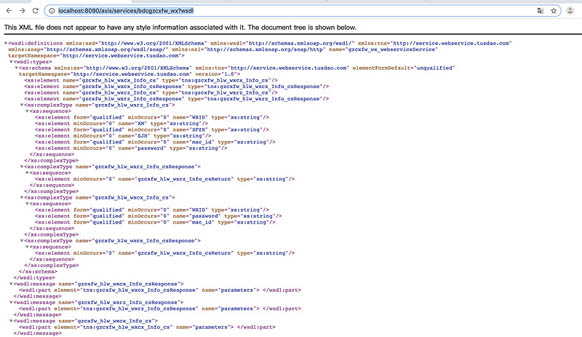
会看到生成的ssdl。到这基本搭建就结束了。测试在这就不写了, 大家可以使用wsdl生成客户端,或者直接使用http发送xml格式数据进行请求。
3、总结
springboot使用CXF集成Webservice 开发很简单,不用在单独的部署到外部tomcat上, 这为我们熟悉springboot开发的同学带了很好的体验。
有想要完整实例的请看着 >> https://github.com/yuelicn/springboot-webservice-cxf
或者直接clone >> https://github.com/yuelicn/springboot-webservice-cxf
以上就是本文的全部内容,希望对大家的学习有所帮助,也希望大家多多支持我们。
赞 (0)

