前端JS实现太极图案图文示例
目录
- 正文
- canvas 实现
- 绘制黑色圆
- 完整DEMO
- Style
- Script
正文
本篇我们实现一个看似复杂毫无头绪,但实际上简单无比的图形,就是下图的太极图案

刚看到这个图案时候可能毫无头绪,因为各种圆弧,在实现时甚至都不知道应该用什么函数,但如果我们换一种样式,看起来是不是简单很多:

我们这次不使用 HTML + CSS 实现该图案,改用 canvas 来弄。
canvas 实现
<canvas id="canvas" width="600" height="600"></canvas>
为了方便后续绘制,我们可以将 canvas 的坐标原点从左上角移到 canvas 的中心点
const canvas = document.getElementById('canvas');
const ctx = canvas.getContext('2d');
ctx.translate(canvas.width / 2, canvas.height / 2);
首先我们绘制右侧的半圆,arc 方法的入参除了圆心、半径、弧度外,还可以设置是顺时针还是逆时针的方式从从开始角度画到结束角度。
// 半径 const radius = 150; // 绘制右边的半圆 ctx.beginPath(); ctx.fillStyle = '#fff'; // false 表示顺时针旋转 ctx.arc(0, 0, radius, -90 * Math.PI / 180, 90 * Math.PI / 180, false) ctx.fill();

按照同样的方式,我们完成左侧的黑色半圆
// 绘制左边的半圆 ctx.beginPath(); ctx.fillStyle = '#000'; // 顺时针旋转 ctx.arc(0, 0, radius, -90 * Math.PI / 180, 90 * Math.PI / 180, true) ctx.fill();
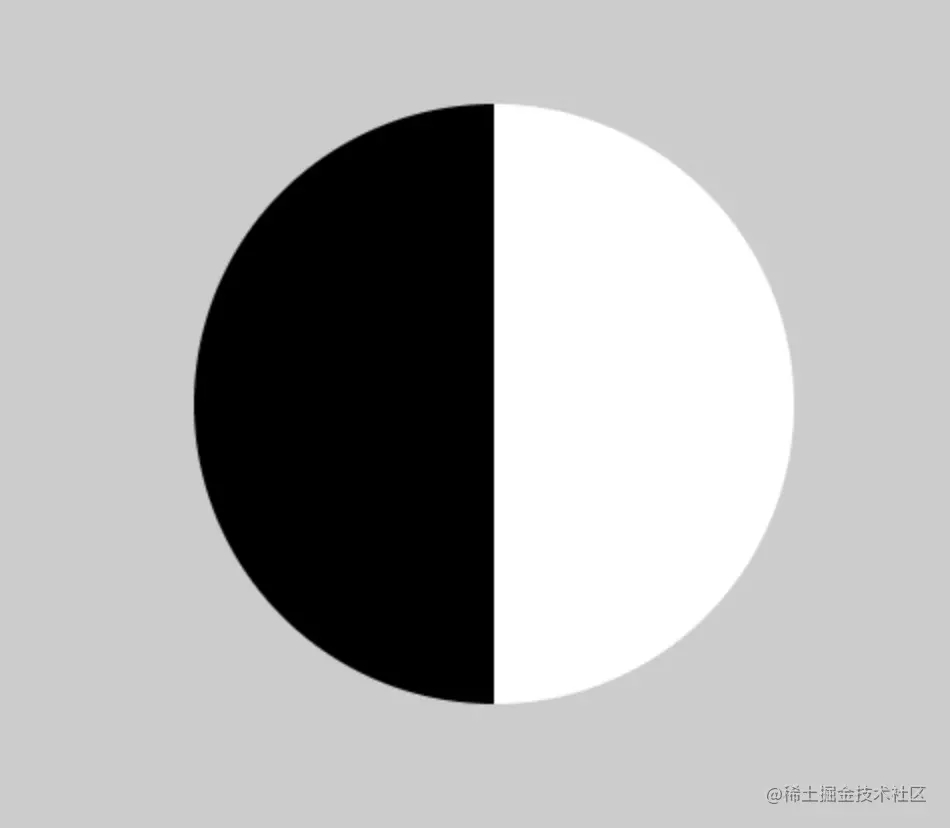
绘制黑色圆
下面我们绘制下面的黑色圆,黑色圆的 Y 轴其实就是半径的一半
// 绘制下面的黑色圆 ctx.beginPath(); ctx.fillStyle = '#000'; ctx.arc(0, radius / 2, radius / 2, 0, 360 * Math.PI / 180); ctx.fill();
而上面白色圆的 Y 轴也同样是半径的一半,只不过是负数
// 绘制上面的白色圆 ctx.beginPath(); ctx.fillStyle = '#fff'; ctx.arc(0, -radius / 2, radius / 2, 0, 360 * Math.PI / 180); ctx.fill();

看着是不是有那么点感觉了?剩下的就简单很多了,依照两个小圆,在同样的圆心画两个更小的圆:
// 绘制白色小点 ctx.beginPath(); ctx.fillStyle = '#fff'; ctx.arc(0, radius / 2, 10, 0, 360 * Math.PI / 180); ctx.fill(); // 绘制黑色小点 ctx.beginPath(); ctx.fillStyle = '#000'; ctx.arc(0, -radius / 2, 10, 0, 360 * Math.PI / 180); ctx.fill();
如此便实现我们最终的效果。
完整DEMO
Style
*, *::before, *::after {
margin: 0;
padding: 0;
}
canvas {
border: 1px solid #eee;
background: #ccc;
}
Script
const canvas = document.getElementById('canvas');
const ctx = canvas.getContext('2d');
ctx.translate(canvas.width / 2, canvas.height / 2);
// 半径
const radius = 150;
// 绘制右边的半圆
ctx.beginPath();
ctx.fillStyle = '#fff';
// 顺时针旋转
ctx.arc(0, 0, radius, -90 * Math.PI / 180, 90 * Math.PI / 180, false)
ctx.fill();
// 绘制左边的半圆
ctx.beginPath();
ctx.fillStyle = '#000';
// 顺时针旋转
ctx.arc(0, 0, radius, -90 * Math.PI / 180, 90 * Math.PI / 180, true)
ctx.fill();
// 绘制下面的黑色圆
ctx.beginPath();
ctx.fillStyle = '#000';
ctx.arc(0, radius / 2, radius / 2, 0, 360 * Math.PI / 180);
ctx.fill();
// 绘制白色小点
ctx.beginPath();
ctx.fillStyle = '#fff';
ctx.arc(0, radius / 2, 10, 0, 360 * Math.PI / 180);
ctx.fill();
// 绘制上面的白色圆
ctx.beginPath();
ctx.fillStyle = '#fff';
ctx.arc(0, -radius / 2, radius / 2, 0, 360 * Math.PI / 180);
ctx.fill();
// 绘制黑色小点
ctx.beginPath();
ctx.fillStyle = '#000';
ctx.arc(0, -radius / 2, 10, 0, 360 * Math.PI / 180);
ctx.fill();
以上就是前端JS实现太极图案图文示例的详细内容,更多关于前端JS太极图案的资料请关注我们其它相关文章!
赞 (0)

