教你怎么用java一键自动生成数据库文档
这是该工具的github地址:https://github.com/pingfangushi/screw

一、引入pom.xml依赖
<dependencies>
<!-- screw 库,简洁好用的数据库表结构文档生成器 -->
<dependency>
<groupId>cn.smallbun.screw</groupId>
<artifactId>screw-core</artifactId>
<version>1.0.5</version>
</dependency>
<!-- 数据库连接 -->
<dependency>
<groupId>com.zaxxer</groupId>
<artifactId>HikariCP</artifactId>
<version>3.4.5</version>
</dependency>
<dependency>
<groupId>mysql</groupId>
<artifactId>mysql-connector-java</artifactId>
<version>8.0.22</version>
</dependency>
</dependencies>
二、创建Java类
/**
* @description: 使用 screw 生成文档
* @author: DT
* @date: 2021/5/9 12:19
* @version: v1.0
*/
public class TestScrewMain {
private static final String DB_URL = "jdbc:mysql://192.168.31.158:3306";
private static final String DB_NAME = "testdt?useUnicode=true&characterEncoding=UTF-8&serverTimezone=Asia/Shanghai";
private static final String DB_USERNAME = "root";
private static final String DB_PASSWORD = "123456";
private static final String FILE_OUTPUT_DIR = "C:\\Users\\DT开发者\\Desktop\\";
// 可以设置 Word 或者 Markdown 格式
private static final EngineFileType FILE_OUTPUT_TYPE = EngineFileType.WORD;
private static final String DOC_FILE_NAME = "数据库字典文档";
private static final String DOC_VERSION = "V1.0.0";
private static final String DOC_DESCRIPTION = "文档描述";
public static void main(String[] args) {
// 创建 screw 的配置
Configuration config = Configuration.builder()
// 版本
.version(DOC_VERSION)
// 描述
.description(DOC_DESCRIPTION)
// 数据源
.dataSource(buildDataSource())
// 引擎配置
.engineConfig(buildEngineConfig())
// 处理配置
.produceConfig(buildProcessConfig())
.build();
// 执行 screw,生成数据库文档
new DocumentationExecute(config).execute();
}
/**
* 创建数据源
*/
private static DataSource buildDataSource() {
// 创建 HikariConfig 配置类
HikariConfig hikariConfig = new HikariConfig();
hikariConfig.setDriverClassName("com.mysql.cj.jdbc.Driver");
hikariConfig.setJdbcUrl(DB_URL + "/" + DB_NAME);
hikariConfig.setUsername(DB_USERNAME);
hikariConfig.setPassword(DB_PASSWORD);
// 设置可以获取 tables remarks 信息
hikariConfig.addDataSourceProperty("useInformationSchema", "true");
// 创建数据源
return new HikariDataSource(hikariConfig);
}
/**
* 创建 screw 的引擎配置
*/
private static EngineConfig buildEngineConfig() {
return EngineConfig.builder()
// 生成文件路径
.fileOutputDir(FILE_OUTPUT_DIR)
// 打开目录
.openOutputDir(false)
// 文件类型
.fileType(FILE_OUTPUT_TYPE)
// 文件类型
.produceType(EngineTemplateType.freemarker)
// 自定义文件名称
.fileName(DOC_FILE_NAME)
.build();
}
/**
* 创建 screw 的处理配置,一般可忽略
* 指定生成逻辑、当存在指定表、指定表前缀、指定表后缀时,将生成指定表,其余表不生成、并跳过忽略表配置
*/
private static ProcessConfig buildProcessConfig() {
return ProcessConfig.builder()
// 根据名称指定表生成
.designatedTableName(Collections.<String>emptyList())
// 根据表前缀生成
.designatedTablePrefix(Collections.<String>emptyList())
// 根据表后缀生成
.designatedTableSuffix(Collections.<String>emptyList())
// 忽略表名
.ignoreTableName(Arrays.asList("test", "mytable","role","t_role","t_user"))
// 忽略表前缀
//.ignoreTablePrefix(Collections.singletonList("t_"))
// 忽略表后缀
//.ignoreTableSuffix(Collections.singletonList("_test"))
.build();
}
}


三、使用 Maven 插件的方式
<plugin>
<groupId>cn.smallbun.screw</groupId>
<artifactId>screw-maven-plugin</artifactId>
<version>1.0.5</version>
<dependencies>
<!-- 数据库连接 -->
<dependency>
<groupId>com.zaxxer</groupId>
<artifactId>HikariCP</artifactId>
<version>3.4.5</version>
</dependency>
<dependency>
<groupId>mysql</groupId>
<artifactId>mysql-connector-java</artifactId>
<version>8.0.17</version>
</dependency>
</dependencies>
<configuration>
<!-- 数据库相关配置 -->
<driverClassName>com.mysql.cj.jdbc.Driver</driverClassName>
<jdbcUrl>jdbc:mysql://192.168.31.158:3306/testdt?serverTimezone=Asia/Shanghai</jdbcUrl>
<username>root</username>
<password>123456</password>
<!-- screw 配置 -->
<fileType>WORD</fileType>
<title>数据库文档</title> <!--标题-->
<fileName>测试文档名称</fileName> <!--文档名称 为空时:将采用[数据库名称-描述-版本号]作为文档名称-->
<description>数据库文档生成</description> <!--描述-->
<version>${project.version}</version> <!--版本-->
<openOutputDir>false</openOutputDir> <!--打开文件输出目录-->
<produceType>freemarker</produceType> <!--生成模板-->
</configuration>
<executions>
<execution>
<phase>compile</phase>
<goals>
<goal>run</goal>
</goals>
</execution>
</executions>
</plugin>
执行 screw-maven-plugin 插件,会在 doc 目录下生成文档。如下图所示:
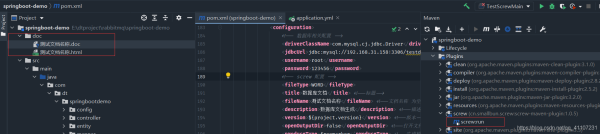
四、总结
screw 是一个简洁好用的数据库表结构文档的生成工具 ,支持 MySQL、Oracle、PostgreSQL 等主流的关系数据库。使用起来还是很方便的,不用再去手动编写数据字典了,非常适用,从此告别CV手写数据库文档,真的是痛苦啊!他这个插件还可以生成Java实体类,不过除了Lombok其他的不支持,比如Swagger注释,基础实体字段表映射等。下一篇会给大家推荐一些生成实体类较好的脚本或者工具类。
到此这篇关于教你怎么用java一键自动生成数据库文档的文章就介绍到这了,更多相关java自动生成数据库文档内容请搜索我们以前的文章或继续浏览下面的相关文章希望大家以后多多支持我们!
赞 (0)

