基于Vue+ElementUI的省市区地址选择通用组件
一、缘由
在项目开发过程中,有一个需求是省市区地址选择的功能,一开始想的是直接使用静态地址资源库本地打包,但这种方式不方便维护,于是放弃。后来又想直接让后台返回全部地址数据,然后使用级联选择器进行选择,但发现数据传输量有点大且处理过程耗时,于是又摒弃了这种方法。最后还是决定采用异步的方式进行省市区地址选择,即先查询省份列表,然后根据选择的省份code查询城市列表,最后根据选择的城市列表获取区/县列表,最终根据应用场景不同,给出了两种实现方案。
其中后台总共需要提供4个接口,一个查询所有省份的接口,一个根据省份code查询其下所有城市的接口,一个根据城市code查询其下所有区/县的接口,以及一个根据地址code转换成省市区三个code值的接口。
// 本人项目中使用的四个接口
`${this.API.province}/${countryCode}` // 根据国家code查询省份列表,中国固定为156,可以拓展
`${this.API.city }/${provinceCode}` // 根据省份code查询城市列表
`${this.API.area}/${cityCode}` // 根据城市code查询区/县列表
`${this.API.addressCode}/${addressCode}` // 地址code转换为省市区code
二、基于el-cascader 级联选择器的单选择框实现方案
<template>
<el-row>
<el-cascader
size="small"
:options="city.options"
:props="props"
v-model="cityValue"
@active-item-change="handleItemChange"
@change="cityChange">
</el-cascader>
</el-row>
</template>
<script>
export default {
name: 'addressSelector',
props: {
areaCode: null
},
model: {
prop: 'areaCode',
event: 'cityChange'
},
data () {
return {
// 所在省市
city: {
obj: {},
options: []
},
props: { // 级联选择器的属性配置
value: 'value',
children: 'cities',
checkStrictly: true
},
cityValue: [], // 城市代码
}
},
computed: {
},
created () {
this._initData()
},
mounted () {
},
methods: {
_initData () {
this.$http({
method: 'get',
url: this.API.province + '/156' // 中国
}).then(res => {
this.city.options = res.data.body.map(item => { // 所在省市
return {
value: item.provinceCode,
label: item.provinceName,
cities: []
}
})
})
},
getCodeByAreaCode (code) {
if (code == undefined) return false
this.$http({
method: 'get',
url: this.API.addressCode + '/' + code
})
.then(res => {
if (res.data.code === this.API.SUCCESS) {
let provinceCode = res.data.body.provinceCode
let cityCode = res.data.body.cityCode
let areaCode = res.data.body.areaCode
this.cityValue = [provinceCode, cityCode, areaCode]
this.handleItemChange([provinceCode, cityCode])
}
})
.finally(res => {
})
},
handleItemChange (value) {
let a = (item) => {
this.$http({
method: 'get',
url: this.API.city + '/' + value[0],
}).then(res => {
item.cities = res.data.body.map(ite => {
return {
value: ite.cityCode,
label: ite.cityName,
cities: []
}
})
if(value.length === 2){ // 如果传入的value.length===2 && 先执行的a(),说明是传入了areaCode,需要初始化多选框
b(item)
}
}).finally(_ => {
})
}
let b = (item) => {
if (value.length === 2) {
item.cities.find(ite => {
if (ite.value === value[1]) {
if (!ite.cities.length) {
this.$http({
method: 'get',
url: this.API.area + '/' + value[1]
}).then(res => {
ite.cities = res.data.body.map(ite => {
return {
value: ite.areaCode,
label: ite.areaName,
}
})
}).finally(_ => {
})
}
}
})
}
}
this.city.options.find(item => {
if (item.value === value[0]) {
if (item.cities.length) {
b(item)
} else {
a(item)
}
return true
}
})
},
getCityCode () {
return this.cityValue[2]
},
reset () {
this.cityValue = []
},
cityChange (value) {
if (value.length === 3) {
this.$emit('cityChange', value[2])
} else {
this.$emit('cityChange', null)
}
}
},
watch: {
areaCode: {
deep: true,
immediate: true,
handler (newVal) {
if (newVal) {
this.getCodeByAreaCode(newVal)
} else {
this.$nextTick(() => {
this.reset()
})
}
}
}
}
}
</script>
<style lang="less" scoped>
</style>
最终效果如下(动图):
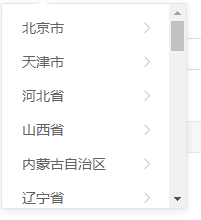
截图:

三、基于el-select选择器的多选择框实现方案
lt;template>
<div id="addressHorizontalSelect">
<el-row>
<el-col
:span="span">
<el-select
size="small"
v-model="provinceCode"
@focus="getProvinces"
@change="changeProvince"
:placeholder="$t('省')"
filterable>
<el-option
v-for="item in provinceList"
:key="item.provinceCode"
:label="item.provinceName"
:value="item.provinceCode">
</el-option>
</el-select>
</el-col>
<el-col
:span="span"
v-if="!hideCity">
<el-select
size="small"
v-model="cityCode"
@focus="getCities"
@change="changeCity"
:placeholder="$t('市')"
filterable>
<el-option
v-for="item in cityList"
:key="item.cityCode"
:label="item.cityName"
:value="item.cityCode">
</el-option>
</el-select>
</el-col>
<el-col
:span="span"
v-if="!hideCity && !hideArea">
<el-select
size="small"
v-model="areaCode"
@focus="getAreas"
@change="changeArea"
:placeholder="$t('区/县')"
filterable>
<el-option
v-for="item in areaList"
:key="item.areaCode"
:label="item.areaName"
:value="item.areaCode">
</el-option>
</el-select>
</el-col>
</el-row>
</div>
</template>
<script>
export default {
name: 'addressHorizontalSelect',
components: {},
props: {
hideCity: { // 隐藏市
type: Boolean,
default: false
},
hideArea: { // 隐藏区/县
type: Boolean,
default: false
},
addressCode: null // 地址编码
},
model: {
prop: 'addressCode',
event: 'addressSelect'
},
data() {
return {
provinceList: [], // 省份列表
cityList: [], // 城市列表
areaList: [], // 区/县列表
provinceCode: '', // 省份编码
cityCode: '', // 城市编码
areaCode: '', // 区/县编码
cityFlag: false, // 避免重复请求的标志
provinceFlag: false,
areaFlag: false
}
},
computed: {
span () {
if (this.hideCity) {
return 24
}
if (this.hideArea) {
return 12
}
return 8
}
},
watch: {
},
created () {
this.getProvinces()
},
methods: {
/**
* 获取数据
* @param {Array} array 列表
* @param {String} url 请求url
* @param {String} code 编码(上一级编码)
*/
fetchData (array, url, code) {
this.$http({
method: 'get',
url: url + '/' + code
})
.then(res => {
if (res.data.code === this.API.SUCCESS) {
let body = res.data.body || []
array.splice(0, array.length, ...body)
}
})
.catch(err => {
console.log(err)
})
.finally(res => {
})
},
// 根据国家编码获取省份列表
getProvinces () {
if (this.provinceFlag) {
return
}
this.fetchData(this.provinceList, this.API.province, 156)
this.provinceFlag = true
},
// 省份修改,拉取对应城市列表
changeProvince (val) {
this.fetchData(this.cityList, this.API.city, this.provinceCode)
this.cityFlag = true
this.cityCode = ''
this.areaCode = ''
this.$emit('addressSelect', val)
},
// 根据省份编码获取城市列表
getCities () {
if (this.cityFlag) {
return
}
if (this.provinceCode) {
this.fetchData(this.cityList, this.API.city, this.provinceCode)
this.cityFlag = true
}
},
// 城市修改,拉取对应区域列表
changeCity (val) {
this.fetchData(this.areaList, this.API.area, this.cityCode)
this.areaFlag = true
this.areaCode = ''
this.$emit('addressSelect', val)
},
// 根据城市编码获取区域列表
getAreas () {
if (this.areaFlag) {
return
}
if (this.cityCode) {
this.fetchData(this.areaList, this.API.area, this.cityCode)
}
},
// 区域修改
changeArea (val) {
this.$emit('addressSelect', val)
},
// 重置省市区/县编码
reset () {
this.provinceCode = '',
this.cityCode = '',
this.areaCode = ''
},
// 地址编码转换成省市区列表
addressCodeToList (addressCode) {
if (!addressCode) return false
this.$http({
method: 'get',
url: this.API.addressCode + '/' + addressCode
})
.then(res => {
let data = res.data.body
if (!data) return
if (data.provinceCode) {
this.provinceCode = data.provinceCode
this.fetchData(this.cityList, this.API.city, this.provinceCode)
} else if (data.cityCode) {
this.cityCode = data.cityCode
this.fetchData(this.areaList, this.API.area, this.cityCode)
} else if (data.areaCode) {
this.areaCode = data.areaCode
}
})
.finally(res => {
})
}
},
watch: {
addressCode: {
deep: true,
immediate: true,
handler (newVal) {
if (newVal) {
this.addressCodeToList(newVal)
} else {
this.$nextTick(() => {
this.reset()
})
}
}
}
}
}
</script>
<style lang="less" scoped>
</style>
实现效果如下(动图):
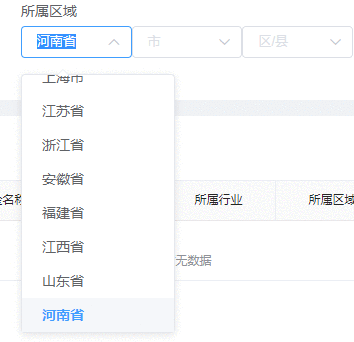
四、总结
两个组件都实现了双向绑定,根据场景不同可以使用不同的组件,如果读者有需求,根据自己的接口和场景进行修改即可。
当拓展至大洲-国家-省-市-区-街道等时,第一种级联选择器的方案就会暴露出拓展性较差的问题,随着层级加深,数据结构会变得复杂,而第二种方案明显可拓展性更强
赞 (0)

