iOS开发之离线地图核心代码
一,效果图。
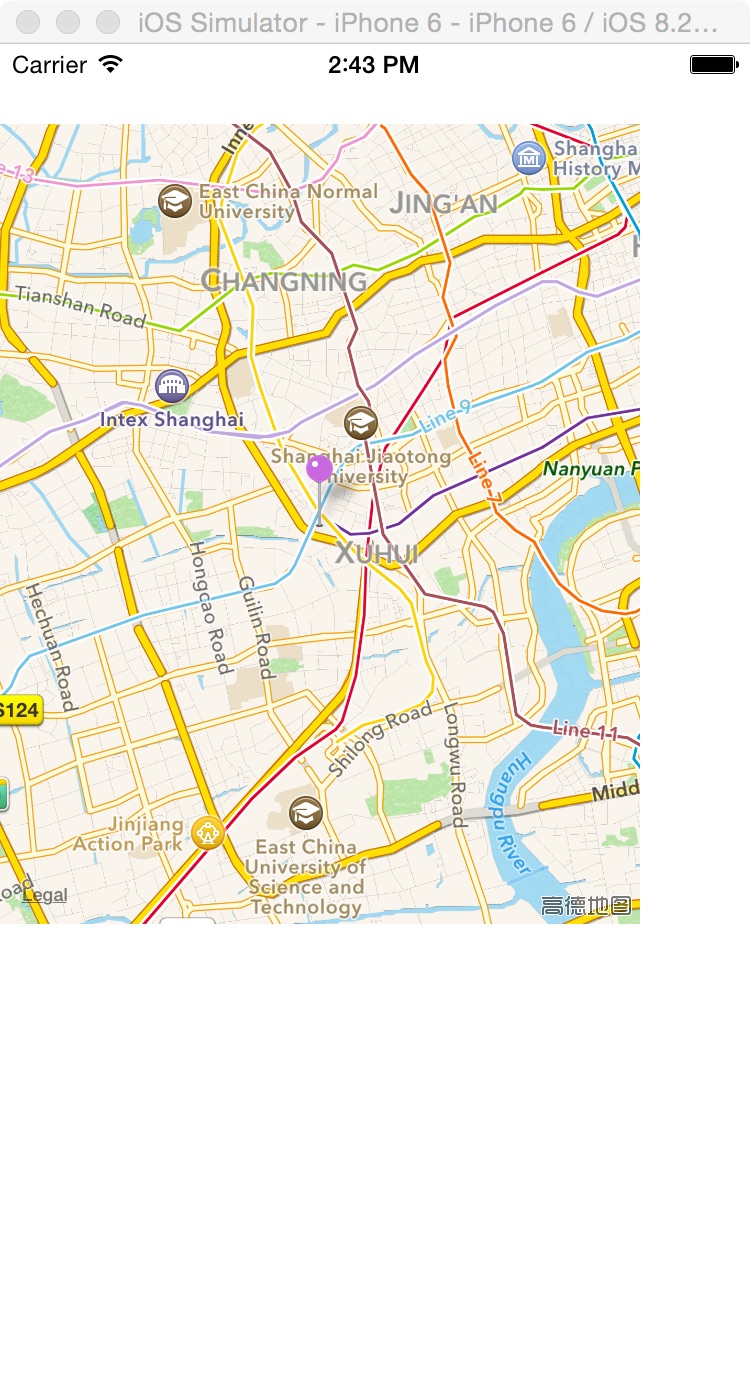
二,工程图。

三,代码。
ViewController.h
#import <UIKit/UIKit.h>
#import <CoreLocation/CoreLocation.h>
#import "MapLocation.h"
@interface ViewController : UIViewController
<MKMapViewDelegate>
{
MKMapView *_mapView;
NSString *addressString;
}
@end
ViewController.m
#import "ViewController.h"
@interface ViewController ()
@end
@implementation ViewController
- (void)viewDidLoad {
[super viewDidLoad];
// Do any additional setup after loading the view.
//调用系统自带的高德地图
//显示当前某地的离线地图
_mapView = [[MKMapView alloc] init];
_mapView.frame = CGRectMake(0, 40, 320,400);
_mapView.delegate = self;
_mapView.mapType = MKMapTypeStandard;
[self.view addSubview:_mapView];
addressString=@"光启城";
NSLog(@"---addressString---%@",addressString);
[self geocodeQuery];
}
- (void)geocodeQuery{
if (addressString == nil || [addressString length] == 0) {
return;
}
CLGeocoder *geocoder = [[CLGeocoder alloc] init];
[geocoder geocodeAddressString:addressString completionHandler:^(NSArray *placemarks, NSError *error) {
NSLog(@"查询记录数:%ld",[placemarks count]);
if ([placemarks count] > 0) {
[_mapView removeAnnotations:_mapView.annotations];
}
for (int i = 0; i < [placemarks count]; i++) {
CLPlacemark* placemark = placemarks[i];
//调整地图位置和缩放比例
MKCoordinateRegion viewRegion = MKCoordinateRegionMakeWithDistance(placemark.location.coordinate, 10000, 10000);
[_mapView setRegion:viewRegion animated:YES];
MapLocation *annotation = [[MapLocation alloc] init];
annotation.streetAddress = placemark.thoroughfare;
annotation.city = placemark.locality;
annotation.state = placemark.administrativeArea;
annotation.zip = placemark.postalCode;
annotation.coordinate = placemark.location.coordinate;
[_mapView addAnnotation:annotation];
}
}];
}
#pragma mark Map View Delegate Methods
- (MKAnnotationView *) mapView:(MKMapView *)theMapView viewForAnnotation:(id <MKAnnotation>) annotation {
MKPinAnnotationView *annotationView
= (MKPinAnnotationView *)[_mapView dequeueReusableAnnotationViewWithIdentifier:@"PIN_ANNOTATION"];
if(annotationView == nil) {
annotationView = [[MKPinAnnotationView alloc] initWithAnnotation:annotation
reuseIdentifier:@"PIN_ANNOTATION"];
}
annotationView.pinColor = MKPinAnnotationColorPurple;
annotationView.animatesDrop = YES;
annotationView.canShowCallout = YES;
return annotationView;
}
- (void)mapView:(MKMapView *)mapView didUpdateUserLocation:(MKUserLocation *)userLocation
{
_mapView.centerCoordinate = userLocation.location.coordinate;
}
- (void)mapViewDidFailLoadingMap:(MKMapView *)theMapView withError:(NSError *)error {
NSLog(@"error : %@",[error description]);
}
@end
MapLocation.h
#import <MapKit/MapKit.h> @interface MapLocation : NSObject<MKAnnotation> //街道信息属性 @property (nonatomic, copy) NSString *streetAddress; //城市信息属性 @property (nonatomic, copy) NSString *city; //州、省、市信息 @property (nonatomic, copy) NSString *state; //邮编 @property (nonatomic, copy) NSString *zip; //地理坐标 @property (nonatomic, readwrite) CLLocationCoordinate2D coordinate; @end
MapLocation.m
//地图调用函数
#import "MapLocation.h"
@implementation MapLocation
- (NSString *)title {
return @"您的位置!";
}
- (NSString *)subtitle {
NSMutableString *ret = [NSMutableString new];
if (_state)
[ret appendString:_state];
if (_city)
[ret appendString:_city];
if (_city && _state)
[ret appendString:@", "];
if (_streetAddress && (_city || _state || _zip))
[ret appendString:@" • "];
if (_streetAddress)
[ret appendString:_streetAddress];
if (_zip)
[ret appendFormat:@", %@", _zip];
return ret;
}
@end
赞 (0)

