Spring Cloud Gateway替代zuul作为API网关的方法
目录
- 第一,pom文件
- 第二,项目结构
- 第三,项目代码和运行截图
- 运行效果图
- 参考文档:
本文简要介绍如何使用Spring Cloud Gateway 作为API 网关(不是使用zuul作为网关),关于Spring Cloud Gateway和zuul的性能比较本文不再赘述,基本可以肯定Spring Cloud Finchley版本的gateway比zuul 1.x系列的性能和功能整体要好。
特别提醒:Spring Cloud Finchley版本中,即使你引入了spring-cloud-starter-netflix-zuul,也不是2.0版本的zuul
<dependency>
<groupId>org.springframework.cloud</groupId>
<artifactId>spring-cloud-starter-netflix-zuul</artifactId>
</dependency>
我们的介绍分为3个部分, 第一,pom文件,第二项目的基本架构,第三源码和截图。
第一,pom文件
因为使用Eureka作为服务注册和发现,因此在pom中引入了eureka,各位可根据自己的实际情况修改。
<?xml version="1.0" encoding="UTF-8"?>
<project xmlns="http://maven.apache.org/POM/4.0.0"
xmlns:xsi="http://www.w3.org/2001/XMLSchema-instance"
xsi:schemaLocation="http://maven.apache.org/POM/4.0.0 http://maven.apache.org/xsd/maven-4.0.0.xsd">
<modelVersion>4.0.0</modelVersion>
<groupId>com.yq</groupId>
<artifactId>GatewayDemo</artifactId>
<version>1.0-SNAPSHOT</version>
<parent>
<groupId>org.springframework.boot</groupId>
<artifactId>spring-boot-starter-parent</artifactId>
<version>2.0.0.RELEASE</version>
<relativePath/>
</parent>
<properties>
<project.build.sourceEncoding>UTF-8</project.build.sourceEncoding>
<project.reporting.outputEncoding>UTF-8</project.reporting.outputEncoding>
<java.version>1.8</java.version>
</properties>
<dependencyManagement>
<dependencies>
<dependency>
<groupId>org.springframework.cloud</groupId>
<artifactId>spring-cloud-dependencies</artifactId>
<version>Finchley.RELEASE</version>
<type>pom</type>
<scope>import</scope>
</dependency>
</dependencies>
</dependencyManagement>
<dependencies>
<dependency>
<groupId>org.springframework.cloud</groupId>
<artifactId>spring-cloud-starter-gateway</artifactId>
</dependency>
<dependency>
<groupId>org.springframework.cloud</groupId>
<artifactId>spring-cloud-starter-netflix-eureka-client</artifactId>
</dependency>
<dependency>
<groupId>org.springframework.boot</groupId>
<artifactId>spring-boot-starter-actuator</artifactId>
</dependency>
<!-- https://mvnrepository.com/artifact/org.springframework.cloud/spring-cloud-starter-netflix-hystrix -->
<dependency>
<groupId>org.springframework.cloud</groupId>
<artifactId>spring-cloud-starter-netflix-hystrix</artifactId>
</dependency>
<dependency>
<groupId>org.projectlombok</groupId>
<artifactId>lombok</artifactId>
<optional>true</optional>
</dependency>
<dependency>
<groupId>org.springframework.boot</groupId>
<artifactId>spring-boot-starter-test</artifactId>
<scope>test</scope>
</dependency>
<!-- fastjson-->
<dependency>
<groupId>com.alibaba</groupId>
<artifactId>fastjson</artifactId>
<version>1.1.33</version>
</dependency>
<dependency>
<groupId>org.apache.commons</groupId>
<artifactId>commons-lang3</artifactId>
<version>3.5</version>
</dependency>
</dependencies>
<repositories>
<repository>
<id>spring-milestones</id>
<name>Spring Milestones</name>
<url>https://repo.spring.io/milestone</url>
<snapshots>
<enabled>false</enabled>
</snapshots>
</repository>
</repositories>
<build>
<plugins>
<plugin>
<groupId>org.springframework.boot</groupId>
<artifactId>spring-boot-maven-plugin</artifactId>
</plugin>
</plugins>
</build>
</project>
第二,项目结构
总共有3个项目,
第一个项目是eureka 注册中心,非常简单,基本就一个Application类。 端口7700
第二个项目是User service,也非常简单提供两个rest api,为了简略不连接数据库,直接在内存中生成一组数据。端口6601
第三个项目就是我们的网关。端口6604
目前项目中集成websocket服务配置,本文暂不介绍可直接忽略。
第三,项目代码和运行截图
网关的主代码
package com.yq;
import org.slf4j.Logger;
import org.slf4j.LoggerFactory;
import org.springframework.boot.SpringApplication;
import org.springframework.cloud.client.SpringCloudApplication;
import org.springframework.cloud.gateway.route.RouteLocator;
import org.springframework.cloud.gateway.route.builder.RouteLocatorBuilder;
import org.springframework.context.annotation.Bean;
import org.springframework.web.reactive.function.BodyInserters;
import org.springframework.web.reactive.function.server.RequestPredicates;
import org.springframework.web.reactive.function.server.RouterFunction;
import org.springframework.web.reactive.function.server.RouterFunctions;
import org.springframework.web.reactive.function.server.ServerResponse;
@SpringCloudApplication
public class APIGatewayApplication {
private static final Logger logger = LoggerFactory.getLogger(APIGatewayApplication.class);
@Bean
public RouteLocator customRouteLocator(RouteLocatorBuilder builder) {
return builder.routes()
.route(r -> r.path("/baidu")
.uri("http://baidu.com:80/")
)
.route("websocket_route", r -> r.path("/apitopic1/**")
.uri("ws://127.0.0.1:6605"))
.route(r -> r.path("/userapi3/**")
.filters(f -> f.addResponseHeader("X-AnotherHeader", "testapi3"))
.uri("lb://user-service/")
)
.build();
}
public static void main(String[] args) {
SpringApplication.run(APIGatewayApplication.class, args);
logger.info(" Start APIGatewayApplication Done");
}
}
网关的配置文件application.yml
server:
port: 6604
#服务名
spring:
application:
name: gateway-service
cloud:
gateway:
filter:
remove-non-proxy-headers:
headers:
- dummy
routes:
- id: apiuser
# 重点!/info必须使用http进行转发,lb代表从注册中心获取服务
uri: lb://user-service
predicates:
# 重点!转发该路径!,/userapi/**,
- Path=/userapi/**
# http://localhost:6601/userapi/user/users/2, 必须加上StripPrefix=1,否则访问服务时会带上userapi
#而不是我们期望的去掉userapi,只保留**部分
filters:
- StripPrefix=1
- id: api2user
uri: lb://user-service
predicates:
- Path=/userapi2/**
filters:
- StripPrefix=1
eureka:
client:
serviceUrl:
defaultZone: http://localhost:7700/eureka/
我们简要分析分析一下配置文件
- id: apiuser
# 重点!/info必须使用http进行转发,lb代表从注册中心获取服务
uri: lb://user-service
predicates:
# 重点!转发该路径!,/userapi/,
- Path=/userapi/
# http://localhost:6601/userapi/user/users/2, 必须加上StripPrefix=1,否则访问服务时会带上userapi
#而不是我们期望的去掉userapi,只保留**部分
filters:
- StripPrefix=1
配置了一个路由apiuser, 当路径( - Path=/userapi/**),就转发到服务(lb://user-service),同时把路径中的userapi这部分去掉(- StripPrefix=1)。
运行效果图
直接访问User service
http://localhost:6601/user/users/2
通过网关访问user service
http://localhost:6604/userapi/user/users/2
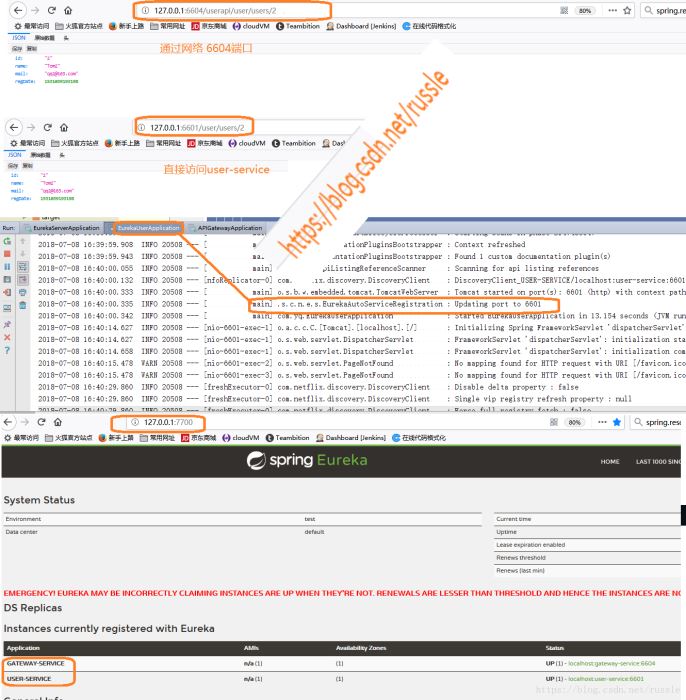
参考文档:
1, http://cloud.spring.io/spring-cloud-static/Finchley/single/spring-cloud.html#_spring_cloud_gateway
2, https://github.com/spring-cloud-samples/spring-cloud-gateway-sample
到此这篇关于Spring Cloud Gateway替代zuul作为API网关的文章就介绍到这了,更多相关Spring Cloud Gateway替代zuul作为API网关内容请搜索我们以前的文章或继续浏览下面的相关文章希望大家以后多多支持我们!
