Java字符串格式化,{}占位符根据名字替换实例
我就废话不多说了,大家还是直接看代码吧~
import java.beans.PropertyDescriptor;
import java.lang.reflect.Method;
import java.util.HashMap;
import java.util.Map;
import java.util.regex.Matcher;
import java.util.regex.Pattern;
public class StringFormatUtil {
private static final Pattern pattern = Pattern.compile("\\{(.*?)\\}");
private static Matcher matcher;
/**
* 格式化字符串 字符串中使用{key}表示占位符
*
* @param sourStr
* 需要匹配的字符串
* @param param
* 参数集
* @return
*/
public static String stringFormat(String sourStr, Map<String, Object> param) {
String tagerStr = sourStr;
if (param == null)
return tagerStr;
try {
matcher = pattern.matcher(tagerStr);
while (matcher.find()) {
String key = matcher.group();
String keyclone = key.substring(1, key.length() - 1).trim();
Object value = param.get(keyclone);
if (value != null)
tagerStr = tagerStr.replace(key, value.toString());
}
}catch (Exception e){
return null;
}
return tagerStr;
}
/**
* 格式化字符串 字符串中使用{key}表示占位符 利用反射 自动获取对象属性值 (必须有get方法)
*
* @param sourStr 需要匹配的字符串
*
* @return
*/
public static String stringFormat(String sourStr, Object obj) {
String tagerStr = sourStr;
matcher = pattern.matcher(tagerStr);
if (obj == null)
return tagerStr;
PropertyDescriptor pd;
Method getMethod;
// 匹配{}中间的内容 包括括号
while (matcher.find()) {
String key = matcher.group();
String keyclone = key.substring(1, key.length() - 1).trim();
try {
pd = new PropertyDescriptor(keyclone, obj.getClass());
getMethod = pd.getReadMethod();// 获得get方法
Object value = getMethod.invoke(obj);
if (value != null)
tagerStr = tagerStr.replace(key, value.toString());
} catch (Exception e) {
// TODO Auto-generated catch block
// Loggers.addException(e);
}
}
return tagerStr;
}
/**
* 格式化字符串 (替换所有) 字符串中使用{key}表示占位符
*
* @param sourStr
* 需要匹配的字符串
* @param param
* 参数集
* @return
*/
public static String stringFormatAll(String sourStr, Map<String, Object> param) {
String tagerStr = sourStr;
if (param == null)
return tagerStr;
try {
matcher = pattern.matcher(tagerStr);
while (matcher.find()) {
String key = matcher.group();
String keyclone = key.substring(1, key.length() - 1).trim();
Object value = param.get(keyclone);
if (value != null)
tagerStr = tagerStr.replace(key, value.toString());
}
}catch (Exception e){
return null;
}
return tagerStr;
}
/**
* 格式花字符串,按照占位符名字
* 输入:sourStr = xxxxx{a}xxxx{b} ,param = {a:A,b:B}
* 输出:targetStr = xxxxAxxxxB
* @param sourStr
* @param param
* @return
*/
public static String stringFormat(String sourStr, JSONObject param) {
String tagerStr = sourStr;
if (param == null)
return tagerStr;
try {
matcher = pattern.matcher(tagerStr);
while (matcher.find()) {
String key = matcher.group();
String keyclone = key.substring(1, key.length() - 1).trim();
Object value = param.get(keyclone);
if (value != null)
tagerStr = tagerStr.replace(key, value.toString());
}
}catch (Exception e){
return null;
}
return tagerStr;
}
public static void main(String[] args) {
// Map<String,Object> map = new HashMap<>();
// map.put("id","111");
// map.put("sss","ss");
// JSONObject json = new JSONObject();
// json.put("id","212");
// json.put("fff","xxxx");
// json.put("emmmmm",11);
// stringFormat("sisas&{fff}_diwahwi%{id}{jio}",json);
}
}
补充知识:java中占位符的使用
二话不说,先上代码
package com.string.format;
public class StringFormat {
//占位符%s,拼接sql,删除两个表中的数据,条件是字符串数组类型的id
public static void formSql(String tableName,String tableName2,String...strings){
//sql占位符 %s占位符
String sql="delete from %s,%s where id in (%s)";
//声明新的字符串
String sqls="";
//遍历字符串的参数数组
for (String str : strings) {
//将参数数组拼接成字符串,用逗号分割
sqls += str + ",";
}
//拼接最后会多出个逗号,截取
sqls=sqls.substring(0, sqls.length()-1);
//format第一个sql参数为目标字符串,tableName,tableName2,为替换的两表的名字,sqls为删除数据的参数集合
String s=String.format(sql, tableName,tableName2,sqls);
//输出拼接后的sql
System.out.println(s);
}
public static void main(String[] args) {
//传入参数为指定表名,和参数值
StringFormat.formSql("user","role", "1","3","5","7","9","33");
}
}
其实,传入的参数是数组类型的 值,我们也可以按array[0],array[1]的方式插入参数,只是参数个数应用不灵活,还是使用数组的方式取值比较好,

public static void format(){
String st="%s的%s的价格是%f,是否售罄%c,占总销售的%d%%,库存%d,是否为畅销品%b";
String s=String.format(st, "58优品","啤酒",3.5,'是',50,199,true);
System.out.println(s);
}
public static void main(String[] args) {
//传入参数为指定表名,和参数值
//StringFormat.formSql("user","role", "1","3","5","7","9","33");
format();
}
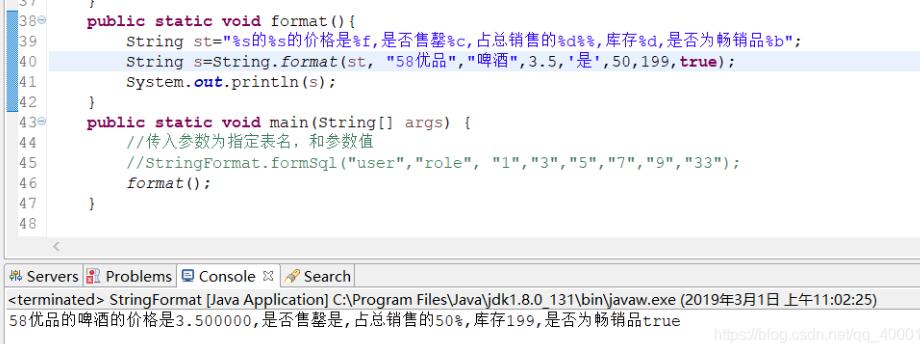
public static void format(){
//String st="%s的%s的价格是%f,是否售罄%c,占总销售的%d%%,库存%d,是否为畅销品%b";
//String s=String.format(st, "58优品","啤酒",3.5,'是',50,199,true);
//System.out.println(s);
SimpleDateFormat simple=new SimpleDateFormat("yyyy年MM月dd日 HH点mm分ss秒");
String newDate=simple.format(new Date());
String st1="%s的%s的价格是%s,是否售罄%s,占总销售的%s%%,库存%s,是否为畅销品%s,当前日期为%s";
String ss=String.format(st1, "58优品","啤酒","3.5",'是',"80","998","true",newDate);
System.out.println(ss);
}
public static void main(String[] args) {
//传入参数为指定表名,和参数值
//StringFormat.formSql("user","role", "1","3","5","7","9","33");
format();
}
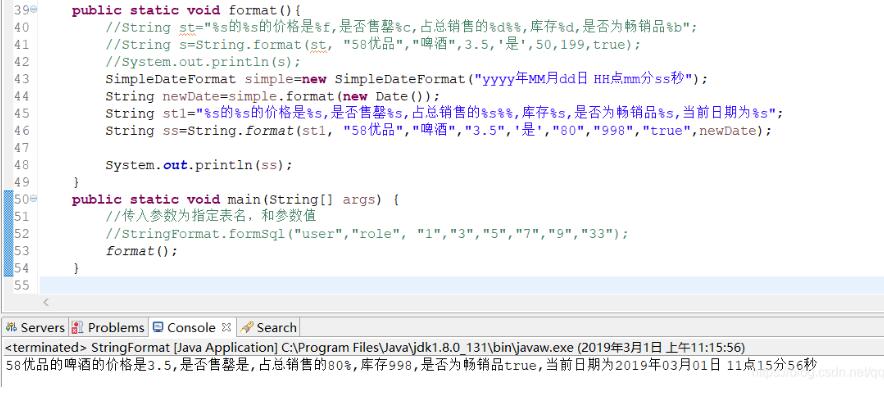
/*%S字符串类型的占位符 * %c字符类型的占位符 * %b布尔类型的占位符 * %d整数类型的占位符 * %%百分比类型的占位符 * %n换行类型的占位符 * %t时间类型的占位符 * c全部的日期时间类型 * F年-月-日格式 * D年/月/日格式 * rHH:MM:SS格式12小时制 * */
以上这篇Java字符串格式化,{}占位符根据名字替换实例就是小编分享给大家的全部内容了,希望能给大家一个参考,也希望大家多多支持我们。
赞 (0)

