SpringBoot+EasyPoi实现excel导出功能
在实际项目开发中,对于Excel的导入导出还是很常见的需求,比如说将数据根据模板批量导入到数据库中,以及将数据库中的数据批量导出陈Excel的形式
现有需求: 根据检索条件查询列表并将结果导出到excel
Easypoi文档:https://easypoi.mydoc.io/#text_186900
EasyPoi的主要特点
1.设计精巧,使用简单
2.接口丰富,扩展简单
3.默认值多,write less do more
4.spring mvc支持,web导出可以简单明了
实现过程
1.创建一个Spring Boot项目
快速生成链接:start.spring.io
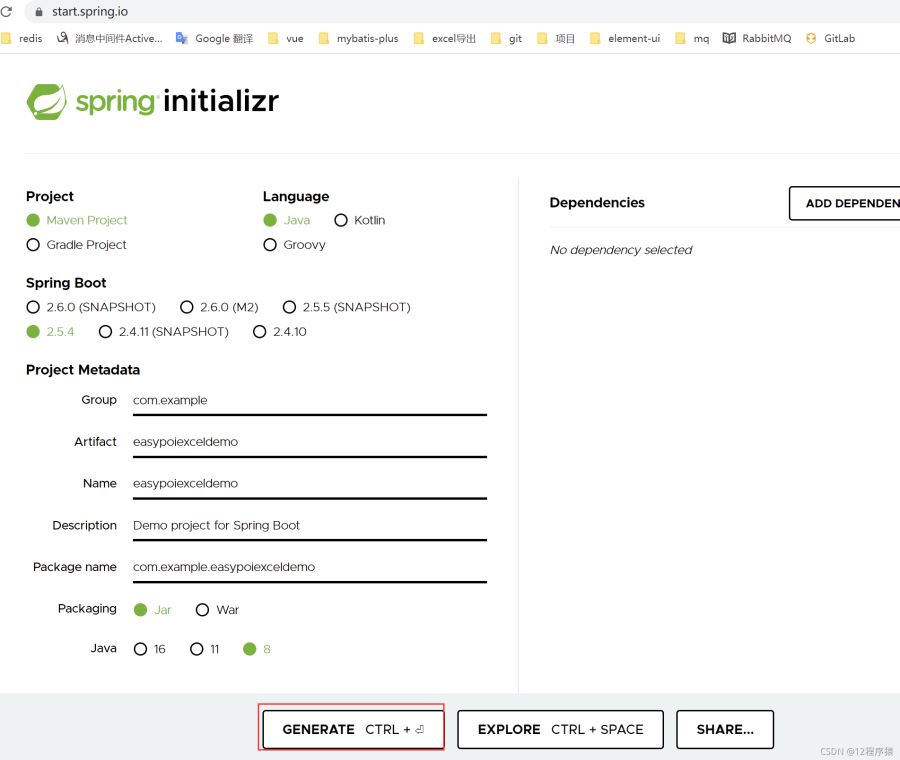
2.引入EasyPoi的pom依赖
<!--EasyPoi导入导出--> <dependency> <groupId>cn.afterturn</groupId> <artifactId>easypoi-base</artifactId> <version>4.3.0</version> </dependency> <dependency> <groupId>cn.afterturn</groupId> <artifactId>easypoi-web</artifactId> <version>4.3.0</version> </dependency> <dependency> <groupId>cn.afterturn</groupId> <artifactId>easypoi-annotation</artifactId> <version>4.3.0</version> </dependency>
- easypoi-base 导入导出的工具包,可以完成Excel导出,导入,Word的导出,Excel的导出功能
- easypoi-web 耦合了spring-mvc 基于AbstractView,极大的简化spring-mvc下的导出功能
- easypoi-annotation 基础注解包,作用与实体对象上,拆分后方便maven多工程的依赖管理
sax 导入使用xercesImpl这个包(这个包可能造成奇怪的问题哈),word导出使用poi-scratchpad,都作为可选包了
pom.xml中的所有依赖:
<dependencies>
<!-- 导入web支持:SpringMVC开发支持,Servlet相关的程序 -->
<dependency>
<groupId>org.springframework.boot</groupId>
<artifactId>spring-boot-starter-web</artifactId>
</dependency>
<dependency>
<groupId>org.springframework.boot</groupId>
<artifactId>spring-boot-devtools</artifactId>
<scope>runtime</scope>
<optional>true</optional>
</dependency>
<dependency>
<groupId>org.projectlombok</groupId>
<artifactId>lombok</artifactId>
<optional>true</optional>
</dependency>
<dependency>
<groupId>org.springframework.boot</groupId>
<artifactId>spring-boot-starter-test</artifactId>
<scope>test</scope>
</dependency>
<!-- mybatis相关的依赖 -->
<!--mybatis-plus自动的维护了mybatis以及mybatis-spring的依赖,
在springboot中这三者不能同时的出现,避免版本的冲突,表示:跳进过这个坑-->
<!--mybatis-plus-->
<dependency>
<groupId>com.baomidou</groupId>
<artifactId>mybatis-plus-boot-starter</artifactId>
<version>3.4.3</version>
</dependency>
<!--mysql驱动-->
<dependency>
<groupId>mysql</groupId>
<artifactId>mysql-connector-java</artifactId>
<scope>runtime</scope>
</dependency>
<!-- alibaba的druid数据库连接池 -->
<dependency>
<groupId>com.alibaba</groupId>
<artifactId>druid</artifactId>
<version>1.1.20</version>
</dependency>
<!-- alibaba的druid数据库连接池 -->
<dependency>
<groupId>com.alibaba</groupId>
<artifactId>druid-spring-boot-starter</artifactId>
<version>1.1.20</version>
</dependency>
<!--swagger2依赖-->
<dependency>
<groupId>io.springfox</groupId>
<artifactId>springfox-swagger2</artifactId>
<version>2.9.2</version>
<!--排除自身的依赖1.5.20版本-->
<exclusions>
<exclusion>
<groupId>io.swagger</groupId>
<artifactId>swagger-models</artifactId>
</exclusion>
</exclusions>
</dependency>
<dependency>
<groupId>io.springfox</groupId>
<artifactId>springfox-swagger-ui</artifactId>
<version>2.9.2</version>
</dependency>
<!--此版本解决 example="" 造成的 空字符串""无法转成Number 问题-->
<dependency>
<groupId>io.swagger</groupId>
<artifactId>swagger-models</artifactId>
<version>1.5.21</version>
</dependency>
<!--EasyPoi导入导出-->
<dependency>
<groupId>cn.afterturn</groupId>
<artifactId>easypoi-base</artifactId>
<version>4.3.0</version>
</dependency>
<dependency>
<groupId>cn.afterturn</groupId>
<artifactId>easypoi-web</artifactId>
<version>4.3.0</version>
</dependency>
<dependency>
<groupId>cn.afterturn</groupId>
<artifactId>easypoi-annotation</artifactId>
<version>4.3.0</version>
</dependency>
<!--fastjson-->
<dependency>
<groupId>com.alibaba</groupId>
<artifactId>fastjson</artifactId>
<version>1.2.71</version>
</dependency>
</dependencies>
3.编写excel工具类
package com.example.easypoiexceldemo.utils;
import cn.afterturn.easypoi.excel.ExcelExportUtil;
import cn.afterturn.easypoi.excel.entity.ExportParams;
import cn.afterturn.easypoi.excel.entity.enmus.ExcelType;
import org.apache.commons.lang3.StringUtils;
import org.apache.poi.ss.usermodel.Workbook;
import org.springframework.beans.BeanUtils;
import javax.servlet.ServletOutputStream;
import javax.servlet.http.HttpServletResponse;
import java.io.IOException;
import java.net.URLEncoder;
import java.text.SimpleDateFormat;
import java.util.ArrayList;
import java.util.Collection;
import java.util.Date;
import java.util.List;
/**
* excel工具类
* @author qzz
*/
public class ExcelUtils {
/**
* Excel导出
*
* @param response response
* @param fileName 文件名
* @param list 数据List
* @param pojoClass 对象Class
*/
public static void exportExcel(HttpServletResponse response, String fileName, Collection<?> list, Class<?> pojoClass) throws IOException {
if (StringUtils.isBlank(fileName)) {
//当前日期
SimpleDateFormat df = new SimpleDateFormat("yyyy-MM-dd");
fileName = df.format(new Date());
}
Workbook workbook = ExcelExportUtil.exportExcel(new ExportParams(fileName, fileName, ExcelType.HSSF), pojoClass, list);
response.setCharacterEncoding("UTF-8");
response.setHeader("content-Type", "application/vnd.ms-excel");
response.setHeader("Content-Disposition", "attachment;filename=" + URLEncoder.encode(fileName, "UTF-8") + ".xls");
ServletOutputStream out = response.getOutputStream();
workbook.write(out);
out.flush();
}
/**
* Excel导出,先sourceList转换成List<targetClass>,再导出
*
* @param response response
* @param fileName 文件名
* @param sourceList 原数据List
* @param targetClass 目标对象Class
*/
public static void exportExcelToTarget(HttpServletResponse response, String fileName, Collection<?> sourceList, Class<?> targetClass) throws Exception {
List targetList = new ArrayList<>(sourceList.size());
for (Object source : sourceList) {
Object target = targetClass.newInstance();
BeanUtils.copyProperties(source, target);
targetList.add(target);
}
exportExcel(response, fileName, targetList, targetClass);
}
/**
* Excel导出----设置title---sheetName---要求Collection<?> list是Class<?> pojoClass类型的
*
* @param response response
* @param fileName 文件名
* @param list 数据List
* @param pojoClass 对象Class
*/
public static void exportExcel(HttpServletResponse response, String title, String sheetName, String fileName, Collection<?> list, Class<?> pojoClass) throws IOException {
if (StringUtils.isBlank(fileName)) {
//当前日期
SimpleDateFormat df = new SimpleDateFormat("yyyy-MM-dd");
fileName = df.format(new Date());
}
Workbook workbook = ExcelExportUtil.exportExcel(new ExportParams(title, sheetName, ExcelType.HSSF), pojoClass, list);
response.setCharacterEncoding("UTF-8");
response.setHeader("content-Type", "application/vnd.ms-excel");
response.setHeader("Content-Disposition", "attachment;filename=" + URLEncoder.encode(fileName, "UTF-8") + ".xls");
ServletOutputStream out = response.getOutputStream();
workbook.write(out);
out.flush();
}
}
4.在实体类上加注解@Excel
我这边使用了lombok。getter setter和构造方法通过注解 @Data @AllArgsConstructor进行添加,不使用lombok也可手动添加。
要导出的数据可在实体类对应属性上方加**@Excel()注解**。可定义导出列的名称、宽度,以及性别可区分化(一般数据库中存储的性别为1和2),日期格式化等等。
package com.example.easypoiexceldemo.excel;
import cn.afterturn.easypoi.excel.annotation.Excel;
import lombok.Data;
import java.util.Date;
/**
* 商品
* @author qzz
*/
@Data
public class ProductExcel {
/**
* 商品id
*/
@Excel(name = "商品id")
private Integer product_id;
/**
* 商品标题
*/
@Excel(name="商品标题")
private String title;
/**
* 商品副标题
*/
@Excel(name="商品副标题")
private String sub_title;
/**
* 商品售价
*/
@Excel(name="商品售价")
private Double sale_price;
/**
* 创建者
*/
@Excel(name="创建者")
private Integer create_by;
/**
* 创建时间
*/
@Excel(name="创建时间", format = "yyyy-MM-dd")
private Date create_time;
/**
* 修改时间
*/
@Excel(name="修改时间", format = "yyyy-MM-dd")
private Date update_time;
/**
* 修改者id
*/
@Excel(name="修改者id")
private Integer update_by;
}
@Excel 作用到filed上面,是对Excel一列的一个描述
@Excel 的属性介绍:

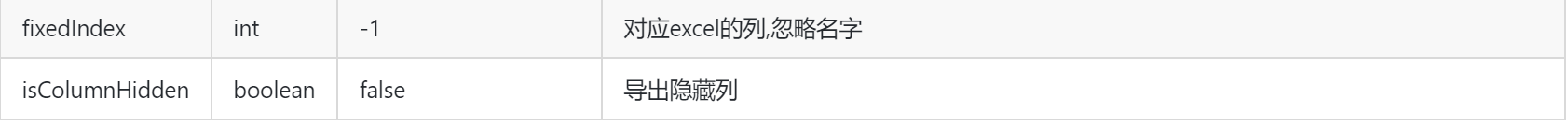
5.Controller
/**
* excel导出
* @param response
*/
@GetMapping("/excel")
@ApiOperation("根据检索条件查询列表,导出excel")
public void export( HttpServletResponse response) throws IOException {
//根据条件检索列表
QueryWrapper<Product> queryWrapper = new QueryWrapper();
//根据条件检索商品列表
List<Map<String, Object>> list = productService.selectList(queryWrapper);
//将List<Map<String, Object>>结果集转换成List<ProductExcel>
List<ProductExcel> productList = MapToEntity.setList(list,ProductExcel.class);
//导出excel
ExcelUtils.exportExcel(response,null,productList, ProductExcel.class);
}
setList方法为工具类,用于将List<Map<String, Object>>结果集转换成List
MapToEntity工具类:
package com.example.easypoiexceldemo.utils;
import org.apache.commons.lang3.StringUtils;
import java.lang.reflect.Field;
import java.math.BigDecimal;
import java.text.ParseException;
import java.text.ParsePosition;
import java.text.SimpleDateFormat;
import java.util.ArrayList;
import java.util.Date;
import java.util.List;
import java.util.Map;
/**
* List<Map<String,Object>>到List<T>数据转换
* @author qzz
*/
public class MapToEntity {
/**
* List<Map<String, Object>> 到 List<T> 数据转换
*/
public static <T> List<T> setList(final List<Map<String, Object>> srcList, Class<T> clazz) {
List<T> list = new ArrayList<>();
for (int i=0;i<srcList.size();i++){
try {
T t = clazz.newInstance();
Field[] fields = t.getClass().getDeclaredFields();
for (Field field : fields) {
if (!"serialVersionUID".equals(field.getName())) {
//设置对象的访问权限,保证对private的属性的访问
field.setAccessible(true);
//读取配置转换字段名,并从map中取出数据
Object v = srcList.get(i).get(field.getName());
field.set(t, convert(v, field.getType()));
}
}
list.add(t);
} catch (Exception ex) {
ex.toString();
}
};
return list;
}
/**
* 字段类型转换
*/
private static <T> T convert(Object obj, Class<T> type) throws ParseException {
if (obj != null && StringUtils.isNotBlank(obj.toString())) {
if (type.equals(String.class)) {
return (T) obj.toString();
} else if (type.equals(BigDecimal.class)) {
return (T) new BigDecimal(obj.toString());
}else if(type.equals(Double.class)){
return (T) Double.valueOf(obj.toString());
}else if(type.equals(Integer.class)){
return (T) Integer.valueOf(obj.toString());
}else if(type.equals(Date.class)){
if(obj!=null){
String timeStr = String.valueOf(obj);
String s[] = timeStr.split("T");
SimpleDateFormat sdf = new SimpleDateFormat("yyyy-MM-dd HH:mm:ss");
return (T) sdf.parse(s[0]+" "+s[1]);
}else{
return null;
}
}
else{
//其他类型转换
return (T) obj.toString();
}
}
return null;
}
}
6.启动项目,进行测试
项目启动成功后,在浏览器中输入 http://localhost:8083/product/excel,进行访问:
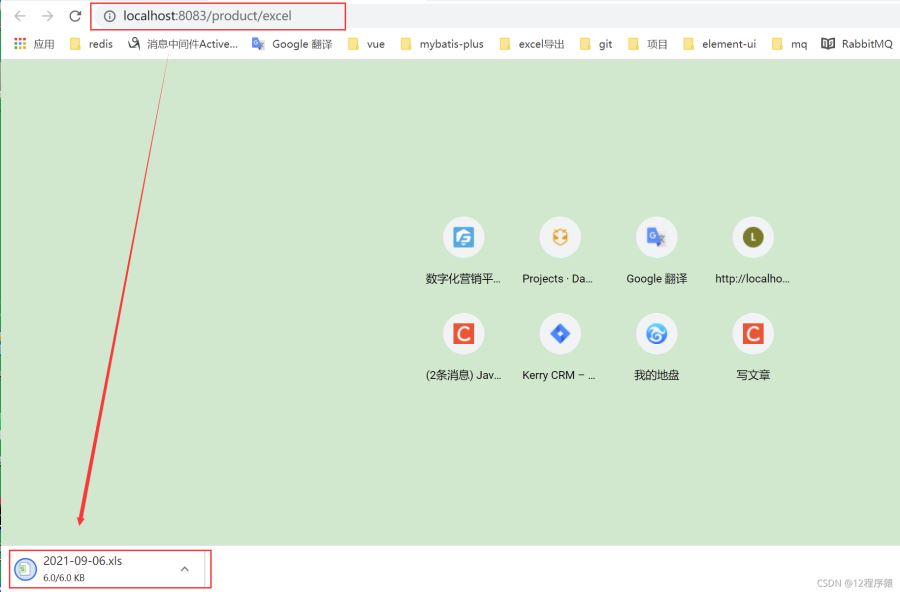
打开导出的excel文档:

到此这篇关于SpringBoot+EasyPoi实现excel导出的文章就介绍到这了,更多相关SpringBoot实现excel导出内容请搜索我们以前的文章或继续浏览下面的相关文章希望大家以后多多支持我们!

