python中pika模块问题的深入探究
前言
工作中经常用到rabbitmq,而用的语言主要是python,所以也就经常会用到python中的pika模块,但是这个模块的使用,也给我带了很多问题,这里整理一下关于这个模块我在使用过程的改变历程已经中间碰到一些问题的解决方法
关于MQ:
MQ全称为Message Queue, 消息队列(MQ)是一种应用程序对应用程序的通信方法。应用程序通过读写出入队列的消息(针对应用程序的数据)来通信,而无需专用连接来链接它们。消息传递指的是程序之间通过在消息中发送数据进行通信,而不是通过直接调用彼此来通信,直接调用通常是用于诸如远程过程调用的技术。排队指的是应用程序通过队列来通信。队列的使用除去了接收和发送应用程序同时执行的要求。
刚开写代码的小菜鸟
在最开始使用这个rabbitmq的时候,因为本身业务需求,我的程序既需要从rabbitmq消费消息,也需要给rabbitmq发布消息,代码的逻辑图为如下:
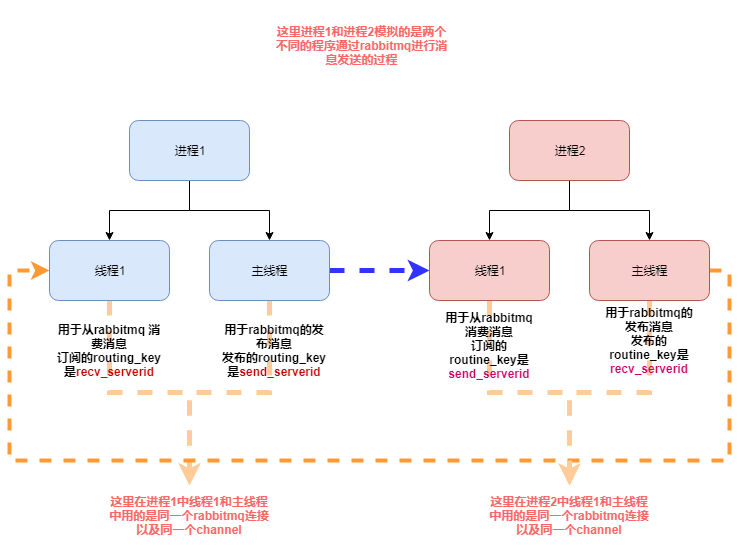
下面是我的模拟代码:
#! /usr/bin/env python3
# .-*- coding:utf-8 .-*-
import pika
import time
import threading
import os
import json
import datetime
from multiprocessing import Process
# rabbitmq 配置信息
MQ_CONFIG = {
"host": "192.168.90.11",
"port": 5672,
"vhost": "/",
"user": "guest",
"passwd": "guest",
"exchange": "ex_change",
"serverid": "eslservice",
"serverid2": "airservice"
}
class RabbitMQServer(object):
_instance_lock = threading.Lock()
def __init__(self, recv_serverid, send_serverid):
# self.serverid = MQ_CONFIG.get("serverid")
self.exchange = MQ_CONFIG.get("exchange")
self.channel = None
self.connection = None
self.recv_serverid = recv_serverid
self.send_serverid = send_serverid
def reconnect(self):
if self.connection and not self.connection.is_closed():
self.connection.close()
credentials = pika.PlainCredentials(MQ_CONFIG.get("user"), MQ_CONFIG.get("passwd"))
parameters = pika.ConnectionParameters(MQ_CONFIG.get("host"), MQ_CONFIG.get("port"), MQ_CONFIG.get("vhost"),
credentials)
self.connection = pika.BlockingConnection(parameters)
self.channel = self.connection.channel()
self.channel.exchange_declare(exchange=self.exchange, exchange_type="direct")
result = self.channel.queue_declare(queue="queue_{0}".format(self.recv_serverid), exclusive=True)
queue_name = result.method.queue
self.channel.queue_bind(exchange=self.exchange, queue=queue_name, routing_key=self.recv_serverid)
self.channel.basic_consume(self.consumer_callback, queue=queue_name, no_ack=False)
def consumer_callback(self, channel, method, properties, body):
"""
消费消息
:param channel:
:param method:
:param properties:
:param body:
:return:
"""
channel.basic_ack(delivery_tag=method.delivery_tag)
process_id = os.getpid()
print("current process id is {0} body is {1}".format(process_id, body))
def publish_message(self, to_serverid, message):
"""
发布消息
:param to_serverid:
:param message:
:return:
"""
message = dict_to_json(message)
self.channel.basic_publish(exchange=self.exchange, routing_key=to_serverid, body=message)
def run(self):
while True:
self.channel.start_consuming()
@classmethod
def get_instance(cls, *args, **kwargs):
"""
单例模式
:return:
"""
if not hasattr(cls, "_instance"):
with cls._instance_lock:
if not hasattr(cls, "_instance"):
cls._instance = cls(*args, **kwargs)
return cls._instance
def process1(recv_serverid, send_serverid):
"""
用于测试同时订阅和发布消息
:return:
"""
# 线程1 用于去 从rabbitmq消费消息
rabbitmq_server = RabbitMQServer.get_instance(recv_serverid, send_serverid)
rabbitmq_server.reconnect()
recv_threading = threading.Thread(target=rabbitmq_server.run)
recv_threading.start()
i = 1
while True:
# 主线程去发布消息
message = {"value": i}
rabbitmq_server.publish_message(rabbitmq_server.send_serverid,message)
i += 1
time.sleep(0.01)
class CJsonEncoder(json.JSONEncoder):
def default(self, obj):
if isinstance(obj, datetime.datetime):
return obj.strftime('%Y-%m-%d %H:%M:%S')
elif isinstance(obj, datetime.date):
return obj.strftime("%Y-%m-%d")
else:
return json.JSONEncoder.default(self, obj)
def dict_to_json(po):
jsonstr = json.dumps(po, ensure_ascii=False, cls=CJsonEncoder)
return jsonstr
def json_to_dict(jsonstr):
if isinstance(jsonstr, bytes):
jsonstr = jsonstr.decode("utf-8")
d = json.loads(jsonstr)
return d
if __name__ == '__main__':
recv_serverid = MQ_CONFIG.get("serverid")
send_serverid = MQ_CONFIG.get("serverid2")
# 进程1 用于模拟模拟程序1
p = Process(target=process1, args=(recv_serverid, send_serverid, ))
p.start()
# 主进程用于模拟程序2
process1(send_serverid, recv_serverid)
上面是我的将我的实际代码更改的测试模块,其实就是模拟实际业务中,我的rabbitmq模块既有订阅消息,又有发布消息的时候,同时,订阅消息和发布消息用的同一个rabbitmq连接的同一个channel
但是这段代码运行之后基本没有运行多久就会看到如下错误信息:
Traceback (most recent call last): File "/app/python3/lib/python3.6/multiprocessing/process.py", line 258, in _bootstrap self.run() File "/app/python3/lib/python3.6/multiprocessing/process.py", line 93, in run self._target(*self._args, **self._kwargs) File "/app/py_code/\udce5\udc85\udcb3\udce4\udcba\udc8erabbitmq\udce9\udc97\udcae\udce9\udca2\udc98/low_rabbitmq.py", line 109, in process1 rabbitmq_server.publish_message(rabbitmq_server.send_serverid,message) File "/app/py_code/\udce5\udc85\udcb3\udce4\udcba\udc8erabbitmq\udce9\udc97\udcae\udce9\udca2\udc98/low_rabbitmq.py", line 76, in publish_message self.channel.basic_publish(exchange=self.exchange, routing_key=to_serverid, body=message) File "/app/python3/lib/python3.6/site-packages/pika/adapters/blocking_connection.py", line 2120, in basic_publish mandatory, immediate) File "/app/python3/lib/python3.6/site-packages/pika/adapters/blocking_connection.py", line 2206, in publish immediate=immediate) File "/app/python3/lib/python3.6/site-packages/pika/channel.py", line 415, in basic_publish raise exceptions.ChannelClosed() pika.exceptions.ChannelClosed Traceback (most recent call last): File "/app/py_code/\udce5\udc85\udcb3\udce4\udcba\udc8erabbitmq\udce9\udc97\udcae\udce9\udca2\udc98/low_rabbitmq.py", line 144, in <module> process1(send_serverid, recv_serverid) File "/app/py_code/\udce5\udc85\udcb3\udce4\udcba\udc8erabbitmq\udce9\udc97\udcae\udce9\udca2\udc98/low_rabbitmq.py", line 109, in process1 rabbitmq_server.publish_message(rabbitmq_server.send_serverid,message) File "/app/py_code/\udce5\udc85\udcb3\udce4\udcba\udc8erabbitmq\udce9\udc97\udcae\udce9\udca2\udc98/low_rabbitmq.py", line 76, in publish_message self.channel.basic_publish(exchange=self.exchange, routing_key=to_serverid, body=message) File "/app/python3/lib/python3.6/site-packages/pika/adapters/blocking_connection.py", line 2120, in basic_publish mandatory, immediate) File "/app/python3/lib/python3.6/site-packages/pika/adapters/blocking_connection.py", line 2206, in publish immediate=immediate) File "/app/python3/lib/python3.6/site-packages/pika/channel.py", line 415, in basic_publish raise exceptions.ChannelClosed() pika.exceptions.ChannelClosed Exception in thread Thread-1: Traceback (most recent call last): File "/app/python3/lib/python3.6/threading.py", line 916, in _bootstrap_inner self.run() File "/app/python3/lib/python3.6/threading.py", line 864, in run self._target(*self._args, **self._kwargs) File "/app/py_code/\udce5\udc85\udcb3\udce4\udcba\udc8erabbitmq\udce9\udc97\udcae\udce9\udca2\udc98/low_rabbitmq.py", line 80, in run self.channel.start_consuming() File "/app/python3/lib/python3.6/site-packages/pika/adapters/blocking_connection.py", line 1822, in start_consuming self.connection.process_data_events(time_limit=None) File "/app/python3/lib/python3.6/site-packages/pika/adapters/blocking_connection.py", line 749, in process_data_events self._flush_output(common_terminator) File "/app/python3/lib/python3.6/site-packages/pika/adapters/blocking_connection.py", line 477, in _flush_output result.reason_text) pika.exceptions.ConnectionClosed: (505, 'UNEXPECTED_FRAME - expected content header for class 60, got non content header frame instead')
而这个时候你查看rabbitmq服务的日志信息,你会看到两种情况的错误日志如下:
情况一:
=INFO REPORT==== 12-Oct-2018::18:32:37 ===
accepting AMQP connection <0.19439.2> (192.168.90.11:42942 -> 192.168.90.11:5672)
=INFO REPORT==== 12-Oct-2018::18:32:37 ===
accepting AMQP connection <0.19446.2> (192.168.90.11:42946 -> 192.168.90.11:5672)
=ERROR REPORT==== 12-Oct-2018::18:32:38 ===
AMQP connection <0.19446.2> (running), channel 1 - error:
{amqp_error,unexpected_frame,
"expected content header for class 60, got non content header frame instead",
'basic.publish'}
=INFO REPORT==== 12-Oct-2018::18:32:38 ===
closing AMQP connection <0.19446.2> (192.168.90.11:42946 -> 192.168.90.11:5672)
=ERROR REPORT==== 12-Oct-2018::18:33:59 ===
AMQP connection <0.19439.2> (running), channel 1 - error:
{amqp_error,unexpected_frame,
"expected content header for class 60, got non content header frame instead",
'basic.publish'}
=INFO REPORT==== 12-Oct-2018::18:33:59 ===
closing AMQP connection <0.19439.2> (192.168.90.11:42942 -> 192.168.90.11:5672)
情况二:
=INFO REPORT==== 12-Oct-2018::17:41:28 ===
accepting AMQP connection <0.19045.2> (192.168.90.11:33004 -> 192.168.90.11:5672)
=INFO REPORT==== 12-Oct-2018::17:41:28 ===
accepting AMQP connection <0.19052.2> (192.168.90.11:33008 -> 192.168.90.11:5672)
=ERROR REPORT==== 12-Oct-2018::17:41:29 ===
AMQP connection <0.19045.2> (running), channel 1 - error:
{amqp_error,unexpected_frame,
"expected content body, got non content body frame instead",
'basic.publish'}
=INFO REPORT==== 12-Oct-2018::17:41:29 ===
closing AMQP connection <0.19045.2> (192.168.90.11:33004 -> 192.168.90.11:5672)
=ERROR REPORT==== 12-Oct-2018::17:42:23 ===
AMQP connection <0.19052.2> (running), channel 1 - error:
{amqp_error,unexpected_frame,
"expected method frame, got non method frame instead",none}
=INFO REPORT==== 12-Oct-2018::17:42:23 ===
closing AMQP connection <0.19052.2> (192.168.90.11:33008 -> 192.168.90.11:5672)
对于这种情况我查询了很多资料和文档,都没有找到一个很好的答案,查到关于这个问题的连接有:
https://stackoverflow.com/questions/49154404/pika-threaded-execution-gets-error-505-unexpected-frame
http://rabbitmq.1065348.n5.nabble.com/UNEXPECTED-FRAME-expected-content-header-for-class-60-got-non-content-header-frame-instead-td34981.html
这个问题其他人碰到的也不少,不过查了最后的解决办法基本都是创建两个rabbitmq连接,一个连接用于订阅消息,一个连接用于发布消息,这种情况的时候,就不会出现上述的问题
在这个解决方法之前,我测试了用同一个连接,不同的channel,让订阅消息用一个channel, 发布消息用另外一个channel,但是在测试过程依然会出现上述的错误。
有点写代码能力了
最后我也是选择了用两个连接的方法解决出现上述的问题,现在是一个测试代码例子:
#! /usr/bin/env python3
# .-*- coding:utf-8 .-*-
import pika
import threading
import json
import datetime
import os
from pika.exceptions import ChannelClosed
from pika.exceptions import ConnectionClosed
# rabbitmq 配置信息
MQ_CONFIG = {
"host": "192.168.90.11",
"port": 5672,
"vhost": "/",
"user": "guest",
"passwd": "guest",
"exchange": "ex_change",
"serverid": "eslservice",
"serverid2": "airservice"
}
class RabbitMQServer(object):
_instance_lock = threading.Lock()
def __init__(self):
self.recv_serverid = ""
self.send_serverid = ""
self.exchange = MQ_CONFIG.get("exchange")
self.connection = None
self.channel = None
def reconnect(self):
if self.connection and not self.connection.is_closed:
self.connection.close()
credentials = pika.PlainCredentials(MQ_CONFIG.get("user"), MQ_CONFIG.get("passwd"))
parameters = pika.ConnectionParameters(MQ_CONFIG.get("host"), MQ_CONFIG.get("port"), MQ_CONFIG.get("vhost"),
credentials)
self.connection = pika.BlockingConnection(parameters)
self.channel = self.connection.channel()
self.channel.exchange_declare(exchange=self.exchange, exchange_type="direct")
if isinstance(self, RabbitComsumer):
result = self.channel.queue_declare(queue="queue_{0}".format(self.recv_serverid), exclusive=True)
queue_name = result.method.queue
self.channel.queue_bind(exchange=self.exchange, queue=queue_name, routing_key=self.recv_serverid)
self.channel.basic_consume(self.consumer_callback, queue=queue_name, no_ack=False)
class RabbitComsumer(RabbitMQServer):
def __init__(self):
super(RabbitComsumer, self).__init__()
def consumer_callback(self, ch, method, properties, body):
"""
:param ch:
:param method:
:param properties:
:param body:
:return:
"""
ch.basic_ack(delivery_tag=method.delivery_tag)
process_id = threading.current_thread()
print("current process id is {0} body is {1}".format(process_id, body))
def start_consumer(self):
while True:
self.reconnect()
self.channel.start_consuming()
@classmethod
def run(cls, recv_serverid):
consumer = cls()
consumer.recv_serverid = recv_serverid
consumer.start_consumer()
class RabbitPublisher(RabbitMQServer):
def __init__(self):
super(RabbitPublisher, self).__init__()
def start_publish(self):
self.reconnect()
i = 1
while True:
message = {"value": i}
message = dict_to_json(message)
self.channel.basic_publish(exchange=self.exchange, routing_key=self.send_serverid, body=message)
i += 1
@classmethod
def run(cls, send_serverid):
publish = cls()
publish.send_serverid = send_serverid
publish.start_publish()
class CJsonEncoder(json.JSONEncoder):
def default(self, obj):
if isinstance(obj, datetime.datetime):
return obj.strftime('%Y-%m-%d %H:%M:%S')
elif isinstance(obj, datetime.date):
return obj.strftime("%Y-%m-%d")
else:
return json.JSONEncoder.default(self, obj)
def dict_to_json(po):
jsonstr = json.dumps(po, ensure_ascii=False, cls=CJsonEncoder)
return jsonstr
def json_to_dict(jsonstr):
if isinstance(jsonstr, bytes):
jsonstr = jsonstr.decode("utf-8")
d = json.loads(jsonstr)
return d
if __name__ == '__main__':
recv_serverid = MQ_CONFIG.get("serverid")
send_serverid = MQ_CONFIG.get("serverid2")
# 这里分别用两个线程去连接和发送
threading.Thread(target=RabbitComsumer.run, args=(recv_serverid,)).start()
threading.Thread(target=RabbitPublisher.run, args=(send_serverid,)).start()
# 这里也是用两个连接去连接和发送,
threading.Thread(target=RabbitComsumer.run, args=(send_serverid,)).start()
RabbitPublisher.run(recv_serverid)
上面代码中我分别用了两个连接去订阅和发布消息,同时另外一对订阅发布也是用的两个连接来执行订阅和发布,这样当再次运行程序之后,就不会在出现之前的问题
关于断开重连
上面的代码虽然不会在出现之前的错误,但是这个程序非常脆弱,当rabbitmq服务重启或者断开之后,程序并不会有重连接的机制,所以我们需要为代码添加重连机制,这样即使rabbitmq服务重启了或者
rabbitmq出现异常我们的程序也能进行重连机制
#! /usr/bin/env python3
# .-*- coding:utf-8 .-*-
import pika
import threading
import json
import datetime
import time
from pika.exceptions import ChannelClosed
from pika.exceptions import ConnectionClosed
# rabbitmq 配置信息
MQ_CONFIG = {
"host": "192.168.90.11",
"port": 5672,
"vhost": "/",
"user": "guest",
"passwd": "guest",
"exchange": "ex_change",
"serverid": "eslservice",
"serverid2": "airservice"
}
class RabbitMQServer(object):
_instance_lock = threading.Lock()
def __init__(self):
self.recv_serverid = ""
self.send_serverid = ""
self.exchange = MQ_CONFIG.get("exchange")
self.connection = None
self.channel = None
def reconnect(self):
try:
if self.connection and not self.connection.is_closed:
self.connection.close()
credentials = pika.PlainCredentials(MQ_CONFIG.get("user"), MQ_CONFIG.get("passwd"))
parameters = pika.ConnectionParameters(MQ_CONFIG.get("host"), MQ_CONFIG.get("port"), MQ_CONFIG.get("vhost"),
credentials)
self.connection = pika.BlockingConnection(parameters)
self.channel = self.connection.channel()
self.channel.exchange_declare(exchange=self.exchange, exchange_type="direct")
if isinstance(self, RabbitComsumer):
result = self.channel.queue_declare(queue="queue_{0}".format(self.recv_serverid), exclusive=True)
queue_name = result.method.queue
self.channel.queue_bind(exchange=self.exchange, queue=queue_name, routing_key=self.recv_serverid)
self.channel.basic_consume(self.consumer_callback, queue=queue_name, no_ack=False)
except Exception as e:
print(e)
class RabbitComsumer(RabbitMQServer):
def __init__(self):
super(RabbitComsumer, self).__init__()
def consumer_callback(self, ch, method, properties, body):
"""
:param ch:
:param method:
:param properties:
:param body:
:return:
"""
ch.basic_ack(delivery_tag=method.delivery_tag)
process_id = threading.current_thread()
print("current process id is {0} body is {1}".format(process_id, body))
def start_consumer(self):
while True:
try:
self.reconnect()
self.channel.start_consuming()
except ConnectionClosed as e:
self.reconnect()
time.sleep(2)
except ChannelClosed as e:
self.reconnect()
time.sleep(2)
except Exception as e:
self.reconnect()
time.sleep(2)
@classmethod
def run(cls, recv_serverid):
consumer = cls()
consumer.recv_serverid = recv_serverid
consumer.start_consumer()
class RabbitPublisher(RabbitMQServer):
def __init__(self):
super(RabbitPublisher, self).__init__()
def start_publish(self):
self.reconnect()
i = 1
while True:
message = {"value": i}
message = dict_to_json(message)
try:
self.channel.basic_publish(exchange=self.exchange, routing_key=self.send_serverid, body=message)
i += 1
except ConnectionClosed as e:
self.reconnect()
time.sleep(2)
except ChannelClosed as e:
self.reconnect()
time.sleep(2)
except Exception as e:
self.reconnect()
time.sleep(2)
@classmethod
def run(cls, send_serverid):
publish = cls()
publish.send_serverid = send_serverid
publish.start_publish()
class CJsonEncoder(json.JSONEncoder):
def default(self, obj):
if isinstance(obj, datetime.datetime):
return obj.strftime('%Y-%m-%d %H:%M:%S')
elif isinstance(obj, datetime.date):
return obj.strftime("%Y-%m-%d")
else:
return json.JSONEncoder.default(self, obj)
def dict_to_json(po):
jsonstr = json.dumps(po, ensure_ascii=False, cls=CJsonEncoder)
return jsonstr
def json_to_dict(jsonstr):
if isinstance(jsonstr, bytes):
jsonstr = jsonstr.decode("utf-8")
d = json.loads(jsonstr)
return d
if __name__ == '__main__':
recv_serverid = MQ_CONFIG.get("serverid")
send_serverid = MQ_CONFIG.get("serverid2")
# 这里分别用两个线程去连接和发送
threading.Thread(target=RabbitComsumer.run, args=(recv_serverid,)).start()
threading.Thread(target=RabbitPublisher.run, args=(send_serverid,)).start()
# 这里也是用两个连接去连接和发送,
threading.Thread(target=RabbitComsumer.run, args=(send_serverid,)).start()
RabbitPublisher.run(recv_serverid)
上面的代码运行运行之后即使rabbitmq的服务出问题了,但是当rabbitmq的服务好了之后,我们的程序依然可以重新进行连接,但是上述这种实现方式运行了一段时间之后,因为实际的发布消息的地方的消息是从其他线程或进程中获取的数据,这个时候你可能通过queue队列的方式实现,这个时候你的queue中如果长时间没有数据,在一定时间之后来了数据需要发布出去,这个时候你发现,你的程序会提示连接被rabbitmq 服务端给断开了,但是毕竟你设置了重连机制,当然也可以重连,但是这里想想为啥会出现这种情况,这个时候查看rabbitmq的日志你会发现出现了如下错误:
=ERROR REPORT==== 8-Oct-2018::15:34:19 ===
closing AMQP connection <0.30112.1> (192.168.90.11:54960 -> 192.168.90.11:5672):
{heartbeat_timeout,running}
这是我之前测试环境的日志截取的,可以看到是因为这个错误导致的,后来查看pika连接rabbitmq的连接参数中有这么一个参数
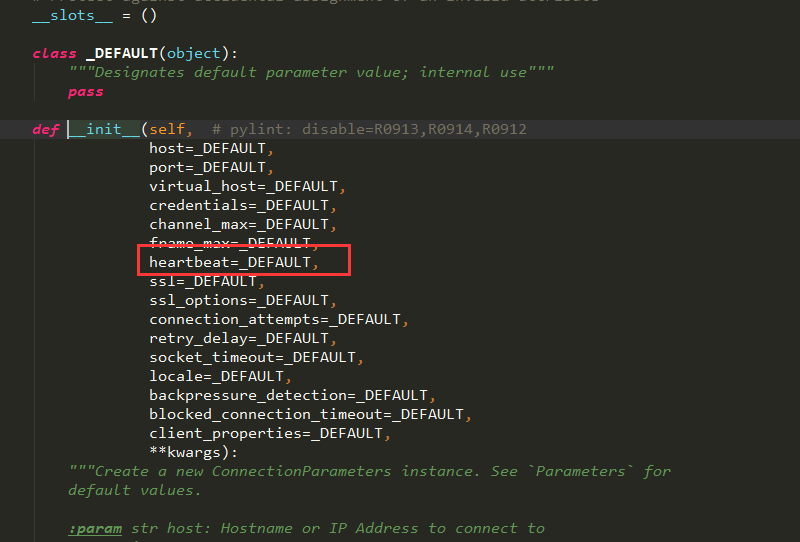
这个参数默认没有设置,那么这个heatbeat的心跳时间,默认是不设置的,如果不设置的话,就是根绝服务端设置的,因为这个心跳时间是和服务端进行协商的结果
当这个参数设置为0的时候则表示不发送心跳,服务端永远不会断开这个连接,所以这里我为了方便我给发布消息的线程的心跳设置为0,并且我这里,我整理通过抓包,看一下服务端和客户端的协商过程
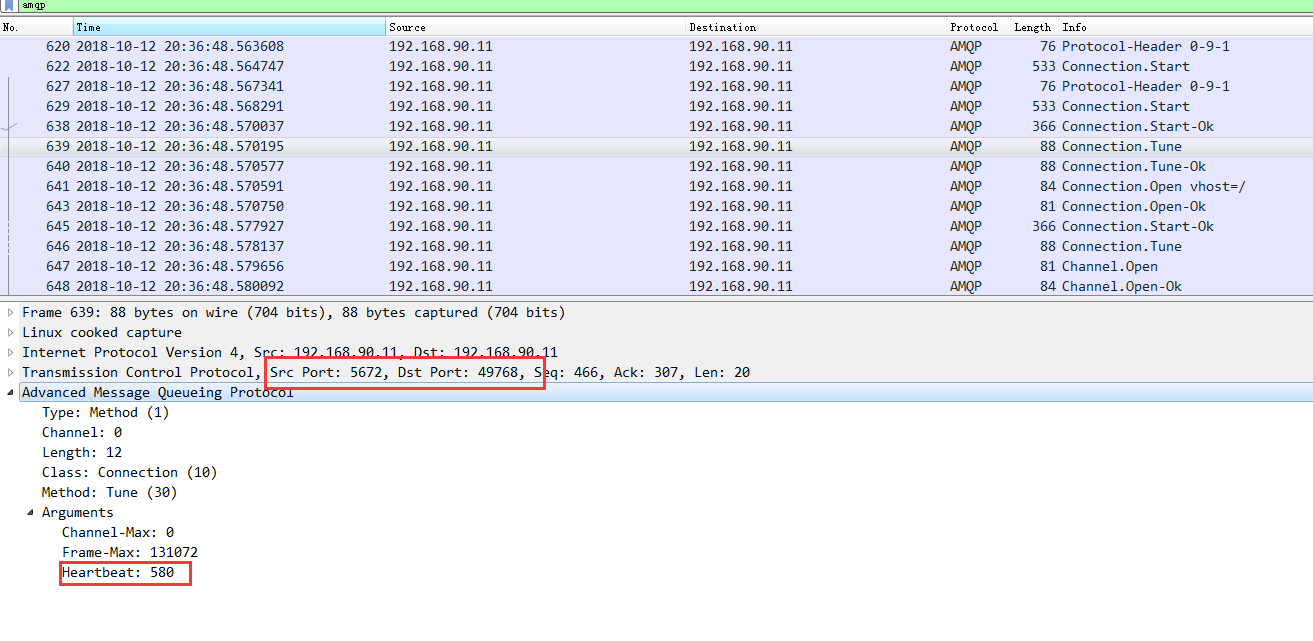
从抓包分析中可以看出服务端和客户端首先协商的是580秒,而客户端回复的是:
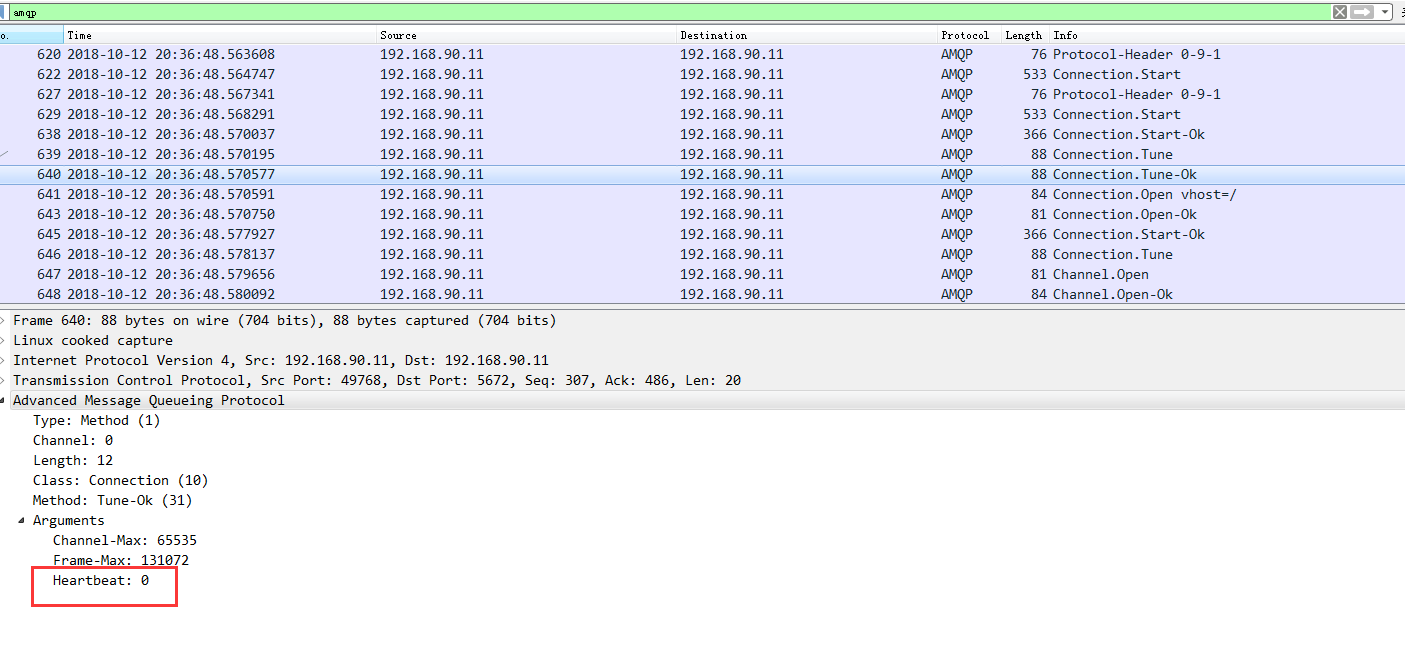
这样这个连接就永远不会断了,但是如果我们不设置heartbeat这个值,再次抓包我们会看到如下
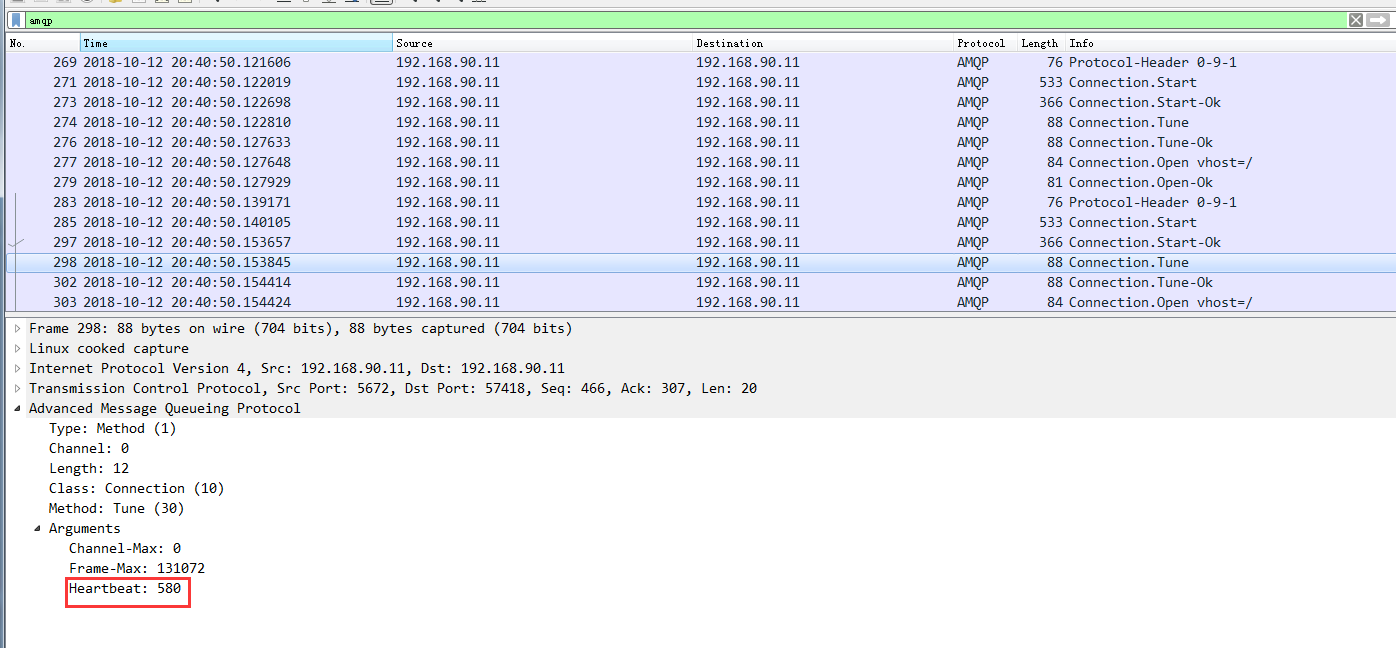
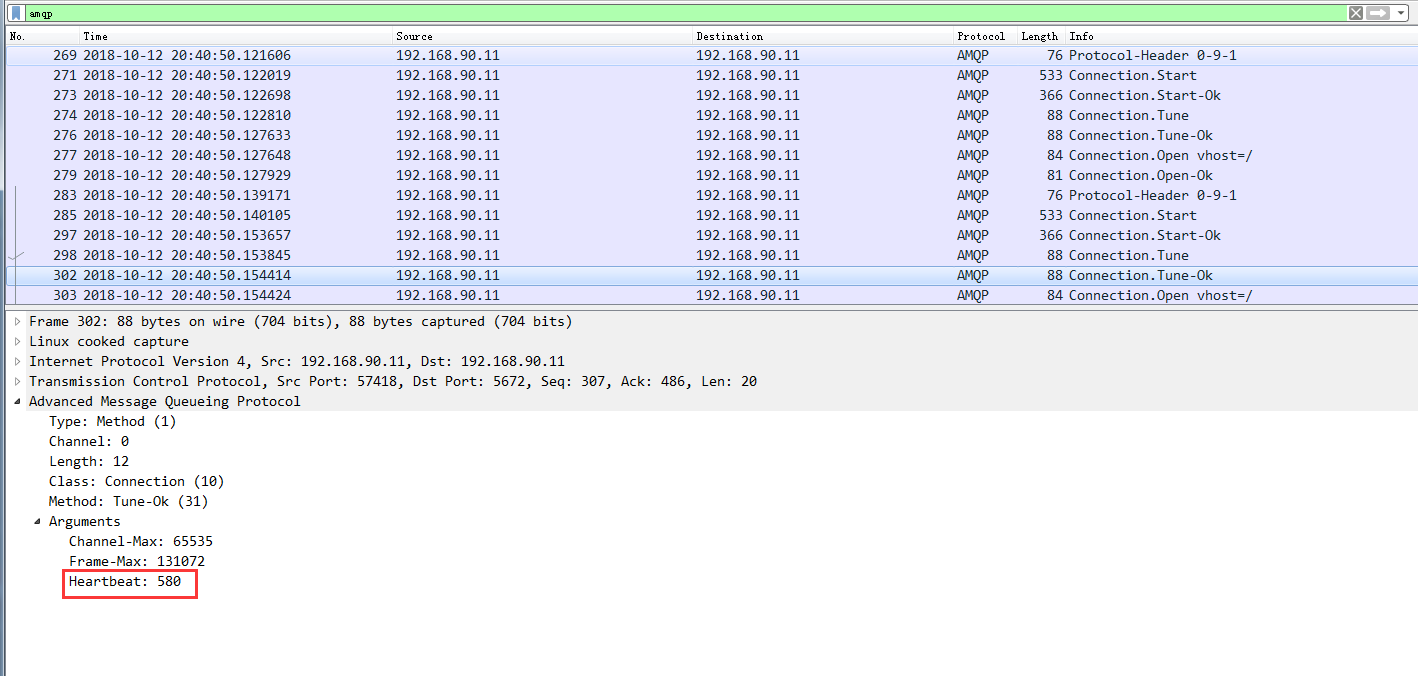
从上图我们可以删除最后服务端和客户端协商的结果就是580,这样当时间到了之后,如果没有数据往来,那么就会出现连接被服务端断开的情况了
特别注意
需要特别注意的是,经过我实际测试python的pika==0.11.2 版本及以下版本设置heartbeat的不生效的,只有0.12.0及以上版本设置才能生效
总结
以上就是这篇文章的全部内容了,希望本文的内容对大家的学习或者工作具有一定的参考学习价值,如果有疑问大家可以留言交流,谢谢大家对我们的支持。

