javaWeb用户权限控制简单实现过程
最近在做一个网站类型的项目,要对用户的访问模块(权限)进行控制,所以设计并实现了一套简单的权限控制功能。
1. 数据库设计
用户:users
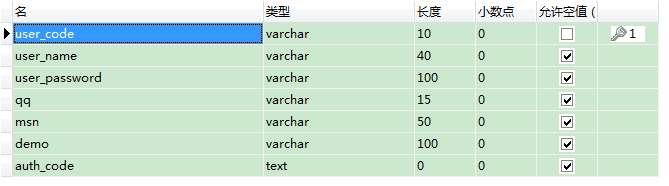
模块:modules

SQL代码:
/* Target Server Type : MYSQL Target Server Version : 50628 File Encoding : 65001 Date: 2016-08-26 10:35:28 */ SET FOREIGN_KEY_CHECKS=0; -- ---------------------------- -- Table structure for `modules` -- ---------------------------- DROP TABLE IF EXISTS `modules`; CREATE TABLE `modules` ( `id` int(10) NOT NULL AUTO_INCREMENT, `module` varchar(30) DEFAULT NULL COMMENT '模块', `pid` int(10) DEFAULT NULL COMMENT '上一级id', `level` int(4) DEFAULT NULL COMMENT '级别', PRIMARY KEY (`id`) ) ENGINE=InnoDB DEFAULT CHARSET=utf8; -- ---------------------------- -- Records of modules -- ---------------------------- -- ---------------------------- -- Table structure for `users` -- ---------------------------- DROP TABLE IF EXISTS `users`; CREATE TABLE `users` ( `user_code` varchar(10) NOT NULL COMMENT '用户代码', `user_name` varchar(40) DEFAULT NULL COMMENT '用户名', `user_password` varchar(100) DEFAULT NULL COMMENT '密码', `qq` varchar(15) DEFAULT NULL COMMENT 'qq', `msn` varchar(50) DEFAULT NULL COMMENT 'msn', `demo` varchar(100) DEFAULT NULL COMMENT '备注', `auth_code` text COMMENT '权限码', PRIMARY KEY (`user_code`) ) ENGINE=InnoDB DEFAULT CHARSET=utf8; -- ---------------------------- -- Records of users -- ----------------------------
1. 后端实现
项目中用SSM+freemarker框架,把权限封装成权限树的数据结构,然后转成json格式。
1) 展示层采用ztree树(setUserauthOnTree.html)
<!DOCTYPE html>
<html>
<head>
<#include "common/res.html" />
<script src="${base.ctx}/js/layer-v2.1/laypage/laypage.js"></script>
<link href="${base.ctx}/js/layer-v2.1/laypage/skin/laypage.css" rel="stylesheet" type="text/css"/>
<script src="${base.ctx}/js/layer-v2.1/layer/layer.js"></script>
<!-- 引入树形菜单样式 -->
<link href="${base.ctx}/component/ztree/css/zTreeStyle/zTreeStyle.css" rel="stylesheet" type="text/css" />
<script type="text/javascript" src="${base.ctx}/component/ztree/js/jquery.ztree.core-3.5.js"></script>
<script type="text/javascript" src="${base.ctx}/component/ztree/js/jquery.ztree.excheck-3.5.js"></script>
<style type="text/css">
.blue-madison {
border: 1px solid #7ca7cc;
border-top: 0;
}
.caption {
background-color: #578ebe;
border-bottom: 0;
padding: 0 10px;
margin-bottom: 0;
color: #fff;
}
</style>
</head>
<body>
<div class="portlet-body" style="overflow-y:auto; width:400px; height:550px;">
<div id="ztree" >
<ul id="treeDemo" class="ztree"></ul>
</div>
</div>
<div class="form-actions">
<div class="row">
<div class="col-sm-12" align="center" style="margin-top: 5px">
<button type='button' class="btn btn-primary"
onclick="editModle()">确定</button>
<button type="button" class="btn btn-primary" id="cancel">关闭</button>
</div>
</div>
</div>
<script>
$("document").ready(function() {
$.ajax({
type : "post",
url : "${base.ctx}/Setup/getUserRightMaskById",
data:{"id":"${userId}"},
dataType : "json",
success : function(result) {
zTreeObj = $.fn.zTree.init($("#treeDemo"), setting,result.datas.data);
zTreeObj.expandAll(true);
},
error : function() {
}
});
});
//加载树
var zTreeObj;
// zTree 的参数配置,深入使用请参考 API 文档(setting 配置详解)
var setting = {
view : {
//dblClickExpand : false,
showLine : true, //是否显示节点间的连线
},
check: {
enable: true,
//nocheckInherit: false,
chkStyle: "checkbox",
chkboxType: { "Y": "ps", "N": "ps" },
//autoCheckTrigger: true
},
callback : {
onCheck: zTreeOnCheck,
}
};
//checkbox点击的回调事件
function zTreeOnCheck(event, treeId, treeNode) {
/* var zTree = $.fn.zTree.getZTreeObj("treeDemo");
var changedNodes = zTree.getChangeCheckedNodes();
for ( var i=0 ; i < changedNodes.length ; i++ ){
var treeNode = changedNodes[i];
} */
};
function editModle(){
var rootId=null;
var midId=null;
var minId=null;
var treeObj = $.fn.zTree.getZTreeObj("treeDemo");
var nodes = treeObj.getCheckedNodes();
for(var i=0;i<nodes.length;i++){
if(nodes[i].level==0){
rootId=rootId+","+nodes[i].id;
}
if(nodes[i].level==1){
midId=midId+","+nodes[i].id;
}
if(nodes[i].level==2){
minId=minId+","+nodes[i].id;
}
}
if(rootId!=null){
rootId=rootId.substring(5,rootId.length);
}
if(midId!=null){
midId=midId.substring(5,midId.length);
}
if(minId!=null){
minId=minId.substring(5,minId.length);
}
$.ajax({
type : "post",
url : "${base.ctx}/Setup/updateUserRightMaskByAjax",
dataType : "json",
data:{"rootId":rootId,"midId":midId,"minId":minId,"userId":"${userId}"},
success : function(result) {
if(result=="1"){
layer.msg("赋权成功!");
setTimeout(function(){top.dialog.get("set-dialog").close().remove();} , 600);
}
},
error : function() {
layer.msg("系统错误,请联系管理员!");
}
});
}
//关闭
$("#cancel").click(function() {
top.dialog.get("set-dialog").close().remove();
});
</script>
</body>
</html>
展示效果如下:
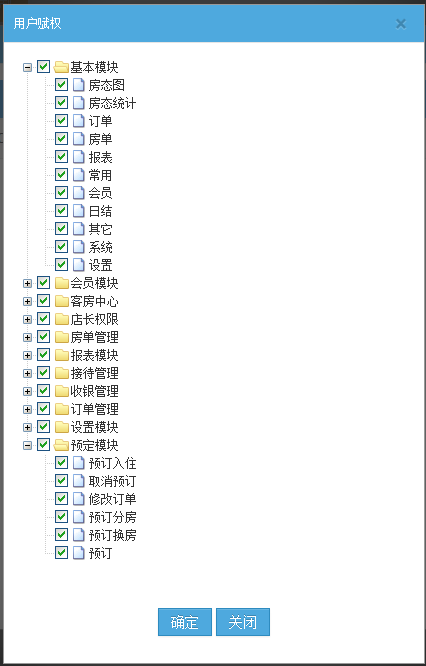
2) controller控制层用springmvc
在控制层把数据转成json格式,发到展示层。
/**
* @fun 获取分店用户权限
* @author 皮锋
* @date 2016/8/25
* @param session
* @param id
* @param substoreid
* @return
*/
@RequestMapping("getUserRightMaskById")
@ResponseBody
public Object getUserRightMaskById(HttpSession session,String id,String substoreid){
substoreid=StringUtils.isEmpty(substoreid)?String.valueOf(session.getAttribute("substoreid")):substoreid;
//判断是酒店还是客栈
List<Map<String, Object>> versionsList=this.setupService.getHotelHotelVersions(substoreid);
Object versions=versionsList.get(0).get("versions");
Map<String, Object> hotelMap=new HashMap<String, Object>();
if((null!=versionsList)&&(versionsList.size()!=0)){ //list不为空
if("complete".equals(versions)){ //酒店
//查询酒店权限树
hotelMap=this.rightMaskService.getUserRightMaskOnTree(substoreid,id,"complete");
}else if("simple".equals(versions)){ //客栈
//查询客栈权限树
hotelMap=this.rightMaskService.getUserRightMaskOnTree(substoreid,id,"simple");
}
}
Map<String, Object> resultMap = new HashMap<String, Object>();
resultMap.put("datas", hotelMap);
return JSONObject.toJSONString(resultMap, SerializerFeature.WriteMapNullValue);
}
3)service服务层把权限封装成满足ztree格式的树数据结构
/**
* @fun 获取分店用户权限
* @author 皮锋
* @date 2016/8/25
* @param substoreid
* @param id
* @param versions
* @return Map<String, Object>
*/
@Override
public Map<String, Object> getUserRightMaskOnTree(String substoreid, String id, String versions) {
Map<String, Object> userRightMask=this.iRightMaskDao.getUserRightMaskBySubAndId(substoreid,id);
List<Map<String, Object>> listOne = new ArrayList<Map<String,Object>>();
List<Map<String, Object>> listTwo = new ArrayList<Map<String,Object>>();
//List<Map<String, Object>> listThree = new ArrayList<Map<String,Object>>();
List<Map<String, Object>> resultList = new ArrayList<Map<String, Object>>();
if(versions.equals("complete")){ //酒店
listOne = this.iRightMaskDao.getRightMaskOnHotelOne();
listTwo = this.iRightMaskDao.getRightMaskOnHotelTwo();
//listThree = this.iRightMaskDao.getRightMaskOnHotelThree();
packagingToTwoTree(resultList,listOne,listTwo,userRightMask);
}else if(versions.equals("simple")){ //客栈
listOne = this.iRightMaskDao.getRightMaskOnTavernOne();
listTwo = this.iRightMaskDao.getRightMaskOnTavernTwo();
//listThree = this.iRightMaskDao.getRightMaskOnTavernThree();
packagingToTwoTree(resultList,listOne,listTwo,userRightMask);
}
Map<String, Object> map = new HashMap<String, Object>();
map.put("data", resultList);
return map;
}
/**
* @function 封装一个一级树
* @author 皮锋
* @date 2016/8/26
* @param resultList
* @param listOne
* @param authCode
* @return void
*/
private void packagingToOneTree(List<Map<String, Object>> resultList,
List<Map<String, Object>> listOne, Map<String, Object> authCode) {
for (int i = 0; i < listOne.size(); i++) {
Map<String, Object> rootMap = new HashMap<String, Object>();
rootMap.put("id", listOne.get(i).get("id"));
rootMap.put("name", listOne.get(i).get("module"));
if (validateRightMask(listOne, authCode, i) != -1) {
rootMap.put("checked", true);
} else {
rootMap.put("checked", false);
}
resultList.add(rootMap);
}
}
/**
* @function 封装一个二级树
* @author 皮锋
* @date 2016/8/26
* @param resultList
* @param listOne
* @param listTwo
* @param authCode
* @return void
*/
private void packagingToTwoTree(List<Map<String, Object>> resultList,
List<Map<String, Object>> listOne,
List<Map<String, Object>> listTwo, Map<String, Object> authCode) {
for (int i = 0; i < listOne.size(); i++) {
List<Map<String, Object>> midList = new ArrayList<Map<String, Object>>();
for (int j = 0; j < listTwo.size(); j++) {
if (listTwo.get(j).get("pid").toString()
.equals(listOne.get(i).get("id").toString())) {
List<Map<String, Object>> minlist = new ArrayList<Map<String, Object>>();
Map<String, Object> midMap = new HashMap<String, Object>();
midMap.put("id", listTwo.get(j).get("id"));
midMap.put("name", listTwo.get(j).get("module"));
midMap.put("children", minlist);
if (validateRightMask(listTwo, authCode, j) != -1) {
midMap.put("checked", true);
} else {
midMap.put("checked", false);
}
midList.add(midMap);
}
}
Map<String, Object> rootMap = new HashMap<String, Object>();
rootMap.put("id", listOne.get(i).get("id"));
rootMap.put("name", listOne.get(i).get("module"));
rootMap.put("children", midList);
if (validateRightMask(listOne, authCode, i) != -1) {
rootMap.put("checked", true);
} else {
rootMap.put("checked", false);
}
resultList.add(rootMap);
}
}
/**
* @function 封装一个三级树
* @author 皮锋
* @date 2016/8/26
* @param resultList
* @param listOne
* @param listTwo
* @param listThree
* @param authCode
* @return void
*/
private void packagingToThreeTree(List<Map<String, Object>> resultList,
List<Map<String, Object>> listOne,
List<Map<String, Object>> listTwo,
List<Map<String, Object>> listThree, Map<String, Object> authCode) {
for (int i = 0; i < listOne.size(); i++) {
List<Map<String, Object>> midList = new ArrayList<Map<String, Object>>();
for (int j = 0; j < listTwo.size(); j++) {
if (listTwo.get(j).get("pid").toString()
.equals(listOne.get(i).get("id").toString())) {
List<Map<String, Object>> minlist = new ArrayList<Map<String, Object>>();
for (int k = 0; k < listThree.size(); k++) {
Map<String, Object> minMap = new HashMap<String, Object>();
if (listThree.get(k).get("pid").toString()
.equals(listTwo.get(j).get("id").toString())) {
minMap.put("id", listThree.get(k).get("id"));
minMap.put("name", listThree.get(k).get("module"));
if (validateRightMask(listThree, authCode, k) != -1) {
minMap.put("checked", true);
} else {
minMap.put("checked", false);
}
minlist.add(minMap);
}
}
Map<String, Object> midMap = new HashMap<String, Object>();
midMap.put("id", listTwo.get(j).get("id"));
midMap.put("name", listTwo.get(j).get("module"));
midMap.put("children", minlist);
if (validateRightMask(listTwo, authCode, j) != -1) {
midMap.put("checked", true);
} else {
midMap.put("checked", false);
}
midList.add(midMap);
}
}
Map<String, Object> rootMap = new HashMap<String, Object>();
rootMap.put("id", listOne.get(i).get("id"));
rootMap.put("name", listOne.get(i).get("module"));
rootMap.put("children", midList);
if (validateRightMask(listOne, authCode, i) != -1) {
rootMap.put("checked", true);
} else {
rootMap.put("checked", false);
}
resultList.add(rootMap);
}
}
/**
* @function 验证authCode中是否有list中的权限码
* @author 皮锋
* @date 2016/8/26
* @param list
* @param authCode
* @param i
* @return int
*/
private int validateRightMask(List<Map<String, Object>> list,
Map<String, Object> authCode, int i) {
String rightMask = authCode.get("auth_code") != null ? authCode.get(
"auth_code").toString() : "";
if (!StringUtils.isEmpty(rightMask)) {
rightMask = rightMask.replace(";", ",");
String[] arry = rightMask.split(",");
for (int j = 0; j < arry.length; j++) {
String arryRightMask = arry[j];
String listRightMask = list.get(i).get("id").toString();
if (arryRightMask.equals(listRightMask)) {
return 1;
}
}
} else {
return -1;
}
return -1;
}
4) dao层查询数据库获得用户权限
a.在数据层按权限级别从modules表中分别拿出不同级别的权限
select id,module,pid,level from modules where level='0' select id,module,pid,level from modules where level='1' select id,module,pid,level from modules where level='2'
b.在users表中拿出某用户的所有权限(权限码)
select auth_code from users where user_code='pifeng'
c.保存权限时不同级别之间的权限码用英式分号“;”隔开,同一级别之间的权限码用英式逗号“,”隔开。例如:1,2,3,4,5,6,7,8,9,10,11,12;13,14,15,16,17,18,19,20,21,22,23,24,25,26,36,37,27,28,29,30,31,32,33,34,35,38,39,40,41,42,43,44,45,46,47,48,49,50,51,52,53,54,56,57,58,59,60,61,62,63,64,133,65,66,67,68,69,70,71,72,73,74,75,126,127,128,129,130,131,76,77,78,79,80,81,82,83,84,85,86,87,88,99,124,134,135,136,140,141,89,90,91,92,93,94,95,96,97,98,137,138,139,100,101,102,103,106,107,132,108,109,110,111,112,113,114,115,116,125,117,118,119,120,121,122
5)根据用户的权限码用freemarker标签控制页面功能模块是否显示
a.freemarker在xml文件中的配置
<bean id="freemarkerConfig"
class="org.springframework.web.servlet.view.freemarker.FreeMarkerConfigurer">
<!--模板加载路径-->
<property name="templateLoaderPath">
<value>/WEB-INF/ftl/</value>
</property>
<property name="freemarkerVariables">
<map>
<entry key="xml_escape" value-ref="fmXmlEscape"/>
</map>
</property>
<property name="freemarkerSettings">
<props>
<prop key="tag_syntax">auto_detect</prop>
<prop key="template_update_delay">0</prop>
<prop key="default_encoding">UTF-8</prop>
<prop key="output_encoding">UTF-8</prop>
<prop key="locale">zh_CN</prop>
<prop key="date_format">yyyy-MM-dd</prop>
<prop key="time_format">HH:mm:ss</prop>
<prop key="number_format">0.######</prop>
<prop key="datetime_format">yyyy-MM-dd HH:mm:ss</prop>
<!--空值处理-->
<prop key="classic_compatible">true</prop>
<!--自动导入ftl模板,并以“base”别名作为命名空间-->
<prop key="auto_import">inc/spring.ftl as base</prop>
</props>
</property>
</bean>
<bean id="fmXmlEscape" class="freemarker.template.utility.XmlEscape"/>
<bean id="freeMarkerViewResolver"
class="org.springframework.web.servlet.view.freemarker.FreeMarkerViewResolver">
<property name="suffix" value=".html"/>
<property name="cache" value="false"/>
<property name="viewClass" value="org.springframework.web.servlet.view.freemarker.FreeMarkerView"/>
<property name="contentType" value="text/html;charset=UTF-8"></property>
<!--fixed Exception:Cannot expose session attribute 'substoreid' because of an existing model -->
<property name="allowSessionOverride" value="true"/>
<property name="exposeRequestAttributes" value="true"/>
<property name="exposeSessionAttributes" value="true"/>
<property name="exposeSpringMacroHelpers" value="true"/>
<!-- 此变量值为pageContext.request, 页面使用方法:request.contextPath -->
<property name="requestContextAttribute" value="request"/>
<property name="attributesMap">
<map>
<!-- 定义Freemarker方法的名称 -->
<entry key="menucall">
<!-- 关联到我们之前定义的工具类 -->
<bean class="com.leike.util.MenuFunction" />
</entry>
</map>
</property>
</bean>
b.写个类继承TemplateMethodModel类,实现freemarker自定义方法,用于实现控制页面模块是否显示
登陆的时候把用户权限码存入session中,然后从session中取权限。下面是一个例子:
public class MenuFunction implements TemplateMethodModel{
@Override
public Object exec(List arg0) throws TemplateModelException {
int level = Integer.valueOf(arg0.get(0).toString()); //模块等级
int modelId=Integer.valueOf(arg0.get(1).toString()); //模块id
int count=0; //记录session是否有此模块的权限码
HttpServletRequest request = ((ServletRequestAttributes) RequestContextHolder.getRequestAttributes()).getRequest();
HttpSession session=request.getSession();
Object o = session.getAttribute("info");
if(o==null)
return false;
Info info = (Info) o;
String authCode=info.getUser().getAuthCode(); //权限码
if(authCode.contains(";")){
String[] masks=authCode.split(";");
String[] m=masks[level].split(",");
for (int i = 0; i < m.length; i++) {
if(modelId==Integer.parseInt(m[i])){
++count;
}else{
count+=0;
}
}
}
if(count==0){
return false;
}else{
return true;
}
}
}
c.在页面使用freemarker标签,控制模块的显示隐藏
Menucall中的两个参数,第一个为模块等级,第二个为模块的id
例如:
<#if menucall(1,122)> <li style="line-height: 250%"> <a href="#" id="booknew"><i class="glyphicon"></i>预订</a> </li> </#if>
以上就是对用户的访问模块(权限)进行控制的大体实现。
以上就是本文的全部内容,希望对大家的学习有所帮助,也希望大家多多支持我们。

