Python基于Dlib的人脸识别系统的实现
之前已经介绍过人脸识别的基础概念,以及基于opencv的实现方式,今天,我们使用dlib来提取128维的人脸嵌入,并使用k临近值方法来实现人脸识别。
人脸识别系统的实现流程与之前是一样的,只是这里我们借助了dlib和face_recognition这两个库来实现。face_recognition是对dlib库的包装,使对dlib的使用更方便。所以首先要安装这2个库。
pip3 install dlib pip3 install face_recognition
然后,还要安装imutils库
pip3 install imutils
我们看一下项目的目录结构:
. ├── dataset │ ├── alan_grant [22 entries exceeds filelimit, not opening dir] │ ├── claire_dearing [53 entries exceeds filelimit, not opening dir] │ ├── ellie_sattler [31 entries exceeds filelimit, not opening dir] │ ├── ian_malcolm [41 entries exceeds filelimit, not opening dir] │ ├── john_hammond [36 entries exceeds filelimit, not opening dir] │ └── owen_grady [35 entries exceeds filelimit, not opening dir] ├── examples │ ├── example_01.png │ ├── example_02.png │ └── example_03.png ├── output │ ├── lunch_scene_output.avi │ └── webcam_face_recognition_output.avi ├── videos │ └── lunch_scene.mp4 ├── encode_faces.py ├── encodings.pickle ├── recognize_faces_image.py ├── recognize_faces_video_file.py ├── recognize_faces_video.py └── search_bing_api.py 10 directories, 12 files
首先,提取128维的人脸嵌入:
命令如下:
python3 encode_faces.py --dataset dataset --encodings encodings.pickle -d hog
记住:如果你的电脑内存不够大,请使用hog模型进行人脸检测,如果内存够大,可以使用cnn神经网络进行人脸检测。
看代码:
# USAGE
# python encode_faces.py --dataset dataset --encodings encodings.pickle
# import the necessary packages
from imutils import paths
import face_recognition
import argparse
import pickle
import cv2
import os
# construct the argument parser and parse the arguments
ap = argparse.ArgumentParser()
ap.add_argument("-i", "--dataset", required=True,
help="path to input directory of faces + images")
ap.add_argument("-e", "--encodings", required=True,
help="path to serialized db of facial encodings")
ap.add_argument("-d", "--detection-method", type=str, default="hog",
help="face detection model to use: either `hog` or `cnn`")
args = vars(ap.parse_args())
# grab the paths to the input images in our dataset
print("[INFO] quantifying faces...")
imagePaths = list(paths.list_images(args["dataset"]))
# initialize the list of known encodings and known names
knownEncodings = []
knownNames = []
# loop over the image paths
for (i, imagePath) in enumerate(imagePaths):
# extract the person name from the image path
print("[INFO] processing image {}/{}".format(i + 1,
len(imagePaths)))
name = imagePath.split(os.path.sep)[-2]
# load the input image and convert it from RGB (OpenCV ordering)
# to dlib ordering (RGB)
image = cv2.imread(imagePath)
rgb = cv2.cvtColor(image, cv2.COLOR_BGR2RGB)
# detect the (x, y)-coordinates of the bounding boxes
# corresponding to each face in the input image
boxes = face_recognition.face_locations(rgb,
model=args["detection_method"])
# compute the facial embedding for the face
encodings = face_recognition.face_encodings(rgb, boxes)
# loop over the encodings
for encoding in encodings:
# add each encoding + name to our set of known names and
# encodings
knownEncodings.append(encoding)
knownNames.append(name)
# dump the facial encodings + names to disk
print("[INFO] serializing encodings...")
data = {"encodings": knownEncodings, "names": knownNames}
f = open(args["encodings"], "wb")
f.write(pickle.dumps(data))
f.close()
输出结果是每张图片输出一个人脸的128维的向量和对于的名字,并序列化到硬盘,供后续人脸识别使用。
识别图像中的人脸:
这里使用KNN方法实现最终的人脸识别,而不是使用SVM进行训练。
命令如下:
python3 recognize_faces_image.py --encodings encodings.pickle --image examples/example_01.png
看代码:
# USAGE
# python recognize_faces_image.py --encodings encodings.pickle --image examples/example_01.png
# import the necessary packages
import face_recognition
import argparse
import pickle
import cv2
# construct the argument parser and parse the arguments
ap = argparse.ArgumentParser()
ap.add_argument("-e", "--encodings", required=True,
help="path to serialized db of facial encodings")
ap.add_argument("-i", "--image", required=True,
help="path to input image")
ap.add_argument("-d", "--detection-method", type=str, default="cnn",
help="face detection model to use: either `hog` or `cnn`")
args = vars(ap.parse_args())
# load the known faces and embeddings
print("[INFO] loading encodings...")
data = pickle.loads(open(args["encodings"], "rb").read())
# load the input image and convert it from BGR to RGB
image = cv2.imread(args["image"])
rgb = cv2.cvtColor(image, cv2.COLOR_BGR2RGB)
# detect the (x, y)-coordinates of the bounding boxes corresponding
# to each face in the input image, then compute the facial embeddings
# for each face
print("[INFO] recognizing faces...")
boxes = face_recognition.face_locations(rgb,
model=args["detection_method"])
encodings = face_recognition.face_encodings(rgb, boxes)
# initialize the list of names for each face detected
names = []
# loop over the facial embeddings
for encoding in encodings:
# attempt to match each face in the input image to our known
# encodings
matches = face_recognition.compare_faces(data["encodings"],
encoding)
name = "Unknown"
# check to see if we have found a match
if True in matches:
# find the indexes of all matched faces then initialize a
# dictionary to count the total number of times each face
# was matched
matchedIdxs = [i for (i, b) in enumerate(matches) if b]
counts = {}
# loop over the matched indexes and maintain a count for
# each recognized face face
for i in matchedIdxs:
name = data["names"][i]
counts[name] = counts.get(name, 0) + 1
# determine the recognized face with the largest number of
# votes (note: in the event of an unlikely tie Python will
# select first entry in the dictionary)
name = max(counts, key=counts.get)
# update the list of names
names.append(name)
# loop over the recognized faces
for ((top, right, bottom, left), name) in zip(boxes, names):
# draw the predicted face name on the image
cv2.rectangle(image, (left, top), (right, bottom), (0, 255, 0), 2)
y = top - 15 if top - 15 > 15 else top + 15
cv2.putText(image, name, (left, y), cv2.FONT_HERSHEY_SIMPLEX,
0.75, (0, 255, 0), 2)
# show the output image
cv2.imshow("Image", image)
cv2.waitKey(0)
实际效果如下:
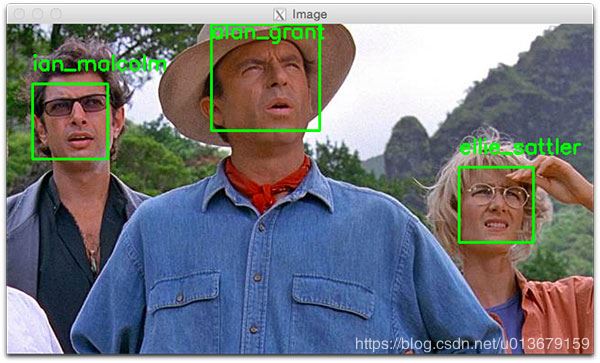
如果要详细了解细节,请参考:https://www.pyimagesearch.com/2018/06/18/face-recognition-with-opencv-python-and-deep-learning/
到此这篇关于Python基于Dlib的人脸识别系统的实现的文章就介绍到这了,更多相关Python Dlib人脸识别内容请搜索我们以前的文章或继续浏览下面的相关文章希望大家以后多多支持我们!
赞 (0)

