React特征学习之Form格式示例详解
目录
- Form 样式
- React hook
Form 样式
首先来看一个简单Form, 式样如下
import * as React from 'react';
const LoginForm = () => {
return (
<form>
<div>
// Notice: 这里要用htmlFor,相当于id
<label htmlFor="email">Email</label>
<input id="email" type="text" />
</div>
<div>
<label htmlFor="password">Password</label>
<input id="password" type="password" />
</div>
<button>Submit</button>
</form>
);
};
export { LoginForm };
屏幕显示如下
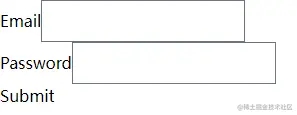
若给以上Form加入用户输入, 可引入handleSubmit指令,并设置onSubmit事件触发,具体如下
(关于用户输入View => App单向数据流,可参考相关文章 - 学习React的特征(一) - 单向数据流
import * as React from 'react';
const LoginForm = () => {
// handleSubmit here
const handleSubmit = (e) => {
// preventDefault用于防止部分浏览器一些默认的不必要的行为
event.preventDefault();
};
return (
// onSubmit here
<form onSubmit={handleSubmit}>
<div>
<label htmlFor="email">Email</label>
<input id="email" type="text" />
</div>
<div>
<label htmlFor="password">Password</label>
<input id="password" type="password" />
</div>
<button type="submit">Submit</button>
</form>
);
};
export { LoginForm };
接着,进一步获取用户的输入, 可通过e.target.elements来抓取
import * as React from 'react';
const LoginForm = () => {
const handleSubmit = (e) => {
e.preventDefault();
// 获取input elements
const email = e.target.elements.email.value;
const password = e.target.elements.password.value;
alert(email + ' ' + password);
};
return (
<form onSubmit={handleSubmit}>
<div>
<label htmlFor="email">Email</label>
<input id="email" type="text" />
</div>
<div>
<label htmlFor="password">Password</label>
<input id="password" type="password" />
</div>
<button type="submit">Submit</button>
</form>
);
};
export { LoginForm };
屏幕显示如下

点击Submit, 显示如下

React hook
或许用React hook更简洁优雅些 , 引入useState管理email, password状态
import * as React from 'react';
const LoginForm = () => {
// Add hooks here
const [email, setEmail] = React.useState('');
const [password, setPassword] = React.useState('');
const handleEmail = (e) => {
setEmail(e.target.value);
};
const handlePassword = (e) => {
setPassword(e.target.value);
};
const handleSubmit = (e) => {
e.preventDefault();
alert(email + ' ' + password);
};
return (
<form onSubmit={handleSubmit}>
<div>
<label htmlFor="email">Email</label>
<input
id="email"
type="text"
value={email}
onChange={handleEmail}
/>
</div>
<div>
<label htmlFor="password">Password</label>
<input
id="password"
type="password"
value={password}
onChange={handlePassword}
/>
</div>
<button type="submit">Submit</button>
</form>
);
};
export { LoginForm };
到这里一个React Form雏形基本完成,当然Form遇到的问题远不止这些, 后续会再进一步探讨Form数据管理,验证等方案
以上就是React特征学习之Form格式示例详解的详细内容,更多关于React特征Form格式的资料请关注我们其它相关文章!
赞 (0)

