Flask模板渲染与Get和Post请求详细介绍
目录
- 模板渲染
- GET和POST请求
模板渲染
所谓模板渲染就是让flask渲染一个html文档,比如你有一个html文件,想要在网站上加载出来,你就要渲染它。
首先把这个文件,叫做模板渲染.html,放在templates文件夹下面,
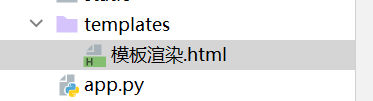
然后代码中,导入render_template类
from flask import Flask,render_template
另外也可以修改模板文件的渲染路径,使用template_folder来修改
app = Flask(__name__,template_folder='../fdf')
这里我们不修改。
模板渲染.html:
<!DOCTYPE html>
<html lang="en">
<head>
<meta charset="UTF-8">
<title>模板渲染</title>
</head>
<body>
<p>你好</p>
<h3>How are you</h3>
</body>
</html>
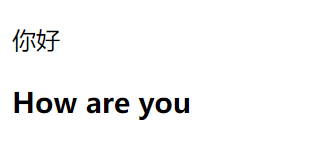
模板渲染.py:
from flask import Flask,render_template
app = Flask(__name__)
@app.route('/')
def index():
return render_template('模板渲染.html')
if __name__ == '__main__':
app.run()
运行这个flask项目,在根路径下/,执行对应的视图函数,渲染对应的html文件,显示如下:
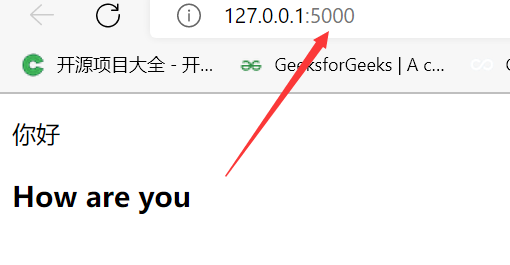
GET和POST请求
在设置路由的时候,可以设置访问url的时候,接受的请求方式。
GET请求表示浏览器需要get某一个文件,服务器就把这个url对应的资源发给浏览器,默认情况下,我们输入url地址,就是在使用GET请求的方式请求资源。比如:
@app.route('/',methods=["GET"])
def index():
return render_template('模板渲染.html')
methods=["GET"]限定访问方式,不写,默认就是GET方式。
表示在访问根路径/时,只接受get方式的请求,那我们输入url,按回车就是get方式,是可以访问的。

如果修改成:@app.route('/',methods=["POST"])
当我们点击这个链接后:
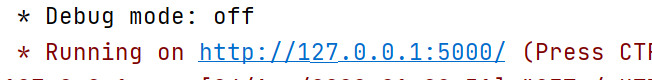
就会发现:

这就是因为我们限制了根路径/的访问只能用POST,当然也可以修改为GET,POST都可以的形式
@app.route('/',methods=["GET","POST"])
POST请求,表示的是我现在不是要获取某个资源,而是我有数据需要提交给服务器,让服务器来处理。
首先,我们的html页面为,这里有一个表单,需要我们填写数据,然后我们把数据交给服务器来处理,设置表单的action="http://localhost:5000/datahandle",也就意味着数据提交到/datahandle这个页面来处理
test.html
<!DOCTYPE html>
<html lang="en">
<head>
<meta charset="UTF-8">
<title>post请求</title>
</head>
<body>
<form action = "http://localhost:5000/datahandle" method = "post">
<table>
<tr>
<td>Name</td>
<td><input type ="text" name ="username"></td>
</tr>
<tr>
<td>Password</td>
<td><input type ="password" name ="password"></td>
</tr>
<tr>
<td><input type = "submit"></td>
</tr>
</table>
</form>
</form>
</body>
</html>
然后是py文件,
from flask import Flask,render_template,request
app = Flask(__name__)
@app.route('/')
def index():
return render_template('test.html')
#post数据到这个页面来处理,直接输入url是get方式访问,访问不了,这里限定了只能用POST方式访问
@app.route('/datahandle',methods=["POST"])
def handle():
#获取提交到的数据
name = request.form['username']
pwd = request.form['password']
return f'name: {name}, password: {pwd}'
if __name__ == '__main__':
app.run()
进入到根路径后会渲染模板文件test.html,然后在表单中输入name,password后,提交给/datahandle页面来处理,它对应的视图函数handle()处理数据。但是这里涉及到如何拿到表单中的数据,需要使用request类
from flask import Flask,render_template,request name = request.form['username'] pwd = request.form['password']
实际上,在form表单中输入的数据都被flask以字典的形式存储起来了,使用print(request.form)可以查看
表单中输入以下数据:提交,

在控制台中输出ImmutableMultiDict([('username', '123'), ('password', '456')])
键值对username='123',password = '456'
然后使用request.form['username']拿到key对应的value,或者使用request.form.get('username')一样可以拿到数据。
提交后页面跳转到了/datahandle中,处理完的数据返回出来:
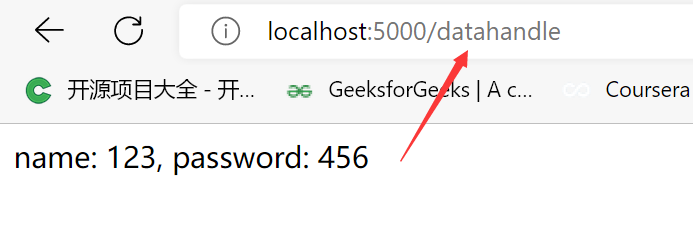
成功的拿到了post方式提交的数据。
到此这篇关于Flask模板渲染与Get和Post请求详细介绍的文章就介绍到这了,更多相关Flask模板渲染内容请搜索我们以前的文章或继续浏览下面的相关文章希望大家以后多多支持我们!

