ASP.NET Core MVC 修改视图的默认路径及其实现原理解析
本章将和大家分享如何在ASP.NET Core MVC中修改视图的默认路径,以及它的实现原理。
导语:在日常工作过程中你可能会遇到这样的一种需求,就是在访问同一个页面时PC端和移动端显示的内容和风格是不一样(类似两个不一样的主题),但是它们的后端代码又是差不多的,此时我们就希望能够使用同一套后端代码,然后由系统自动去判断到底是PC端访问还是移动端访问,如果是移动端访问就优先匹配移动端的视图,在没有匹配到的情况下才去匹配PC端的视图。
下面我们就来看下这个功能要如何实现,Demo的目录结构如下所示:

本Demo的Web项目为ASP.NET Core Web 应用程序(目标框架为.NET Core 3.1) MVC项目。
首先需要去扩展视图的默认路径,如下所示:
using System;
using System.Collections.Generic;
using System.Linq;
using System.Threading.Tasks;
using Microsoft.AspNetCore.Mvc.Razor;
namespace NETCoreViewLocationExpander.ViewLocationExtend
{
/// <summary>
/// 视图默认路径扩展
/// </summary>
public class TemplateViewLocationExpander : IViewLocationExpander
{
/// <summary>
/// 扩展视图默认路径(PS:并非每次请求都会执行该方法)
/// </summary>
/// <param name="context"></param>
/// <param name="viewLocations"></param>
/// <returns></returns>
public IEnumerable<string> ExpandViewLocations(ViewLocationExpanderContext context, IEnumerable<string> viewLocations)
{
var template = context.Values["template"] ?? TemplateEnum.Default.ToString();
if (template == TemplateEnum.WeChatArea.ToString())
{
string[] weChatAreaViewLocationFormats = {
"/Areas/{2}/WeChatViews/{1}/{0}.cshtml",
"/Areas/{2}/WeChatViews/Shared/{0}.cshtml",
"/WeChatViews/Shared/{0}.cshtml"
};
//weChatAreaViewLocationFormats值在前--优先查找weChatAreaViewLocationFormats(即优先查找移动端目录)
return weChatAreaViewLocationFormats.Union(viewLocations);
}
else if (template == TemplateEnum.WeChat.ToString())
{
string[] weChatViewLocationFormats = {
"/WeChatViews/{1}/{0}.cshtml",
"/WeChatViews/Shared/{0}.cshtml"
};
//weChatViewLocationFormats值在前--优先查找weChatViewLocationFormats(即优先查找移动端目录)
return weChatViewLocationFormats.Union(viewLocations);
}
return viewLocations;
}
/// <summary>
/// 往ViewLocationExpanderContext.Values里面添加键值对(PS:每次请求都会执行该方法)
/// </summary>
/// <param name="context"></param>
public void PopulateValues(ViewLocationExpanderContext context)
{
var userAgent = context.ActionContext.HttpContext.Request.Headers["User-Agent"].ToString();
var isMobile = IsMobile(userAgent);
var template = TemplateEnum.Default.ToString();
if (isMobile)
{
var areaName = //区域名称
context.ActionContext.RouteData.Values.ContainsKey("area")
? context.ActionContext.RouteData.Values["area"].ToString()
: "";
var controllerName = //控制器名称
context.ActionContext.RouteData.Values.ContainsKey("controller")
? context.ActionContext.RouteData.Values["controller"].ToString()
: "";
if (!string.IsNullOrEmpty(areaName) &&
!string.IsNullOrEmpty(controllerName)) //访问的是区域
{
template = TemplateEnum.WeChatArea.ToString();
}
else
{
template = TemplateEnum.WeChat.ToString();
}
}
context.Values["template"] = template; //context.Values会参与ViewLookupCache缓存Key(cacheKey)的生成
}
/// <summary>
/// 判断是否是移动端
/// </summary>
/// <param name="userAgent"></param>
/// <returns></returns>
protected bool IsMobile(string userAgent)
{
userAgent = userAgent.ToLower();
if (userAgent == "" ||
userAgent.IndexOf("mobile") > -1 ||
userAgent.IndexOf("mobi") > -1 ||
userAgent.IndexOf("nokia") > -1 ||
userAgent.IndexOf("samsung") > -1 ||
userAgent.IndexOf("sonyericsson") > -1 ||
userAgent.IndexOf("mot") > -1 ||
userAgent.IndexOf("blackberry") > -1 ||
userAgent.IndexOf("lg") > -1 ||
userAgent.IndexOf("htc") > -1 ||
userAgent.IndexOf("j2me") > -1 ||
userAgent.IndexOf("ucweb") > -1 ||
userAgent.IndexOf("opera mini") > -1 ||
userAgent.IndexOf("android") > -1 ||
userAgent.IndexOf("transcoder") > -1)
{
return true;
}
return false;
}
}
/// <summary>
/// 模板枚举
/// </summary>
public enum TemplateEnum
{
Default = 1,
WeChat = 2,
WeChatArea = 3
}
}
接着修改Startup.cs类,如下所示:
using Microsoft.AspNetCore.Builder;
using Microsoft.AspNetCore.Hosting;
using Microsoft.AspNetCore.Mvc.Razor;
using Microsoft.Extensions.Configuration;
using Microsoft.Extensions.DependencyInjection;
using Microsoft.Extensions.Hosting;
using System;
using System.Collections.Generic;
using System.Linq;
using System.Threading.Tasks;
using NETCoreViewLocationExpander.ViewLocationExtend;
namespace NETCoreViewLocationExpander
{
public class Startup
{
public Startup(IConfiguration configuration)
{
Configuration = configuration;
}
public IConfiguration Configuration { get; }
// This method gets called by the runtime. Use this method to add services to the container.
public void ConfigureServices(IServiceCollection services)
{
services.AddControllersWithViews();
services.Configure<RazorViewEngineOptions>(options =>
{
options.ViewLocationExpanders.Add(new TemplateViewLocationExpander()); //视图默认路径扩展
});
}
// This method gets called by the runtime. Use this method to configure the HTTP request pipeline.
public void Configure(IApplicationBuilder app, IWebHostEnvironment env)
{
if (env.IsDevelopment())
{
app.UseDeveloperExceptionPage();
}
else
{
app.UseExceptionHandler("/Home/Error");
}
app.UseStaticFiles();
app.UseRouting();
app.UseAuthorization();
app.UseEndpoints(endpoints =>
{
endpoints.MapControllerRoute(
name: "areas",
pattern: "{area:exists}/{controller=Home}/{action=Index}/{id?}");
endpoints.MapControllerRoute(
name: "default",
pattern: "{controller=Home}/{action=Index}/{id?}");
});
}
}
}
此外,Demo中还准备了两套视图:
其中PC端视图如下所示:
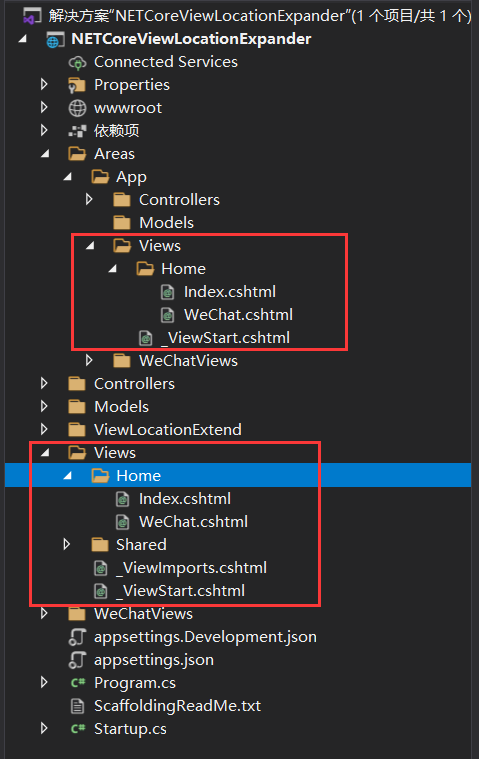
其中移动端视图如下所示:

最后,我们分别使用PC端和移动端 来访问相关页面,如下所示:
1、访问 /App/Home/Index 页面
使用PC端访问,运行结果如下:
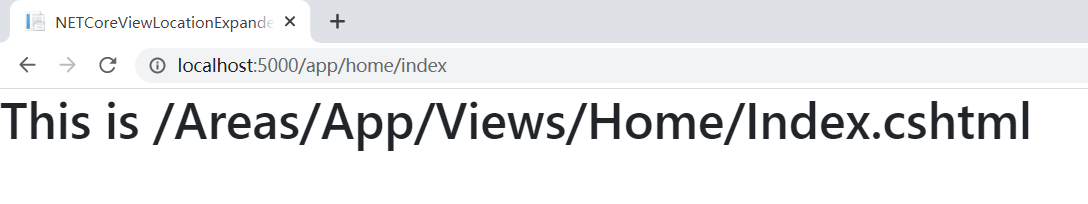
使用移动端访问,运行结果如下:

此时没有对应的移动端视图,所以都返回PC端的视图内容。
2、访问 /App/Home/WeChat 页面
使用PC端访问,运行结果如下:
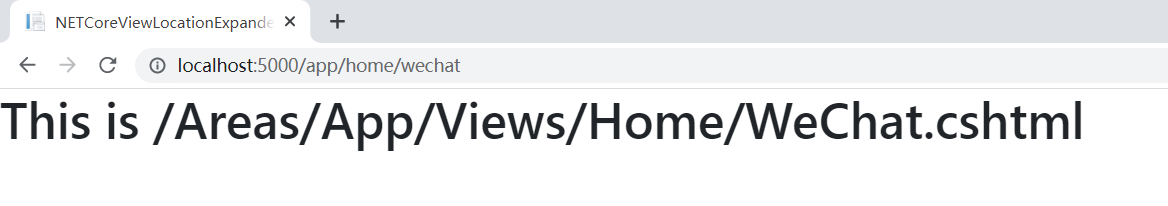
使用移动端访问,运行结果如下:

此时有对应的移动端视图,所以当使用移动端访问时返回的是移动端的视图内容,而使用PC端访问时返回的则是PC端的视图内容。
下面我们结合ASP.NET Core源码来分析下其实现原理:
ASP.NET Core源码下载地址:https://github.com/dotnet/aspnetcore


点击Source code下载,下载完成后,点击Release:

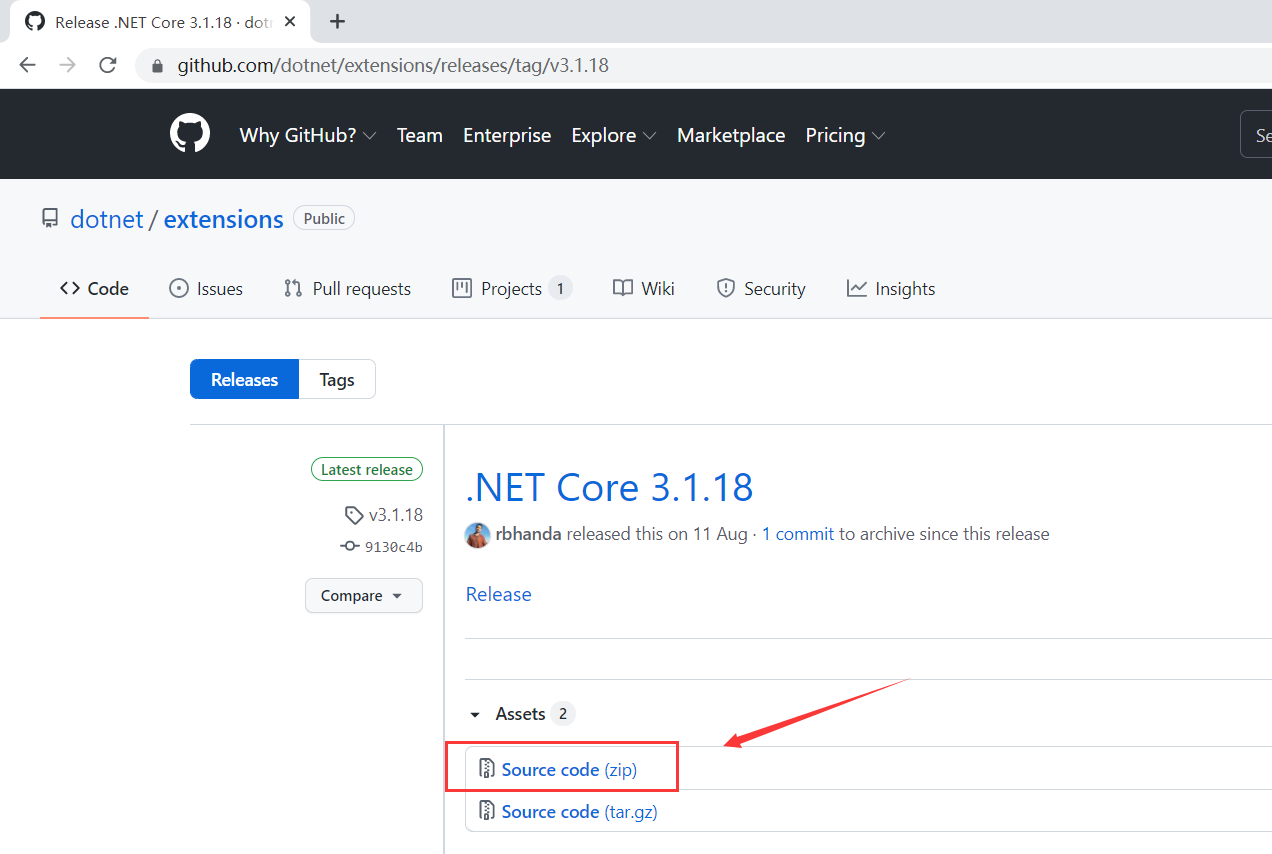
可以将这个extensions源码一起下载下来,下载完成后如下所示:
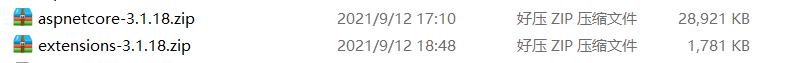
解压后我们重点来关注Razor视图引擎(RazorViewEngine.cs):
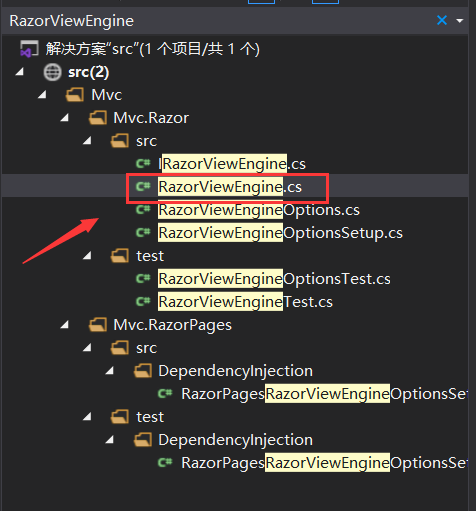
RazorViewEngine.cs 源码如下所示:
// Copyright (c) .NET Foundation. All rights reserved.
// Licensed under the Apache License, Version 2.0. See License.txt in the project root for license information.
using System;
using System.Collections.Generic;
using System.Diagnostics;
using System.Globalization;
using System.Linq;
using System.Text.Encodings.Web;
using Microsoft.AspNetCore.Mvc.Routing;
using Microsoft.AspNetCore.Mvc.ViewEngines;
using Microsoft.Extensions.Caching.Memory;
using Microsoft.Extensions.Logging;
using Microsoft.Extensions.Options;
using Microsoft.Extensions.Primitives;
namespace Microsoft.AspNetCore.Mvc.Razor
{
/// <summary>
/// Default implementation of <see cref="IRazorViewEngine"/>.
/// </summary>
/// <remarks>
/// For <c>ViewResults</c> returned from controllers, views should be located in
/// <see cref="RazorViewEngineOptions.ViewLocationFormats"/>
/// by default. For the controllers in an area, views should exist in
/// <see cref="RazorViewEngineOptions.AreaViewLocationFormats"/>.
/// </remarks>
public class RazorViewEngine : IRazorViewEngine
{
public static readonly string ViewExtension = ".cshtml";
private const string AreaKey = "area";
private const string ControllerKey = "controller";
private const string PageKey = "page";
private static readonly TimeSpan _cacheExpirationDuration = TimeSpan.FromMinutes(20);
private readonly IRazorPageFactoryProvider _pageFactory;
private readonly IRazorPageActivator _pageActivator;
private readonly HtmlEncoder _htmlEncoder;
private readonly ILogger _logger;
private readonly RazorViewEngineOptions _options;
private readonly DiagnosticListener _diagnosticListener;
/// <summary>
/// Initializes a new instance of the <see cref="RazorViewEngine" />.
/// </summary>
public RazorViewEngine(
IRazorPageFactoryProvider pageFactory,
IRazorPageActivator pageActivator,
HtmlEncoder htmlEncoder,
IOptions<RazorViewEngineOptions> optionsAccessor,
ILoggerFactory loggerFactory,
DiagnosticListener diagnosticListener)
{
_options = optionsAccessor.Value;
if (_options.ViewLocationFormats.Count == 0)
{
throw new ArgumentException(
Resources.FormatViewLocationFormatsIsRequired(nameof(RazorViewEngineOptions.ViewLocationFormats)),
nameof(optionsAccessor));
}
if (_options.AreaViewLocationFormats.Count == 0)
{
throw new ArgumentException(
Resources.FormatViewLocationFormatsIsRequired(nameof(RazorViewEngineOptions.AreaViewLocationFormats)),
nameof(optionsAccessor));
}
_pageFactory = pageFactory;
_pageActivator = pageActivator;
_htmlEncoder = htmlEncoder;
_logger = loggerFactory.CreateLogger<RazorViewEngine>();
_diagnosticListener = diagnosticListener;
ViewLookupCache = new MemoryCache(new MemoryCacheOptions());
}
/// <summary>
/// A cache for results of view lookups.
/// </summary>
protected IMemoryCache ViewLookupCache { get; }
/// <summary>
/// Gets the case-normalized route value for the specified route <paramref name="key"/>.
/// </summary>
/// <param name="context">The <see cref="ActionContext"/>.</param>
/// <param name="key">The route key to lookup.</param>
/// <returns>The value corresponding to the key.</returns>
/// <remarks>
/// The casing of a route value in <see cref="ActionContext.RouteData"/> is determined by the client.
/// This making constructing paths for view locations in a case sensitive file system unreliable. Using the
/// <see cref="Abstractions.ActionDescriptor.RouteValues"/> to get route values
/// produces consistently cased results.
/// </remarks>
public static string GetNormalizedRouteValue(ActionContext context, string key)
=> NormalizedRouteValue.GetNormalizedRouteValue(context, key);
/// <inheritdoc />
public RazorPageResult FindPage(ActionContext context, string pageName)
{
if (context == null)
{
throw new ArgumentNullException(nameof(context));
}
if (string.IsNullOrEmpty(pageName))
{
throw new ArgumentException(Resources.ArgumentCannotBeNullOrEmpty, nameof(pageName));
}
if (IsApplicationRelativePath(pageName) || IsRelativePath(pageName))
{
// A path; not a name this method can handle.
return new RazorPageResult(pageName, Enumerable.Empty<string>());
}
var cacheResult = LocatePageFromViewLocations(context, pageName, isMainPage: false);
if (cacheResult.Success)
{
var razorPage = cacheResult.ViewEntry.PageFactory();
return new RazorPageResult(pageName, razorPage);
}
else
{
return new RazorPageResult(pageName, cacheResult.SearchedLocations);
}
}
/// <inheritdoc />
public RazorPageResult GetPage(string executingFilePath, string pagePath)
{
if (string.IsNullOrEmpty(pagePath))
{
throw new ArgumentException(Resources.ArgumentCannotBeNullOrEmpty, nameof(pagePath));
}
if (!(IsApplicationRelativePath(pagePath) || IsRelativePath(pagePath)))
{
// Not a path this method can handle.
return new RazorPageResult(pagePath, Enumerable.Empty<string>());
}
var cacheResult = LocatePageFromPath(executingFilePath, pagePath, isMainPage: false);
if (cacheResult.Success)
{
var razorPage = cacheResult.ViewEntry.PageFactory();
return new RazorPageResult(pagePath, razorPage);
}
else
{
return new RazorPageResult(pagePath, cacheResult.SearchedLocations);
}
}
/// <inheritdoc />
public ViewEngineResult FindView(ActionContext context, string viewName, bool isMainPage)
{
if (context == null)
{
throw new ArgumentNullException(nameof(context));
}
if (string.IsNullOrEmpty(viewName))
{
throw new ArgumentException(Resources.ArgumentCannotBeNullOrEmpty, nameof(viewName));
}
if (IsApplicationRelativePath(viewName) || IsRelativePath(viewName))
{
// A path; not a name this method can handle.
return ViewEngineResult.NotFound(viewName, Enumerable.Empty<string>());
}
var cacheResult = LocatePageFromViewLocations(context, viewName, isMainPage);
return CreateViewEngineResult(cacheResult, viewName);
}
/// <inheritdoc />
public ViewEngineResult GetView(string executingFilePath, string viewPath, bool isMainPage)
{
if (string.IsNullOrEmpty(viewPath))
{
throw new ArgumentException(Resources.ArgumentCannotBeNullOrEmpty, nameof(viewPath));
}
if (!(IsApplicationRelativePath(viewPath) || IsRelativePath(viewPath)))
{
// Not a path this method can handle.
return ViewEngineResult.NotFound(viewPath, Enumerable.Empty<string>());
}
var cacheResult = LocatePageFromPath(executingFilePath, viewPath, isMainPage);
return CreateViewEngineResult(cacheResult, viewPath);
}
private ViewLocationCacheResult LocatePageFromPath(string executingFilePath, string pagePath, bool isMainPage)
{
var applicationRelativePath = GetAbsolutePath(executingFilePath, pagePath);
var cacheKey = new ViewLocationCacheKey(applicationRelativePath, isMainPage);
if (!ViewLookupCache.TryGetValue(cacheKey, out ViewLocationCacheResult cacheResult))
{
var expirationTokens = new HashSet<IChangeToken>();
cacheResult = CreateCacheResult(expirationTokens, applicationRelativePath, isMainPage);
var cacheEntryOptions = new MemoryCacheEntryOptions();
cacheEntryOptions.SetSlidingExpiration(_cacheExpirationDuration);
foreach (var expirationToken in expirationTokens)
{
cacheEntryOptions.AddExpirationToken(expirationToken);
}
// No views were found at the specified location. Create a not found result.
if (cacheResult == null)
{
cacheResult = new ViewLocationCacheResult(new[] { applicationRelativePath });
}
cacheResult = ViewLookupCache.Set(
cacheKey,
cacheResult,
cacheEntryOptions);
}
return cacheResult;
}
private ViewLocationCacheResult LocatePageFromViewLocations(
ActionContext actionContext,
string pageName,
bool isMainPage)
{
var controllerName = GetNormalizedRouteValue(actionContext, ControllerKey);
var areaName = GetNormalizedRouteValue(actionContext, AreaKey);
string razorPageName = null;
if (actionContext.ActionDescriptor.RouteValues.ContainsKey(PageKey))
{
// Only calculate the Razor Page name if "page" is registered in RouteValues.
razorPageName = GetNormalizedRouteValue(actionContext, PageKey);
}
var expanderContext = new ViewLocationExpanderContext(
actionContext,
pageName,
controllerName,
areaName,
razorPageName,
isMainPage);
Dictionary<string, string> expanderValues = null;
var expanders = _options.ViewLocationExpanders;
// Read interface .Count once rather than per iteration
var expandersCount = expanders.Count;
if (expandersCount > 0)
{
expanderValues = new Dictionary<string, string>(StringComparer.Ordinal);
expanderContext.Values = expanderValues;
// Perf: Avoid allocations
for (var i = 0; i < expandersCount; i++)
{
expanders[i].PopulateValues(expanderContext);
}
}
var cacheKey = new ViewLocationCacheKey(
expanderContext.ViewName,
expanderContext.ControllerName,
expanderContext.AreaName,
expanderContext.PageName,
expanderContext.IsMainPage,
expanderValues);
if (!ViewLookupCache.TryGetValue(cacheKey, out ViewLocationCacheResult cacheResult))
{
_logger.ViewLookupCacheMiss(cacheKey.ViewName, cacheKey.ControllerName);
cacheResult = OnCacheMiss(expanderContext, cacheKey);
}
else
{
_logger.ViewLookupCacheHit(cacheKey.ViewName, cacheKey.ControllerName);
}
return cacheResult;
}
/// <inheritdoc />
public string GetAbsolutePath(string executingFilePath, string pagePath)
{
if (string.IsNullOrEmpty(pagePath))
{
// Path is not valid; no change required.
return pagePath;
}
if (IsApplicationRelativePath(pagePath))
{
// An absolute path already; no change required.
return pagePath;
}
if (!IsRelativePath(pagePath))
{
// A page name; no change required.
return pagePath;
}
if (string.IsNullOrEmpty(executingFilePath))
{
// Given a relative path i.e. not yet application-relative (starting with "~/" or "/"), interpret
// path relative to currently-executing view, if any.
// Not yet executing a view. Start in app root.
var absolutePath = "/" + pagePath;
return ViewEnginePath.ResolvePath(absolutePath);
}
return ViewEnginePath.CombinePath(executingFilePath, pagePath);
}
// internal for tests
internal IEnumerable<string> GetViewLocationFormats(ViewLocationExpanderContext context)
{
if (!string.IsNullOrEmpty(context.AreaName) &&
!string.IsNullOrEmpty(context.ControllerName))
{
return _options.AreaViewLocationFormats;
}
else if (!string.IsNullOrEmpty(context.ControllerName))
{
return _options.ViewLocationFormats;
}
else if (!string.IsNullOrEmpty(context.AreaName) &&
!string.IsNullOrEmpty(context.PageName))
{
return _options.AreaPageViewLocationFormats;
}
else if (!string.IsNullOrEmpty(context.PageName))
{
return _options.PageViewLocationFormats;
}
else
{
// If we don't match one of these conditions, we'll just treat it like regular controller/action
// and use those search paths. This is what we did in 1.0.0 without giving much thought to it.
return _options.ViewLocationFormats;
}
}
private ViewLocationCacheResult OnCacheMiss(
ViewLocationExpanderContext expanderContext,
ViewLocationCacheKey cacheKey)
{
var viewLocations = GetViewLocationFormats(expanderContext);
var expanders = _options.ViewLocationExpanders;
// Read interface .Count once rather than per iteration
var expandersCount = expanders.Count;
for (var i = 0; i < expandersCount; i++)
{
viewLocations = expanders[i].ExpandViewLocations(expanderContext, viewLocations);
}
ViewLocationCacheResult cacheResult = null;
var searchedLocations = new List<string>();
var expirationTokens = new HashSet<IChangeToken>();
foreach (var location in viewLocations)
{
var path = string.Format(
CultureInfo.InvariantCulture,
location,
expanderContext.ViewName,
expanderContext.ControllerName,
expanderContext.AreaName);
path = ViewEnginePath.ResolvePath(path);
cacheResult = CreateCacheResult(expirationTokens, path, expanderContext.IsMainPage);
if (cacheResult != null)
{
break;
}
searchedLocations.Add(path);
}
// No views were found at the specified location. Create a not found result.
if (cacheResult == null)
{
cacheResult = new ViewLocationCacheResult(searchedLocations);
}
var cacheEntryOptions = new MemoryCacheEntryOptions();
cacheEntryOptions.SetSlidingExpiration(_cacheExpirationDuration);
foreach (var expirationToken in expirationTokens)
{
cacheEntryOptions.AddExpirationToken(expirationToken);
}
return ViewLookupCache.Set(cacheKey, cacheResult, cacheEntryOptions);
}
// Internal for unit testing
internal ViewLocationCacheResult CreateCacheResult(
HashSet<IChangeToken> expirationTokens,
string relativePath,
bool isMainPage)
{
var factoryResult = _pageFactory.CreateFactory(relativePath);
var viewDescriptor = factoryResult.ViewDescriptor;
if (viewDescriptor?.ExpirationTokens != null)
{
var viewExpirationTokens = viewDescriptor.ExpirationTokens;
// Read interface .Count once rather than per iteration
var viewExpirationTokensCount = viewExpirationTokens.Count;
for (var i = 0; i < viewExpirationTokensCount; i++)
{
expirationTokens.Add(viewExpirationTokens[i]);
}
}
if (factoryResult.Success)
{
// Only need to lookup _ViewStarts for the main page.
var viewStartPages = isMainPage ?
GetViewStartPages(viewDescriptor.RelativePath, expirationTokens) :
Array.Empty<ViewLocationCacheItem>();
return new ViewLocationCacheResult(
new ViewLocationCacheItem(factoryResult.RazorPageFactory, relativePath),
viewStartPages);
}
return null;
}
private IReadOnlyList<ViewLocationCacheItem> GetViewStartPages(
string path,
HashSet<IChangeToken> expirationTokens)
{
var viewStartPages = new List<ViewLocationCacheItem>();
foreach (var filePath in RazorFileHierarchy.GetViewStartPaths(path))
{
var result = _pageFactory.CreateFactory(filePath);
var viewDescriptor = result.ViewDescriptor;
if (viewDescriptor?.ExpirationTokens != null)
{
for (var i = 0; i < viewDescriptor.ExpirationTokens.Count; i++)
{
expirationTokens.Add(viewDescriptor.ExpirationTokens[i]);
}
}
if (result.Success)
{
// Populate the viewStartPages list so that _ViewStarts appear in the order the need to be
// executed (closest last, furthest first). This is the reverse order in which
// ViewHierarchyUtility.GetViewStartLocations returns _ViewStarts.
viewStartPages.Insert(0, new ViewLocationCacheItem(result.RazorPageFactory, filePath));
}
}
return viewStartPages;
}
private ViewEngineResult CreateViewEngineResult(ViewLocationCacheResult result, string viewName)
{
if (!result.Success)
{
return ViewEngineResult.NotFound(viewName, result.SearchedLocations);
}
var page = result.ViewEntry.PageFactory();
var viewStarts = new IRazorPage[result.ViewStartEntries.Count];
for (var i = 0; i < viewStarts.Length; i++)
{
var viewStartItem = result.ViewStartEntries[i];
viewStarts[i] = viewStartItem.PageFactory();
}
var view = new RazorView(this, _pageActivator, viewStarts, page, _htmlEncoder, _diagnosticListener);
return ViewEngineResult.Found(viewName, view);
}
private static bool IsApplicationRelativePath(string name)
{
Debug.Assert(!string.IsNullOrEmpty(name));
return name[0] == '~' || name[0] == '/';
}
private static bool IsRelativePath(string name)
{
Debug.Assert(!string.IsNullOrEmpty(name));
// Though ./ViewName looks like a relative path, framework searches for that view using view locations.
return name.EndsWith(ViewExtension, StringComparison.OrdinalIgnoreCase);
}
}
}
我们从用于寻找视图的 FindView 方法开始阅读:
/// <inheritdoc />
public ViewEngineResult FindView(ActionContext context, string viewName, bool isMainPage)
{
if (context == null)
{
throw new ArgumentNullException(nameof(context));
}
if (string.IsNullOrEmpty(viewName))
{
throw new ArgumentException(Resources.ArgumentCannotBeNullOrEmpty, nameof(viewName));
}
if (IsApplicationRelativePath(viewName) || IsRelativePath(viewName))
{
// A path; not a name this method can handle.
return ViewEngineResult.NotFound(viewName, Enumerable.Empty<string>());
}
var cacheResult = LocatePageFromViewLocations(context, viewName, isMainPage);
return CreateViewEngineResult(cacheResult, viewName);
}
接着定位找到LocatePageFromViewLocations 方法:
private ViewLocationCacheResult LocatePageFromViewLocations(
ActionContext actionContext,
string pageName,
bool isMainPage)
{
var controllerName = GetNormalizedRouteValue(actionContext, ControllerKey);
var areaName = GetNormalizedRouteValue(actionContext, AreaKey);
string razorPageName = null;
if (actionContext.ActionDescriptor.RouteValues.ContainsKey(PageKey))
{
// Only calculate the Razor Page name if "page" is registered in RouteValues.
razorPageName = GetNormalizedRouteValue(actionContext, PageKey);
}
var expanderContext = new ViewLocationExpanderContext(
actionContext,
pageName,
controllerName,
areaName,
razorPageName,
isMainPage);
Dictionary<string, string> expanderValues = null;
var expanders = _options.ViewLocationExpanders;
// Read interface .Count once rather than per iteration
var expandersCount = expanders.Count;
if (expandersCount > 0)
{
expanderValues = new Dictionary<string, string>(StringComparer.Ordinal);
expanderContext.Values = expanderValues;
// Perf: Avoid allocations
for (var i = 0; i < expandersCount; i++)
{
expanders[i].PopulateValues(expanderContext);
}
}
var cacheKey = new ViewLocationCacheKey(
expanderContext.ViewName,
expanderContext.ControllerName,
expanderContext.AreaName,
expanderContext.PageName,
expanderContext.IsMainPage,
expanderValues);
if (!ViewLookupCache.TryGetValue(cacheKey, out ViewLocationCacheResult cacheResult))
{
_logger.ViewLookupCacheMiss(cacheKey.ViewName, cacheKey.ControllerName);
cacheResult = OnCacheMiss(expanderContext, cacheKey);
}
else
{
_logger.ViewLookupCacheHit(cacheKey.ViewName, cacheKey.ControllerName);
}
return cacheResult;
}
从此处可以看出,每次查找视图的时候都会调用 ViewLocationExpander.PopulateValues 方法,并且最终的这个 expanderValues 会参与ViewLookupCache 缓存key(cacheKey)的生成。
此外还可以看出,如果从 ViewLookupCache 这个缓存中能找到数据的话,它就直接返回了,不会再去调用ViewLocationExpander.ExpandViewLocations 方法。
这也就解释了为什么我们Demo中是在 PopulateValues 方法里面去设置context.Values["template"] 的值,而不是直接在 ExpandViewLocations 方法里面去设置这个值。
下面我们接着找到用于生成 cacheKey 的ViewLocationCacheKey 类,如下所示:
// Copyright (c) .NET Foundation. All rights reserved.
// Licensed under the Apache License, Version 2.0. See License.txt in the project root for license information.
using System;
using System.Collections.Generic;
using Microsoft.Extensions.Internal;
namespace Microsoft.AspNetCore.Mvc.Razor
{
/// <summary>
/// Key for entries in <see cref="RazorViewEngine.ViewLookupCache"/>.
/// </summary>
internal readonly struct ViewLocationCacheKey : IEquatable<ViewLocationCacheKey>
{
/// <summary>
/// Initializes a new instance of <see cref="ViewLocationCacheKey"/>.
/// </summary>
/// <param name="viewName">The view name or path.</param>
/// <param name="isMainPage">Determines if the page being found is the main page for an action.</param>
public ViewLocationCacheKey(
string viewName,
bool isMainPage)
: this(
viewName,
controllerName: null,
areaName: null,
pageName: null,
isMainPage: isMainPage,
values: null)
{
}
/// <summary>
/// Initializes a new instance of <see cref="ViewLocationCacheKey"/>.
/// </summary>
/// <param name="viewName">The view name.</param>
/// <param name="controllerName">The controller name.</param>
/// <param name="areaName">The area name.</param>
/// <param name="pageName">The page name.</param>
/// <param name="isMainPage">Determines if the page being found is the main page for an action.</param>
/// <param name="values">Values from <see cref="IViewLocationExpander"/> instances.</param>
public ViewLocationCacheKey(
string viewName,
string controllerName,
string areaName,
string pageName,
bool isMainPage,
IReadOnlyDictionary<string, string> values)
{
ViewName = viewName;
ControllerName = controllerName;
AreaName = areaName;
PageName = pageName;
IsMainPage = isMainPage;
ViewLocationExpanderValues = values;
}
/// <summary>
/// Gets the view name.
/// </summary>
public string ViewName { get; }
/// <summary>
/// Gets the controller name.
/// </summary>
public string ControllerName { get; }
/// <summary>
/// Gets the area name.
/// </summary>
public string AreaName { get; }
/// <summary>
/// Gets the page name.
/// </summary>
public string PageName { get; }
/// <summary>
/// Determines if the page being found is the main page for an action.
/// </summary>
public bool IsMainPage { get; }
/// <summary>
/// Gets the values populated by <see cref="IViewLocationExpander"/> instances.
/// </summary>
public IReadOnlyDictionary<string, string> ViewLocationExpanderValues { get; }
/// <inheritdoc />
public bool Equals(ViewLocationCacheKey y)
{
if (IsMainPage != y.IsMainPage ||
!string.Equals(ViewName, y.ViewName, StringComparison.Ordinal) ||
!string.Equals(ControllerName, y.ControllerName, StringComparison.Ordinal) ||
!string.Equals(AreaName, y.AreaName, StringComparison.Ordinal) ||
!string.Equals(PageName, y.PageName, StringComparison.Ordinal))
{
return false;
}
if (ReferenceEquals(ViewLocationExpanderValues, y.ViewLocationExpanderValues))
{
return true;
}
if (ViewLocationExpanderValues == null ||
y.ViewLocationExpanderValues == null ||
(ViewLocationExpanderValues.Count != y.ViewLocationExpanderValues.Count))
{
return false;
}
foreach (var item in ViewLocationExpanderValues)
{
if (!y.ViewLocationExpanderValues.TryGetValue(item.Key, out var yValue) ||
!string.Equals(item.Value, yValue, StringComparison.Ordinal))
{
return false;
}
}
return true;
}
/// <inheritdoc />
public override bool Equals(object obj)
{
if (obj is ViewLocationCacheKey)
{
return Equals((ViewLocationCacheKey)obj);
}
return false;
}
/// <inheritdoc />
public override int GetHashCode()
{
var hashCodeCombiner = HashCodeCombiner.Start();
hashCodeCombiner.Add(IsMainPage ? 1 : 0);
hashCodeCombiner.Add(ViewName, StringComparer.Ordinal);
hashCodeCombiner.Add(ControllerName, StringComparer.Ordinal);
hashCodeCombiner.Add(AreaName, StringComparer.Ordinal);
hashCodeCombiner.Add(PageName, StringComparer.Ordinal);
if (ViewLocationExpanderValues != null)
{
foreach (var item in ViewLocationExpanderValues)
{
hashCodeCombiner.Add(item.Key, StringComparer.Ordinal);
hashCodeCombiner.Add(item.Value, StringComparer.Ordinal);
}
}
return hashCodeCombiner;
}
}
}
我们重点来看下其中的 Equals 方法,如下所示:
/// <inheritdoc />
public bool Equals(ViewLocationCacheKey y)
{
if (IsMainPage != y.IsMainPage ||
!string.Equals(ViewName, y.ViewName, StringComparison.Ordinal) ||
!string.Equals(ControllerName, y.ControllerName, StringComparison.Ordinal) ||
!string.Equals(AreaName, y.AreaName, StringComparison.Ordinal) ||
!string.Equals(PageName, y.PageName, StringComparison.Ordinal))
{
return false;
}
if (ReferenceEquals(ViewLocationExpanderValues, y.ViewLocationExpanderValues))
{
return true;
}
if (ViewLocationExpanderValues == null ||
y.ViewLocationExpanderValues == null ||
(ViewLocationExpanderValues.Count != y.ViewLocationExpanderValues.Count))
{
return false;
}
foreach (var item in ViewLocationExpanderValues)
{
if (!y.ViewLocationExpanderValues.TryGetValue(item.Key, out var yValue) ||
!string.Equals(item.Value, yValue, StringComparison.Ordinal))
{
return false;
}
}
return true;
}
从此处可以看出,如果 expanderValues 字典中 键/值对的数目不同或者其中任意一个值不同,那么这个 cacheKey 就是不同的。
我们继续往下分析, 从上文中我们知道,如果从ViewLookupCache 缓存中没有找到数据,那么它就会执行OnCacheMiss 方法。
我们找到OnCacheMiss 方法,如下所示:
private ViewLocationCacheResult OnCacheMiss(
ViewLocationExpanderContext expanderContext,
ViewLocationCacheKey cacheKey)
{
var viewLocations = GetViewLocationFormats(expanderContext);
var expanders = _options.ViewLocationExpanders;
// Read interface .Count once rather than per iteration
var expandersCount = expanders.Count;
for (var i = 0; i < expandersCount; i++)
{
viewLocations = expanders[i].ExpandViewLocations(expanderContext, viewLocations);
}
ViewLocationCacheResult cacheResult = null;
var searchedLocations = new List<string>();
var expirationTokens = new HashSet<IChangeToken>();
foreach (var location in viewLocations)
{
var path = string.Format(
CultureInfo.InvariantCulture,
location,
expanderContext.ViewName,
expanderContext.ControllerName,
expanderContext.AreaName);
path = ViewEnginePath.ResolvePath(path);
cacheResult = CreateCacheResult(expirationTokens, path, expanderContext.IsMainPage);
if (cacheResult != null)
{
break;
}
searchedLocations.Add(path);
}
// No views were found at the specified location. Create a not found result.
if (cacheResult == null)
{
cacheResult = new ViewLocationCacheResult(searchedLocations);
}
var cacheEntryOptions = new MemoryCacheEntryOptions();
cacheEntryOptions.SetSlidingExpiration(_cacheExpirationDuration);
foreach (var expirationToken in expirationTokens)
{
cacheEntryOptions.AddExpirationToken(expirationToken);
}
return ViewLookupCache.Set(cacheKey, cacheResult, cacheEntryOptions);
}
仔细观察之后你就会发现:
1、首先它是通过GetViewLocationFormats 方法获取初始的 viewLocations视图位置集合。
2、接着它会按顺序依次调用所有的ViewLocationExpander.ExpandViewLocations 方法,经过一系列聚合操作后得到最终的viewLocations 视图位置集合。
3、然后遍历 viewLocations 视图位置集合,按顺序依次去指定的路径中查找对应的视图,只要找到符合条件的第一个视图就结束循环,不再往下查找,最后设置缓存返回结果。
4、视图位置字符串(例如:“/Areas/{2}/WeChatViews/{1}/{0}.cshtml”)中的占位符含义:“{0}” 表示视图名称,“{1}” 表示控制器名称,“{2}” 表示区域名称。
下面我们继续找到GetViewLocationFormats 方法,如下所示:
// internal for tests
internal IEnumerable<string> GetViewLocationFormats(ViewLocationExpanderContext context)
{
if (!string.IsNullOrEmpty(context.AreaName) &&
!string.IsNullOrEmpty(context.ControllerName))
{
return _options.AreaViewLocationFormats;
}
else if (!string.IsNullOrEmpty(context.ControllerName))
{
return _options.ViewLocationFormats;
}
else if (!string.IsNullOrEmpty(context.AreaName) &&
!string.IsNullOrEmpty(context.PageName))
{
return _options.AreaPageViewLocationFormats;
}
else if (!string.IsNullOrEmpty(context.PageName))
{
return _options.PageViewLocationFormats;
}
else
{
// If we don't match one of these conditions, we'll just treat it like regular controller/action
// and use those search paths. This is what we did in 1.0.0 without giving much thought to it.
return _options.ViewLocationFormats;
}
}
从此处可以看出,它是通过判断 区域名称和控制器名称 是否都不为空,以此来判断客户端访问的到底是区域还是非区域。
文章最后我们通过调试来看下AreaViewLocationFormats 和ViewLocationFormats 的初始值:

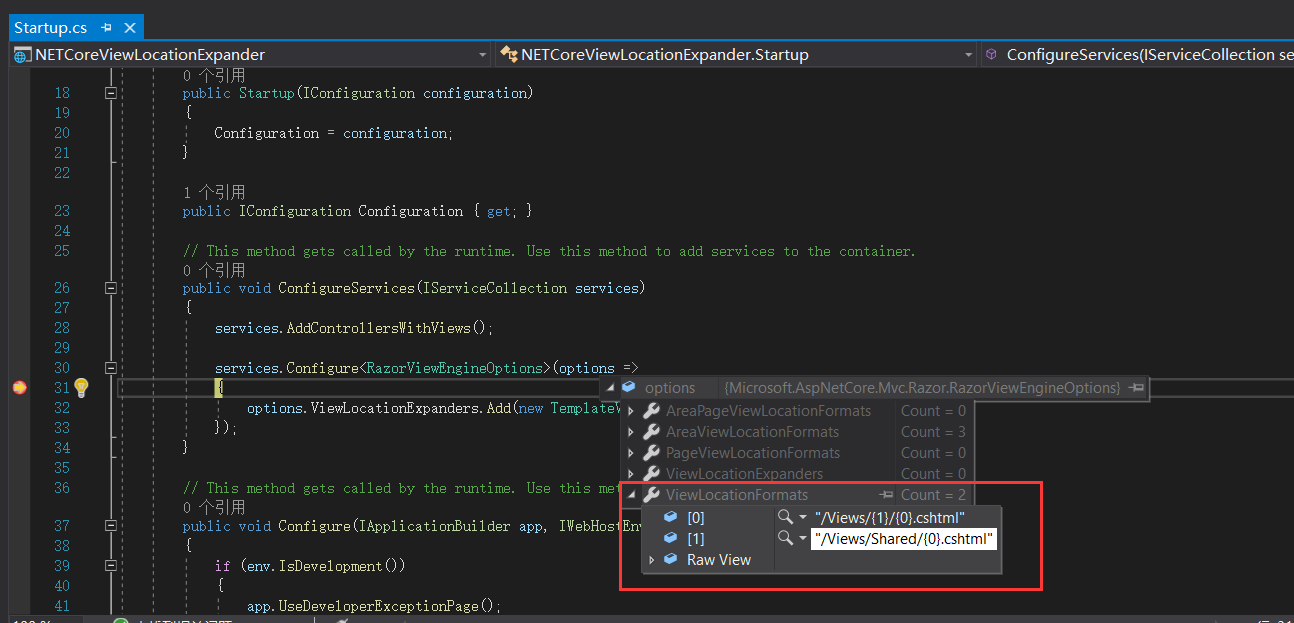
至此本文就全部介绍完了,如果觉得对您有所启发请记得点个赞哦!!!
Demo源码:
链接: https://pan.baidu.com/s/1gn4JQTzn7hQLgfAtaUPDLg
提取码: mjgr
到此这篇关于ASP.NET Core MVC 修改视图的默认路径及其实现原理的文章就介绍到这了,更多相关ASP.NET Core MVC 视图路径内容请搜索我们以前的文章或继续浏览下面的相关文章希望大家以后多多支持我们!

